2018 INFINITI QX80 change time
[x] Cancel search: change timePage 3 of 522

MODIFICATION OF YOUR VEHI-
CLE
This vehicle should not be modified. Mod-
ification could affect its performance,
safety or durability, and may even violate
governmental regulations. In addition, da-
mage or performance problems resulting
from modification will not be covered
under the INFINITI warranties.
WARNING
Installing an aftermarket On-Board Di-
agnostic (OBD) plug-in device that uses
the port during normal driving, for
example remote insurance company
monitoring, remote vehicle diagnostics,
telematics or engine reprogramming,
may cause interference or damage to
vehicle systems. We do not recommend
or endorse the use of any aftermarket
OBD plug-in devices, unless specifically
approved by INFINITI. The vehicle war-
ranty may not cover damage caused by
any aftermarket plug-in device.
WHEN READING THE MANUAL
This manual includes information for all
features and equipment available on this
model. Features and equipment in your
vehicle may vary depending on model, trim
level, options selected, order, date of pro-
duction, region or availability. Therefore,
you may find information about features or
equipment that are not included or installed
on your vehicle.
All information, specifications and illustra-
tions in this manual are those in effect at the
time of printing. INFINITI reserves the right
to change specifications, performance, de-
sign or component suppliers without notice
and without obligation. From time to time,
INFINITI may update or revise this manual to
provide owners with the most accurate
information currently available. Please care-
fully read and retain with this manual all
revision updates sent to you by INFINITI to
ensure you have access to accurate and up-
to-date information regarding your vehicle.
Current versions of vehicle Owner’s Manuals
and any updates can also be found in the
Owner section of the INFINITI website at
https://owners.infinitiusa.com/owners/na-
vigation/manualsandGuides. If you have
questions concerning any information in
your Owner’s Manual, contact INFINITI
Consumer Affairs. See the INFINITI CUS-
TOMER CARE PROGRAM page in thisOwner’s Manual for contact information.IMPORTANT INFORMATION
ABOUT THIS MANUAL
You will see various symbols in this manual.
They are used in the following ways:
WARNING
This is used to indicate the presence of a
hazard that could cause death or serious
personal injury. To avoid or reduce the
risk, the procedures must be followed
precisely.
CAUTION
This is used to indicate the presence of a
hazard that could cause minor or mod-
erate personal injury or damage to your
vehicle. To avoid or reduce the risk, the
procedures must be followed carefully.
Page 87 of 522
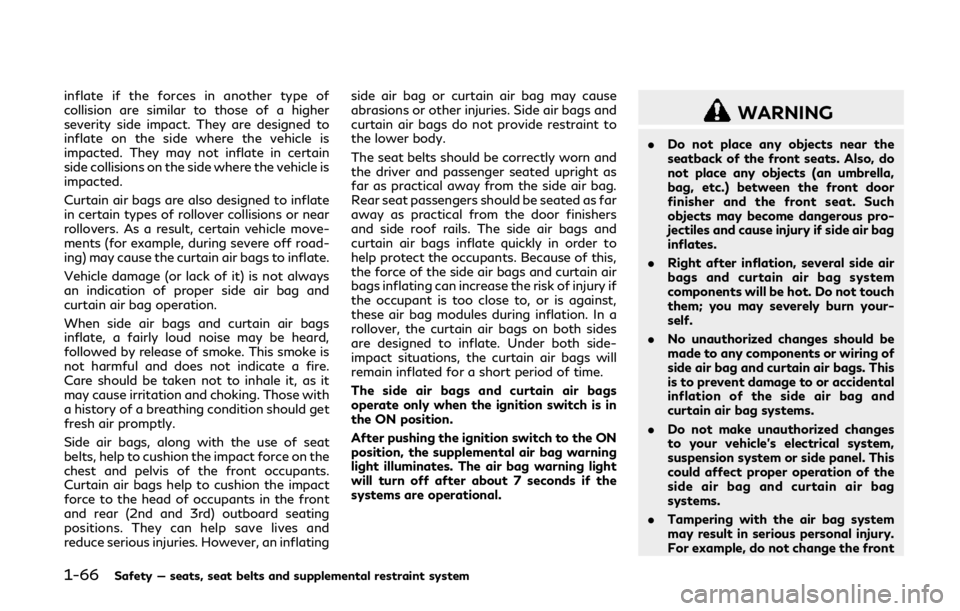
1-66Safety — seats, seat belts and supplemental restraint system
inflate if the forces in another type of
collision are similar to those of a higher
severity side impact. They are designed to
inflate on the side where the vehicle is
impacted. They may not inflate in certain
side collisions on the side where the vehicle is
impacted.
Curtain air bags are also designed to inflate
in certain types of rollover collisions or near
rollovers. As a result, certain vehicle move-
ments (for example, during severe off road-
ing) may cause the curtain air bags to inflate.
Vehicle damage (or lack of it) is not always
an indication of proper side air bag and
curtain air bag operation.
When side air bags and curtain air bags
inflate, a fairly loud noise may be heard,
followed by release of smoke. This smoke is
not harmful and does not indicate a fire.
Care should be taken not to inhale it, as it
may cause irritation and choking. Those with
a history of a breathing condition should get
fresh air promptly.
Side air bags, along with the use of seat
belts, help to cushion the impact force on the
chest and pelvis of the front occupants.
Curtain air bags help to cushion the impact
force to the head of occupants in the front
and rear (2nd and 3rd) outboard seating
positions. They can help save lives and
reduce serious injuries. However, an inflatingside air bag or curtain air bag may cause
abrasions or other injuries. Side air bags and
curtain air bags do not provide restraint to
the lower body.
The seat belts should be correctly worn and
the driver and passenger seated upright as
far as practical away from the side air bag.
Rear seat passengers should be seated as far
away as practical from the door finishers
and side roof rails. The side air bags and
curtain air bags inflate quickly in order to
help protect the occupants. Because of this,
the force of the side air bags and curtain air
bags inflating can increase the risk of injury if
the occupant is too close to, or is against,
these air bag modules during inflation. In a
rollover, the curtain air bags on both sides
are designed to inflate. Under both side-
impact situations, the curtain air bags will
remain inflated for a short period of time.
The side air bags and curtain air bags
operate only when the ignition switch is in
the ON position.
After pushing the ignition switch to the ON
position, the supplemental air bag warning
light illuminates. The air bag warning light
will turn off after about 7 seconds if the
systems are operational.
WARNING
.
Do not place any objects near the
seatback of the front seats. Also, do
not place any objects (an umbrella,
bag, etc.) between the front door
finisher and the front seat. Such
objects may become dangerous pro-
jectiles and cause injury if side air bag
inflates.
. Right after inflation, several side air
bags and curtain air bag system
components will be hot. Do not touch
them; you may severely burn your-
self.
. No unauthorized changes should be
made to any components or wiring of
side air bag and curtain air bags. This
is to prevent damage to or accidental
inflation of the side air bag and
curtain air bag systems.
. Do not make unauthorized changes
to your vehicle’s electrical system,
suspension system or side panel. This
could affect proper operation of the
side air bag and curtain air bag
systems.
. Tampering with the air bag system
may result in serious personal injury.
For example, do not change the front
Page 121 of 522

2-28Instruments and controls
SIC4494
SIC4420
TRIP COMPUTER
Switches for the trip computer are located
on the right side of the combination meter
panel. To operate the trip computer, push
the switches as shown above.
switch
switch
When the ignition switch is pushed to the
ON position, modes of the trip computer can
be selected by pushing the
switch.
Each time the
switchis pushed, the
display will change as follows:
Current fuel consumption ?Average fuel
consumption and speed ?Elapsed time and
trip odometer ?Distance to empty (dte) ?
Page 122 of 522

Outside air temperature (ICY)?Setting ?
Warning check
1. Current and average fuel con-
sumption
The current and average fuel consumption
mode shows the current and average fuel
consumption.
2. Average fuel consumption (MPG
or l (liter)/100 km) and speed (MPH
or km/h)
Fuel consumption:
The average fuel consumption mode shows
the average fuel consumption since the last
reset. Resetting is done by pushing the
switchfor longer than 1 second. (The
average speed is also reset at the same
time.)
The display is updated every 30 seconds. At
about the first 1/3 mile (500 m) after a
reset, the display shows “——”.
Speed:
The average speed mode shows the average
vehicle speed since the last reset. Resetting
is done by pushing the
switchfor
longer than 1 second. (The average fuel
consumption is also reset at the same time.)
The display is updated every 30 seconds. The first 30 seconds after a reset, the
display shows “——”.
3. Elapsed time and trip odometer
(MILES or km)
Elapsed time:
The elapsed time mode shows the time since
the last reset. The displayed time can be
reset by pushing the
switchfor longer
than 1 second. (The trip odometer is also
reset at the same time.)
Trip odometer:
The trip odometer mode shows the total
distance the vehicle has been driven since
the last reset. Resetting is done by pushing
the
switchfor longer than 1 second.
(The elapsed time is also reset at the same
time.)
4. Distance to empty (dte — MILES
or km)
The distance to empty (dte) mode provides
you with an estimation of the distance that
can be driven before refueling. The dte is
constantly being calculated, based on the
amount of fuel in the fuel tank and the actual
fuel consumption.
The display is updated every 30 seconds.
The dte mode includes a low range warning
feature. If the fuel level is low, the warning is displayed on the screen.
When the fuel level drops even lower, the
dte display will change to “——”.
.
If the amount of fuel added is small, the
display just before the ignition switch is
pushed to the OFF position may con-
tinue to be displayed.
. When driving uphill or rounding curves,
the fuel in the tank shifts, which may
momentarily change the display.
5. Outside air temperature (ICY — °F
or °C)
The outside air temperature is displayed in °F
or °C in the range of −22 to 131°F (−30 to
55°C).
The outside air temperature mode includes a
low temperature warning feature. If the
outside air temperature is below 37°F
(3°C), the warning is displayed on the screen.
The outside temperature sensor is located in
front of the radiator. The sensor may be
affected by road or engine heat, wind
directions and other driving conditions. The
display may differ from the actual outside
temperature or the temperature displayed
on various signs or billboards.
Instruments and controls2-29
Page 125 of 522

2-32Instruments and controls
5. Confirm that the security indicator lightcomes on. The security indicator light
stays on for about 30 seconds. The
vehicle security system is now pre-
armed. After about 30 seconds the
vehicle security system automatically
shifts into the armed phase. The security
light begins to flash once every approxi-
mately 3 seconds. If, during this 30-
second pre-arm time period, the door is
unlocked, or the ignition switch is pushed
to ACC or ON, the system will not arm.
Even when the driver and/or passengers
are in the vehicle, the system will activate
with all doors, hood, and liftgate locked
with the ignition switch in the LOCK
position. When pushing the ignition switch
to the ACC or ON position, the system will
be released.
Vehicle security system activation
The vehicle security system will give the
following alarm:
. The headlights blink and the horn sounds
intermittently.
. The alarm automatically turns off after
approximately 50 seconds. However, the
alarm reactivates if the vehicle is tam-
pered with again. The alarm is activated by:
.
Unlocking the door or opening the lift-
gate without using the button on the
Intelligent Key, the door handle request
switch or the mechanical key. (Even if the
door is opened by releasing the door
inside lock knob, the alarm will activate.)
. Opening the hood.
How to stop an activated alarm
The alarm will stop when a door is unlocked
by pushing the unlock button on the Intelli-
gent Key, the door handle request switch or
using the mechanical key, or when the
ignition switch is pushed to the ACC or ON
position.
If the system does not operate as described
above, it is recommended you have it
checked by an INFINITI retailer.
INFINITI VEHICLE IMMOBILIZER
SYSTEM
The INFINITI Vehicle Immobilizer System
will not allow the engine to start without
the use of the registered Intelligent Key.
Never leave these keys in the vehicle. FCC Notice:
For USA:
This device complies with Part 15 of the
FCC Rules. Operation is subject to the
following two conditions: (1) This device
may not cause harmful interference, and (2)
this device must accept any interference
received, including interference that may
cause undesired operation.
NOTE:
Changes or modifications not expressly
approved by the party responsible for
compliance could void the user’s authority
to operate the equipment.
For Canada:
This device complies with Industry Canada
licence-exempt RSS standard(s). Operation
is subject to the following two conditions:
(1) this device may not cause interference,
and (2) this device must accept any inter-
ference, including interference that may
cause undesired operation of the device.
Page 132 of 522

High beam assist
The high beam assist system will operate
when the vehicle is driven at speeds of
approximately 22 MPH (35 km/h) and
above. If an oncoming vehicle or leading
vehicle appears in front of your vehicle when
the headlight high beam is on, the headlight
will be switched to the low beam automa-
tically.
Precautions on high beam assist:
WARNING
.The high beam assist system is a
convenience but it is not a substitute
for safe driving operation. The driver
should remain alert at all times,
ensure safe driving practices and
switch the high beams and low beam
manually when necessary.
. The high beam or low beam may not
switch automatically under the fol-
lowing conditions. Switch the high
beam and low beam manually.
— During bad weather (rain, fog, snow, wind, etc.).
— When a light source similar to a headlight or tail light is in the
vicinity of the vehicle. — When the headlights of the on-
coming vehicle or the leading
vehicle are turned off, when the
color of the light is affected due to
foreign materials on the lights, or
when the light beam is out of
position.
— When there is a sudden, contin- uous change in brightness.
— When driving on a road that passes over rolling hills, or a road
that has level differences.
— When driving on a road with many curves.
— When a sign or mirror-like sur- face is reflecting intense light
towards the front of the vehicle.
— When the container, etc. being towed by a leading vehicle is
reflecting intense light.
— When a headlight on your vehicle is damaged or dirty.
— When the vehicle is leaning at an angle due to a punctured tire,
being towed, etc.
. The timing of switching the low beam
and high beam may change under the
following situations. — The brightness of the headlights
of the oncoming vehicle or leading
vehicle.
— The movement and direction of the oncoming vehicle and the
leading vehicle.
— When only one light on the on- coming vehicle or the leading
vehicle is illuminated.
— When the oncoming vehicle or the leading vehicle is a two-wheeled
vehicle.
— Road conditions (incline, curve, the road surface, etc.).
— The number of passengers and the amount of luggage.
Instruments and controls2-39
Page 137 of 522

2-44Instruments and controls
SIC3271
TURN SIGNAL SWITCH
Turn signal
Move the lever up or down to signal the
turning direction. When the turn is com-
pleted, the turn signals cancel automatically.
Lane change signal
.Move the lever up or down until the turn
signal begins to flash, but the lever does
not latch, to signal a lane change. Hold
the lever until the lane change is com-
pleted.
. Move the lever up or down until the turn
signal begins to flash, but the lever does
not latch, and release the lever. The turn signal will automatically flash three
times.
Choose the appropriate method to signal a
lane change based on road and traffic
conditions.
SIC3272
FOG LIGHT SWITCH
To turn the fog lights on, turn the headlight
switch to theposition, then turn the
switch to theposition. To turn them off,
turn the switch to the OFF position.
The headlights must be on with the low
beams selected for the fog lights to operate.
The fog lights automatically turn off when
the high beam headlights are selected.
Page 167 of 522

2-74Instruments and controls
JVI1639X
1. Press and release the desired HomeLink®
button. The indicator light flashes in
orange and “TRAINING” is displayed on
the mirror.
2. Position the end of your hand-held transmitter 1 to 3 in (2 to 8 cm) away
from the HomeLink
®button. For some
devices, it may have better communica-
tion when the hand-held transmitter is
positioned 6 to 12 in (15 to 30 cm) away
from the HomeLink
®button.
3. While the indicator light is flashing in orange, press and hold the hand-held
transmitter button. DO NOT release
until the HomeLink
®indicator light
changes from orange to green and “TRAINED” is displayed on the mirror.
When the indicator light illuminates in
green, the hand-held transmitter button
may be released.
NOTE:
Some devices to be programmed may
require you to replace the Step 3 with
the cycling procedure noted in “Pro-
gramming HomeLink
®for Canadian cus-
tomers and gate openers” (P.2-75).
4. Press and hold the programmed HomeLink
®button and observe the in-
dicator light.
.If the indicator light remains green
(solid/continuous), programming is
complete and your device should
activate when the HomeLink
®button
is pressed and released.
.If the indicator light rapidly flashes in green, press and hold the pro-
grammed HomeLink
®button for 2
seconds. Repeat the “press/hold/re-
lease” sequence up to three times to
complete the programming process. If
the device operates, the programming
is complete. If the device still does not
operate, continue with Steps 5-7 for
the device being programmed to
HomeLink
®. A second person may
make the following steps easier. Use
a ladder or other device. Do not stand on your vehicle to perform the next
steps.
5. At the garage door opener motor in the garage, locate the “Learn,” “Smart” or
“Program” button (the name and color of
the button may vary by manufacturer
but it is usually located near where the
hanging antenna wire is attached to the
unit). If there is difficulty locating the
button, reference the garage door open-
er’s manual.
6. Firmly press and then release the “Learn,” “Smart” or “Program” button.
NOTE:
Once the button is pressed, you have
approximately 30 seconds to initiate the
next step.
7. Return to the vehicle and firmly press and hold the programmed HomeLink
®
button for 2 seconds and release. Repeat
the “press/hold/release” sequence up to
three times to complete the program-
ming process. Then your device should
operate when the HomeLink
®button is
pressed and released.
8. If you have any questions or are having difficulty programming your HomeLink
®
buttons, refer to the HomeLink®web
site at: www.homelink.com/infiniti or
call 1-800-355-3515.