Page 175 of 538

turn the ignition key to the ON position or
press the unlock button () on the key.
There are several ways to deactivate the
alarm:
•To deactivate the alarm with the key:
press theorbutton on the key.
or
Insert the key into the ignition lock.
•Lock or unlock the vehicle using Intelligent
Key. The key must be outside the vehicle
If you unlock the vehicle using the emergency
key element, the fuel filler lid will not be un-
locked automatically. To unlock the fuel filler
lid, insert the key into the ignition lock.
LOCKING WITH INSIDE DOOR
KNOB
To unlock and open the door, pull the door
lock knob and
�1up pull the inside door
handle
�1.
LOCKING WITH POWER DOOR
LOCK SWITCH
�1Press to unlock
�2Press to lock
The power door lock switch, located on the
door trimming, can be used to unlock
�1or
lock
�2all doors.
AUTOMATIC DOOR LOCKS
The vehicle is locked automatically when the
ignition is switched on and the vehicle speed
reaches around 10 MPH (16 km/h).
All doors unlock automatically when the igni-
tion is placed in the OFF position.
NPA1476NPA1477
3-6Pre-driving checks and adjustments
Page 180 of 538

4. All doors and the lift gate will lock.
5. The turn signals flash three times.
NOTE
•Doors do not lock by pushing the door
handle request switch while any door is
open. However, doors lock with the me-
chanical key even if any door is open.
•The driver's door and the door at which the
handle is used, must both be closed.
•The doors may not lock when the Intelli-
gent Key is in the same hand that is oper-
ating the request switch to lock the door.
Put the Intelligent Key in a purse, pocket or
your other hand.
CAUTION
•When locking the doors using the re-
quest switch, make sure to have the In-
telligent Key in your possession before
operating the request switch to prevent
the Intelligent Key from being left in the
vehicle.
•The request switch is operational only
when the Intelligent Key has been de-
tected by the Intelligent Key system.
Unlocking doors
1. Carry the Intelligent Key.
2. Touch the inner surface of the door handle.
3. All doors and the lift gate will unlock.
4. The turn signals flash once.
CHANGING THE SETTINGS OF
THE LOCKING SYSTEM
You can change the settings of the locking
system. This means that only the driver's door
and the fuel-filler lid are unlocked when the
vehicle is unlocked. This is useful if you fre-
quently travel alone.
To change the setting: simultaneously press
the
andbuttons for approxi-
mately 6 seconds.
NOTE
If the setting of the locking system is
changed within the signal range of the ve-
hicle, pressing the
andbutton will
lock or unlock the vehicle.
The key now functions as follows:
To unlock the driver's door: press the
button once. To unlock centrally:
press the
button
twice.
To lock centrally: press the
button.
The Intelligent Key function is changed as
follows:
To unlock the driver's door: touch the inner
surface of the door handle on the driver's
door.
To unlock centrally: touch the inner surface
of the door handle on the front passenger
door or the rear door.
To lock centrally: touch the outer sensor sur-
face on one of the door handles
To restore the factory settings: simultane-
ously press the
andbutton for
approximately 6 seconds.
Pre-driving checks and adjustments3-11
Page 185 of 538

4. Insert the support rod�3into the slot�4on the underside of the hood.
5. When closing the hood, replace the sup- port rod in its original position
�5, slowly
lower the hood to about8–12in.(20–
30 cm) above the hood lock, then let it
drop. Make sure the hood is securely
latched.
WARNING
•Make sure the hood is completely closed
and latched before driving. Failure to do
so could cause the hood to fly open and
result in an accident.
•If you see steam or smoke coming from
the engine compartment, to avoid injury
do not open the hood.
OPENING FUEL-FILLER DOOR
To open the fuel-filler door, unlock it using
one of the following operations, then push
the right side of the door
�1.
•Push the door handle request switch with
the Intelligent Key carried with you.
•Push the “UNLOCK”button on the
Intelligent Key.
•Push the power door lock switch to the
“UNLOCK”position.
To close the fuel-filler door, close the door
until it securely latches. To lock the fuel filler
door, lock the vehicle using the intelligent key.
FUEL-FILLER CAP
Turn the fuel-filler cap counterclockwise to
remove. To tighten, turn the cap clockwise
until a single click is heard.
Put the fuel-filler cap on the cap holder
�2while refueling.
WARNING
•Gasoline is extremely flammable and
highly explosive under certain condi-
tions. You could be burned or seriously
injured if it is misused or mishandled. Al-
ways stop the engine and do not smoke
or allow open flames or sparks near the
vehicle when refueling.
•Do not attempt to top off the fuel tank
after the fuel pump nozzle shuts off au-
tomatically. Continued refueling may
cause fuel overflow, resulting in fuel
spray and possibly a fire.
•Use only an original equipment type
fuel-filler cap as a replacement. It has a
built-in safety valve needed for proper
operation of the fuel system and emis-
sion control system. An incorrect cap
can result in a serious malfunction and
possible injury.
NDI1605NPA1482
FUEL-FILLER DOOR
3-16Pre-driving checks and adjustments
Page 186 of 538

•Never pour fuel into the throttle body to
attempt to start your vehicle.
•Do not fill a portable fuel container in
the vehicle or trailer. Static electricity
can cause an explosion of flammable liq-
uid, vapor or gas in any vehicle or trailer.
To reduce the risk of serious injury or
death when filling portable fuel contain-
ers: – Always place the container on the
ground when filling.
– Do not use electronic devices when
filling.
– Keep the pump nozzle in contact with
the container while you are filling it.
– Use only approved portable fuel con-
tainers for flammable liquid.
CAUTION
•Do not use E-15 or E-85 fuel in your
vehicle. For additional information, re-
fer to "Fuel Recommendation" in the
"Technical and consumer information"
section of this manual.
•If fuel is spilled on the vehicle body, flush
it away with water to avoid paint
damage.
WARNING
•Do not adjust the steering wheel while
driving. You could lose control of your
vehicle and cause an accident.
•Do not adjust the steering wheel any
closer to you than is necessary for
proper steering operation and comfort.
The driver’s air bag inflates with great
force. If you are unrestrained, leaning
forward, sitting sideways or out of po-
sition in any way, you are at greater risk
of injury or death in a crash. You may
also receive serious or fatal injuries from
the air bag if you are up against it when
it inflates. Always sit back against the
seatback and as far away as practical
from the steering wheel. Always use the
seat belts. Release the lock lever
�1as illustrated and
adjust the steering wheel to the desired posi-
tion (up or down
�2, forwards or backwards
�3). Firmly push the lock lever back into posi-
tion to lock the steering wheel in place.
NPA1481
STEERING WHEEL
Pre-driving checks and adjustments3-17
Page 217 of 538
![INFINITI QX30 2018 Owners Manual 1. Push the<MENU>button�Bon the
INFINITI Controller and touch [Settings]
�Ain the vehicle information display.
2. Touch [Camera]/[Sonar]
3. Touch [Camera]
4. Touch [Predictive Course Lines] When this INFINITI QX30 2018 Owners Manual 1. Push the<MENU>button�Bon the
INFINITI Controller and touch [Settings]
�Ain the vehicle information display.
2. Touch [Camera]/[Sonar]
3. Touch [Camera]
4. Touch [Predictive Course Lines] When this](/manual-img/42/41114/w960_41114-216.png)
1. Push the
Page 220 of 538

Available views
WARNING
•The distance guide lines and the vehicle
width lines should be used as a reference
only when the vehicle is on a paved, level
surface. The distance viewed on the
monitor is for reference only and may be
different than the actual distance be-
tween the vehicle and displayed objects.
•Use the displayed lines and the bird's-
eye view as a reference. The lines and the
bird's-eye view are greatly affected by
the number of occupants, fuel level, ve-
hicle position, road condition and road
grade.
•When driving the vehicle up a hill, ob-
jects viewed in the monitor are farther
than they appear. When driving the ve-
hicle down a hill, objects viewed in the
monitor are closer than they appear.
•Objects in the monitor will appear visu-
ally opposite compared to when viewed
in the rear view and outside mirrors.
•Use the mirrors or actually look to prop-
erly judge distances to other objects.
•The distance between objects viewed in
the rear view differs from actual dis-
tance because a wide-angle lens is used.
•The displayed lines on the rear view will
appear slightly off to the right because
the rear view camera is not installed in
the rear center of the vehicle.
Front view
Rear view
SAA1840Z
SAA1896Z
Display screen, heater and air conditioner, and audio system4-27
Page 309 of 538
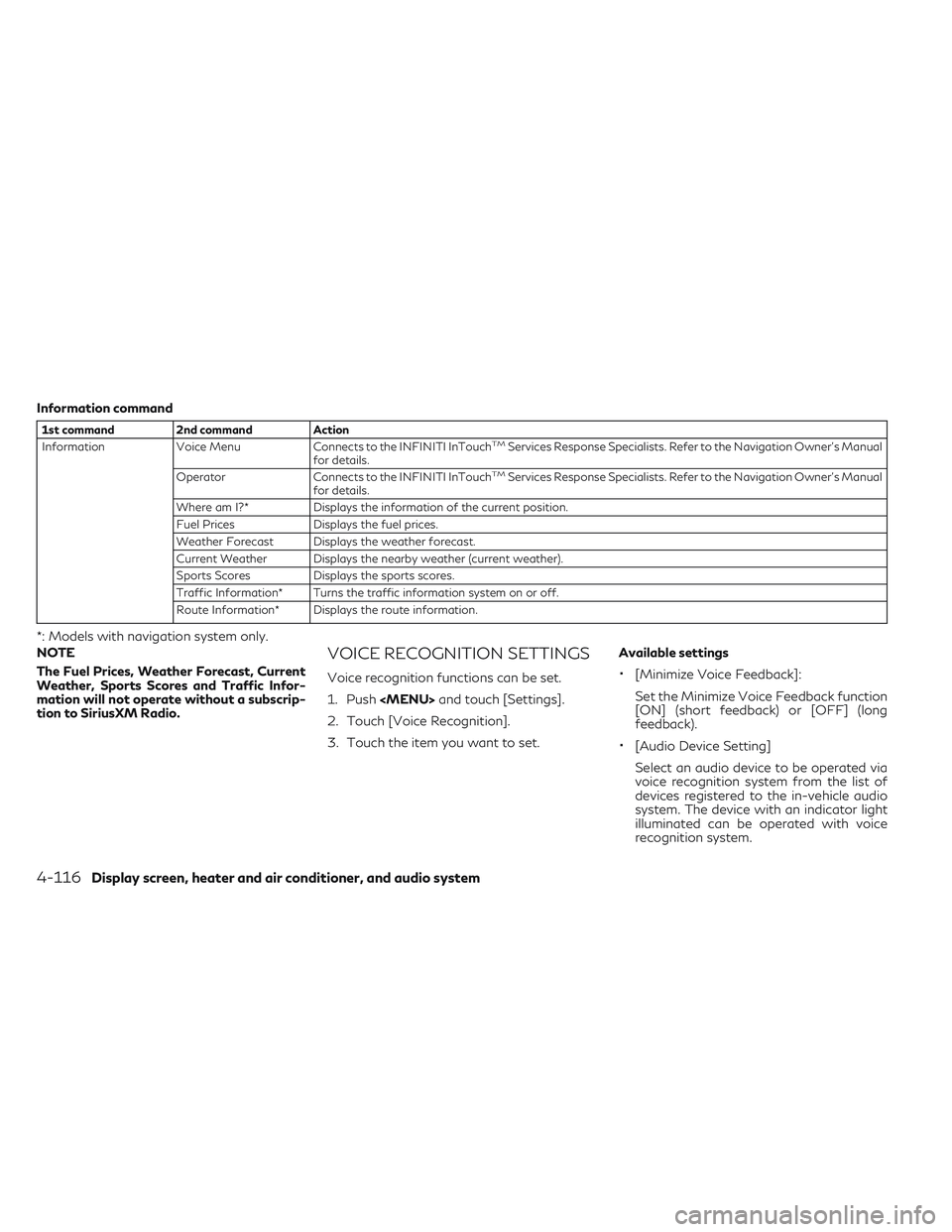
Information command
1st command2nd command Action
Information Voice Menu Connects to the INFINITI InTouchTMServices Response Specialists. Refer to the Navigation Owner's Manual
for details.
Operator Connects to the INFINITI InTouch
TMServices Response Specialists. Refer to the Navigation Owner's Manual
for details.
Where am I?* Displays the information of the current position.
Fuel Prices Displays the fuel prices.
Weather Forecast Displays the weather forecast.
Current Weather Displays the nearby weather (current weather).
Sports Scores Displays the sports scores.
Traffic Information* Turns the traffic information system on or off.
Route Information* Displays the route information.
*: Models with navigation system only.
NOTE
The Fuel Prices, Weather Forecast, Current
Weather, Sports Scores and Traffic Infor-
mation will not operate without a subscrip-
tion to SiriusXM Radio.
VOICE RECOGNITION SETTINGS
Voice recognition functions can be set.
1. Push
Page 310 of 538

The information screen sets or displays various information that is helpful for using the vehicle. Available items include vehicle information, traffic
information, current location information and navigation software version (if equipped).
1. Push