2018 INFINITI Q70 steering
[x] Cancel search: steeringPage 171 of 458

3-30Pre-driving checks and adjustments
for approximately 5 seconds.
SETTING MEMORY FUNCTION
The status of the following settings can be
linked to the Intelligent Key and the memor-
ized settings can be available for each
Intelligent Key.
.Climate control system
. Navigation system (if so equipped)
. Audio system
To use the memory function, lock the doors
with the Intelligent Key that is linked to the
settings.
To enable the memorized settings:
1. Carry the Intelligent Key that is linked to the settings, and unlock the doors by
pushing the driver’s door handle request
switch or UNLOCK
button on the
Intelligent Key.
2. Push the ignition switch to the “ON” position. “Connection with the key has
been done” will be displayed on the
screen and the memorized settings are
available (only when a new Intelligent
Key is used).
SYSTEM OPERATION
The automatic drive positioner system will
not work or will stop operating under the
following conditions:
.When the vehicle speed is above 0 mph
(0 km/h) or 4 mph (7 km/h) for the Exit
function.
. When any of the memory switches are
pushed while the automatic drive posi-
tioner is operating.
. When the adjusting switch for the dri-
ver’s seat and steering column is turned
on while the automatic drive positioner is
operating.
. When the seat has already been moved
to the memorized position.
. When no seat position is stored in the
memory switch.
. When the shift lever is moved from the P
(Park) position to any other position.
Page 175 of 458

4-4Monitor, climate, audio, phone and voice recognition systems
JVH1267X
To display the rear view, the RearView
Monitor system uses a camera located just
above the vehicle’s license plate
.
REARVIEW MONITOR SYSTEM
OPERATION
With the ignition switch in the ON position,
move the shift lever to the R (Reverse)
position to operate the RearView Monitor.
SAA1896
HOW TO READ DISPLAYED
LINES
Guiding lines which indicate the vehicle
width and distances to objects with refer-
ence to the bumper line
are displayed on
the monitor.
Distance guide lines:
Indicate distances from the bumper.
. Red line
: approx. 1.5 ft (0.5 m)
. Yellow line
: approx. 3 ft (1 m)
. Green line
: approx. 7 ft (2 m)
. Green line
: approx. 10 ft (3 m)
Vehicle width guide lines
:
Indicate the approximate vehicle width when backing up.
Predictive course lines
:
Indicate the predictive course when backing
up. The predictive course lines will be
displayed on the monitor when the shift
lever is in the R (Reverse) position and the
steering wheel is turned. The predictive
course lines will move depending on how
much the steering wheel is turned and will
not be displayed while the steering wheel is
in the neutral position.
The vehicle width guide lines and the width
of the predictive course lines are wider than
the actual width and course.
DIFFERENCE BETWEEN PRE-
DICTIVE AND ACTUAL DIS-
TANCES
The displayed guide lines and their locations
on the ground are for approximate reference
only. Objects on uphill or downhill surfaces
or projecting objects will be actually located
at distances different from those displayed
in the monitor relative to the guide lines
(refer to illustrations). When in doubt, turn
around and view the objects as you are
backing up, or park and exit the vehicle to
view the positioning of objects behind the
vehicle.
Page 178 of 458
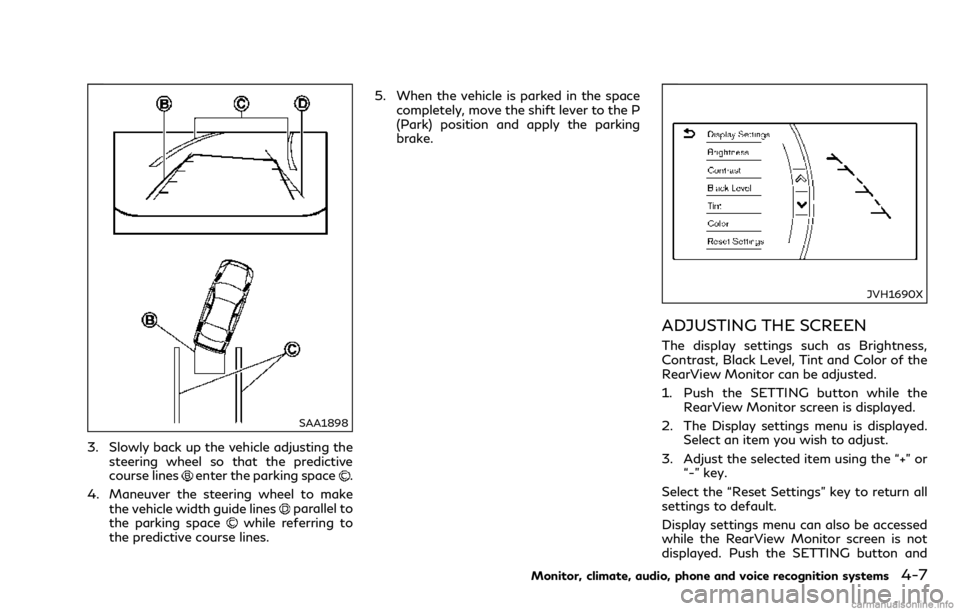
SAA1898
3. Slowly back up the vehicle adjusting thesteering wheel so that the predictive
course lines
enter the parking space.
4. Maneuver the steering wheel to make the vehicle width guide lines
parallel to
the parking spacewhile referring to
the predictive course lines. 5. When the vehicle is parked in the space
completely, move the shift lever to the P
(Park) position and apply the parking
brake.
JVH1690X
ADJUSTING THE SCREEN
The display settings such as Brightness,
Contrast, Black Level, Tint and Color of the
RearView Monitor can be adjusted.
1. Push the SETTING button while theRearView Monitor screen is displayed.
2. The Display settings menu is displayed. Select an item you wish to adjust.
3. Adjust the selected item using the “+” or “-” key.
Select the “Reset Settings” key to return all
settings to default.
Display settings menu can also be accessed
while the RearView Monitor screen is not
displayed. Push the SETTING button and
Monitor, climate, audio, phone and voice recognition systems4-7
Page 184 of 458
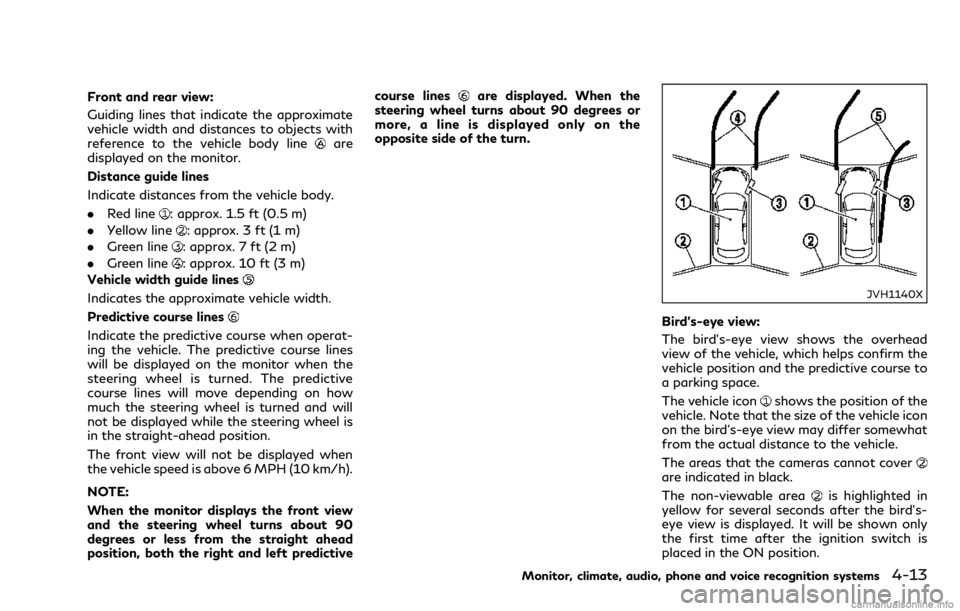
Front and rear view:
Guiding lines that indicate the approximate
vehicle width and distances to objects with
reference to the vehicle body line
are
displayed on the monitor.
Distance guide lines
Indicate distances from the vehicle body.
. Red line
: approx. 1.5 ft (0.5 m)
. Yellow line
: approx. 3 ft (1 m)
. Green line
: approx. 7 ft (2 m)
. Green line
: approx. 10 ft (3 m)
Vehicle width guide lines
Indicates the approximate vehicle width.
Predictive course lines
Indicate the predictive course when operat-
ing the vehicle. The predictive course lines
will be displayed on the monitor when the
steering wheel is turned. The predictive
course lines will move depending on how
much the steering wheel is turned and will
not be displayed while the steering wheel is
in the straight-ahead position.
The front view will not be displayed when
the vehicle speed is above 6 MPH (10 km/h).
NOTE:
When the monitor displays the front view
and the steering wheel turns about 90
degrees or less from the straight ahead
position, both the right and left predictive course lines
are displayed. When the
steering wheel turns about 90 degrees or
more, a line is displayed only on the
opposite side of the turn.
JVH1140X
Bird’s-eye view:
The bird’s-eye view shows the overhead
view of the vehicle, which helps confirm the
vehicle position and the predictive course to
a parking space.
The vehicle icon
shows the position of the
vehicle. Note that the size of the vehicle icon
on the bird’s-eye view may differ somewhat
from the actual distance to the vehicle.
The areas that the cameras cannot cover
are indicated in black.
The non-viewable area
is highlighted in
yellow for several seconds after the bird’s-
eye view is displayed. It will be shown only
the first time after the ignition switch is
placed in the ON position.
Monitor, climate, audio, phone and voice recognition systems4-13
Page 185 of 458

4-14Monitor, climate, audio, phone and voice recognition systems
The driver can check the approximate direc-
tion and angle of the tire on the display by
tire icon
when driving the vehicle forward
or backward.
Predictive course lines (
and) indicate
the predictive course when operating the
vehicle. The predictive course lines will be
displayed on the monitor when the steering
wheel is turned. The predictive course lines
will move depending on how much the
steering wheel is turned and will not be
displayed while the steering wheel is in the
straight-ahead position.
When the monitor displays the front view
and the steering wheel turns about 90
degrees or less from the straight-ahead
position, the two green predictive course
lines
are shown in front of the vehicle.
When the steering wheel turns about 90
degrees or more, one green predictive course
line
is shown in front of the vehicle and the
other green predictive course lineis shown
at side of the vehicle.
When the monitor displays the rear view, the
predictive course lines are shown at back of
the vehicle.
WARNING
. Objects in the bird’s-eye view will
appear further than the actual dis-
tance.
. Tall objects, such as a curb or vehicle,
may be misaligned or not displayed at
the seam of the views.
. Objects that are above the camera
cannot be displayed.
. The view for the bird’s-eye view may
be misaligned when the camera posi-
tion alters.
. A line on the ground may be mis-
aligned and is not seen as being
straight at the seam of the views.
The misalignment will increase as the
line proceeds away from the vehicle.
. Tire angle display does not indicate
the actual tire angle.
JVH1141X
Front-side view:
Guiding lines:
Guiding lines that indicate the width and the
front end of the vehicle are displayed on the
monitor.
The front-of-vehicle line
shows the front
part of the vehicle.
The side-of-vehicle line
shows the vehicle
width including the outside mirrors.
The extensions
of both the frontand
sidelines are shown with a green dotted
line.
Page 189 of 458

4-18Monitor, climate, audio, phone and voice recognition systems
SAA1897
1. Visually check that the parking space issafe before parking your vehicle.
2. The rear view of the vehicle is displayed on the screen
when the shift lever is
moved to the R (Reverse) position.
SAA1898
3. Slowly back up the vehicle adjusting the steering wheel so that the predictive
course lines
enter the parking space.
4. Maneuver the steering wheel to make the vehicle width guide lines
parallel to
the parking spacewhile referring to
the predictive course lines. 5. When the vehicle is parked in the space
completely, move the shift lever to the P
(Park) position and apply the parking
brake.
Page 210 of 458

5 Starting and driving
Precautions when starting and driving........................ 5-4Exhaust gas (carbon monoxide)............................... 5-4
Three-way catalyst...................................................... 5-5
Tire Pressure Monitoring System (TPMS) ............ 5-5
Avoiding collision and rollover................................... 5-7
Off-road recovery ........................................................ 5-8
Rapid air pressure loss................................................ 5-8
Drinking alcohol/drugs and driving......................... 5-9
Intelligent All-Wheel Drive (AWD) driving safety
precautions (AWD models)........................................ 5-9
Push-button ignition switch ......................................... 5-10 Operating range for engine start function.......... 5-10
Push-button ignition switch operation................ 5-11
Steering lock (if so equipped).................................. 5-11
Push-button ignition switch positions ................. 5-12
Emergency engine shut off...................................... 5-12
Intelligent Key battery discharge........................... 5-13
Before starting the engine ............................................ 5-13
Starting the engine.......................................................... 5-14
Driving the vehicle ........................................................... 5-15
Automatic transmission............................................ 5-15
Parking brake.................................................................... 5-19
INFINITI Drive Mode Selector .................................... 5-20
Standard mode........................................................... 5-20
Sport mode.................................................................. 5-20 Snow mode ............................................................... 5-20
Eco mode.................................................................... 5-21
Lane Departure Warning (LDW)/Lane Departure
Prevention (LDP) (if so equipped) .............................. 5-22 LDW system operation........................................... 5-24
Turning the LDW system ON/OFF.................... 5-25
How to enable/disable the LDW system.......... 5-26
LDP system operation ............................................ 5-26
Turning the LDP system ON/OFF ..................... 5-27
How to enable/disable the LDP system ........... 5-28
LDW/LDP system limitations .............................. 5-28
System temporarily unavailable .......................... 5-30
System malfunction................................................. 5-31
System maintenance ............................................... 5-31
Blind Spot Warning (BSW) (if so equipped) ............ 5-32 BSW system operation........................................... 5-33
Turning the BSW system ON/OFF.................... 5-34
How to enable/disable the BSW system.......... 5-35
BSW system limitations.......................................... 5-35
BSW driving situations ........................................... 5-36
System temporarily unavailable .......................... 5-40
System malfunction................................................. 5-41
System maintenance ............................................... 5-41
Blind Spot Intervention
®(BSI) (if so equipped) ...... 5-42
BSI system operation .............................................. 5-43
Page 211 of 458

Turning the BSI system ON/OFF ......................... 5-45
How to enable/disable the BSI system ............... 5-45
BSI system limitations............................................... 5-45
BSI driving situations................................................. 5-47
System temporarily unavailable ............................. 5-52
System malfunction ................................................... 5-53
System maintenance.................................................. 5-53
Back-up Collision Intervention (BCI) (if
so equipped) ...................................................................... 5-54 BCI system operation................................................ 5-56
Turning the BCI system ON/OFF......................... 5-61
How to enable/disable the BCI system............... 5-61
BCI system limitations .............................................. 5-62
System temporarily unavailable ............................. 5-63
System malfunction ................................................... 5-64
System maintenance.................................................. 5-64
Cruise control (if so equipped) ..................................... 5-65 Precautions on cruise control ................................. 5-65
Cruise control operations......................................... 5-65
Intelligent Cruise Control (ICC) (if so equipped) ..... 5-67 How to select the cruise control mode................ 5-69
Vehicle-to-vehicle distance control mode........... 5-69
Conventional (fixed speed) cruise
control mode................................................................ 5-85
Distance Control Assist (DCA) (if so equipped) ..... 5-88 DCA system operation............................................. 5-90
Turning the DCA system ON/OFF....................... 5-93
How to enable/disable the DCA system............. 5-94
DCA system display and indicators....................... 5-94 DCA system limitations .......................................... 5-95
System temporarily unavailable ........................... 5-98
System malfunction.............................................. 5-100
System maintenance ............................................ 5-100
Forward Emergency Braking (FEB) (if
so equipped)................................................................... 5-101 FEB system operation ......................................... 5-103
Turning the FEB system ON/OFF................... 5-104
FEB system limitations........................................ 5-105
System temporarily unavailable ........................ 5-106
System malfunction.............................................. 5-107
System maintenance ............................................ 5-108
Predictive Forward Collision Warning (PFCW)
(if so equipped).............................................................. 5-108
PFCW system operation..................................... 5-110
Turning the PFCW system ON/OFF............... 5-111
PFCW system limitations..................................... 5-113
System temporarily unavailable ......................... 5-114
System malfunction............................................... 5-115
System maintenance ............................................. 5-115
Break-in schedule.......................................................... 5-116
Fuel efficient driving tips ............................................ 5-116
Increasing fuel economy.............................................. 5-117
Intelligent All-Wheel Drive (AWD) (if
so equipped).................................................................... 5-118
Parking/parking on hills .............................................. 5-119
Power steering.............................................................. 5-120
Brake system .................................................................. 5-121 Braking precautions............................................... 5-121