2018 INFINITI Q70 lights
[x] Cancel search: lightsPage 151 of 458

3-10Pre-driving checks and adjustments
JVP0330X
INTELLIGENT KEY OPERATION
You can lock or unlock the doors without
taking the key out from your pocket or bag.
JVP0331X
When you carry the Intelligent Key with you,
you can lock or unlock all doors by pushing
the door handle request switch (driver’s or
front passenger’s)
within the range of
operation.
When you lock or unlock the doors or the
trunk lid, the hazard indicator will flash and
the horn (if so equipped) (or the outside
chime) will sound as a confirmation. For
details, see “Setting hazard indicator and
horn mode” (P.3-16).
Welcome light and farewell light
function
When you lock or unlock the doors and fuel-
filler door, front and rear side marker lights, parking lights, tail lights and the license plate
light will illuminate for a period of time. The
welcome light and farewell light function can
be disabled. For information about disabling
the welcome light and farewell light func-
tion, it is recommended you see an INFINITI
retailer.
Locking doors and fuel-filler door
1. Push the ignition switch to the OFF
position and make sure you carry the
Intelligent Key with you.*1
2. Close all the doors.*2
3. Push the door handle request switch (driver’s or front passenger’s)
while
carrying the Intelligent Key with you.*3
4. All the doors and fuel-filler door will lock.
5. The hazard indicator flashes twice and the outside chime sounds twice.
*1: Doors will lock with the Intelligent Key while the ignition switch is in the ACC
or ON position.
*2: Doors will not lock with the Intelligent Key while any door is open.
*3: Doors will not lock by pushing the door handle request switch with the Intelli-
gent Key inside the vehicle. However,
when an Intelligent Key is inside the
vehicle, doors can be locked with
another registered Intelligent Key.
Page 156 of 458

Locking doors and fuel-filler door
1. Push the ignition switch to the OFFposition and make sure you carry the
Intelligent Key with you.*1
2. Close all the doors.
3. Push the LOCK
buttonon the
Intelligent Key.
4. All the doors and fuel-filler door will lock.
5. The hazard indicator flashes twice and the horn chirps once.
*1: Doors will lock with the Intelligent Key while the ignition switch is in the ACC
or ON position.
Unlocking doors and fuel-filler door
1. Push the UNLOCKbuttonon the
Intelligent Key once.
2. The hazard indicator flashes once. The driver’s door and fuel-filler door will
unlock.
3. Push the UNLOCK
button on the
Intelligent Key again within 1 minute.
4. The hazard indicator flashes once again. All the doors will unlock.
All doors will be locked automatically unless
one of the following operations is performed
within 1 minute after pushing the UNLOCK
button on the Intelligent Key while the doors
are locked. If during this 1-minute time period, the UNLOCK button on the Intelli-
gent Key is pushed, all doors will be locked
automatically after another 1 minute.
.
Opening any door
. Pushing the ignition switch
Opening windows
The UNLOCKbuttonoperation also
allows you to open the window that is
equipped with the automatic open/close
function. (See “Power windows” (P.2-51).)
To open the window, push the door UN-
LOCK
button on the Intelligent Key for
about 3 seconds after the door is unlocked.
To stop opening, release the UNLOCK
button.
If the window open operation is stopped in
mid-operation while pushing the UNLOCK
button, release and push the UNLOCKbutton again until the window opens
completely.
Window cannot be closed using the Intelli-
gent Key.
The door window can also be operated by
turning the mechanical key in a door lock.
(See “Doors” (P.3-4).)
Opening trunk lid
1. Push the TRUNKbuttonon the
Intelligent Key for more than 1 second. 2. The trunk will unlatch.
3. Raise the trunk lid to open the trunk.
If the trunk lid does not unlock, push the
trunk open request switch and manually lift
the trunk lid if:
.
there is snow on the trunk lid.
. a heavy object such as rear spoiler is
attached to the trunk lid.
. the trunk lid is frozen.
Using panic alarm
If you are near your vehicle and feel
threatened, you may activate the alarm to
call attention as follows:
1. Push the PANIC
buttonon the key
for more than 1 second.
2. The theft warning alarm and headlights will stay on for 25 seconds.
3. The panic alarm stops when:
.It has run for 25 seconds, or.Any of the buttons on the Intelligent Key are pushed. (Note: Panic button
should be pushed for more than 1
second.)
Pre-driving checks and adjustments3-15
Page 167 of 458

3-26Pre-driving checks and adjustments
SPA2450
Automatic anti-glare type
The inside mirror is designed so that it
automatically changes reflection according
to the intensity of the headlights of the
following vehicle.
The anti-glare system will be automatically
turned on when the ignition switch is pushed
to the ON position.
The anti-glare system also operates for the
outside rearview mirrors.
When the anti-glare system is turned on, the
indicator light
will illuminate and excessive
glare from the headlights of the vehicle
behind you will be reduced.
Push the “*” switch
to make the inside rearview mirror operate normally. The in-
dicator light will turn off. Push the “I” switch
to turn the system on.
Do not allow any object to cover the sensors
or apply glass cleaner on them. Doing so
will reduce the sensitivity of the sensor,
resulting in improper operation.
For the HomeLink
®Universal Transceiver
operation, see “HomeLink®Universal Trans-
ceiver” (P.2-60).
OUTSIDE MIRRORS
WARNING
Objects viewed in the outside mirror on
the passenger side are closer than they
appear. Be careful when moving to the
right. Using only this mirror could cause
an accident. Use the inside mirror or
glance over your shoulder to properly
judge distances to other objects.
SPA2739
Adjusting outside mirrors
The outside mirror control switch is located
on the armrest.
The outside mirror will operate only when
the ignition switch is in the ACC or ON
position.
Move the switch right or left to select the
right or left side mirror
, then adjust using
the control switch.
Defrosting outside mirrors
The outside mirrors will be heated when the
rear window defroster switch is operated.
Page 168 of 458

SPA2738
Foldable outside mirrors
CAUTION
.Do not touch the mirrors while they
are moving. Your hand may be
pinched, and the mirror may malfunc-
tion.
. Do not drive with the mirrors stored.
You will be unable to see behind the
vehicle.
. If the mirrors were folded or unfolded
by hand, there is a chance that the
mirror will move forward or back-
ward during driving. If the mirrors were folded or unfolded by hand, be
sure to adjust them again electrically
before driving.
The outside rearview mirror remote control
operates when the ignition switch is in the
“ACC” or “ON” position.
To fold the outside rearview mirrors, push
the outside rearview mirror folding switch to
the CLOSE position
. To unfold, push to
the OPEN position.
If mirrors are manually operated or bumped,
the mirror body can become loose at the
pivot point. To correct electronic mirror
operation, cycle mirrors by pushing “CLOSE”
until completely closed, then push “OPEN”
until mirror is in the open position.
Reverse tilt-down feature
When backing up the vehicle, the right and
left outside mirrors will turn downward
automatically to provide better rear visibility.
1. Push the ignition switch to the ON position.
2. Move the shift lever to the R (Reverse) position.
3. Select the right or left side mirror by operating the outside mirror control
switch. 4. The outside mirror surface moves down-
ward.
When one of the following conditions has
occurred, the outside mirror surface will
return to its original position.
. The shift lever is moved to any position
other than R (Reverse).
. The outside mirror control switch is set to
the center position.
. The ignition switch is pushed to the OFF
position.
Automatic anti-glare
The outside rearview mirrors are designed so
that its automatically change reflection
according to the intensity of the headlights
of the vehicle following you.
The anti-glare system will be automatically
turned on when the ignition switch is placed
in the ON position.
Pre-driving checks and adjustments3-27
Page 206 of 458

cally. Air flow distribution and fan speed
will also be controlled automatically.
3. To turn off the climate control system, push the “OFF” button.
A visible mist may be seen coming from the
ventilators in hot, humid conditions as the air
is cooled rapidly. This does not indicate a
malfunction.
Dehumidified defrosting or defogging:
1. Push the front defroster “
” button.
(The indicator light on the button will
come on.)
2. Push the temperature control button (driver side) to set the desired tempera-
ture.
The temperature of the passenger com-
partment will be maintained automati-
cally. Air flow distribution and fan speed
will also be controlled automatically.
3. To turn off the climate control system, push the “OFF” button.
. To quickly remove ice from the outside of
the windows, push the fan speed in-
crease “
” button and set it to the
maximum position.
. As soon as possible after the windshield
is clean, push the “AUTO” button to
return to the auto mode.
. When the front defroster “
” button is
pushed, the air conditioner will automa- tically be turned on at outside tempera-
tures above 23°F (−5°C) to defog the
windshield, and the air recirculate mode
will automatically be turned off.
Outside air is drawn into the passenger
compartment to improve the defogging
performance.
Manual operation
Fan speed control:
Push the fan speed increase “
”or
decrease “” button to manually control
the fan speed.
Push the “AUTO” button to return to auto-
matic control of the fan speed.
Temperature control:
Push the temperature control button to set
the desired temperature.
Air intake control:
. Push the air recirculation “
” button to
change the air circulation mode. When
the indicator light illuminates, the flow-
ing air is recirculated inside the vehicle.
The air recirculation mode cannot be
activated when the air conditioner is in
the front defrosting mode “
”.
. Push the outside air circulation “
”
button to change the air circulation
mode. When the indicator light illumi-
nates, the flowing air is drawn from outside the vehicle.
. To control the air intake automatically,
push and hold either the “
” air
recirculation button or the “” outside
air circulation button (whichever indica-
tor light is illuminated). The indicator
lights (both air recirculation and outside
air circulation buttons) will flash twice,
and then the air intake will switch to
automatic control.
Air flow control:
Pushing the “
” button selects the air
outlet to:
: Air flows from center and side ventilators.
: Air flows from center and side ventilators and foot outlets.
: Air flows mainly from foot outlets.
: Air flows from defroster and foot outlets.
Monitor, climate, audio, phone and voice recognition systems4-35
Page 222 of 458

SSD0860
INTELLIGENT KEY BATTERY DIS-
CHARGE
If the battery of the Intelligent Key is
discharged, or environmental conditions in-
terfere with the Intelligent Key operation,
start the engine according to the following
procedure:
1. Move the shift lever to the P (Park)position.
2. Firmly apply the foot brake.
3. Touch the ignition switch with the Intelligent Key as illustrated. (A chime
will sound.)
4. Push the ignition switch while depressing the brake pedal within 10 seconds after
the chime sounds. The engine will start.
After step 3 is performed, when the ignition
switch is pushed without depressing the
brake pedal, the ignition switch position will
change to ACC.
NOTE:
. When the ignition switch is pushed to
the ACC or ON position or the engine is
started by the above procedures, the
Intelligent Key battery discharge indi-
cator appears on the vehicle information
display even if the Intelligent Key is
inside the vehicle. This is not a malfunc-
tion. To turn off the Intelligent Key
battery discharge indicator, touch the
ignition switch with the Intelligent Key
again.
. If the Intelligent Key battery discharge
indicator appears, replace the battery as
soon as possible. (See “Intelligent Key
battery replacement” (P.8-25).)
. Make sure the area around the vehicle is
clear.
. Check fluid levels such as engine oil,
coolant, brake fluid and window washer
fluid as frequently as possible, or at least
whenever you refuel.
. Check that all windows and lights are
clean.
. Visually inspect tires for their appearance
and condition. Also check tires for proper
inflation.
. Lock all doors.
. Position seat and adjust head restraints.
. Adjust inside and outside mirrors.
. Fasten seat belts and ask all passengers
to do likewise.
. Check the operation of warning lights
when the ignition switch is pushed to the
ON position. (See “Warning lights, in-
dicator lights and audible reminders”
(P.2-10).)
Starting and driving5-13
BEFORE STARTING THE ENGINE
Page 238 of 458

dows, snow, water, wheel ruts,
seams or lines remaining after
road repairs. (The LDW and LDP
systems could detect these items
as lane markers.)
— On roads where the traveling lane merges or separates.
— When the vehicle’s traveling di- rection does not align with the
lane marker.
— When traveling close to the ve- hicle in front of you, which ob-
structs the lane camera unit
detection range.
— When rain, snow or dirt adheres to the windshield in front of the
lane camera unit.
— When the headlights are not bright due to dirt on the lens or
if the aiming is not adjusted
properly.
— When strong light enters the lane camera unit. (For example, the
light directly shines on the front
of the vehicle at sunrise or sun-
set.)
— When a sudden change in bright- ness occurs. (For example, when
the vehicle enters or exits a tunnel or under a bridge.)
. Excessive noise will interfere with the
warning chime sound, and the chime
may not be heard.
Starting and driving5-29
Page 244 of 458
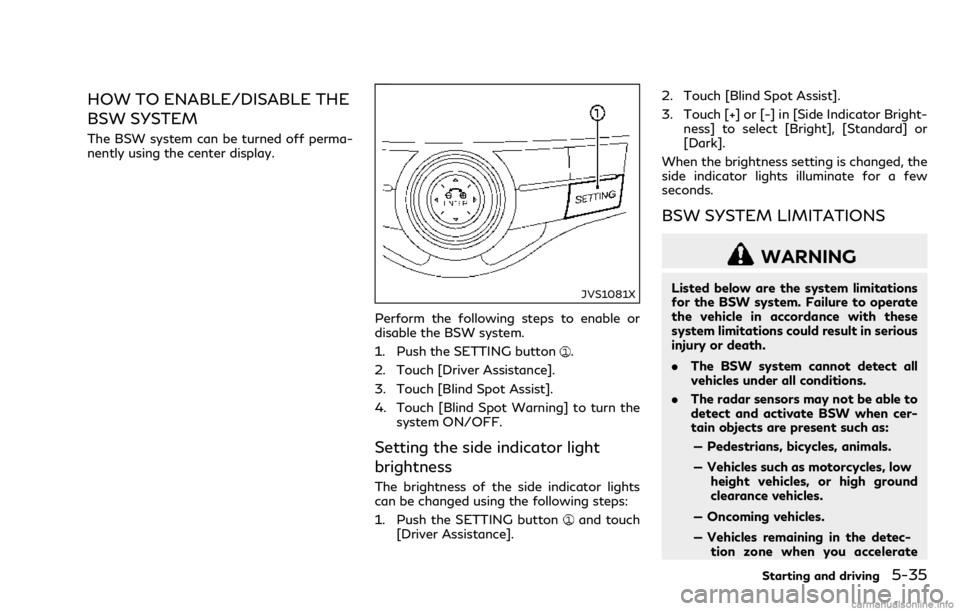
HOW TO ENABLE/DISABLE THE
BSW SYSTEM
The BSW system can be turned off perma-
nently using the center display.
JVS1081X
Perform the following steps to enable or
disable the BSW system.
1. Push the SETTING button
.
2. Touch [Driver Assistance].
3. Touch [Blind Spot Assist].
4. Touch [Blind Spot Warning] to turn the system ON/OFF.
Setting the side indicator light
brightness
The brightness of the side indicator lights
can be changed using the following steps:
1. Push the SETTING button
and touch
[Driver Assistance]. 2. Touch [Blind Spot Assist].
3. Touch [+] or [-] in [Side Indicator Bright-
ness] to select [Bright], [Standard] or
[Dark].
When the brightness setting is changed, the
side indicator lights illuminate for a few
seconds.
BSW SYSTEM LIMITATIONS
WARNING
Listed below are the system limitations
for the BSW system. Failure to operate
the vehicle in accordance with these
system limitations could result in serious
injury or death.
. The BSW system cannot detect all
vehicles under all conditions.
. The radar sensors may not be able to
detect and activate BSW when cer-
tain objects are present such as:
— Pedestrians, bicycles, animals.
— Vehicles such as motorcycles, low height vehicles, or high ground
clearance vehicles.
— Oncoming vehicles.
— Vehicles remaining in the detec- tion zone when you accelerate
Starting and driving5-35