2018 INFINITI Q70 brake
[x] Cancel search: brakePage 178 of 458
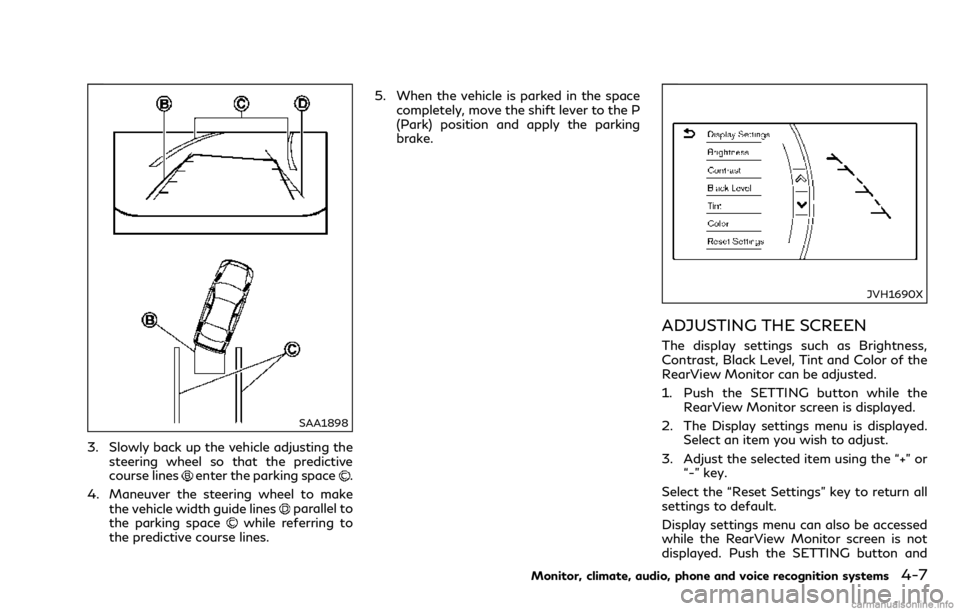
SAA1898
3. Slowly back up the vehicle adjusting thesteering wheel so that the predictive
course lines
enter the parking space.
4. Maneuver the steering wheel to make the vehicle width guide lines
parallel to
the parking spacewhile referring to
the predictive course lines. 5. When the vehicle is parked in the space
completely, move the shift lever to the P
(Park) position and apply the parking
brake.
JVH1690X
ADJUSTING THE SCREEN
The display settings such as Brightness,
Contrast, Black Level, Tint and Color of the
RearView Monitor can be adjusted.
1. Push the SETTING button while theRearView Monitor screen is displayed.
2. The Display settings menu is displayed. Select an item you wish to adjust.
3. Adjust the selected item using the “+” or “-” key.
Select the “Reset Settings” key to return all
settings to default.
Display settings menu can also be accessed
while the RearView Monitor screen is not
displayed. Push the SETTING button and
Monitor, climate, audio, phone and voice recognition systems4-7
Page 179 of 458
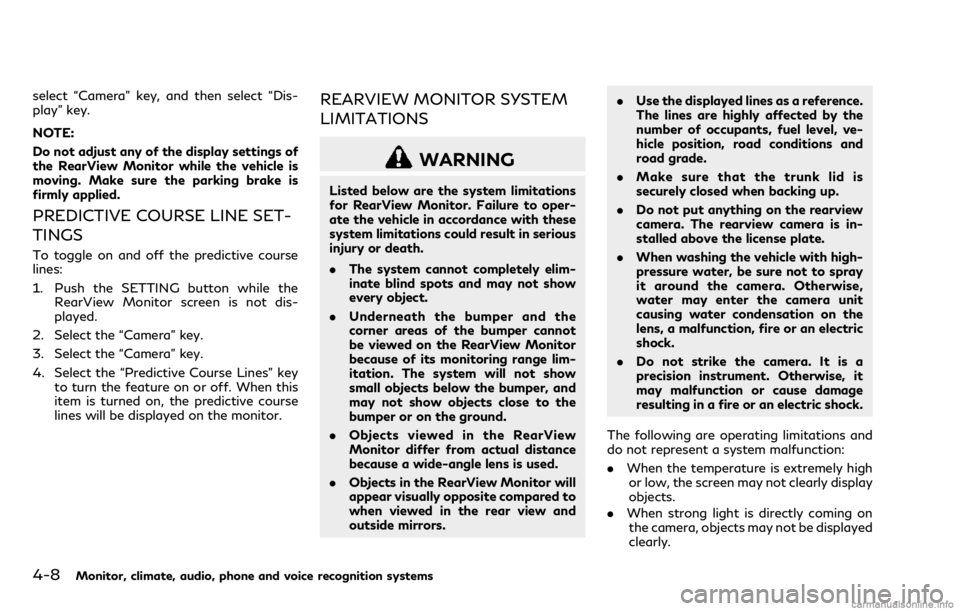
4-8Monitor, climate, audio, phone and voice recognition systems
select “Camera” key, and then select “Dis-
play” key.
NOTE:
Do not adjust any of the display settings of
the RearView Monitor while the vehicle is
moving. Make sure the parking brake is
firmly applied.
PREDICTIVE COURSE LINE SET-
TINGS
To toggle on and off the predictive course
lines:
1. Push the SETTING button while theRearView Monitor screen is not dis-
played.
2. Select the “Camera” key.
3. Select the “Camera” key.
4. Select the “Predictive Course Lines” key to turn the feature on or off. When this
item is turned on, the predictive course
lines will be displayed on the monitor.
REARVIEW MONITOR SYSTEM
LIMITATIONS
WARNING
Listed below are the system limitations
for RearView Monitor. Failure to oper-
ate the vehicle in accordance with these
system limitations could result in serious
injury or death.
.The system cannot completely elim-
inate blind spots and may not show
every object.
. Underneath the bumper and the
corner areas of the bumper cannot
be viewed on the RearView Monitor
because of its monitoring range lim-
itation. The system will not show
small objects below the bumper, and
may not show objects close to the
bumper or on the ground.
. Objects viewed in the RearView
Monitor differ from actual distance
because a wide-angle lens is used.
. Objects in the RearView Monitor will
appear visually opposite compared to
when viewed in the rear view and
outside mirrors. .
Use the displayed lines as a reference.
The lines are highly affected by the
number of occupants, fuel level, ve-
hicle position, road conditions and
road grade.
. Make sure that the trunk lid is
securely closed when backing up.
. Do not put anything on the rearview
camera. The rearview camera is in-
stalled above the license plate.
. When washing the vehicle with high-
pressure water, be sure not to spray
it around the camera. Otherwise,
water may enter the camera unit
causing water condensation on the
lens, a malfunction, fire or an electric
shock.
. Do not strike the camera. It is a
precision instrument. Otherwise, it
may malfunction or cause damage
resulting in a fire or an electric shock.
The following are operating limitations and
do not represent a system malfunction:
. When the temperature is extremely high
or low, the screen may not clearly display
objects.
. When strong light is directly coming on
the camera, objects may not be displayed
clearly.
Page 189 of 458

4-18Monitor, climate, audio, phone and voice recognition systems
SAA1897
1. Visually check that the parking space issafe before parking your vehicle.
2. The rear view of the vehicle is displayed on the screen
when the shift lever is
moved to the R (Reverse) position.
SAA1898
3. Slowly back up the vehicle adjusting the steering wheel so that the predictive
course lines
enter the parking space.
4. Maneuver the steering wheel to make the vehicle width guide lines
parallel to
the parking spacewhile referring to
the predictive course lines. 5. When the vehicle is parked in the space
completely, move the shift lever to the P
(Park) position and apply the parking
brake.
Page 190 of 458

JVH1707X
How to switch the display
The Around View®Monitor can display two
split views as well as a single view of the
front-wide view or rear-wide view. Push the
CAMERA button, change the shift lever
position, or select the “Change View” key
to switch between the available views.
For models with the Back-up Collision
Intervention (BCI) system, “
” key may
be displayed on the Around View®Monitor
screen when the shift lever is in the R
position. For details of the BCI system, see
“Back-up Collision Intervention (BCI)” (P.5-
54).
JVH1690X
HOW TO ADJUST THE SCREEN
VIEW
The display settings such as Brightness,
Contrast, Black Level, Tint and Color of the
Around View
®Monitor can be adjusted.
1. Push the SETTING button with the Around View
®Monitor turned on.
2. The Display settings menu is displayed. Select an item you wish to adjust.
3. Adjust the selected item using the “+” or “-” key.
Select the “Reset Settings” key to return all
settings to default. NOTE:
Do not adjust any of the display settings of
the Around View
®Monitor while the vehicle
is moving. Make sure the parking brake is
firmly applied.
Display settings menu can also be accessed
while the Around View
®Monitor screen is
not displayed. See “Around View®Monitor
settings” (P.4-19).
AROUND VIEW®MONITOR SET-
TINGS
To set up the Around View®Monitor to your
preferred settings, push the SETTING but-
ton while the Around View
®Monitor screen
is not displayed, select the “Camera/Sonar”
key.
Items displayed on the screen may vary
depending on the specification and model.
Monitor, climate, audio, phone and voice recognition systems4-19
Page 197 of 458

4-26Monitor, climate, audio, phone and voice recognition systems
JVH1695X
Sonar function settings
To set up the sonar function to your
preferred settings, push the SETTING but-
ton while the Around View
®Monitor screen
is not displayed, select the “Camera/Sonar”
key and then select the “Sonar” key on the
center display.
Sonar:
When this item is turned on, the front and
rear sonars are activated. When this item is
turned off (indicator turns off), the front and
rear sonars are deactivated. The amber
markers are displayed at the corners of the
vehicle icon and the sonar icon will disappear
from the Sonar/MOD key. The next time the ignition switch is placed in the ON position,
“Sonar is OFF” is displayed briefly.
FR Sensor Only:
When this item is turned on, only the front
sonar is activated. The amber markers are
displayed at the rear corners of the vehicle
icon.
Interrupt Display:
When this item is turned on, the Around
View
®Monitor will interrupt the current
view in the display to see the surrounding
area of the vehicle.
Sonar Sensitivity:
Adjust the sensitivity level of the sonar.
Sonar Volume:
Adjust the tone volume of the sonar.
SONAR SYSTEM LIMITATIONS
WARNING
Listed below are the system limitations
for the sonar function. Failure to operate
the vehicle in accordance with these
system limitations could result in serious
injury or death.
. Inclement weather or ultrasonic
sources such as an automatic car
wash, a truck’s compressed-air brakes or a pneumatic drill may affect
the function of the system, including
reduced performance or a false acti-
vation.
. The system is not designed to pre-
vent contact with small or moving
objects.
. The system will not detect small
objects below the bumper, and may
not detect objects close to the bum-
per or on the ground.
. The system may not detect the
following objects:
— Fluffy objects such as snow, cloth, cotton, grass or wool.
— Thin objects such as rope, wire or chain.
— Wedge-shaped objects.
. If your vehicle sustains damage to the
bumper fascia, leaving it misaligned
or bent, the sensing zone may be
altered causing inaccurate measure-
ment of objects or false alarms.
CAUTION
Excessive noise (such as audio system
volume or an open vehicle window) will
Page 210 of 458

5 Starting and driving
Precautions when starting and driving........................ 5-4Exhaust gas (carbon monoxide)............................... 5-4
Three-way catalyst...................................................... 5-5
Tire Pressure Monitoring System (TPMS) ............ 5-5
Avoiding collision and rollover................................... 5-7
Off-road recovery ........................................................ 5-8
Rapid air pressure loss................................................ 5-8
Drinking alcohol/drugs and driving......................... 5-9
Intelligent All-Wheel Drive (AWD) driving safety
precautions (AWD models)........................................ 5-9
Push-button ignition switch ......................................... 5-10 Operating range for engine start function.......... 5-10
Push-button ignition switch operation................ 5-11
Steering lock (if so equipped).................................. 5-11
Push-button ignition switch positions ................. 5-12
Emergency engine shut off...................................... 5-12
Intelligent Key battery discharge........................... 5-13
Before starting the engine ............................................ 5-13
Starting the engine.......................................................... 5-14
Driving the vehicle ........................................................... 5-15
Automatic transmission............................................ 5-15
Parking brake.................................................................... 5-19
INFINITI Drive Mode Selector .................................... 5-20
Standard mode........................................................... 5-20
Sport mode.................................................................. 5-20 Snow mode ............................................................... 5-20
Eco mode.................................................................... 5-21
Lane Departure Warning (LDW)/Lane Departure
Prevention (LDP) (if so equipped) .............................. 5-22 LDW system operation........................................... 5-24
Turning the LDW system ON/OFF.................... 5-25
How to enable/disable the LDW system.......... 5-26
LDP system operation ............................................ 5-26
Turning the LDP system ON/OFF ..................... 5-27
How to enable/disable the LDP system ........... 5-28
LDW/LDP system limitations .............................. 5-28
System temporarily unavailable .......................... 5-30
System malfunction................................................. 5-31
System maintenance ............................................... 5-31
Blind Spot Warning (BSW) (if so equipped) ............ 5-32 BSW system operation........................................... 5-33
Turning the BSW system ON/OFF.................... 5-34
How to enable/disable the BSW system.......... 5-35
BSW system limitations.......................................... 5-35
BSW driving situations ........................................... 5-36
System temporarily unavailable .......................... 5-40
System malfunction................................................. 5-41
System maintenance ............................................... 5-41
Blind Spot Intervention
®(BSI) (if so equipped) ...... 5-42
BSI system operation .............................................. 5-43
Page 211 of 458

Turning the BSI system ON/OFF ......................... 5-45
How to enable/disable the BSI system ............... 5-45
BSI system limitations............................................... 5-45
BSI driving situations................................................. 5-47
System temporarily unavailable ............................. 5-52
System malfunction ................................................... 5-53
System maintenance.................................................. 5-53
Back-up Collision Intervention (BCI) (if
so equipped) ...................................................................... 5-54 BCI system operation................................................ 5-56
Turning the BCI system ON/OFF......................... 5-61
How to enable/disable the BCI system............... 5-61
BCI system limitations .............................................. 5-62
System temporarily unavailable ............................. 5-63
System malfunction ................................................... 5-64
System maintenance.................................................. 5-64
Cruise control (if so equipped) ..................................... 5-65 Precautions on cruise control ................................. 5-65
Cruise control operations......................................... 5-65
Intelligent Cruise Control (ICC) (if so equipped) ..... 5-67 How to select the cruise control mode................ 5-69
Vehicle-to-vehicle distance control mode........... 5-69
Conventional (fixed speed) cruise
control mode................................................................ 5-85
Distance Control Assist (DCA) (if so equipped) ..... 5-88 DCA system operation............................................. 5-90
Turning the DCA system ON/OFF....................... 5-93
How to enable/disable the DCA system............. 5-94
DCA system display and indicators....................... 5-94 DCA system limitations .......................................... 5-95
System temporarily unavailable ........................... 5-98
System malfunction.............................................. 5-100
System maintenance ............................................ 5-100
Forward Emergency Braking (FEB) (if
so equipped)................................................................... 5-101 FEB system operation ......................................... 5-103
Turning the FEB system ON/OFF................... 5-104
FEB system limitations........................................ 5-105
System temporarily unavailable ........................ 5-106
System malfunction.............................................. 5-107
System maintenance ............................................ 5-108
Predictive Forward Collision Warning (PFCW)
(if so equipped).............................................................. 5-108
PFCW system operation..................................... 5-110
Turning the PFCW system ON/OFF............... 5-111
PFCW system limitations..................................... 5-113
System temporarily unavailable ......................... 5-114
System malfunction............................................... 5-115
System maintenance ............................................. 5-115
Break-in schedule.......................................................... 5-116
Fuel efficient driving tips ............................................ 5-116
Increasing fuel economy.............................................. 5-117
Intelligent All-Wheel Drive (AWD) (if
so equipped).................................................................... 5-118
Parking/parking on hills .............................................. 5-119
Power steering.............................................................. 5-120
Brake system .................................................................. 5-121 Braking precautions............................................... 5-121
Page 212 of 458

Parking brake break-in ........................................... 5-121
Brake assist...................................................................... 5-122 Brake assist................................................................ 5-122
Anti-lock Braking System (ABS) .......................... 5-122
Vehicle Dynamic Control (VDC) system.................. 5-123 Active trace control (if so equipped).................. 5-124
Rise-up and build-up.............................................. 5-124
Brake force distribution......................................... 5-124
Hill Start Assist system ................................................ 5-125 Cold weather driving.................................................... 5-126
Freeing a frozen door lock................................... 5-126
Antifreeze ................................................................. 5-126
Battery....................................................................... 5-126
Draining of coolant water.................................... 5-126
Tire equipment ........................................................ 5-126
Special winter equipment..................................... 5-126
Driving on snow or ice .......................................... 5-126
Engine block heater (if so equipped)................. 5-127
Active noise cancellation............................................ 5-128