2018 INFINITI Q70-HYBRID manual transmission
[x] Cancel search: manual transmissionPage 105 of 458

2-18Instruments and controls
system may not be functioning properly.
Have the system checked. It is recommended
you visit an INFINITI retailer for this service.
If a malfunction occurs in the system, the
VDC system function will be canceled but
the vehicle is still driveable. For additional
information, see “Vehicle Dynamic Control
(VDC) system” (P.5-122).
INDICATOR LIGHTS
Adaptive Front lighting Sys-
tem (AFS) off indicator light (if so
equipped)
When the ignition switch is pushed to the
ON position, the Adaptive Front lighting
System (AFS) off indicator light will illumi-
nate. The light will turn off in about 1 second
if the AFS is operational.
This light also illuminates when the AFS is
turned off using the AFS switch.
If the AFS off indicator light blinks, it may
indicate the AFS is not functioning properly.
Have the system checked. It is recommended
you visit an INFINITI retailer for this service.
See “Adaptive Front lighting System (AFS)”
(P.2-40).
Approaching Vehicle Sound for
Pedestrians (VSP) OFF indicator
light
This light comes on if there is a malfunction
in the Approaching Vehicle Sound for Pe-
destrians (VSP) system.
Automatic Transmission (AT)
position indicator light
When the ignition switch is pushed to the
ON position, the indicator shows the auto-
matic shift position.
In the manual shift mode, when the trans-
mission does not shift to the selected gear
due to a transmission protection mode, the
AT position indicator light will blink and a
chime will sound.
See “Automatic transmission” (P.5-14) for
further details.
Blind Spot Intervention®(BSI)
ON indicator light (green; if so
equipped)
The light comes on in green when the Blind
Spot Intervention®(BSI) system is turned on.
The light turns off when the system is turned
off. NOTE:
This light is common with the blind spot
warning light (orange). (See “Blind Spot
Warning (BSW)/Blind Spot Intervention
®
(BSI) system warning light” (P.2-11).)
For more details, see “Blind Spot Interven-
tion
®(BSI)” (P.5-40).
ECO drive indicator light
When the ignition switch is placed in the ON
position, the light will come on in orange,
turn green, and then turn off.
When the INFINITI Drive Mode Selector is
turned to the ECO mode, the ECO drive
indicator light will illuminate or change its
color depending on the accelerator pedal
operation to help assist the driver to drive
economically. For more details, see “Eco
mode” (P.5-19).
EV indicator light
This illuminates to indicate the vehicle is
being driven powered only by the motor.
Exterior light indicator
This indicator illuminates when the headlight
switch is turned to the AUTO,orposition and the front parking lights, instru-
ment panel lights, rear combination lights,
Page 151 of 458
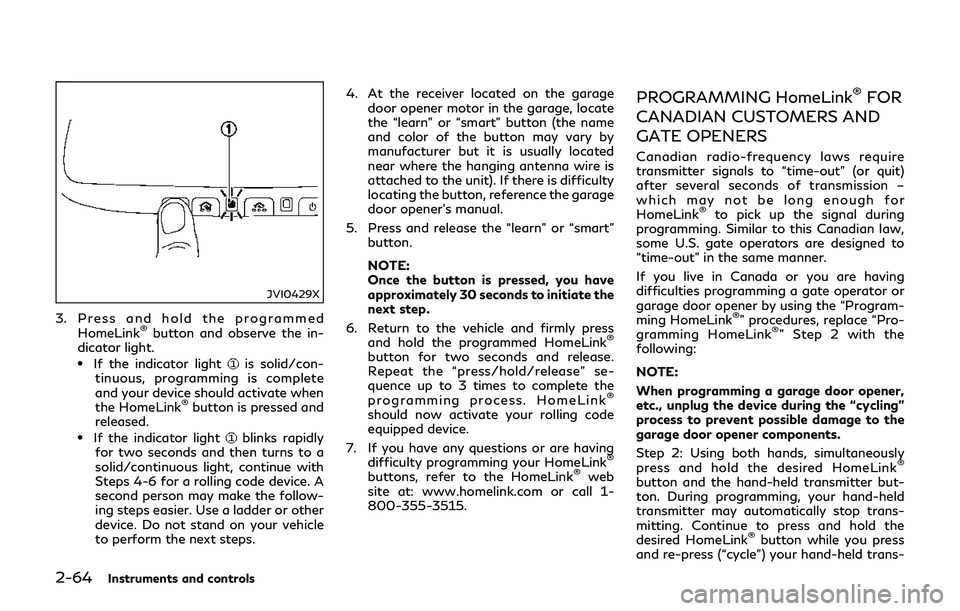
2-64Instruments and controls
JVI0429X
3. Press and hold the programmedHomeLink®button and observe the in-
dicator light.
.If the indicator lightis solid/con-
tinuous, programming is complete
and your device should activate when
the HomeLink
®button is pressed and
released.
.If the indicator lightblinks rapidly
for two seconds and then turns to a
solid/continuous light, continue with
Steps 4-6 for a rolling code device. A
second person may make the follow-
ing steps easier. Use a ladder or other
device. Do not stand on your vehicle
to perform the next steps. 4. At the receiver located on the garage
door opener motor in the garage, locate
the “learn” or “smart” button (the name
and color of the button may vary by
manufacturer but it is usually located
near where the hanging antenna wire is
attached to the unit). If there is difficulty
locating the button, reference the garage
door opener’s manual.
5. Press and release the “learn” or “smart” button.
NOTE:
Once the button is pressed, you have
approximately 30 seconds to initiate the
next step.
6. Return to the vehicle and firmly press and hold the programmed HomeLink
®
button for two seconds and release.
Repeat the “press/hold/release” se-
quence up to 3 times to complete the
programming process. HomeLink
®
should now activate your rolling code
equipped device.
7. If you have any questions or are having difficulty programming your HomeLink
®
buttons, refer to the HomeLink®web
site at: www.homelink.com or call 1-
800-355-3515.
PROGRAMMING HomeLink®FOR
CANADIAN CUSTOMERS AND
GATE OPENERS
Canadian radio-frequency laws require
transmitter signals to “time-out” (or quit)
after several seconds of transmission –
which may not be long enough for
HomeLink
®to pick up the signal during
programming. Similar to this Canadian law,
some U.S. gate operators are designed to
“time-out” in the same manner.
If you live in Canada or you are having
difficulties programming a gate operator or
garage door opener by using the “Program-
ming HomeLink
®” procedures, replace “Pro-
gramming HomeLink®” Step 2 with the
following:
NOTE:
When programming a garage door opener,
etc., unplug the device during the “cycling”
process to prevent possible damage to the
garage door opener components.
Step 2: Using both hands, simultaneously
press and hold the desired HomeLink
®
button and the hand-held transmitter but-
ton. During programming, your hand-held
transmitter may automatically stop trans-
mitting. Continue to press and hold the
desired HomeLink
®button while you press
and re-press (“cycle”) your hand-held trans-
Page 235 of 458

5-14Starting and driving
AUTOMATIC TRANSMISSION
The automatic transmission in your vehicle is
electronically controlled by a transmission
control module to produce maximum effi-
ciency and smooth operation.
Shown on the following pages are the
recommended operating procedures for this
transmission. Follow these procedures for
maximum vehicle performance and driving
enjoyment.
Starting the vehicle
After starting the INFINITI Direct Response
Hybrid®System, fully depress the foot brake
pedal and push the shift lever button before
shifting the shift lever to the R (Reverse), N
(Neutral), D (Drive) or Manual shift mode
position. Be sure the vehicle is fully stopped
before attempting to shift the shift lever.
This automatic transmission model is de-
signed so that the foot brake pedal must be
depressed before shifting from P (Park) to
any drive position while the ignition switch
position is ON.
The shift lever cannot be moved out of the P
(Park) position and into any of the other
gear positions if the ignition switch is
pushed to the LOCK, OFF or ACC position.
1. Keep the foot brake pedal depressed and push the shift lever button to shift into a
driving gear. 2. Release the parking brake and foot
brake, then gradually start the vehicle in
motion.
WARNING
.Do not depress the accelerator pedal
while shifting from P (Park) or N
(Neutral) to R (Reverse), D (Drive) or
manual shift mode. Always depress
the brake pedal until shifting is
completed. Failure to do so could
cause you to lose control and have
an accident.
. Cold engine idle speed is high, so use
caution when shifting into a forward
or reverse gear before the engine has
warmed up.
. Never shift to either the P (Park) or R
(Reverse) position while the vehicle is
moving forward and P (Park) or D
(Drive) position while the vehicle is
reversing. This could cause an acci-
dent or damage the transmission.
. Do not downshift abruptly on slip-
pery roads. This may cause a loss of
control.
CAUTION
.Except in an emergency, do not shift
to the N (Neutral) position while
driving. Coasting with the transmis-
sion in the N (Neutral) position may
cause serious damage to the trans-
mission.
. To avoid possible damage to your
vehicle; when stopping the vehicle on
an uphill grade, do not hold the
vehicle by depressing the accelerator
pedal. The foot brake should be used
for this purpose.
DRIVING THE VEHICLE
Page 236 of 458

SSD0973
Shift lever
To move the shift lever,
: Push the button while depressing the brake pedal,
: Push the button,
: Just move the shift lever.
Shifting
After starting the hybrid system, fully de-
press the brake pedal and shift the shift lever
from P (Park) to R (Reverse), N (Neutral), D
(Drive) or Manual shift mode position.
Push the button to shift into P (Park) or R
(Reverse). All other positions can be selected
without pushing the button.
WARNING
Apply the parking brake if the shift lever
is in any position while the hybrid system
is not running. Failure to do so could
cause the vehicle to move unexpectedly
or roll away and result in serious perso-
nal injury or property damage.
CAUTION
Make sure the vehicle is completely
stopped and the transmission is in the
P (Park) position.
P (Park) position:
Use this position when the vehicle is parked
or when starting the hybrid system. Make
sure the vehicle is completely stopped. The
brake pedal must be depressed and the shift
lever button pushed in to move the shift
lever from the N (Neutral) position or any
drive position to the P (Park) position.
Apply the parking brake. When parking on
a hill, apply the parking brake first, then
move the shift lever to the P (Park) position.
CAUTION
Use this position only when the vehicle is
completely stopped.
R (Reverse):
Use this position to back up. Always be sure
the vehicle is completely stopped before
selecting the R (Reverse) position. The brake
pedal must be depressed and the shift lever
button pushed in to move the shift lever
from the P (Park) position, the N (Neutral)
position or any drive position to the R
(Reverse) position.
N (Neutral):
Neither forward nor reverse gear is engaged.
The hybrid system can be started in this
position. You may shift to the N (Neutral)
position and restart a stalled hybrid system
while the vehicle is moving.
D (Drive):
Use this position for all normal forward
driving.
Manual shift mode
When the shift lever is in the manual shift
gate, the transmission is ready for the
manual shift mode. Shift ranges can be
selected manually by moving the shift lever
Starting and driving5-15
Page 237 of 458

5-16Starting and driving
up or down.
When shifting up, move the shift lever to the
+ (up) side. The transmission shifts to the
higher range.
When shifting down, move the shift lever to
the − (down) side. The transmission shifts to
the lower range.
When canceling the manual shift mode,
return the shift lever to the D (Drive)
position. The transmission returns to the
normal driving mode.
In the manual shift mode, the shift range is
displayed on the position indicator in the
meter.
Shift ranges up or down one by one as
follows:
M1?
/M2 ?
/M3?
/M4 ?
/M5?
/M6?
/M7
M7 (7th):
Use this position for all normal forward
driving at highway speeds.
M6 (6th) andM5 (5th):
Use these positions when driving up long
slopes, or for engine braking when driving
down long slopes.
M4 (4th),M3 (3rd) andM2 (2nd):
Use these positions for hill climbing or engine
braking on downhill grades.
M1 (1st):
Use this position when climbing steep hills
slowly or driving slowly through deep snow,
or for maximum engine braking on steep
downhill grades.
. Remember not to drive at high speeds for
extended periods of time in lower than
7th gear. This reduces fuel economy.
. Moving the shift lever rapidly to the same
side twice will shift the ranges in succes-
sion.
. In the manual shift mode, the transmis-
sion may not shift to the selected gear
or may automatically shift to the other
gear. This helps maintain driving per-
formance and reduces the chance of
vehicle damage or loss of control.
When the transmission does not shift to
the selected gear, the Automatic Trans-
mission (AT) position indicator light (on
the vehicle information display) will
blink and the chime will sound.
. In the manual shift mode, the transmis-
sion automatically shifts down to 1st
gear before the vehicle comes to a stop.
When accelerating again, it is necessary
to shift up to the desired range.Accelerator downshift — In D (Drive)
position —
For passing or hill climbing, fully depress the
accelerator pedal to the floor. This shifts the
transmission down into the lower gear,
depending on the vehicle speed.
Fail-safe
When the fail-safe operation occurs, note
that the transmission will be locked in any of
the forward gears according to the condi-
tion.
If the vehicle is driven under extreme
conditions, such as excessive wheel spinning
and subsequent hard braking, the fail-safe
system may be activated. This will occur
even if all electrical circuits are functioning
properly. In this case, push the ignition
switch to the OFF position and wait for 3
seconds. Then push the ignition switch back
to the ON position. The vehicle should
return to its normal operating condition. If
it does not return to its normal operating
condition, have the transmission checked
and repaired, if necessary. It is recom-
mended you visit an INFINITI retailer for
this service.
Page 380 of 458

The inverter cooling system is filled at the
factory with a pre-diluted mixture of 50%
Genuine NISSAN Long Life Antifreeze/
Coolant (blue) and 50% water to provide
year-round anti-freeze and coolant protec-
tion. The antifreeze solution contains rust
and corrosion inhibitors. Additional inverter
cooling system additives are not necessary.
WARNING
.Never remove the coolant reservoir
cap when the engine and inverter are
hot. Wait until the engine and in-
verter cool down. Serious burns could
be caused by high pressure fluid
escaping from the radiator.
. The inverter reservoir is equipped
with a pressure type cap. To prevent
engine and inverter damage, use only
a genuine NISSAN inverter reservoir
cap.
CAUTION
.When adding or replacing coolant, be
sure to use only Genuine NISSAN
Long Life Antifreeze/Coolant (blue)
or equivalent. Genuine NISSAN Long
Life Antifreeze/Coolant (blue) is pre- diluted to provide antifreeze protec-
tion to −34°F(−37°C). If additional
freeze protection is needed due to
weather where you operate your
vehicle, add Genuine NISSAN Long
Life Antifreeze/Coolant (blue) con-
centrate following the directions on
the container. If an equivalent cool-
ant other than Genuine NISSAN Long
Life Antifreeze/Coolant (blue) is
used, follow the coolant manufatur-
urer’s instructions to maintain mini-
mum antifreeze protection to −34°F
(−37°C). The use of other types of
coolant solutions other than Genuine
NISSAN Long Life Antifreeze/Cool-
ant (blue) or equivalent may damage
the inverter cooling system.
. The life expectancy of the factory-fill
coolant is 125,000 miles (200,000
km) or 15 years. Mixing any other
type of coolant other than Genuine
NISSAN Long Life Antifreeze/Cool-
ant (blue), including Genuine NISSAN
Long Life Antifreeze/Coolant
(green), or the use of non-distilled
water will reduce the life expectancy
of the factory-fill coolant. Refer to
the “9. Maintenance and schedules”
section of this manual for more de-
tails. .
Never use any additives in the cool-
ant such as radiator sealer in the
cooling system. This may cause da-
mage to electrical equipment such as
the motor and inverter, and also to
engine and transmission.
Do-it-yourself8-7
INVERTER COOLING SYSTEM
Page 451 of 458

11-4
H
Hazard warning flasher switch ........................... 6-2
Head restraints/headrests .................................. 1-5
HeadlightsAiming control (See Adaptive Front
lighting System (AFS)) ................................ 2-40
Bulb replacement .......................................... 8-24
Headlight switch ............................................ 2-38
Heated seats ......................................................... 2-44
Heated steering wheel ....................................... 2-43
Heater Engine block heater .................................... 5-126
Heater and air conditioner .......................... 4-32
High temperature warning light ...................... 2-14
High voltage cautions ................. Hybrid System-2
High voltage components .......... Hybrid System-9
Hill start assist system ..................................... 5-124
HomeLink
®Universal Transceiver .................. 2-62
Hood release ......................................................... 3-17
Hook Coat hooks ...................................................... 2-53
Horn ........................................................................\
. 2-44
Hybrid EPS (Electrical Power Steering)
warning light ......................................................... 2-14
Hybrid system over heat warning .................. 2-24
Hybrid system start operation indicator ....... 2-23
Hybrid
vehicle characteristics .............. Hybrid System-10
Hybrid vehicle precautions ......... Hybrid System-9
I
If the vehicle does not start ................................ 6-9
Ignition switch (Push-button) ................................................... 5-9
Automatic transmission models ................ 5-14
Immobilizer system .............................................. 2-34
In-cabin microfilter .............................................. 4-37
Indicator Lights ................................................................ 2-18
Vehicle information display ........................ 2-21
Indicator lights ...................................................... 2-18
INFINITI Direct Response
Hybrid
®System ............................. Hybrid System-2
INFINITI Drive Mode Selector ......................... 5-19
Infiniti InTouch Owner’s Manual ...................... 4-2
INFINITI Vehicle Immobilizer System ............ 2-34
Engine start ..................................................... 2-34
Inside mirror .......................................................... 3-25
Inspection/maintenance (I/M) test .............. 10-19
Instrument brightness control ......................... 2-42
Instrument panel ..................................................... 2-5
Intelligent Cruise Control (ICC) ....................... 5-66
Intelligent Cruise Control (ICC) system MAIN
switch indicator .................................................... 2-26
Intelligent Cruise Control (ICC) system
warning light ......................................................... 2-15
Intelligent Key .......................................................... 3-2
Intelligent Key battery discharge .................... 5-12
Intelligent Key ignition indicator ..................... 2-24 Intelligent Key system ........................................... 3-7
Battery replacement ..................................... 8-21
Key operating range ....................................... 3-8
Key operation ................................................. 3-10
Warning signals .............................................. 3-12
Interior light control switch .............................. 2-61
Interior light replacement .................................. 8-24
Interior lights ......................................................... 2-60
Interior trunk lid release .................................... 3-21
Inverter cooling system ......................................... 8-7
ISOFIX child restraint .......................................... 1-21J
Jump starting ........................................................ 6-10
K
Keyless entry (See remote keyless
entry system) ........................................................ 3-14
Keys ........................................................................\
.... 3-2 For Intelligent Key system ............................. 3-7
L
LabelsAir bag warning labels ................................. 1-50
Air conditioner specification label ......... 10-10
Emission control information label ........ 10-10
Engine serial number .................................... 10-9
F.M.V.S.S./C.M.V.S.S.
certification label ........................................... 10-9