2018 INFINITI Q70-HYBRID door lock
[x] Cancel search: door lockPage 182 of 458

3. Push the SET switch and, within 5seconds, push the memory switch (1 or
2) fully for at least 1 second.
The indicator light for the pushed mem-
ory switch will stay on for approximately
5 seconds after pushing the switch.
When the memory is stored in the
memory switch (1 or 2), a buzzer will
sound.
If memory is stored in the same memory
switch, the previous memory will be
deleted.
Linking Intelligent Key to a stored
memory position
The Intelligent Key can be linked to a stored
memory position with the following proce-
dure.
1. Follow the steps for storing a memoryposition.
2. While the indicator light for the memory switch being set is illuminated for 5
seconds, push the
button on the
Intelligent Key. If the indicator light
blinks, the Intelligent Key is linked to
that memory setting.
Push the ignition switch to the OFF position,
and then push the
button on the
Intelligent Key. The driver’s seat, steering
wheel and outside mirrors will move to the memorized position.
Confirming memory storage
.
Push the SET switch. If the main memory
has not been stored, the indicator light
will come on for approximately 0.5
second. When the memory has stored in
position, the indicator light will stay on
for approximately 5 seconds.
. If the 12-volt battery cable is discon-
nected, or if the fuse opens, the memory
will be canceled. In this case, reset the
desired position using the previous pro-
cedure.
. If optional Intelligent Keys are added to
your vehicle, the memory storage proce-
dure to switch 1 or 2 and linking
Intelligent Key procedure to a stored
memory position should be performed
again for each Intelligent Key. For addi-
tional Intelligent Key information, see
“Keys” (P.3-2).
Selecting the memorized position
1. Move the shift lever to the P (Park) position.
2. Push the memory switch (1 or 2) fully for at least 1 second.
3. The driver’s seat, steering column and outside mirrors will move to the memor-
ized position with the indicator light flashing, and then the light will stay on
for approximately 5 seconds.
SETTING MEMORY FUNCTION
The status of the following settings can be
linked to the Intelligent Key and the memor-
ized settings can be available for each
Intelligent Key.
.
Climate control system
. Navigation system (if so equipped)
. Audio system
To use the memory function, lock the doors
with the Intelligent Key that is linked to the
settings.
To enable the memorized settings:
1. Carry the Intelligent Key that is linked to the settings, and unlock the doors by
pushing the driver’s door handle request
switch or UNLOCK
button on the
Intelligent Key.
2. Push the ignition switch to the “ON” position. “Connection with the key has
been done” will be displayed on the
screen and the memorized settings are
available (only when a new Intelligent
Key is used).
Pre-driving checks and adjustments3-29
Page 224 of 458

Brake assist...................................................................... 5-121Brake assist................................................................ 5-121
Anti-lock Braking System (ABS) .......................... 5-121
Vehicle Dynamic Control (VDC) system.................. 5-122
Active trace control (if so equipped)................... 5-123
Rise-up and build-up............................................... 5-123
Brake force distribution.......................................... 5-123
Hill Start Assist system ............................................... 5-124 Cold weather driving.................................................... 5-125
Freeing a frozen door lock................................... 5-125
Antifreeze ................................................................. 5-125
12-volt battery........................................................ 5-125
Draining of coolant water.................................... 5-125
Tire equipment ........................................................ 5-125
Special winter equipment..................................... 5-125
Driving on snow or ice .......................................... 5-125
Engine block heater (if so equipped)................. 5-126
Active noise cancellation............................................. 5-127
Page 231 of 458

5-10Starting and driving
SSD0659
OPERATING RANGE FOR HYBRID
SYSTEM START FUNCTION
The Intelligent Key can only be used for
starting the hybrid system when the Intelli-
gent Key is within the specified operating
range.
When the Intelligent Key battery is almost
discharged or strong radio waves are pre-
sent near the operating location, the Intelli-
gent Key system’s operating range becomes
narrower and may not function properly.
If the Intelligent Key is within the operating
range, it is possible for anyone, even some-
one who does not carry the Intelligent Key,
to push the ignition switch to start thehybrid system.
.
The trunk area is not included in the
operating range but the Intelligent Key
may function.
. If the Intelligent Key is placed on the
instrument panel, rear parcel shelf, inside
the glove box or door pocket, the
Intelligent Key may not function.
. If the Intelligent Key is placed near the
door or window outside the vehicle, the
Intelligent Key may function.
CAUTION
When pressing the ignition to the OFF
position, make sure the button is not
pressed twice. This may unintentionally
leave the vehicle in ACC or ON mode.
This may discharge the 12-volt battery.
SSD0910
PUSH-BUTTON IGNITION
SWITCH OPERATION
When the ignition switch is pushed without
depressing the brake pedal, the ignition
switch position will change as follows:
. Push center once to change to ACC.
. Push center two times to change to ON.
. Push center three times to change to
OFF. (No position illuminates.)
. Push center four times to return to ACC.
. Open or close any door to return to
LOCK during the OFF position.
If the ignition switch is pushed quickly or is
rapidly pushed twice, the hybrid system may
not start. If this occurs, put the shift lever in
Page 232 of 458

the “P” (Park) position, and leave the ignition
switch in the “OFF” position for one minute.
Then depress the brake pedal and push the
ignition switch to “ON”. When the READY to
drive indicator light
illuminates, the
vehicle can be driven.
The ignition lock is designed so that the
ignition switch position cannot be switched
to LOCK until the shift lever is moved to the
P (Park) positon.
When the ignition switch cannot be
switched toward the LOCK position, pro-
ceed as follows:
Move the shift lever into the P (Park)
position.
Steering lock (if so equipped)
In order for the steering wheel to be locked,
it must be turned about 1/8 of a right or left
turn from the straight up position.
To lock the steering wheel, push the ignition
switch to the OFF position.
To unlock the steering wheel, push the
ignition switch.
If the steering lock release malfunction
indicator appears on the vehicle information
display, push the push-button ignition
switch again while lightly turning the steer-
ing wheel right and left. (See “Vehicle
information display” (P.2-21).) If the battery of the vehicle is discharged, the
push-button ignition switch cannot be
turned from the LOCK position.
Some indicators and warnings for operation
are displayed on the vehicle information
display between the speedometer and tach-
ometer. (See “Vehicle information display”
(P.2-21).)
PUSH-BUTTON IGNITION
SWITCH POSITIONS
LOCK (Normal parking position)
The ignition switch can only be locked in this
position.
The ignition switch will be unlocked when it
is pushed to the ACC position while carrying
the Intelligent Key or with the Intelligent Key
inserted in the port.
ACC (Accessories)
This position activates electrical accessories
such as the radio, when the engine is not
running.
ACC has a battery saver feature that will
turn the ignition switch to the OFF position
after a period of time under the following
conditions:
.
all doors are closed. .
shift lever is in P (Park).
The battery saver feature will be cancelled if
any of the following occur:
. any door is opened.
. shift lever is moved out of P (Park).
. ignition switch changes position.
ON (Normal operating position)
This position turns on the ignition system
and electrical accessories.
ON has a battery saver feature that will turn
the ignition switch to the OFF position, if the
vehicle is not running, after some time under
the following conditions:
.all doors are closed.
. shift lever is in P (Park).
The battery saver feature will be cancelled if
any of the following occur:
. any door is opened.
. shift lever is moved out of the P (Park)
position.
. ignition switch changes position.
OFF
The hybrid system can be turned off in this
position.
The ignition lock is designed so that the
ignition switch cannot be switched to the
LOCK position until the shift lever is moved
to the P (Park) position.
Starting and driving5-11
Page 234 of 458

.Make sure the area around the vehicle is
clear.
. Check fluid levels such as engine oil,
coolant, brake fluid and window washer
fluid as frequently as possible, or at least
whenever you refuel.
. Check that all windows and lights are
clean.
. Visually inspect tires for their appearance
and condition. Also check tires for proper
inflation.
. Lock all doors.
. Position seat and adjust head restraints.
. Adjust inside and outside mirrors.
. Fasten seat belts and ask all passengers
to do likewise.
. Check the operation of warning lights
when the ignition switch is pushed to the
ON position. (See “Warning lights, in-
dicator lights and audible reminders”
(P.2-10).) 1. Apply the parking brake.
2. Move the shift lever to P (Park) position.
The INFINITI Direct Response Hybrid
®
System is designed not to operate if the
shift lever is not in the P (Park) position.
3. Depress the brake pedal and push the ignition switch to start the hybrid sys-
tem. The READY to drive indicator light
will illuminate on the meter.
When starting the hybrid system at very
low outside temperatures, the READY
to drive indicator light will flash and it
may take longer for the READY to drive
indicator light to illuminate.
. The hybrid system may not start even
with the READY to drive indicator light
illuminated. Once the READY to drive
indicator light is illuminated you may
begin driving the vehicle.
. You may hear a sound in the engine
compartment when the brake pedal is
depressed with the hybrid system off.
This does not indicate a problem.
NOTE:
Care should be taken to avoid situations
that can lead to potential 12-volt battery
discharge and potential no-start conditions
such as:
1. Installation or extended use of electro-
nic accessories that consume 12-volt battery power when the engine is not
running (Phone chargers, GPS, DVD
players, etc.)
2. Vehicle is not driven regularly and/or
only driven short distances.
In these cases, the 12-volt battery may
need to be charged to maintain 12-volt
battery health.
Starting and driving5-13
BEFORE STARTING THE INFINITI
DIRECT RESPONSE HYBRID®SYSTEM
STARTING THE INFINITI DIRECT
RESPONSE HYBRID®SYSTEM
Page 346 of 458
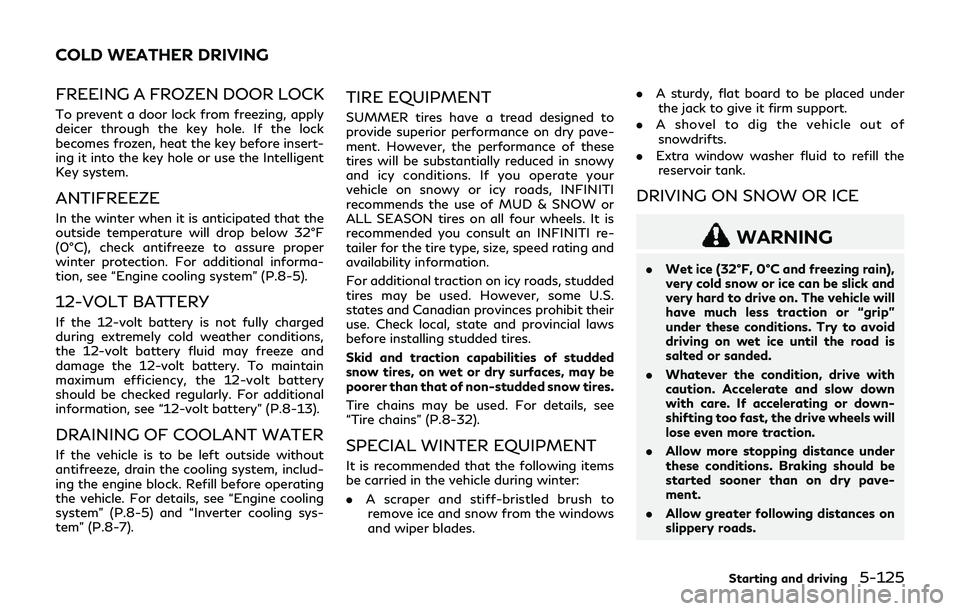
FREEING A FROZEN DOOR LOCK
To prevent a door lock from freezing, apply
deicer through the key hole. If the lock
becomes frozen, heat the key before insert-
ing it into the key hole or use the Intelligent
Key system.
ANTIFREEZE
In the winter when it is anticipated that the
outside temperature will drop below 32°F
(0°C), check antifreeze to assure proper
winter protection. For additional informa-
tion, see “Engine cooling system” (P.8-5).
12-VOLT BATTERY
If the 12-volt battery is not fully charged
during extremely cold weather conditions,
the 12-volt battery fluid may freeze and
damage the 12-volt battery. To maintain
maximum efficiency, the 12-volt battery
should be checked regularly. For additional
information, see “12-volt battery” (P.8-13).
DRAINING OF COOLANT WATER
If the vehicle is to be left outside without
antifreeze, drain the cooling system, includ-
ing the engine block. Refill before operating
the vehicle. For details, see “Engine cooling
system” (P.8-5) and “Inverter cooling sys-
tem” (P.8-7).
TIRE EQUIPMENT
SUMMER tires have a tread designed to
provide superior performance on dry pave-
ment. However, the performance of these
tires will be substantially reduced in snowy
and icy conditions. If you operate your
vehicle on snowy or icy roads, INFINITI
recommends the use of MUD & SNOW or
ALL SEASON tires on all four wheels. It is
recommended you consult an INFINITI re-
tailer for the tire type, size, speed rating and
availability information.
For additional traction on icy roads, studded
tires may be used. However, some U.S.
states and Canadian provinces prohibit their
use. Check local, state and provincial laws
before installing studded tires.
Skid and traction capabilities of studded
snow tires, on wet or dry surfaces, may be
poorer than that of non-studded snow tires.
Tire chains may be used. For details, see
“Tire chains” (P.8-32).
SPECIAL WINTER EQUIPMENT
It is recommended that the following items
be carried in the vehicle during winter:
.A scraper and stiff-bristled brush to
remove ice and snow from the windows
and wiper blades. .
A sturdy, flat board to be placed under
the jack to give it firm support.
. A shovel to dig the vehicle out of
snowdrifts.
. Extra window washer fluid to refill the
reservoir tank.
DRIVING ON SNOW OR ICE
WARNING
. Wet ice (32°F, 0°C and freezing rain),
very cold snow or ice can be slick and
very hard to drive on. The vehicle will
have much less traction or “grip”
under these conditions. Try to avoid
driving on wet ice until the road is
salted or sanded.
. Whatever the condition, drive with
caution. Accelerate and slow down
with care. If accelerating or down-
shifting too fast, the drive wheels will
lose even more traction.
. Allow more stopping distance under
these conditions. Braking should be
started sooner than on dry pave-
ment.
. Allow greater following distances on
slippery roads.
Starting and driving5-125
COLD WEATHER DRIVING
Page 411 of 458

9-2Maintenance and schedules
Some day-to-day and regular maintenance
is essential to maintain your vehicle’s good
mechanical condition, as well as its emission
and engine performance.
It is the owner’s responsibility to make sure
that the scheduled maintenance, as well as
general maintenance, is performed.
As the vehicle owner, you are the only one
who can ensure that your vehicle receives
the proper maintenance. You are a vital link
in the maintenance chain.
GENERAL MAINTENANCE
General maintenance includes those items
which should be checked during normal day-
to-day operation. They are essential for
proper vehicle operation. It is your respon-
sibility to perform these procedures regularly
as prescribed.
Performing general maintenance checks re-
quires minimal mechanical skill and only a
few general automotive tools.
These checks or inspections can be done by
yourself, a qualified technician or, if you
prefer, an INFINITI retailer.
SCHEDULED MAINTENANCE
The maintenance items listed in this section
are required to be serviced at regular inter-
vals. However, under severe driving condi-
tions, additional or more frequent
maintenance will be required.
WHERE TO GO FOR SERVICE
If maintenance service is required or your
vehicle appears to malfunction, have the
systems checked and serviced. It is recom-
mended you visit an INFINITI retailer for this
service.
INFINITI technicians are well-trained spe-
cialists and are kept up to date with the
latest service information through technical
bulletins, service tips and training programs.
They are completely qualified to work on
INFINITI vehiclesbeforework begins.
You can be confident that an INFINITI
retailer’s service department can perform
the service needed to meet the maintenance
requirements on your vehicle. During the normal day-to-day operation of
the vehicle, general maintenance should be
performed regularly as prescribed in this
section. If you detect any unusual sounds,
vibrations or smell, be sure to check for the
cause, or it is recommended you visit an
INFINITI retailer to do it promptly. In addi-
tion, it is recommended you visit an INFINITI
retailer if you think that repairs are required.
When performing any checks or mainte-
nance work, see “Maintenance precautions”
(P.8-2).
EXPLANATION OF MAINTE-
NANCE ITEMS
Additional information on the following
items with “*” is found in the “8. Do-it
yourself” section of this manual.
Outside the vehicle
The maintenance items listed here should be
performed from time to time, unless other-
wise specified.
Doors and engine hood:
Check that all doors
and the engine hood, operate properly. Also
ensure that all latches lock securely. Lubri-
cate hinges, latches, latch pins, rollers and
links if necessary. Make sure that the
secondary latch keeps the hood from open-
ing when the primary latch is released.
When driving in areas using road salt or
MAINTENANCE REQUIREMENT GENERAL MAINTENANCE
Page 448 of 458
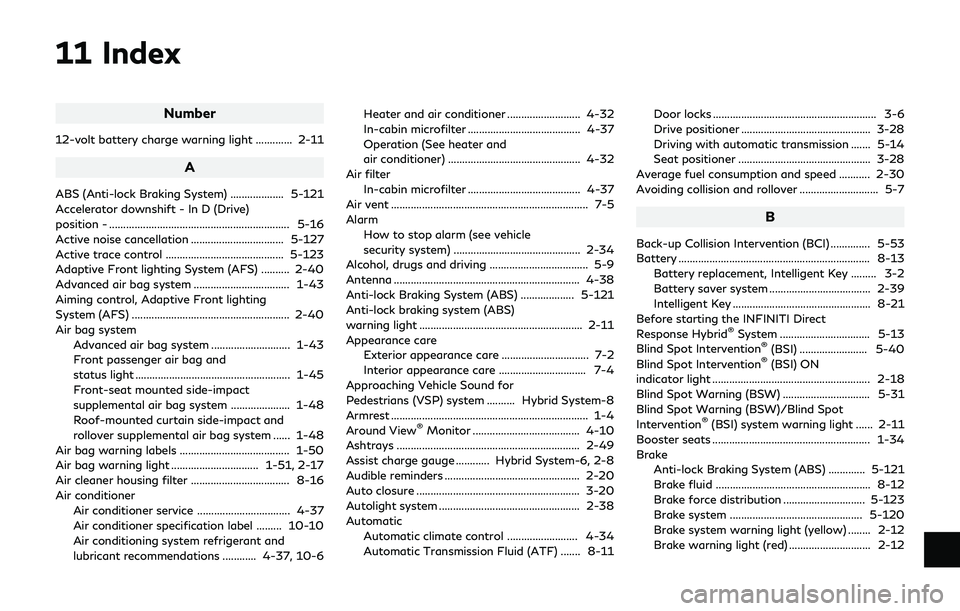
11 Index
Number
12-volt battery charge warning light ............. 2-11
A
ABS (Anti-lock Braking System) ................... 5-121
Accelerator downshift - In D (Drive)
position - ................................................................ 5-16
Active noise cancellation ................................. 5-127
Active trace control .......................................... 5-123
Adaptive Front lighting System (AFS) .......... 2-40
Advanced air bag system .................................. 1-43
Aiming control, Adaptive Front lighting
System (AFS) ........................................................ 2-40
Air bag systemAdvanced air bag system ............................ 1-43
Front passenger air bag and
status light ....................................................... 1-45
Front-seat mounted side-impact
supplemental air bag system ..................... 1-48
Roof-mounted curtain side-impact and
rollover supplemental air bag system ...... 1-48
Air bag warning labels ....................................... 1-50
Air bag warning light ............................... 1-51, 2-17
Air cleaner housing filter ................................... 8-16
Air conditioner Air conditioner service ................................. 4-37
Air conditioner specification label ......... 10-10
Air conditioning system refrigerant and
lubricant recommendations ............ 4-37, 10-6 Heater and air conditioner .......................... 4-32
In-cabin microfilter ........................................ 4-37
Operation (See heater and
air conditioner) ............................................... 4-32
Air filter
In-cabin microfilter ........................................ 4-37
Air vent ...................................................................... 7-5
Alarm
How to stop alarm (see vehicle
security system) ............................................. 2-34
Alcohol, drugs and driving ................................... 5-9
Antenna .................................................................. 4-38
Anti-lock Braking System (ABS) ................... 5-121
Anti-lock braking system (ABS)
warning light .......................................................... 2-11
Appearance care Exterior appearance care ............................... 7-2
Interior appearance care ............................... 7-4
Approaching Vehicle Sound for
Pedestrians (VSP) system .......... Hybrid System-8
Armrest ...................................................................... 1-4
Around View
®Monitor ...................................... 4-10
Ashtrays ................................................................. 2-49
Assist charge gauge ............ Hybrid System-6, 2-8
Audible reminders ................................................ 2-20
Auto closure .......................................................... 3-20
Autolight system .................................................. 2-38
Automatic
Automatic climate control ......................... 4-34
Automatic Transmission Fluid (ATF) ....... 8-11 Door locks .......................................................... 3-6
Drive positioner .............................................. 3-28
Driving with automatic transmission ....... 5-14
Seat positioner ............................................... 3-28
Average fuel consumption and speed ........... 2-30
Avoiding collision and rollover ............................ 5-7
B
Back-up Collision Intervention (BCI) .............. 5-53
Battery .................................................................... 8-13
Battery replacement, Intelligent Key ......... 3-2
Battery saver system .................................... 2-39
Intelligent Key ................................................. 8-21
Before starting the INFINITI Direct
Response Hybrid
®System ................................ 5-13
Blind Spot Intervention®(BSI) ........................ 5-40
Blind Spot Intervention®(BSI) ON
indicator light ........................................................ 2-18
Blind Spot Warning (BSW) ............................... 5-31
Blind Spot Warning (BSW)/Blind Spot
Intervention
®(BSI) system warning light ...... 2-11
Booster seats ........................................................ 1-34
Brake Anti-lock Braking System (ABS) ............. 5-121
Brake fluid ....................................................... 8-12
Brake force distribution ............................. 5-123
Brake system ............................................... 5-120
Brake system warning light (yellow) ........ 2-12
Brake warning light (red) ............................. 2-12