2018 INFINITI Q70 HYBRID change time
[x] Cancel search: change timePage 3 of 458

.ALWAYS provide information about
the proper use of vehicle safety
features to all occupants of the
vehicle.
. ALWAYS review this Owner’s Man-
ual for important safety information.
MODIFICATION OF YOUR VEHI-
CLE
This vehicle should not be modified. Mod-
ification could affect its performance,
safety or durability, and may even violate
governmental regulations. In addition, da-
mage or performance problems resulting
from modification will not be covered
under the INFINITI warranties.
WARNING
Installing an aftermarket On-Board Di-
agnostic (OBD) plug-in device that uses
the port during normal driving, for
example remote insurance company
monitoring, remote vehicle diagnostics,
telematics or engine reprogramming,
may cause interference or damage to
vehicle systems. We do not recommend
or endorse the use of any aftermarket OBD plug-in devices, unless specifically
approved by INFINITI. The vehicle war-
ranty may not cover damage caused by
any aftermarket plug-in device.
WHEN READING THE MANUAL
This manual includes information for all
features and equipment available on this
model. Features and equipment in your
vehicle may vary depending on model, trim
level, options selected, order, date of pro-
duction, region or availability. Therefore,
you may find information about features or
equipment that are not included or installed
on your vehicle.
All information, specifications and illustra-
tions in this manual are those in effect at the
time of printing. INFINITI reserves the right
to change specifications, performance, de-
sign or component suppliers without notice
and without obligation. From time to time,
INFINITI may update or revise this manual to
provide owners with the most accurate
information currently available. Please care-
fully read and retain with this manual all
revision updates sent to you by INFINITI to
ensure you have access to accurate and up-
to-date information regarding your vehicle.
Current versions of vehicle Owner’s Manuals
and any updates can also be found in the
Owner section of the INFINITI website athttps://owners.infinitiusa.com/owners/na-
vigation/manualsandGuides. If you have
questions concerning any information in
your Owner’s Manual, contact INFINITI
Consumer Affairs. See the INFINITI CUS-
TOMER CARE PROGRAM page in this
Owner’s Manual for contact information.IMPORTANT INFORMATION
ABOUT THIS MANUAL
You will see various symbols in this manual.
They are used in the following ways:
WARNING
This is used to indicate the presence of a
hazard that could cause death or serious
personal injury. To avoid or reduce the
risk, the procedures must be followed
precisely.
CAUTION
This is used to indicate the presence of a
hazard that could cause minor or mod-
erate personal injury or damage to your
vehicle. To avoid or reduce the risk, the
procedures must be followed carefully.
Page 13 of 458

Hybrid System-6Hybrid System Overview
JVO0001X
ASSIST CHARGE GAUGE
This meter displays the actual electric motor
power consumption and the charging power
to the Li-ion battery.
For additional information, See “Assist
charge gauge” (P.2-8).
ENERGY FLOW
When you use this system, make sure the
hybrid system is in the READY to drive mode.
See “Operation of the hybrid system” (P.
Hybrid System-4).If you use the system with the hybrid
system off (ignition switch placed in the
ACC position) for a long time, it will
discharge the 12-volt battery power, and
the hybrid system will not start.
Energy Flow for various operating modes
can be displayed on the center display.
1. Push INFO button on the control panel.
2. Touch [Energy Flow].
JVO0219X
This is an example of the Energy Flow
display. The Energy Flow display changes,
depending on the following operating con-
ditions. The graphic indicates the amount of
power in the Li-ion battery.
The following are displayed on the Energy
Flow screen.
.
When the vehicle is powered only by the
electric motor or gasoline engine.
. When the vehicle is powered by both the
electric motor and the gasoline engine.
. When the vehicle is charging the Li-ion
battery with the regenerative brake and
gasoline engine.
. When the vehicle is powered by the
gasoline engine and is charging the Li-
Page 115 of 458

2-28Instruments and controls
JVI0203X
SIC4327
TRIP COMPUTER
Switches for the trip computer are located
on the right side of the combination meter
panel. To operate the trip computer, push
the side or front of the switches as shown
above.
switch
switch
When the ignition switch is pushed to the
ON position, modes of the trip computer can
be selected by pushing the
switch.
Each time the
switchis pushed, the
display will change as follows:
Energy monitor ?Li-ion battery state of
charge and acceleration guide ?EV mode
Page 116 of 458

odometer and twin trip odometer?Current
fuel consumption ?Average fuel consump-
tion and speed ?Elapsed time and trip
odometer ?Distance to empty (dte) ?
Engine coolant temperature gauge? Out-
side air temperature (ICY) ?Setting ?
Warning check
1. Energy monitor
The energy flow related to the hybrid system
is shown by the arrow symbols.
: Li-ion battery
: Engine
shows the charge level of the Li-ion
battery.
+ : Charge level is high
- : Charge level is low
The charge level display will continuously
change as the Li-ion battery charge level
increase or decreases during normal vehicle
operation. Movement of the display from
the far right to the far left of the bar is
normal.
The energy monitor is also displayed on the
center display. (See “Energy monitors” (P.
Hybrid System-5).)
2. Li-ion battery state of charge and
acceleration guide
Li-ion battery state of charge:
This displays the remaining charge in the Li-
ion battery.
The charge level display will continuously
change as the Li-ion battery charge level
increase or decrease during normal vehicle
operation. Movement of the display from
the far right to the far left of the bar is
normal.
This works in conjunction with the remaining
battery display on the center display.
Acceleration guide:
This display provides the driver a visual
display of how efficiently the vehicle is being
driven based on accelerator pedal position.
When the drive mode is set to ECO using the
INFINITI Drive Mode Selector, the accelera-
tion guide operates with the ECO drive
indicator and ECO pedal (if so equipped) to
help you improve fuel economy. (See “ECO
drive indicator light” (P.2-18), “INFINITI
Drive Mode Selector” (P.5-19) and “ECO
pedal system” (P.5-20).)
JVI0258X
: Economy range
: Power range
: Accelerator pedal position indicator
Instruments and controls2-29
Page 118 of 458

time.)
7. Distance to empty (dte — mls or
km)
The distance to empty (dte) mode provides
you with an estimation of the distance that
can be driven before refueling. The dte is
constantly being calculated, based on the
amount of fuel in the fuel tank and the actual
fuel consumption.
The display is updated every 30 seconds.
The dte mode includes a low range warning
feature. If the fuel level is low, the warning is
displayed on the screen.
When the fuel level drops even lower, the
dte display will change to “——”.
.If the amount of fuel added is small, the
display just before the ignition switch is
pushed to the OFF position may con-
tinue to be displayed.
. When driving uphill or rounding curves,
the fuel in the tank shifts, which may
momentarily change the display.
8. Engine coolant temperature
gauge
The gauge indicates the engine coolant
temperature.
This displays the temperature of the engine
coolant. The range of coolant overheat is indicated by the horizontal line of the upper
part of the H mark.
The engine coolant temperature varies with
the outside air temperature and driving
conditions.
CAUTION
If the engine is overheated, continued
operation of the vehicle may seriously
damage the engine. See “If your vehicle
overheats” (P.6-12) for immediate ac-
tion required.
9. Outside air temperature (ICY — °F
or °C)
The outside air temperature is displayed in °F
or °C in the range of −22 to 140°F (−30 to
60°C).
The outside air temperature mode includes a
low temperature warning feature. If the
outside air temperature is below 37°F
(3°C), the warning is displayed on the screen.
The outside temperature sensor is located in
front of the radiator. The sensor may be
affected by road or engine heat, wind
directions and other driving conditions. The
display may differ from the actual outside
temperature or the temperature displayed
on various signs or billboards.
10. Setting
Setting is available while the hybrid system
is running.
Setting cannot be made while driving. A
message “Setting can only be operated
when stopped” is also displayed on the
vehicle information display.
The
switchandswitchare used
in the setting mode to select and decide a
menu.
SKIP:
Push the
switchto move to the
warning check mode.
Push the
switchto select other
menus.
ALERT:
There are the following submenus under the
alert menu.
. BACK
Select this submenu to return to the top
page of the setting mode.
. TIMER
Select this submenu to specify when the
“TIMER” indicator activates.
. ICY
Select this submenu to display the low
outside temperature warning.
Instruments and controls2-31
Page 129 of 458

2-42Instruments and controls
Instrument brightness control
The instrument brightness control switch
can be operated when the ignition switch is
in the ON position. When the switch is
operated, the vehicle information display
switches to the brightness adjustment
mode.
Push the upper switch
to brighten the
instrument panel lights. The barmoves to
the + side. When reaching the maximum
brightness, “MAX” appears on the display
.
Push the lower switch
to dim the instru-
ment panel lights. The barmoves to the −
side. When reaching the minimum bright-
ness, “MIN” appears on the display
.
However, “MIN” does not appear during
the nighttime.
The vehicle information display returns to
the normal display under the following
conditions:
. when the instrument brightness control
switch is not operated for more than 5
seconds.
. when the side or front of the
switch
orswitch on the right side of the
combination meter panel is pushed.
SIC3271
TURN SIGNAL SWITCH
Turn signal
Move the lever up or down to signal the
turning direction. When the turn is com-
pleted, the turn signals cancel automatically.
Lane change signal
Move the lever up or down until the turn
signal begins to flash, but the lever does not
latch, to signal a lane change. Hold the lever
until the lane change is completed.
Move the lever up or down until the turn
signal begins to flash, but the lever does not
latch, and release the lever. The turn signal
will automatically flash three times. Choose the appropriate method to signal a
lane change based on road and traffic
conditions.
Page 203 of 458

4-20Monitor, climate, audio, phone and voice recognition systems
Available setting items:
Setting itemAction
Camera Back-up Collision Intervention Turns the Back-up Collision Intervention (BCI) system on/off. See “Back-up
Collision Intervention (BCI)” (P.5-53).
Moving Object Detection Turns the MOD system on/off. See “Moving Object Detection (MOD)” (P.4-27).
MOD Volume The volume setting of the MOD detection warning chime can be adjusted.
Non-viewable Area Reminder With this item is turned on, the non-viewable area is highlighted in yellow for
several seconds after the bird’s-eye view is displayed. It will be shown only the first
time after the ignition switch is placed in the ON position.
Predictive Course Lines When this item is turned on, the predictive course lines are displayed in the front
and the rear view and bird’s-eye view.
Camera View Priority 1st Screen The priority order for the view type (Top, Side, Wide) can be changed.
2nd Screen
3rd Screen
Automatic Display with Sonar The automatic sonar display can be turned on/off.
Sonar For the information about the Sonar, see “Sonar function settings” (P.4-26).
Display Brightness Adjust display settings by using the “+”/“-” key.
Contrast
Black Level
Tint
Color
Reset Settings Return all the settings to default.
Page 225 of 458
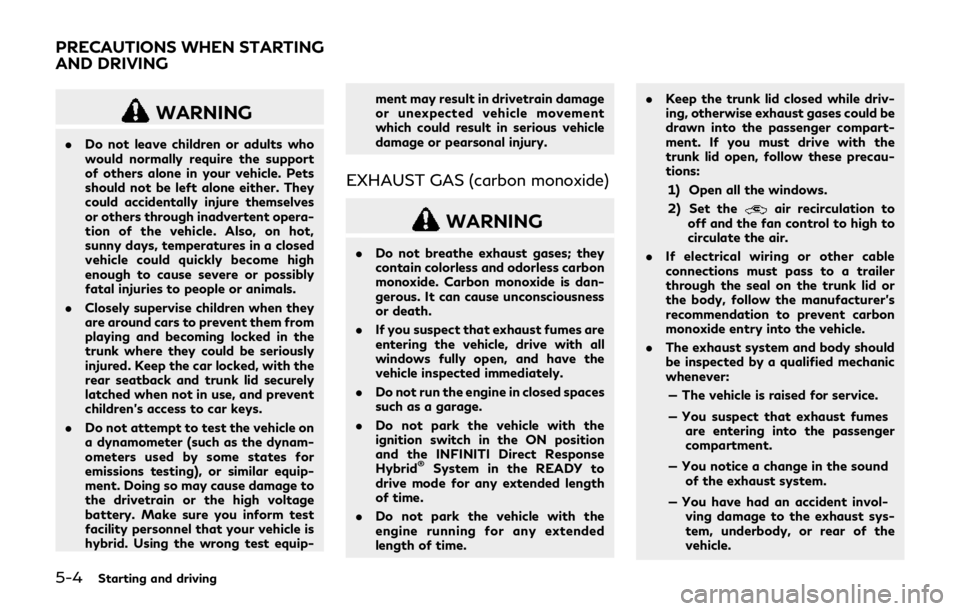
5-4Starting and driving
WARNING
.Do not leave children or adults who
would normally require the support
of others alone in your vehicle. Pets
should not be left alone either. They
could accidentally injure themselves
or others through inadvertent opera-
tion of the vehicle. Also, on hot,
sunny days, temperatures in a closed
vehicle could quickly become high
enough to cause severe or possibly
fatal injuries to people or animals.
. Closely supervise children when they
are around cars to prevent them from
playing and becoming locked in the
trunk where they could be seriously
injured. Keep the car locked, with the
rear seatback and trunk lid securely
latched when not in use, and prevent
children’s access to car keys.
. Do not attempt to test the vehicle on
a dynamometer (such as the dynam-
ometers used by some states for
emissions testing), or similar equip-
ment. Doing so may cause damage to
the drivetrain or the high voltage
battery. Make sure you inform test
facility personnel that your vehicle is
hybrid. Using the wrong test equip- ment may result in drivetrain damage
or unexpected vehicle movement
which could result in serious vehicle
damage or pearsonal injury.
EXHAUST GAS (carbon monoxide)
WARNING
.
Do not breathe exhaust gases; they
contain colorless and odorless carbon
monoxide. Carbon monoxide is dan-
gerous. It can cause unconsciousness
or death.
. If you suspect that exhaust fumes are
entering the vehicle, drive with all
windows fully open, and have the
vehicle inspected immediately.
. Do not run the engine in closed spaces
such as a garage.
. Do not park the vehicle with the
ignition switch in the ON position
and the INFINITI Direct Response
Hybrid
®System in the READY to
drive mode for any extended length
of time.
. Do not park the vehicle with the
engine running for any extended
length of time. .
Keep the trunk lid closed while driv-
ing, otherwise exhaust gases could be
drawn into the passenger compart-
ment. If you must drive with the
trunk lid open, follow these precau-
tions:
1) Open all the windows.
2) Set the
air recirculation to
off and the fan control to high to
circulate the air.
. If electrical wiring or other cable
connections must pass to a trailer
through the seal on the trunk lid or
the body, follow the manufacturer’s
recommendation to prevent carbon
monoxide entry into the vehicle.
. The exhaust system and body should
be inspected by a qualified mechanic
whenever:
— The vehicle is raised for service.
— You suspect that exhaust fumes are entering into the passenger
compartment.
— You notice a change in the sound of the exhaust system.
— You have had an accident invol- ving damage to the exhaust sys-
tem, underbody, or rear of the
vehicle.
PRECAUTIONS WHEN STARTING
AND DRIVING