Page 3 of 24

Additional information about your vehicle is also available in your Owner’s Manual, InTouchTM Owner’s Manual and at www.InfinitiUSA.com.
Table of Contents
• A cellular telephone should not
be used for any purpose while
driving so full attention may be
given to vehicle operation.
• Always wear your seat belt.• Supplemental air bags do not
replace proper seat belt usage. •
Children 12 and under
should always ride in the
rear seat properly secured
in child restraints or seat
belts according to their age
and weight.
• Do not drink and drive. For more information, refer to the
“Safety — Seats,
seat belts and supplemental restraint system (section
1)” , the “Monitor, climate, audio, phone and voice
recognition systems (section 4)” and the “Starting
and driving (section 5)” of your Owner’s Manual.
Cockpit Overview ........................................................................\
.............1
Instrument Panel ........................................................................\
..............3
Meters and Gauges ........................................................................\
.........5
Locking and Unlocking your Vehicle via the Door Handle .............7
Illumination Controls ........................................................................\
.......7
Wiper and Washer Switch .....................................................................8
Seat Adjustments ........................................................................\
.............9
Clock Set/Adjustment ........................................................................\
....9
Audio Control Menu ........................................................................\
.....10 Heater and Air Conditioner (automatic)
..........................................10
Connecting your Cellular Phone or Device via Bluetooth® ..........11
Voice Recognition ........................................................................\
........... 11
Bluetooth
® Streaming Audio ...............................................................12
Trip Computer ........................................................................\
.................12
Cruise Control ........................................................................\
.................13
Navigation System ........................................................................\
........14
Infiniti InTouch™ Services .....................................................................15
PLEASE SEE YOUR OWNER’S MANUAL FOR IMPORTANT SAFETY INFORMATION AND SYSTEM OPERATION LIMITATIONS.
Page 7 of 24
4
Instrument Panel
1 Infiniti InTouch™ upper touch-screen display
2 Infiniti InTouch™ lower touch-screen display
3 Climate control panel
4 Audio system
5 Heated seat switches
6 Shift lever
7 Infiniti controller
8 Lower instrument panel switches
• Vehicle Dynamic Control (VDC) OFF switch
• Trunk release switch
Page 13 of 24
10
Audio Control Menu
To adjust the audio settings:
1. Press the button 1 on the bottom left of the
screen at any time.
2. Then, select the setting
you would like to adjust
on the screen
2.
2
Heater and Air Conditioner (automatic)
The climate controls can be adjusted using the buttons on either side of the
lower display or through the “CLIMATE” screen
1 on the lower display.
• To access the “CLIMATE” screen 1, press the CLIMATE button 2 below
the lower display.
HEATED STEERING WHEEL
To turn the heated steering wheel on or off, touch the “Steering Heater” key
3 on the lower display.
1
2
3
1
Please see your Owner’s Manual for important safety information, system limitations, and additional operating and feature information. Please see your Owner’s Manual for important safety information, system
limitations, and additional operating and feature information.
Page 15 of 24
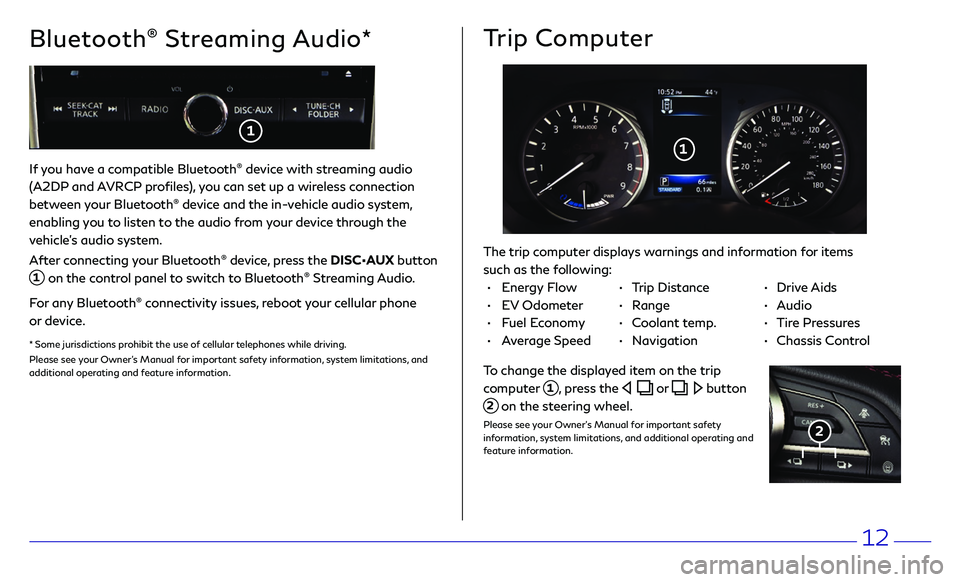
12
If you have a compatible Bluetooth® device with streaming audio
(A2DP and AVRCP profiles), you can set up a wireless connection
between your Bluetooth
® device and the in-vehicle audio system,
enabling you to listen to the audio from your device through the
vehicle’s audio system.
After connecting your Bluetooth
® device, press the DISC•AUX button
1 on the control panel to switch to Bluetooth® Streaming Audio.
For any Bluetooth
® connectivity issues, reboot your cellular phone
or device.
* Some jurisdictions prohibit the use of cellular telephones while driving.
Please see your Owner’s Manual for important safety information, system limitations, and
additional operating and feature information.
Bluetooth® Streaming Audio* Trip Computer
The trip computer displays warnings and information for items
such as the following:
1
2
To change the displayed item on the trip
computer 1, press the or button
2 on the steering wheel.
Please see your Owner’s Manual for important safety
information, system limitations, and additional operating and
feature information.
• Energy Flow
• EV Odometer
• Fuel Economy
• Average Speed
• Trip Distance
• Range
• Coolant temp.
• Navigation
• Drive Aids
• Audio
• Tire Pressures
• Chassis Control
1
Page 17 of 24
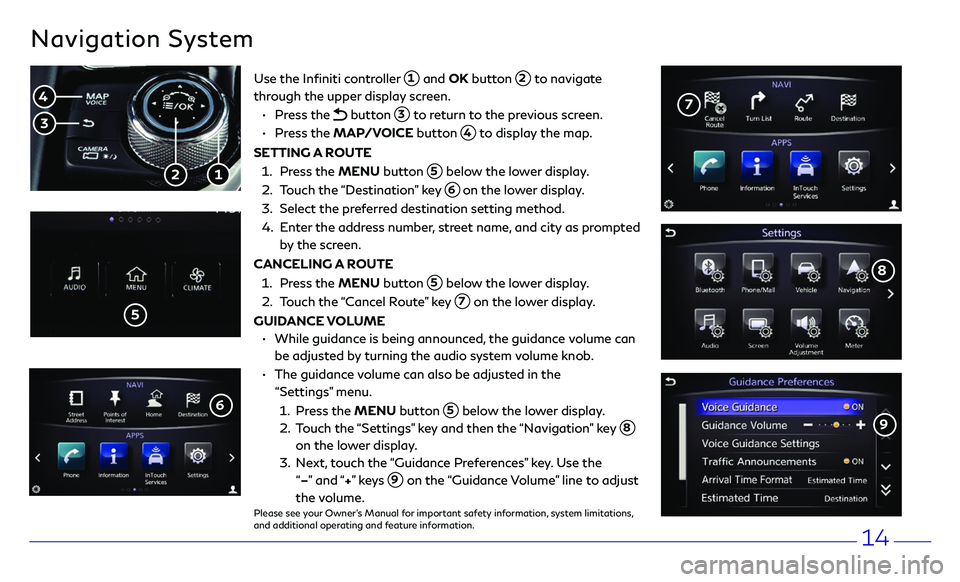
14
Navigation System
Use the Infiniti controller 1 and OK button 2 to navigate
through the upper display screen.
• Press the button 3 to return to the previous screen.
• Press the MAP/VOICE button 4 to display the map.
SETTING A ROUTE
1. Press the MENU button 5 below the lower display .
2. Touch the “Destination” key 6 on the lower display.
3. Select the pr eferred destination setting method.
4. Enter the address number, street name, and city as prompted
by the screen.
CANCELING A ROUTE
1. Press the MENU button 5 below the lower display .
2. Touch the “Cancel Route” key 7 on the lower display.
GUIDANCE VOLUME
• While guidanc e is being announced, the guidance volume can
be adjusted by turning the audio system volume knob.
• The guidanc e volume can also be adjusted in the
“Settings” menu.
1. Press the MENU button 5 below the lower display .
2. Touch the “Settings” key and then the “Navigation” key 8
on the lower display.
3. Next, touch the “Guidance Preferences” key. Use the
“–” and “+” ke y s
9 on the “Guidance Volume” line to adjust
the volume.Please see your Owner’s Manual for important safety information, system limitations,
and additional operating and feature information.
1 2
4
3
5
7
8
9
6