2018 Hyundai Sonata park assist
[x] Cancel search: park assistPage 1 of 26

NP150-C2018(Rev 05/25/17)Printing 05/27//17
☐ BLUE LINK - pages 25-27
- Assist with creating MyHyundai.com account
- Assist with Blue Link enrollment
- Show Blue Link Users Manual & tear out Voice Commands/Quick Tip Card
- Encourage customers to press the Blue link button
☐ TIRE PRESSURE MONITORING SYSTEM (TPMS) - page 39
☐ OPENING THE TRUNK- page 11
• To activate wipers move the switch down
to one of the three positions (INT, LO, HI)
• To adjust "INT" speed move switch
• To spray washer fluid pull lever toward you
• Push lever up for a single wiper pass
☐ WINDSHIELD WIPER / WASHER - page 09
INT
LO
HI
MIST
OFF
NOTE: Tire pressure may vary in colder temperatures causing the low
tire pressure indicator to illuminate. Inflate tires according to the Tire
Pressure Label located on the driver’s side door pillar.
LOW TIRE PRESSURE INDICATOR /
TPMS MALFUNCTION INDICATOR
Looking For more detailed information? This Quick Reference Guide does not replace your vehicle’s
Owner’s Manual. If you require additional information or are unsure of a specific issue,We recommend that you always refer to the vehicle’s Owner’s Manual or contact your authorized Hyundai dealer. The information contained in this Quick Reference Guide is correct at the time of printing; however, specifications and equipment can change without notice. No warranty or guarantee is being extended in this Quick Reference Guide, and Hyundai reserves the right to change product specifications and equipment at any time without incurring obligations. Some vehicles are shown with optional equipment.
☐ HOW TO DEFROST - page 18- 21
1 Press the front defrost button.
2 Set to warmest temperature setting.
3 Set to highest fan speed.
WALK THE CUSTOMER THROUGH EACH OF
THE FOLLOWING KEY DELIVERY FEATURES
=
Roadside Assistance: 1-800-243-7766
Consumer Affairs: 1-800-633-5151
Sirius XM®Radio: 1-800-967-2346
Blue Link: 1-855-2BLUELINK (1-855-225-8354)
Quick Reference Guide
HYUNDAI
SONATA
MAINTENANCE
Scheduled Maintenance(Normal Usage)2.4 GDI1.6/2.0 T-GDI
Engine Oil and FilterReplace7,500 or 12 mos.Replace6,000 or 12 mos.Fuel AdditivesAdd7,500 or 12 mos.Add6,000 or 12 mos.Tire RotationPerform7,500Perform6,000Vacuum HoseInspect7,500 or 12 mos.Inspect6,000 or 12 mos.
Air Cleaner FilterInspect7,500 or 12 mos.Inspect6,000 or 12 mos.Replace22,500 or 36 mos.Replace18,000 or 36 mos.Climate Control Air Filter(for Evaporator and Blower Unit)Replace7,500 or 12 mos.Replace6,000 or 12 mos.
Air Conditioning Refrigerant
Inspect7,500 or 12 mos.Inspect6,000 or 12 mos.
Brake Hoses & LinesDrive Shafts & BootsFront Brake Disc/Pads, CalipersRear Brake Disc/PadsSteering Gear Box, Linkage & Boots /Lower Arm Ball Joint, Upper Arm Ball JointSuspension Mounting BoltsExhaust Pipe & Muffler
Inspect15,000 or 24 mos.Inspect12,000 or 24 mos.
Fuel Tank Air FilterVapor Hose & Fuel Filler Cap, Fuel TankBrake FluidParking BrakeFuel FilterFuel Lines, Fuel Hoses and ConnectionsInspect30,000 or 48 mos.Inspect24,000 or 48 mos.
Drive BeltInspect
First
Inspect
First60,000 or 72 mos.60,000 or 72 mos.
Subsequent, everySubsequent, every15,000 or 24 mos.12,000 or 24 mos.Spark PlugsReplace97,500Replace42,000
CoolantReplace
First
Replace
First120,000 or 120 mos.120,000 or 120 mos.
Subsequent, everySubsequent, every30,000 or 24 mos.30,000 or 24 mos.Valve ClearanceInspect60,000 or 72 mos.Inspect60,000 or 72 mos.Ecoshift Dual Clutch Transmission Fluid-Inspect24,000 or 48 mos.Automatic Transmission FluidNo checks or services required for Normal Usage driving.
*Check the engine oil regularly between recommended oil change intervals.We recommend Quaker State oil.
*See Owner's Manual for details regarding Severe Usage maintenance recommendations.
1. Make sure the shift lever is in P (Park).
2. Then do one of the following :
- Press the button on the trunk emblem
after unlocking the door by remote key
or smart key.
- Press the trunk unlock button of remote
key or smart key for more than 1 second.
- Press the button on the trunk itself with
the Smart Key in your possession.
- With vehicle unlocked, press the button.
Page 2 of 26

Steering wheel adjustment
Page06
Instrument cluster
Page14-15
Navigation
Page29-31Head lights Page08
Climate controlPage18-21
Driver's main controls
Page07
Wiper and washer
Page09
TransmissionPage40
Table of contents
Engine start/stop button
Page05
Cruise control/smart cruise control
Page46
AUX,USB and iPODPage31
Driver position memory systemPage05
GETTING STARTED
Driver position memory system 05Engine start / stop button 05 Front seat adjustment 03Headrest adjustment 04 Seat belt adjustment 04Smart key 02
FEATURES AND CONTROLS
Child - protector rear door lock 1 2Climate control 18-21Clock Adjustment 06Driver's main controls 07Fuel filler lid 07Headlights 08Homelink wireless control system 1 3Instrument cluster 14-15Instrument panel illumination 1 7Interior lights 1 0LCD display control 16LCD display modes 16Rear parking assist system 1 3Rear seat folding 1 2Seat warmer & ventilated seat 09Smart trunk 1 2Steering wheel adjustment 06Sunroof 1 0Trunk opening 1 1Wipers and washer 09
MULTIMEDIA
Android Auto 32-33Apple CarPlay™ 34-37 Blue Link Telematics system 25-27Bluetooth operational tips 22 Bluetooth phone operation 24Bluetooth phone pairing 24Navigation 29-31 Standard Audio 28Steering wheel audio control 22
DRIVING
AUX, USB and iPod port 3 1Auto Hold 38Automatic transmission 40Blind Spot Detection (BSD) system 44Cruise control / Smart cruise control 46Drive mode integrated control system 45Dual clutch transmission 41-42Electric Parking Brake (EPB) 38Electronic Stability Control (ESC) 43Lane Keep Assist System (LKAS) 43Paddle shifter 40Tire Pressure Monitoring System (TPMS) 39
Frequently Asked Questions
• Pair phone to your vehicle. Refer to page 24.
WARNING!
To reduce the risk of serious injury to yourself and others,
read and understand the important SAFETY INFORMATION
in your Owner’s Manual.* Some vehicles may not be equipped with all the listed features.
Use this Quick Reference Guide tolearn about the features that willenhance your enjoyment of yourHyundai. More detailed informationabout these features are available in
your Owner’s Manual.
Page 8 of 26

Quick Reference Guide I 1312 I Quick Reference Guide
FEATURES AND CONTROLS
REAR SEAT FOLDING
REAR PARKING ASSIST SYSTEM
The rear parking assist system assists
the driver during reverse movement of
the vehicle by chiming if any object is
sensed within the distance of 47 inch
behind the vehicle.
Push the button to turn off the rear
parking assist system. The indicator
light on the button will turn on.
SMART TRUNK
Smart Trunk
Trunk will open automatically when
detecting smart key within range near
the trunk for more than 3 seconds.
To enable Smart Trunk
function:
Vehicle must be in P (Park) to adjust
settings in the User Setting mode.
1. Select "Door/Trunk" in the User
Settings in the instrument cluster.
2. Check "Smart Trunk".NOTE:
Function is active after 15 seconds when all doors are closed and locked
and key is not detected. The vehicle will also provide an audible and visual
alarm while activating. For more details, refer to Owner's Manual.
CHILD-PROTECTOR REAR DOOR LOCK
Lock
Insert a screwdriver
into the hole and
turn it to the lock
position.
Unlock
Insert a screwdriver
into the hole and
turn it clockwise to
unlock position.
HOMELINK WIRELESS GARAGE CONTROL SYSTEM
Standard Programming
To train most devices, follow
these instructions:
1. For first-time programming,
press and hold the two
outside buttons. ( , ),
HomeLink® Channel 1 and
Channel 3, until the indicator
light begins to flash (after
10 seconds). Release both
buttons. Do not hold the
buttons for longer than 20
seconds.
2. Position the end of your
hand-held transmitter
1-3 inches (2-8 cm) away
from the homeLink® button
you wish to program while
keeping the indicator light
in view.
3. Simultaneously press and
hold both the HomeLink®
and hand-held transmitter
buttons until the
HomeLink® indicator light
changes from a slow to a
rapid blinking light. Now
you may release both the
HomeLink® and hand-held
transmitter buttons.
FlashingFlashing
SONATAHYUNDAI
Page 10 of 26
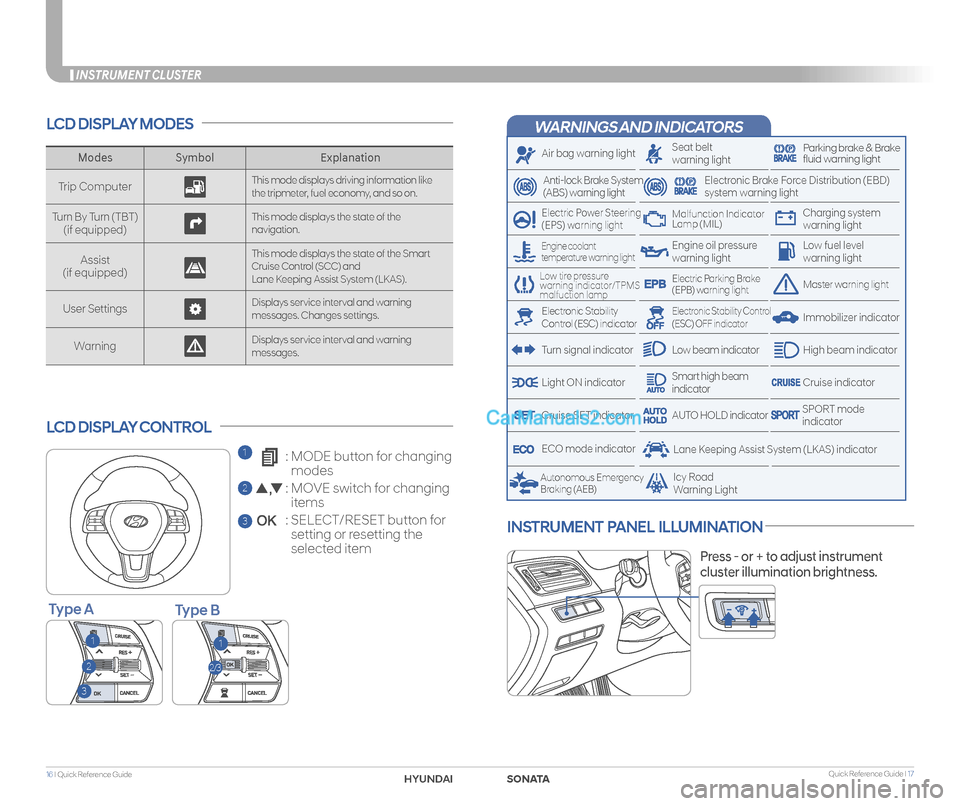
Quick Reference Guide I 1716 I Quick Reference Guide
INSTRUMENT CLUSTER
WARNINGS AND INDICATORS
Air bag warning light
Electric Power Steering (EPS) warning light
Seat beltwarning lightParking brake & Brake fluid warning light
Electronic Brake Force Distribution (EBD) system warning light
Low tire pressure warning indicator/TPMS malfuction lamp
Low fuel level warning light
Low beam indicator
Smart high beam indicatorLight ON indicator
ECO mode indicator
Autonomous Emergency Braking (AEB)Icy RoadWarning Light
Anti-lock Brake System(ABS) warning light
High beam indicator
Electronic Stability Control (ESC) indicator
Master warning lightElectric Parking Brake(EPB) warning light
Engine oil pressure warning light
Charging system warning light
Immobilizer indicator
Malfunction IndicatorLamp (MIL)
Electronic Stability Control (ESC) OFF indicator
Cruise indicator
Lane Keeping Assist System (LKAS) indicator
Cruise SET indicatorSPORT modeindicatorAUTO HOLD indicator
Turn signal indicator
LCD DISPLAY MODES
LCD DISPLAY CONTROL
ModesSymbol Explanation
Trip ComputerThis mode displays driving information like the tripmeter, fuel economy, and so on.
Turn By Turn (TBT)(if equipped)This mode displays the state of the navigation.
Assist(if equipped)
This mode displays the state of the Smart Cruise Control (SCC) andLane Keeping Assist System (LKAS).
User SettingsDisplays service interval and warning messages. Changes settings.
Warning Displays service interval and warning messages.
11
2
3
2/3
Engine coolant temperature warning light
1 : MODE button for changing
modes
2 : MOVE switch for changing
items
3 : SELECT/RESET button for
setting or resetting the
selected item
INSTRUMENT PANEL ILLUMINATION
Press - or + to adjust instrument
cluster illumination brightness.
Type BType A
SONATAHYUNDAI
Page 14 of 26
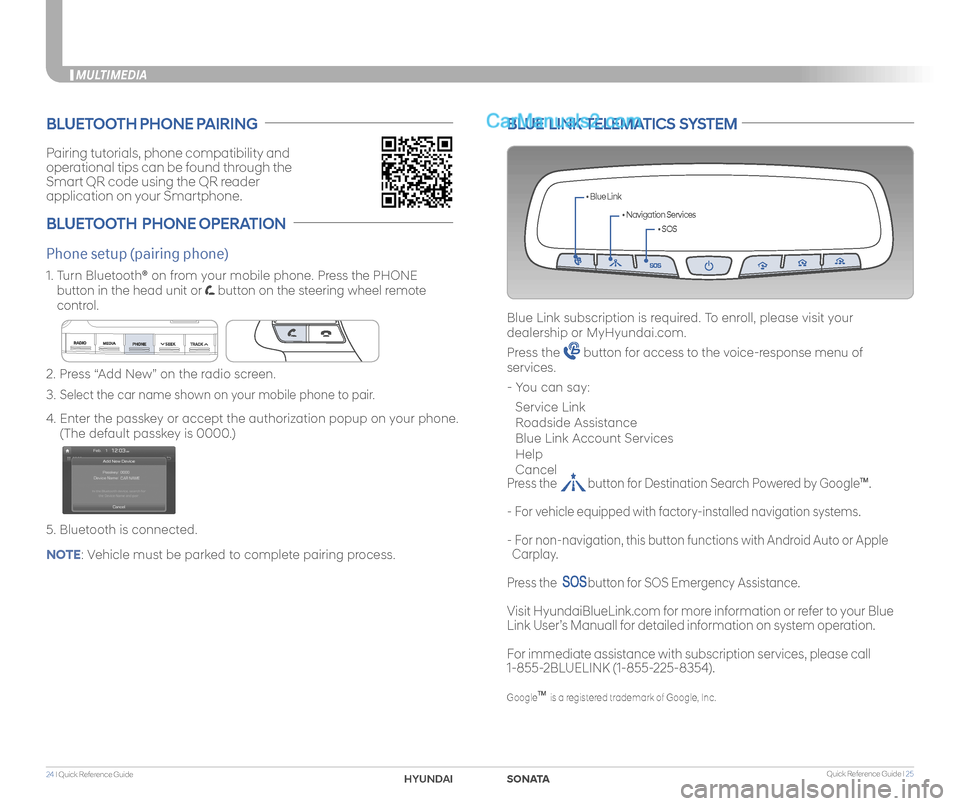
Quick Reference Guide I 2524 I Quick Reference Guide
MULTIMEDIA
Pairing tutorials, phone compatibility and
operational tips can be found through the
Smart QR code using the QR reader
application on your Smartphone.
BLUETOOTH PHONE PAIRING
BLUETOOTH PHONE OPERATION
Phone setup (pairing phone)
2. Press “Add New” on the radio screen.
3. Select the car name shown on your mobile phone to pair.
4. Enter the passkey or accept the authorization popup on your phone.
(The default passkey is 0000.)
5. Bluetooth is connected.
1. Turn Bluetooth® on from your mobile phone. Press the PHONE
button in the head unit or button on the steering wheel remote
control.
BLUE LINK TELEMATICS SYSTEM
• SOS
• Navigation Services
• Blue Link
Blue Link subscription is required. To enroll, please visit your
dealership or MyHyundai.com.
Press the button for access to the voice-response menu of
services.
- You can say:
Service Link
Roadside Assistance
Blue Link Account Services
Help
Cancel
Press the button for Destination Search Powered by GoogleTM.
- For vehicle equipped with factory-installed navigation systems.
- For non-navigation, this button functions with Android Auto or Apple
Carplay.
Press the button for SOS Emergency Assistance.
Visit HyundaiBlueLink.com for more information or refer to your Blue
Link User’s Manuall for detailed information on system operation.
For immediate assistance with subscription services, please call
1-855-2BLUELINK (1-855-225-8354).
GoogleTM is a registered trademark of Google, Inc.
NOTE: Vehicle must be parked to complete pairing process.
SONATAHYUNDAI
Page 22 of 26
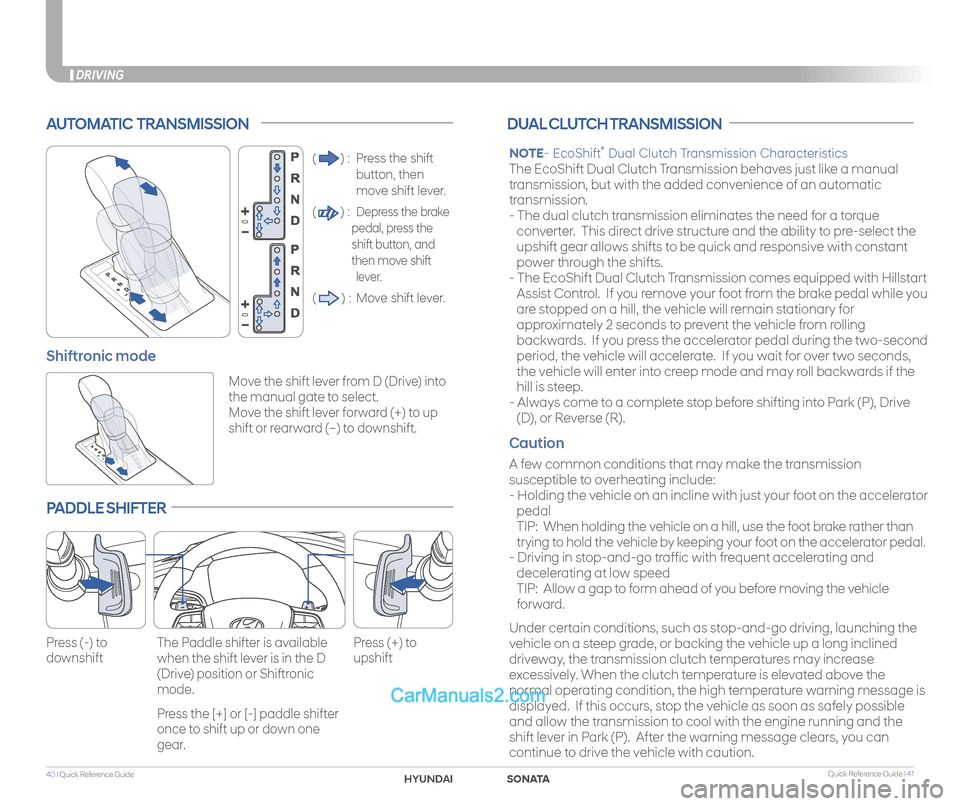
Quick Reference Guide I 4140 I Quick Reference Guide
DRIVING
AUTOMATIC TRANSMISSION
() : Press the shift
button, then
move shift lever.
() : Depress the brake
pedal, press the
shift button, and
then move shift
lever.
() : Move shift lever.
Move the shift lever from D (Drive) into
the manual gate to select.
Move the shift lever forward (+) to up
shift or rearward (–) to downshift.
Shiftronic mode
PADDLE SHIFTER
Press (-) to
downshift
Press (+) to
upshift
The Paddle shifter is available
when the shift lever is in the D
(Drive) position or Shiftronic
mode.
Press the [+] or [-] paddle shifter
once to shift up or down one
gear.
DUAL CLUTCH TRANSMISSION
NOTE- EcoShift® Dual Clutch Transmission Characteristics
The EcoShift Dual Clutch Transmission behaves just like a manual
transmission, but with the added convenience of an automatic
transmission.
- The dual clutch transmission eliminates the need for a torque
converter. This direct drive structure and the ability to pre-select the
upshift gear allows shifts to be quick and responsive with constant
power through the shifts.
- The EcoShift Dual Clutch Transmission comes equipped with Hillstart
Assist Control. If you remove your foot from the brake pedal while you
are stopped on a hill, the vehicle will remain stationary for
approximately 2 seconds to prevent the vehicle from rolling
backwards. If you press the accelerator pedal during the two-second
period, the vehicle will accelerate. If you wait for over two seconds,
the vehicle will enter into creep mode and may roll backwards if the
hill is steep.
- Always come to a complete stop before shifting into Park (P), Drive
(D), or Reverse (R).
Caution
A few common conditions that may make the transmission
susceptible to overheating include:
- Holding the vehicle on an incline with just your foot on the accelerator
pedal
TIP: When holding the vehicle on a hill, use the foot brake rather than
trying to hold the vehicle by keeping your foot on the accelerator pedal.
- Driving in stop-and-go traffic with frequent accelerating and
decelerating at low speed
TIP: Allow a gap to form ahead of you before moving the vehicle
forward.
Under certain conditions, such as stop-and-go driving, launching the
vehicle on a steep grade, or backing the vehicle up a long inclined
driveway, the transmission clutch temperatures may increase
excessively. When the clutch temperature is elevated above the
normal operating condition, the high temperature warning message is
displayed. If this occurs, stop the vehicle as soon as safely possible
and allow the transmission to cool with the engine running and the
shift lever in Park (P). After the warning message clears, you can
continue to drive the vehicle with caution.
SONATAHYUNDAI