2018 Hyundai Sonata air condition
[x] Cancel search: air conditionPage 1 of 26

NP150-C2018(Rev 05/25/17)Printing 05/27//17
☐ BLUE LINK - pages 25-27
- Assist with creating MyHyundai.com account
- Assist with Blue Link enrollment
- Show Blue Link Users Manual & tear out Voice Commands/Quick Tip Card
- Encourage customers to press the Blue link button
☐ TIRE PRESSURE MONITORING SYSTEM (TPMS) - page 39
☐ OPENING THE TRUNK- page 11
• To activate wipers move the switch down
to one of the three positions (INT, LO, HI)
• To adjust "INT" speed move switch
• To spray washer fluid pull lever toward you
• Push lever up for a single wiper pass
☐ WINDSHIELD WIPER / WASHER - page 09
INT
LO
HI
MIST
OFF
NOTE: Tire pressure may vary in colder temperatures causing the low
tire pressure indicator to illuminate. Inflate tires according to the Tire
Pressure Label located on the driver’s side door pillar.
LOW TIRE PRESSURE INDICATOR /
TPMS MALFUNCTION INDICATOR
Looking For more detailed information? This Quick Reference Guide does not replace your vehicle’s
Owner’s Manual. If you require additional information or are unsure of a specific issue,We recommend that you always refer to the vehicle’s Owner’s Manual or contact your authorized Hyundai dealer. The information contained in this Quick Reference Guide is correct at the time of printing; however, specifications and equipment can change without notice. No warranty or guarantee is being extended in this Quick Reference Guide, and Hyundai reserves the right to change product specifications and equipment at any time without incurring obligations. Some vehicles are shown with optional equipment.
☐ HOW TO DEFROST - page 18- 21
1 Press the front defrost button.
2 Set to warmest temperature setting.
3 Set to highest fan speed.
WALK THE CUSTOMER THROUGH EACH OF
THE FOLLOWING KEY DELIVERY FEATURES
=
Roadside Assistance: 1-800-243-7766
Consumer Affairs: 1-800-633-5151
Sirius XM®Radio: 1-800-967-2346
Blue Link: 1-855-2BLUELINK (1-855-225-8354)
Quick Reference Guide
HYUNDAI
SONATA
MAINTENANCE
Scheduled Maintenance(Normal Usage)2.4 GDI1.6/2.0 T-GDI
Engine Oil and FilterReplace7,500 or 12 mos.Replace6,000 or 12 mos.Fuel AdditivesAdd7,500 or 12 mos.Add6,000 or 12 mos.Tire RotationPerform7,500Perform6,000Vacuum HoseInspect7,500 or 12 mos.Inspect6,000 or 12 mos.
Air Cleaner FilterInspect7,500 or 12 mos.Inspect6,000 or 12 mos.Replace22,500 or 36 mos.Replace18,000 or 36 mos.Climate Control Air Filter(for Evaporator and Blower Unit)Replace7,500 or 12 mos.Replace6,000 or 12 mos.
Air Conditioning Refrigerant
Inspect7,500 or 12 mos.Inspect6,000 or 12 mos.
Brake Hoses & LinesDrive Shafts & BootsFront Brake Disc/Pads, CalipersRear Brake Disc/PadsSteering Gear Box, Linkage & Boots /Lower Arm Ball Joint, Upper Arm Ball JointSuspension Mounting BoltsExhaust Pipe & Muffler
Inspect15,000 or 24 mos.Inspect12,000 or 24 mos.
Fuel Tank Air FilterVapor Hose & Fuel Filler Cap, Fuel TankBrake FluidParking BrakeFuel FilterFuel Lines, Fuel Hoses and ConnectionsInspect30,000 or 48 mos.Inspect24,000 or 48 mos.
Drive BeltInspect
First
Inspect
First60,000 or 72 mos.60,000 or 72 mos.
Subsequent, everySubsequent, every15,000 or 24 mos.12,000 or 24 mos.Spark PlugsReplace97,500Replace42,000
CoolantReplace
First
Replace
First120,000 or 120 mos.120,000 or 120 mos.
Subsequent, everySubsequent, every30,000 or 24 mos.30,000 or 24 mos.Valve ClearanceInspect60,000 or 72 mos.Inspect60,000 or 72 mos.Ecoshift Dual Clutch Transmission Fluid-Inspect24,000 or 48 mos.Automatic Transmission FluidNo checks or services required for Normal Usage driving.
*Check the engine oil regularly between recommended oil change intervals.We recommend Quaker State oil.
*See Owner's Manual for details regarding Severe Usage maintenance recommendations.
1. Make sure the shift lever is in P (Park).
2. Then do one of the following :
- Press the button on the trunk emblem
after unlocking the door by remote key
or smart key.
- Press the trunk unlock button of remote
key or smart key for more than 1 second.
- Press the button on the trunk itself with
the Smart Key in your possession.
- With vehicle unlocked, press the button.
Page 11 of 26
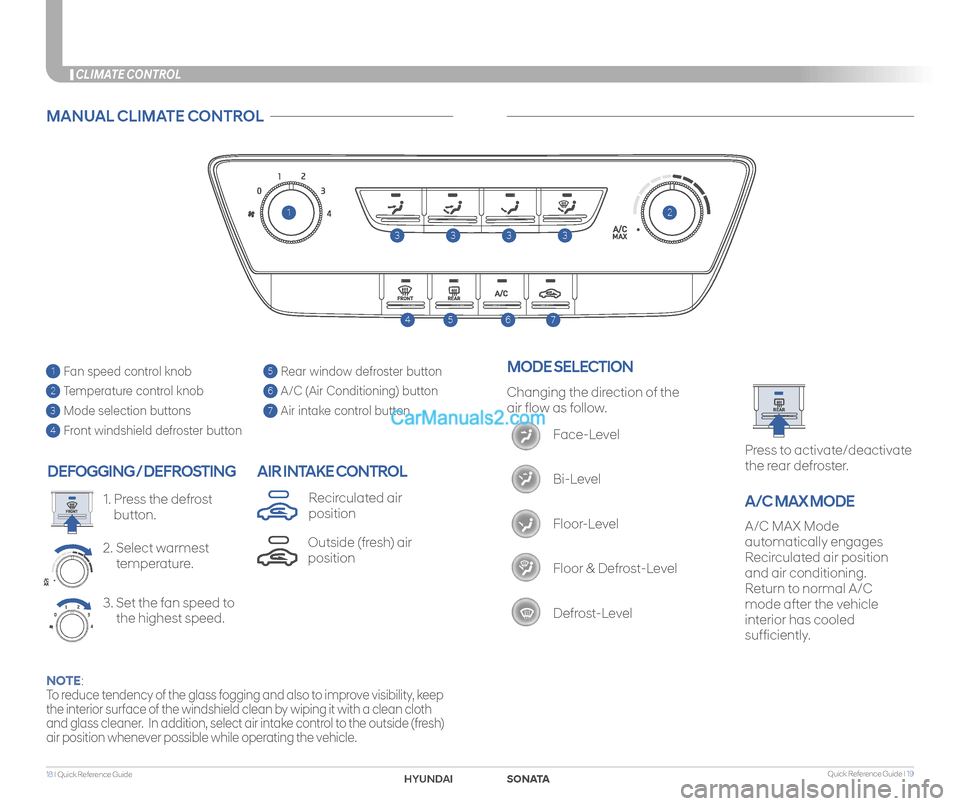
Quick Reference Guide I 1918 I Quick Reference Guide
CLIMATE CONTROL
DEFOGGING / DEFROSTING
3. Set the fan speed to
the highest speed.
2. Select warmest
temperature.
1. Press the defrost
button.
AIR INTAKE CONTROL
Press to activate/deactivate
the rear defroster.
A/C MAX MODE
5 Rear window defroster button
6 A/C (Air Conditioning) button
7 Air intake control button
1 Fan speed control knob
2 Temperature control knob
3 Mode selection buttons
4 Front windshield defroster button
MANUAL CLIMATE CONTROL
1
746
3333
2
5
Changing the direction of the
air flow as follow.
Face-Level
Bi-Level
Floor-Level
Floor & Defrost-Level
Defrost-Level
MODE SELECTION
NOTE:
To reduce tendency of the glass fogging and also to improve visibility, keep
the interior surface of the windshield clean by wiping it with a clean cloth
and glass cleaner. In addition, select air intake control to the outside (fresh)
air position whenever possible while operating the vehicle.
A/C MAX Mode
automatically engages
Recirculated air position
and air conditioning.
Return to normal A/C
mode after the vehicle
interior has cooled
sufficiently.
Outside (fresh) air
position
Recirculated air
position
SONATAHYUNDAI
Page 12 of 26
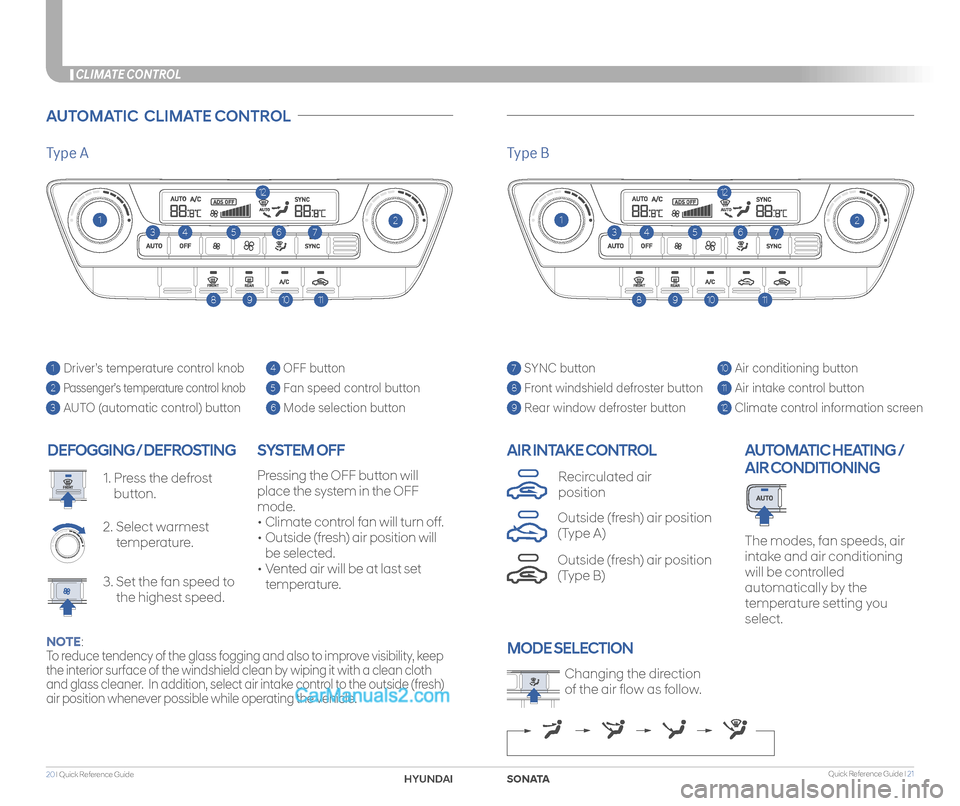
Type AType B
Quick Reference Guide I 2120 I Quick Reference Guide
CLIMATE CONTROL
DEFOGGING / DEFROSTING
3. Set the fan speed to
the highest speed.
2. Select warmest
temperature.
1. Press the defrost
button.
AIR INTAKE CONTROLSYSTEM OFF
Pressing the OFF button will
place the system in the OFF
mode.
• Climate control fan will turn off.
• Outside (fresh) air position will
be selected.
• Vented air will be at last set
temperature.
The modes, fan speeds, air
intake and air conditioning
will be controlled
automatically by the
temperature setting you
select.
AUTOMATIC HEATING /
AIR CONDITIONING
7 SYNC button
8 Front windshield defroster button
9 Rear window defroster button
10 Air conditioning button
11 Air intake control button
12 Climate control information screen
1 Driver’s temperature control knob
2 Passenger’s temperature control knob
3 AUTO (automatic control) button
4 OFF button
5 Fan speed control button
6 Mode selection button
AUTOMATIC CLIMATE CONTROL
Changing the direction
of the air flow as follow.
MODE SELECTION
Outside (fresh) air position
(Type B)
Recirculated air
position
Outside (fresh) air position
(Type A)
NOTE:
To reduce tendency of the glass fogging and also to improve visibility, keep
the interior surface of the windshield clean by wiping it with a clean cloth
and glass cleaner. In addition, select air intake control to the outside (fresh)
air position whenever possible while operating the vehicle.
12
746325
108911
1
12
746325
108911
1
SONATAHYUNDAI
Page 13 of 26
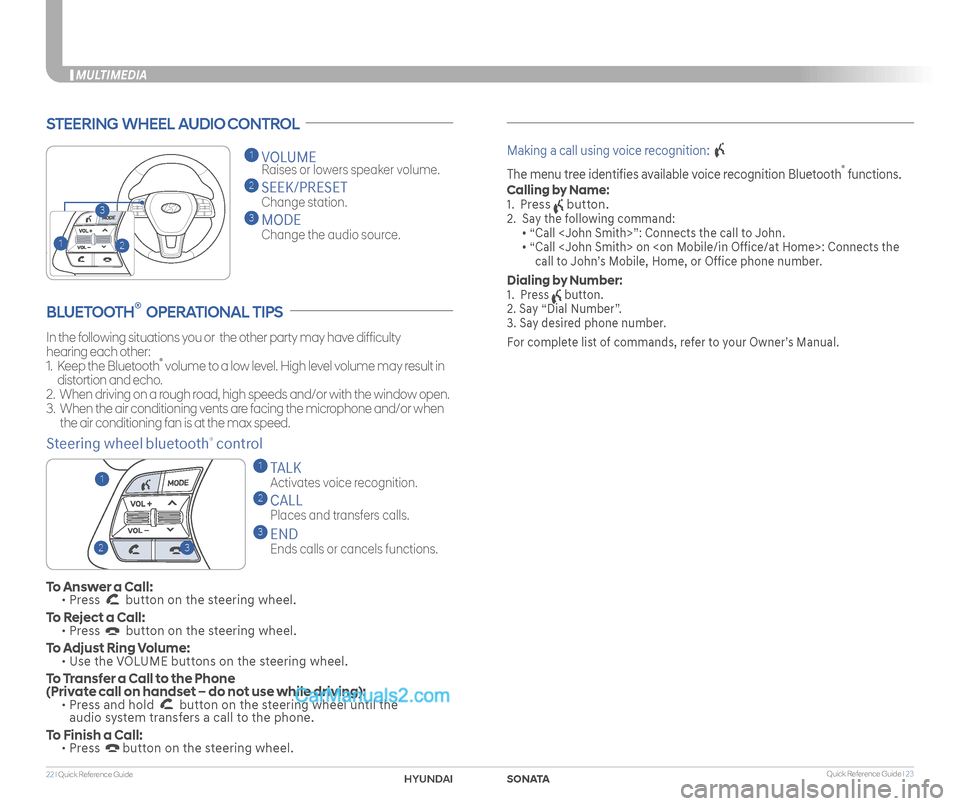
Quick Reference Guide I 2322 I Quick Reference Guide
MULTIMEDIA
STEERING WHEEL AUDIO CONTROL
2
3
1
1 VOLUME
Raises or lowers speaker volume.
2 SEEK/PRESET
Change station.
3 MODE
Change the audio source.
To Answer a Call: • Press button on the steering wheel.
To Reject a Call: • Press button on the steering wheel.
To Adjust Ring Volume: • Use the VOLUME buttons on the steering wheel.
To Transfer a Call to the Phone (Private call on handset – do not use while driving): • Press and hold button on the steering wheel until the audio system transfers a call to the phone.
To Finish a Call: • Press button on the steering wheel.
BLUETOOTH® OPERATIONAL TIPS
In the following situations you or the other party may have difficulty
hearing each other:
1. Keep the Bluetooth® volume to a low level. High level volume may result in
distortion and echo.
2. When driving on a rough road, high speeds and/or with the window open.
3. When the air conditioning vents are facing the microphone and/or when
the air conditioning fan is at the max speed.
Steering wheel bluetooth® control
1 TALK
Activates voice recognition.
2 CALL
Places and transfers calls.
3 END
Ends calls or cancels functions.
Making a call using voice recognition:
The menu tree identifies available voice recognition Bluetooth® functions.
Calling by Name:
1. Press button.
2. Say the following command:
• “Call
• “ Call
call to John’s Mobile, Home, or Office phone number.
Dialing by Number:
1. Press button.
2. Say “Dial Number”.
3. Say desired phone number.
For complete list of commands, refer to your Owner’s Manual.
23
1
SONATAHYUNDAI
Page 26 of 26

48 I Quick Reference Guide Quick Reference Guide I 49SONATA
Sales Consultant Date Sales Manager Date
Customer Date
Email
☐ SET TIRE PRESURE LF RF RR LR
☐ VERIFY VEHICLE IS CLEAN, IN GOOD CONDITION, FREE OF CHIPS AND SCRATCHES · CLEAN WINDSHIELD AND BACK WINDOW
☐ ENSURE FLOORMATS ARE SNAPPED INTO PLACE
BEFORE DELIVERY
SONATA CUSTOMER DELIVERY CHECK LIST
HYUNDAI OWNER DEALERSHIP NAME
SALES CONSULTANT DATE
VIN PREVIOUS VEHICLE
Quick Reference Guide I 49SONATA
HYUNDAI VEHICLE OWNER PRIVACY POLICY
Your Hyundai vehicle may be equipped with technologies and
services that use information collected, generated, recorded or stored
by the vehicle. Hyundai has created a Vehicle Owner Privacy Policy to
explain how these technologies and services collect, use, and share
this information.
You may read our Vehicle Owner Privacy Policy on the Hyundaiusa.
com website at https://www.hyundaiusa.com/owner-privacy-policy.
aspx
If you would like to receive a hard copy of our Vehicle Owner Privacy
Policy, please contact our Customer Connect Center at:
Hyundai Motor America
Hyundai Customer Connect Center
P.O. Box 20850
Fountain Valley, CA 92728-0850
800-633-5151 [email protected]
Hyundai's Customer Connect Center representatives are available
Monday through Friday, between the hours of 5:00 AM and 7:00 PM
PST and Saturday and Sunday between 6:30 AM and 3:00 PM PST
(English). For Customer Connect Center assistance in Spanish or
Korean, representatives are available Monday through Friday
between
6:30 AM and 3:00 PM PST.
MEMO
HYUNDAI