2018 Hyundai Sonata power steering
[x] Cancel search: power steeringPage 259 of 522
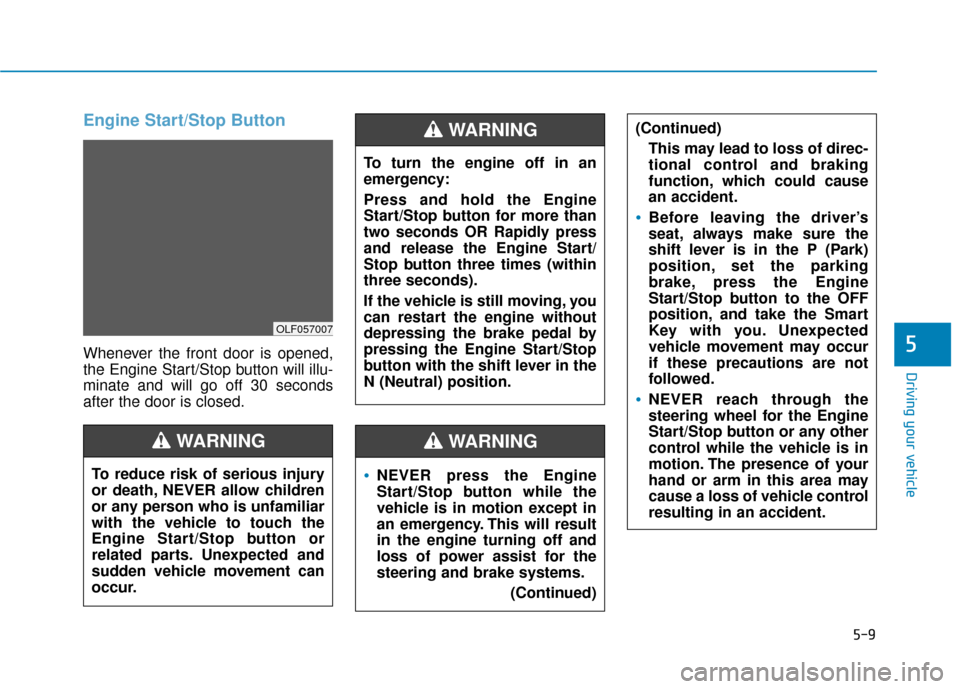
5-9
Driving your vehicle
5
Engine Start/Stop Button
Whenever the front door is opened,
the Engine Start/Stop button will illu-
minate and will go off 30 seconds
after the door is closed.
NEVER press the Engine
Start/Stop button while the
vehicle is in motion except in
an emergency. This will result
in the engine turning off and
loss of power assist for the
steering and brake systems.(Continued)
WARNING
To turn the engine off in an
emergency:
Press and hold the Engine
Start/Stop button for more than
two seconds OR Rapidly press
and release the Engine Start/
Stop button three times (within
three seconds).
If the vehicle is still moving, you
can restart the engine without
depressing the brake pedal by
pressing the Engine Start/Stop
button with the shift lever in the
N (Neutral) position.
(Continued)This may lead to loss of direc-
tional control and braking
function, which could cause
an accident.
Before leaving the driver’s
seat, always make sure the
shift lever is in the P (Park)
position, set the parking
brake, press the Engine
Start/Stop button to the OFF
position, and take the Smart
Key with you. Unexpected
vehicle movement may occur
if these precautions are not
followed.
NEVER reach through the
steering wheel for the Engine
Start/Stop button or any other
control while the vehicle is in
motion. The presence of your
hand or arm in this area may
cause a loss of vehicle control
resulting in an accident.
WARNING
To reduce risk of serious injury
or death, NEVER allow children
or any person who is unfamiliar
with the vehicle to touch the
Engine Start/Stop button or
related parts. Unexpected and
sudden vehicle movement can
occur.
WARNING
OLF057007
Page 278 of 522
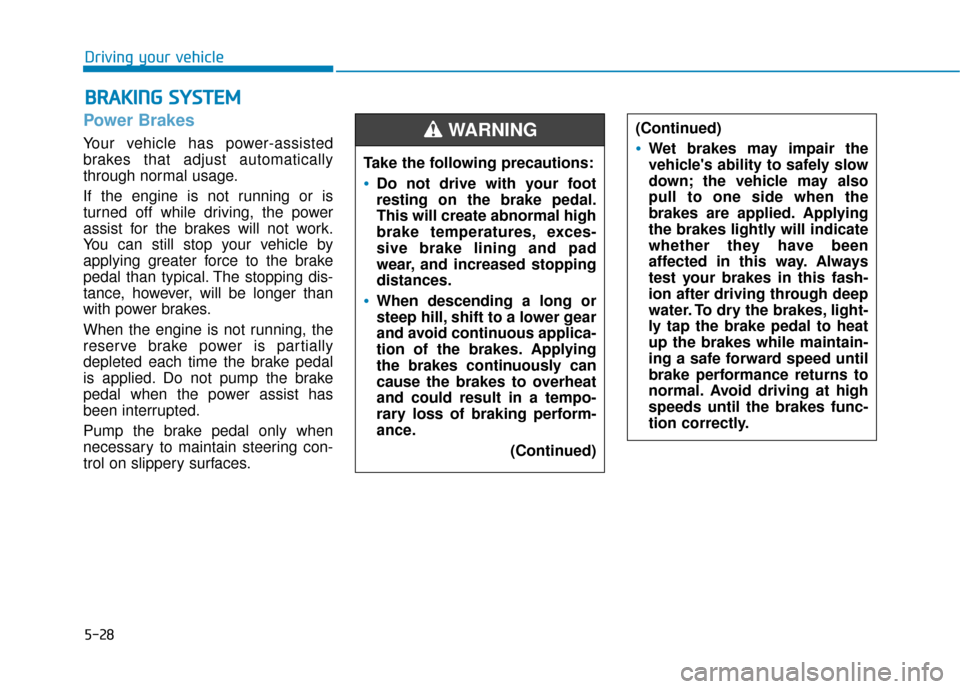
5-28
Driving your vehicle
Power Brakes
Your vehicle has power-assisted
brakes that adjust automatically
through normal usage.
If the engine is not running or is
turned off while driving, the power
assist for the brakes will not work.
You can still stop your vehicle by
applying greater force to the brake
pedal than typical. The stopping dis-
tance, however, will be longer than
with power brakes.
When the engine is not running, the
reserve brake power is partially
depleted each time the brake pedal
is applied. Do not pump the brake
pedal when the power assist has
been interrupted.
Pump the brake pedal only when
necessary to maintain steering con-
trol on slippery surfaces.
B BR
RA
A K
KI
IN
N G
G
S
S Y
Y S
ST
T E
EM
M
Take the following precautions:
Do not drive with your foot
resting on the brake pedal.
This will create abnormal high
brake temperatures, exces-
sive brake lining and pad
wear, and increased stopping
distances.
When descending a long or
steep hill, shift to a lower gear
and avoid continuous applica-
tion of the brakes. Applying
the brakes continuously can
cause the brakes to overheat
and could result in a tempo-
rary loss of braking perform-
ance.
(Continued)
(Continued)
Wet brakes may impair the
vehicle's ability to safely slow
down; the vehicle may also
pull to one side when the
brakes are applied. Applying
the brakes lightly will indicate
whether they have been
affected in this way. Always
test your brakes in this fash-
ion after driving through deep
water. To dry the brakes, light-
ly tap the brake pedal to heat
up the brakes while maintain-
ing a safe forward speed until
brake performance returns to
normal. Avoid driving at high
speeds until the brakes func-
tion correctly.
WARNING
Page 351 of 522
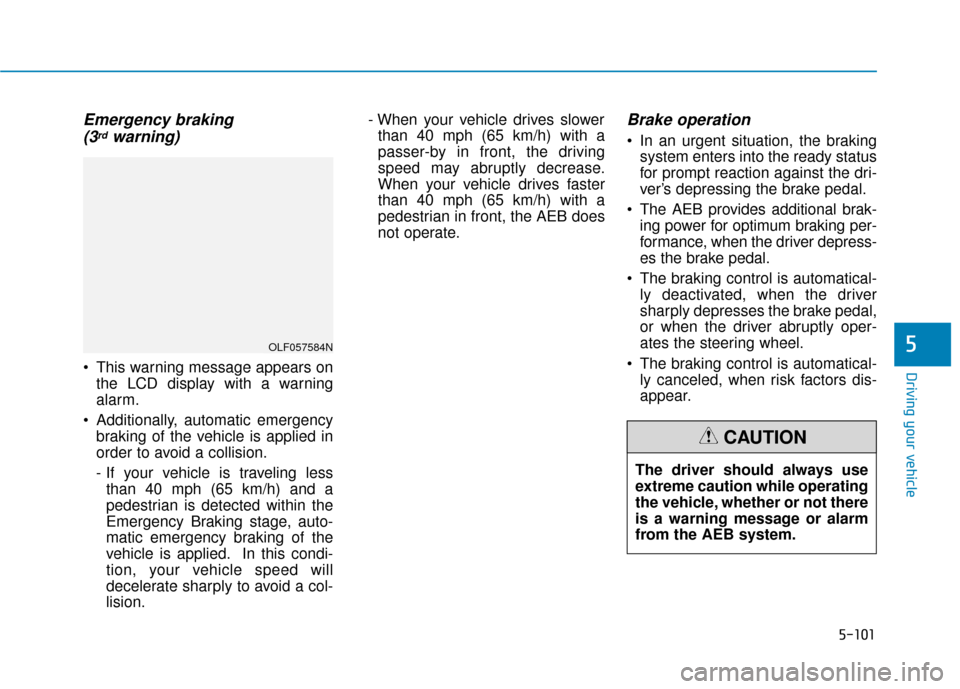
5-101
Driving your vehicle
5
Emergency braking (3rdwarning)
This warning message appears on
the LCD display with a warning
alarm.
Additionally, automatic emergency braking of the vehicle is applied in
order to avoid a collision.
- If your vehicle is traveling lessthan 40 mph (65 km/h) and a
pedestrian is detected within the
Emergency Braking stage, auto-
matic emergency braking of the
vehicle is applied. In this condi-
tion, your vehicle speed will
decelerate sharply to avoid a col-
lision. - When your vehicle drives slower
than 40 mph (65 km/h) with a
passer-by in front, the driving
speed may abruptly decrease.
When your vehicle drives faster
than 40 mph (65 km/h) with a
pedestrian in front, the AEB does
not operate.
Brake operation
In an urgent situation, the braking system enters into the ready status
for prompt reaction against the dri-
ver’s depressing the brake pedal.
The AEB provides additional brak- ing power for optimum braking per-
formance, when the driver depress-
es the brake pedal.
The braking control is automatical- ly deactivated, when the driver
sharply depresses the brake pedal,
or when the driver abruptly oper-
ates the steering wheel.
The braking control is automatical- ly canceled, when risk factors dis-
appear.
OLF057584N
The driver should always use
extreme caution while operating
the vehicle, whether or not there
is a warning message or alarm
from the AEB system.
CAUTION
Page 409 of 522
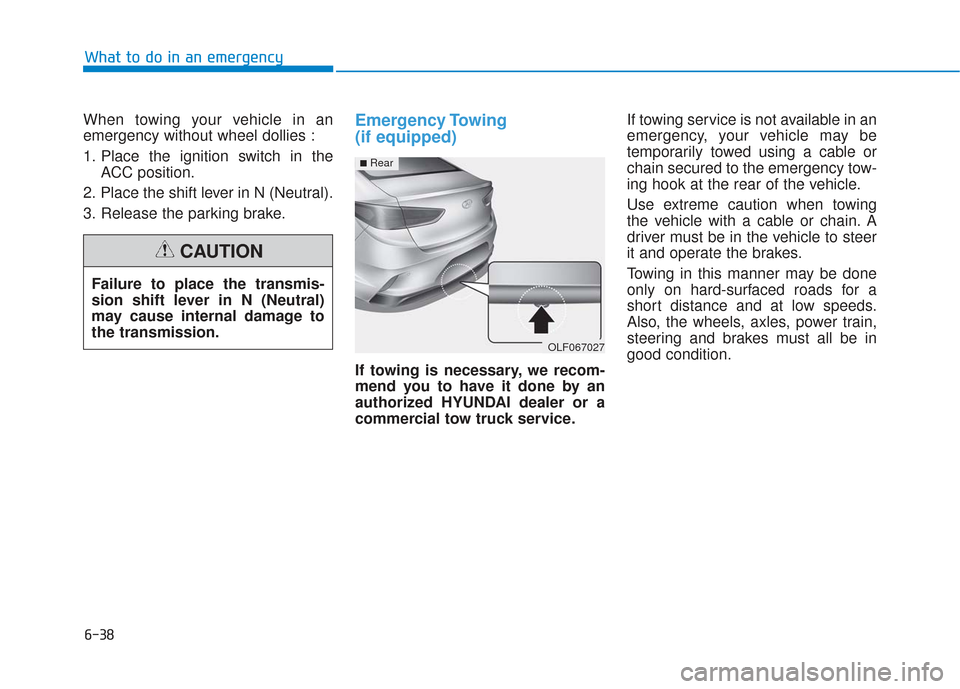
When towing your vehicle in an
emergency without wheel dollies :
1. Place the ignition switch in theACC position.
2. Place the shift lever in N (Neutral).
3. Release the parking brake.Emergency Towing
(if equipped)
If towing is necessary, we recom-
mend you to have it done by an
authorized HYUNDAI dealer or a
commercial tow truck service. If towing service is not available in an
emergency, your vehicle may be
temporarily towed using a cable or
chain secured to the emergency tow-
ing hook at the rear of the vehicle.
Use extreme caution when towing
the vehicle with a cable or chain. A
driver must be in the vehicle to steer
it and operate the brakes.
Towing in this manner may be done
only on hard-surfaced roads for a
short distance and at low speeds.
Also, the wheels, axles, power train,
steering and brakes must all be in
good condition.
Failure to place the transmis-
sion shift lever in N (Neutral)
may cause internal damage to
the transmission.
CAUTION
OLF067027
■Rear
What to do in an emergency
6-38
Page 410 of 522

Always follow these emergency tow-
ing precautions:
• Place the ignition switch in theACC position so the steering wheel
is not locked.
Place the shift lever in N (Neutral).
Release the parking brake.
Depress the brake pedal with more force than normal since you will
have reduced braking perform-
ance.
More steering effort will be required because the power steer-
ing system will be disabled.
Use a vehicle heavier than your own to tow your vehicle.
The drivers of both vehicles should communicate with each other fre-
quently.
Before emergency towing, check that the hook is not broken or dam-
aged.
Fasten the towing cable or chain securely to the hook.
Do not jerk the hook. Apply steady and even force. Use a towing cable or chain less
than 16 feet (5 m) long. Attach a
white or red cloth (about 12 inches
(30 cm) wide) in the middle of the
cable or chain for easy visibility.
Drive carefully so the towing cable or chain remains tight during tow-
ing.
Before towing, check the automat- ic transmission for fluid leaks under
your vehicle. If the automatic trans-
mission fluid is leaking, flatbed
equipment or a towing dolly must
be used.
ODH063025
To avoid damage to your vehicle
and vehicle components when
towing:
•Always pull straight ahead
when using the towing hooks.
Do not pull from the side or at
a vertical angle.
Do not use the towing hooks
to pull a vehicle out of mud,
sand or other conditions from
which the vehicle cannot be
driven out under its own
power.
Limit the vehicle speed to 10
mph (15 km/h) and drive less
than 1 mile (1.5 km) when tow-
ing to avoid serious damage
to the automatic transmis-
sion.
CAUTION
What to do in an emergency
6-39
6
Page 422 of 522
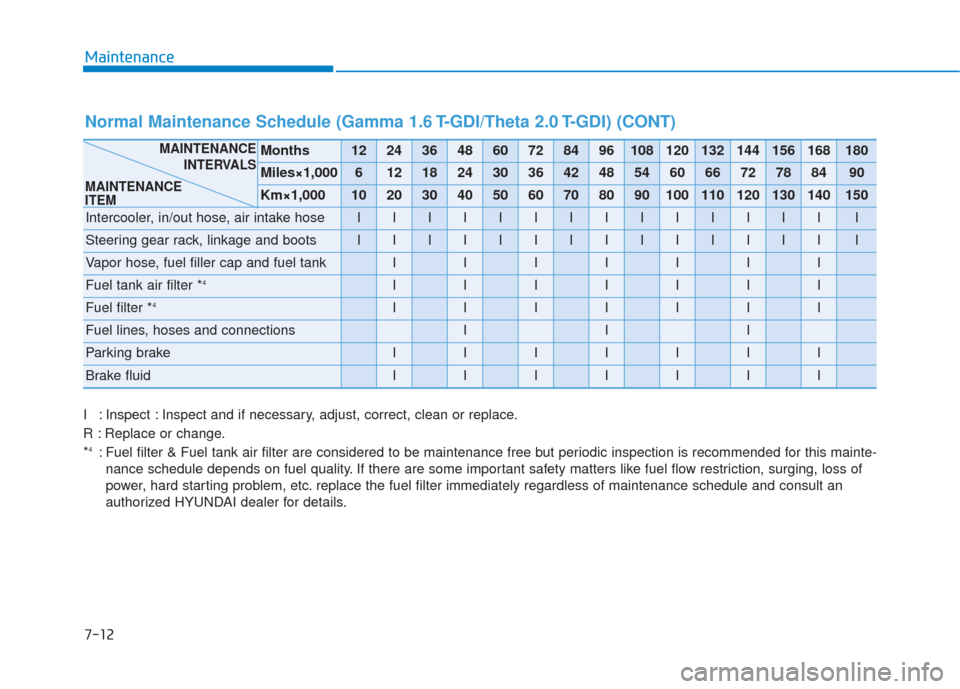
Maintenance
7-12
I : Inspect : Inspect and if necessary, adjust, correct, clean or replace.
R : Replace or change.
*
4: Fuel filter & Fuel tank air filter are considered to be maintenance free\
but periodic inspection is recommended for this mainte-nance schedule depends on fuel quality. If there are some important safety matters like fuel flow restriction, surging, loss of
power, hard starting problem, etc. replace the fuel filter immediately regardless of maintenance schedule a\
nd consult an
authorized HYUNDAI dealer for details.
Normal Maintenance Schedule (Gamma 1.6 T-GDI/Theta 2.0 T-GDI) (CONT)
Months1224364860728496108120132144156168180
Miles×1,00061218243036424854606672788490
Km×1,000102030405060708090100110120130140150
Intercooler, in/out hose, air intake hoseIIIIIIIIIIIIIII
Steering gear rack, linkage and bootsIIIIIIIIIIIIIII
Vapor hose, fuel filler cap and fuel tankIIIIIII
Fuel tank air filter *4IIIIIII
Fuel filter *4IIIIIII
Fuel lines, hoses and connectionsIII
Parking brakeIIIIIII
Brake fluidIIIIIII
MAINTENANCE INTERVALS
MAINTENANCE
ITEM
Page 426 of 522

Maintenance
7-16
I : Inspect : Inspect and if necessary, adjust, correct, clean or replace.
R : Replace or change.
*
3: Fuel filter & Fuel tank air filter are considered to be maintenance free\
but periodic inspection is recommended for this mainte-nance schedule depends on fuel quality. If there are some important safety matters like fuel flow restriction, surging, loss of
power, hard starting problem, etc. replace the fuel filter immediately regardless of maintenance schedule a\
nd consult an
authorized HYUNDAI dealer for details.
Normal Maintenance Schedule (Theta 2.4 GDI) (CONT)
Months1224364860728496108120132144156168180
Miles×1,0007.51522.53037.54552.56067.57582.59097.5105112.5
Km×1,0001224364860728496108120132144156168180
Brake lines, hoses and connectionsIIIIIIIIIIIIIII
Disc brakes and padsIIIIIIIIIIIIIII
Driveshaft and bootsIIIIIIIIIIIIIII
Suspension mounting boltsIIIIIIIIIIIIIII
Air conditioner refrigerantIIIIIIIIIIIIIII
Air conditioner compressorIIIIIIIIIIIIIII
Exhaust pipe and mufflerIIIIIIIIIIIIIII
Automatic transaxle fluid (if equipped)No check, No service required
Steering gear rack, linkage and bootsIIIIIIIIIIIIIII
Vapor hose, fuel filler cap and fuel tankIIIIIII
Fuel tank air filter *3IIIIIII
Fuel filter *3IIIIIII
Fuel lines, hoses and connectionsIII
MAINTENANCE INTERVALS
MAINTENANCE
ITEM
Page 520 of 522
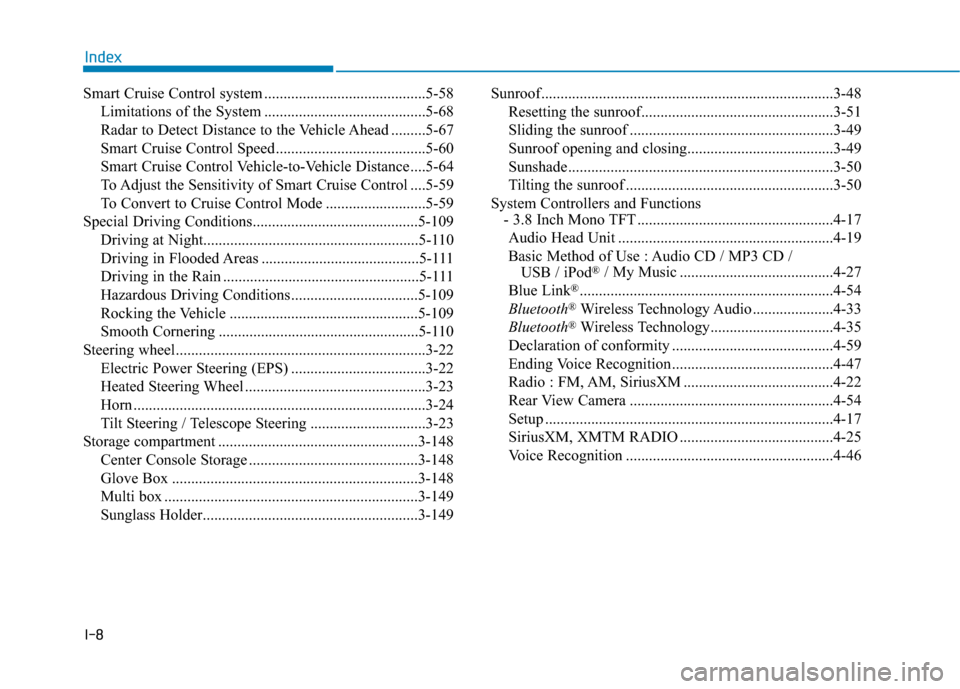
I-8
Smart Cruise Control system ..........................................5-58Limitations of the System ..........................................5-68
Radar to Detect Distance to the Vehicle Ahead .........5-67
Smart Cruise Control Speed .......................................5-60
Smart Cruise Control Vehicle-to-Vehicle Distance ....5-64
To Adjust the Sensitivity of Smart Cruise Control ....5-59
To Convert to Cruise Control Mode ..........................5-59
Special Driving Conditions...........................................5-109 Driving at Night........................................................\
5-110
Driving in Flooded Areas .........................................5-111
Driving in the Rain ...................................................5-111
Hazardous Driving Conditions .................................5-109
Rocking the Vehicle .................................................5-109
Smooth Cornering ....................................................5-110
Steering wheel.................................................................3-22 Electric Power Steering (EPS) ...................................3-22
Heated Steering Wheel ...............................................3-23
Horn ........................................................................\
....3-24
Tilt Steering / Telescope Steering ..............................3-23
Storage compartment ....................................................3-148 Center Console Storage ............................................3-148
Glove Box ................................................................3-148
Multi box ..................................................................3-149
Sunglass Holder........................................................3-149 Sunroof........................................................................\
....3-48
Resetting the sunroof..................................................3-51
Sliding the sunroof .....................................................3-49
Sunroof opening and closing......................................3-49
Sunshade.....................................................................3-5\
0
Tilting the sunroof ......................................................3-50
System Controllers and Functions - 3.8 Inch Mono TFT ...................................................4-17
Audio Head Unit ........................................................4-19
Basic Method of Use : Audio CD / MP3 CD / USB / iPod
®/ My Music ........................................4-27
Blue Link®..................................................................4-54
Bluetooth®Wireless Technology Audio .....................4-33
Bluetooth®Wireless Technology................................4-35
Declaration of conformity ..........................................4-59
Ending Voice Recognition ..........................................4-47
Radio : FM, AM, SiriusXM .......................................4-22
Rear View Camera .....................................................4-54
Setup ........................................................................\
...4-17
SiriusXM, XMTM RADIO ........................................4-25
Voice Recognition ......................................................4-46
Index