2018 Hyundai Santa Fe steering
[x] Cancel search: steeringPage 1 of 24

Scheduled Maintenance Normal Usage Severe Usage*Engine Oil and Filter* Replace 7,500 or 12 mos. Replace 3,750 or 6 mos.
Fuel Additives AddAt every Oil and
Filter ServiceAdd Same As Normal
Tire Rotation Perform 7,500 Perform 7,500
Fuel System Cleaner AdditiveInspect
Replace7,500
30,000Inspect
ReplaceSame As Normal
More Frequently
Battery Condition Inspect 7,500 Inspect Same As Normal
Vacuum Hose Inspect 7,500 Inspect Same As Normal
Climate Control Air Filter Replace 15,000 Replace More Frequently
Brake Hoses and Lines Inspect 15,000 Inspect Same As Normal
Drive Shafts and Boots Inspect 15,000 Inspect 7,500 or 6 mos.
Exhaust Pipe and Muffler Inspect 15,000 Inspect Same As Normal
Front Brake Disc/Pads, Calipers Inspect 15,000 Inspect More Frequently
Rear Brake Disc/Pads Inspect 15,000 Inspect More Frequently
Steering Gear Box, Linkage & Boots,
Lower/Upper Arm Ball JointInspect 15,000 Inspect More Frequently
Suspension Mounting Bolts Inspect 15,000 Inspect Same As Normal
Propeller Shaft (AWD) Inspect 15,000 Inspect 7,500 or 6 mos.
Brake Fluid Inspect 30,000 Inspect Same As Normal
Fuel Filter Inspect 30,000 Inspect Same As Normal
Fuel Lines, Fuel Hoses, and Connections Inspect 30,000 Inspect Same As Normal
Fuel Tank Air Filter Inspect 30,000 Inspect Same As Normal
Parking Brake Inspect 30,000 Inspect More Frequently
Vapor Hose and Fuel Filler Cap, Fuel Tank Inspect 30,000 Inspect Same As Normal
Transfer Case Oil (AWD) Inspect 37,500 Replace 75,000
Rear Axle Oil (AWD) Inspect 37,500 Replace 75,000
Valve Clearance Inspect 60,000 Inspect Same As Normal
Drive Belts Inspect1st: 60,000 or 72 mos.
Add'l.: 15,000 or 24 mos.Inspect Same As Normal
Coolant Replace1st: 120,000 or 60 mos.
Add'l.: 30,000 or 24 mos.Replace Same As Normal
Spark Plugs Replace 105,000 Replace More Frequently
Automatic Transaxle Fluid No Check, No Service required Replace 60,000
*Check the engine oil regularly between recommended oil change. Hyundai recommends Quaker State oil.
*See Owner’s Manual for details.MAINTENANCELooking for more detailed information? This Quick Reference Guide does not replace your vehicle’s Owner’s Manual.
If you require additional information or are unsure of a specific issue, you should always refer to the vehicle’s Owner’s
Manual or contact your authorized Hyundai dealer.
The information contained in this Quick Reference Guide was correct at the time of printing; however, specifications
and equipment can change without notice. No warranty or guarantee is being extended in this Quick Reference Guide,
and Hyundai reserves the right to change product specifications and equipment at any time without incurring
obligations. Some vehicles are shown with optional equipment. Specifications apply to U.S. vehicles only. Please
contact your Hyundai dealer for current vehicle specifications.
www.hyundai.com
NP150-72018
(Rev 04/04/17)
Printing 07/07/17
Roadside Assistance:
1-800-243-7766
Consumer Affairs:
1-800-633-5151
SXM
®Radio:
1-800-967-2346
Blue Link:
1-855-2BLUELINK
(1-855-225-8354)
HYUNDAI
SANTA FEQuick Reference Guide
WALK THE CUSTOMER THROUGH EACH OF
THE FOLLOWING KEY DELIVERY FEATURES☐
DRIVE MODE INTEGRATED CONTROL SYSTEM– pages 40
- Explain each drive mode
☐ BLUETOOTH – pages 20-21
- Show phone compatibility website:
www.hyundaiusa.com/bluetooth
- Make a test call using Bluetooth with the customer’s phone
- Demonstrate Voice Recognition (VR)
☐
BLUE LINK – page 23-25
- Assist with creating MyHyundai.com account
- Assist with Blue Link enrollment
- Show Blue Link Users Manual & tear out Voice
Commands/Quick Tip Card
- Encourage customers to press the Blue link button
☐
TIRE PRESSURE MONITORING SYSTEM
(TPMS) – page 39
Explain TPMS function to customer
- When illuminated, one or more tires are
under-inflated.
- Blinks for approximately one minute
then remains illuminated when there
is a malfunction with the TPMS
☐
VEHICLE SETTINGS – pages 12 – 15 and 27-29
- Demonstrate vehicle settings in instrument cluster
- Demonstrate navigation use, enter dealer address
- Show radio presets
☐ CLOCK – pages 36
- Demonstrate how to set clock (including daylight savings
setting for Navigation equipped vehicles)
Page 2 of 24

Table of contents
Headlights
and fog lightsPage 07
Instrument
clusterPages 12-15
Wiper and
washerPage 08
NavigationPages 27-29
Trip computerPages 13 & 15
Cruise control
systemPage 20
Use this Quick Reference Guide to learn
about the features that will enhance your
enjoyment of your Hyundai. More detailed
information about these features is
available in your Owner’s Manual.
Frequently Asked Questions 1. Pair phone to your vehicle. Refer to pages 22.
2. Program HomeLink. Refer to page 11.
3. Getting started with Blue Link. Refer to page 23.
WARNING!
To reduce the risk of serious injury to yourself and others,
read and understand the important SAFETY INFORMATION
in your Owner’s Manual.
Steering wheel
adjustmentsPage 05
TransmissionPage 38
AUX, USB
and iPod
®
port
Page 26
Driver's main
controlsPage 06
Climate
controlPages 16-17
GETTING STARTED
Folding key 02
Front seat adjustment 03
Headrest adjustment 04
Rear seat folding 04
Remote keyless entry 02
Seat belt adjustment 04
FEATURES AND CONTROLS
AC 115V plug 42
Auto hold 41
Autonomous Emergency Braking (AEB) 42
Blind Spot Detection system (BSD) 44
Central door lock switch 06
Child-proof rear door lock 37
Climate control 16-17
Clock adjustments 36
Cruise control / Smart cruise control 18
Drive mode integrated control system 40
Driver position memory system 05
Driver Selectable Steering Mode 39
Driver’s main controls 06
Electric parking brake (EPB) 41
Electronic Stability Control (ESC) 40
Fuel filler lid 05
Headlights and foglights 07
HomeLink®
integrated transceiver 11
Instrument cluster 12-15
Instrument panel illumination 13
& 15
Interior lights 10
Lane Departure Warning System (LDWS) 43
Multi-view camera system 42
Power liftgate 09
Rearview camera 44
Seat warmer and ventilated system 37
Steering wheel adjustments 05
Steering wheel functions 18-19
Sunroof 09
Tire Pressure Monitoring System (TPMS) 39
Transmission 38
Trip computer 13 & 15
Wiper and washer 08
MULTIMEDIA
Android Auto 30-31
Apple carplay™ 32-35
Audio 26
AUX, USB, and iPod
® Port 26
Blue Link Telematics System 23-25
Bluetooth operational tips 20-21
Bluetooth phone operation 22
Bluetooth phone pairing 22
Navigation 27-29
*
Some vehicles may not be equipped with
all the listed features.
Page 4 of 24

GETTING STARTED
SANTA FE
05 04
HYUNDAI
FEATURES AND CONTROLS
NOTEAfter adding fuel, always reinstall the
fuel cap onto the filler neck by
rotating
it clockwise until it clicks one time.
HEADREST ADJUSTMENT
To Raise Headrest:
Pull headrest up.
To Lower Headrest:
Press lock button while pressing
down on headrest.
To Adjust Headrest Forward:
Pull forward to 1 of 3 positions
To Adjust Backward:
Press lock button and push
headrest backwards.
SEAT BELT ADJUSTMENT (Front seat)
Pull up to raise.Press button and
push down to
lower.
REAR SEAT FOLDING
From cargo area (2
nd row seat) 2
nd row seat
3rd row seat
Rear center seatback (2
nd row seat)
Telescopic
FUEL FILLER LIDSTEERING WHEEL ADJUSTMENTS
TiltNOTE
Do not adjust while driving.
1. Pull the lever
A down to release.
2. Set the angle B and distance
C
3. Pull the lever
A up to lock.
A
B
C
Check the engine oil regularly between recommended oil changes.
Storing
1. Adjust the driver’s seat position,
outside rearview mirror position and
instrument panel illumination intensity.
2.
Press the SET button. The system
will beep once.
3.
Press one of the memory buttons
(1 or 2) within 5 seconds.
The system will beep twice.
DRIVER POSITION MEMORY SYSTEM
NOTE
Transmission must be in P (Park).
Recalling
Press the desired memory button(1 or 2). The system will beep once.
Page 8 of 24

FEATURES AND CONTROLS
SANTA FE
13 12
HYUNDAI
Warning and indicator lights
Tachometer
Speedometer
Turn signal indicatorsLCD display
Type AEngine temperature gaugeFuel gauge
Select "Trip Computer" mode by pressing the
MODE button
.
To change the trip mode as follows, press the
MOVE button .
INSTRUMENT PANEL ILLUMINATIONTRIP COMPUTER
Move the control knob left or right to
adjust the brightness.
TRIP A
•Tripmeter [A]
•Average Vehicle Speed [A]
•Elapsed Time [A]
TRIP B
•Tripmeter [B]
•Average Vehicle Speed [B]
•Elapsed Time [B]FUEL ECONOMY•Distance To Empty
•Average Fuel Economy
•Instant Fuel Economy
Digital speedometer
WARNINGS AND INDICATORS
Seat belt
warning light
Charging system
warning light
Airbag warning light
Electronic Brake force Distribution (EBD)
System warning light
ABS warning light
Front fog light indicator
Light ON indicator
Electric Power Steering
(EPS) warning lightHigh beam indicator
Parking brake & Brake
fluid warning light
Engine oil pressure
warning lightMalfunction Indicator
Lamp (MIL)
Low fuel level warning
light
Electronic Stability Control
(ESC )
indicator
Electronic Stability Control
(ESC ) OFF indicatorTurn signal indicator
ECO indicator
Immobilizer indicatorDownhill Brake Control (DBC)
indicator
SPORT Mode indicator
Light (if equipped)AWD LOCK indicatorAWD warning lightEngine coolant
temperature warning light
Cruise ON indicator
Cruise SET indicator
Low Tire Pressure Warning Light/
TPMS system malfunction light
AUTO HOLD indicator
Light (if equipped)
Page 9 of 24
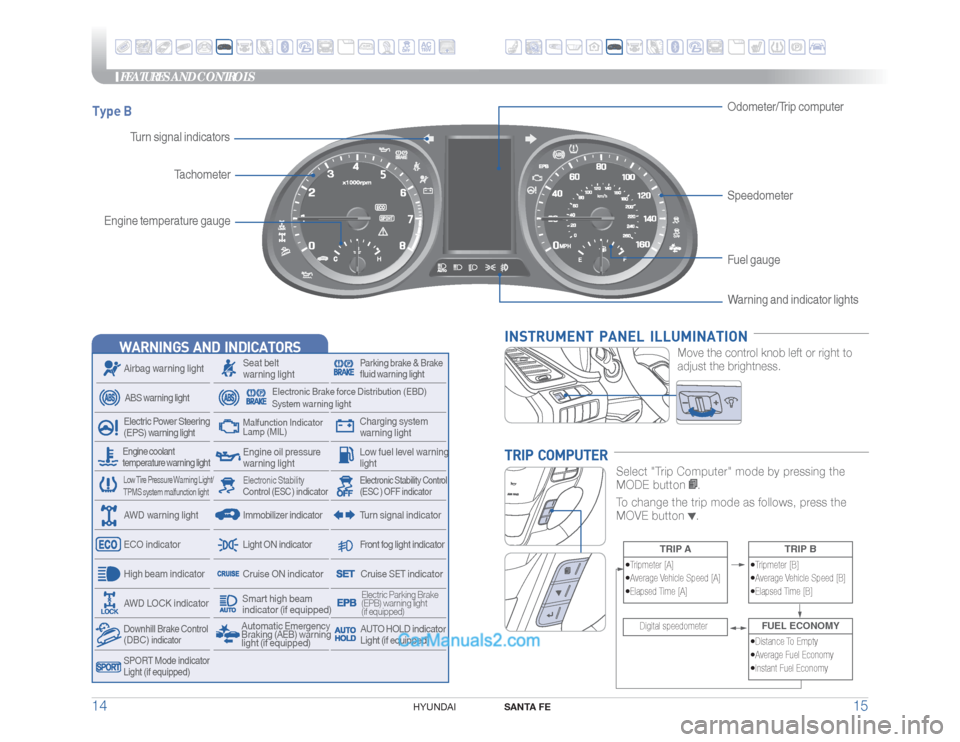
FEATURES AND CONTROLS
SANTA FE
15 14
HYUNDAI
Warning and indicator lights
Engine temperature gaugeTachometer
SpeedometerFuel gauge Odometer/Trip computer
Type B
Move the control knob left or right to
adjust the brightness.
Select "Trip Computer" mode by pressing the
MODE button
.
To change the trip mode as follows, press the
MOVE button .
INSTRUMENT PANEL ILLUMINATIONTRIP COMPUTER
WARNINGS AND INDICATORS
Seat belt
warning light
Charging system
warning light
Airbag warning light
Electronic Brake force Distribution (EBD)
System warning light
ABS warning light
Front fog light indicator
Light ON indicator
Electric Power Steering
(EPS) warning lightHigh beam indicator
Parking brake & Brake
fluid warning light
Engine oil pressure
warning lightMalfunction Indicator
Lamp (MIL)
Low fuel level warning
light
Electronic Stability Control
(ESC )
indicator
Electronic Stability Control
(ESC ) OFF indicatorTurn signal indicator
ECO indicator
Immobilizer indicator
Downhill Brake Control (DBC)
indicator
SPORT Mode indicator
Light (if equipped)AWD LOCK indicatorAWD warning lightEngine coolant
temperature warning light
Cruise ON indicator
Cruise SET indicator
Low Tire Pressure Warning Light/
TPMS system malfunction light
Automatic Emergency
Braking (AEB) warning
light (if equipped)
Electric Parking Brake
(EPB) warning light
(if equipped)AUTO HOLD indicator
Light (if equipped)
Smart high beam
indicator (if equipped)
TRIP A
•Tripmeter [A]
•Average Vehicle Speed [A]
•Elapsed Time [A]
TRIP B
•Tripmeter [B]
•Average Vehicle Speed [B]
•Elapsed Time [B]FUEL ECONOMY•Distance To Empty
•Average Fuel Economy
•Instant Fuel Economy
Digital speedometer
Turn signal indicators
Page 11 of 24
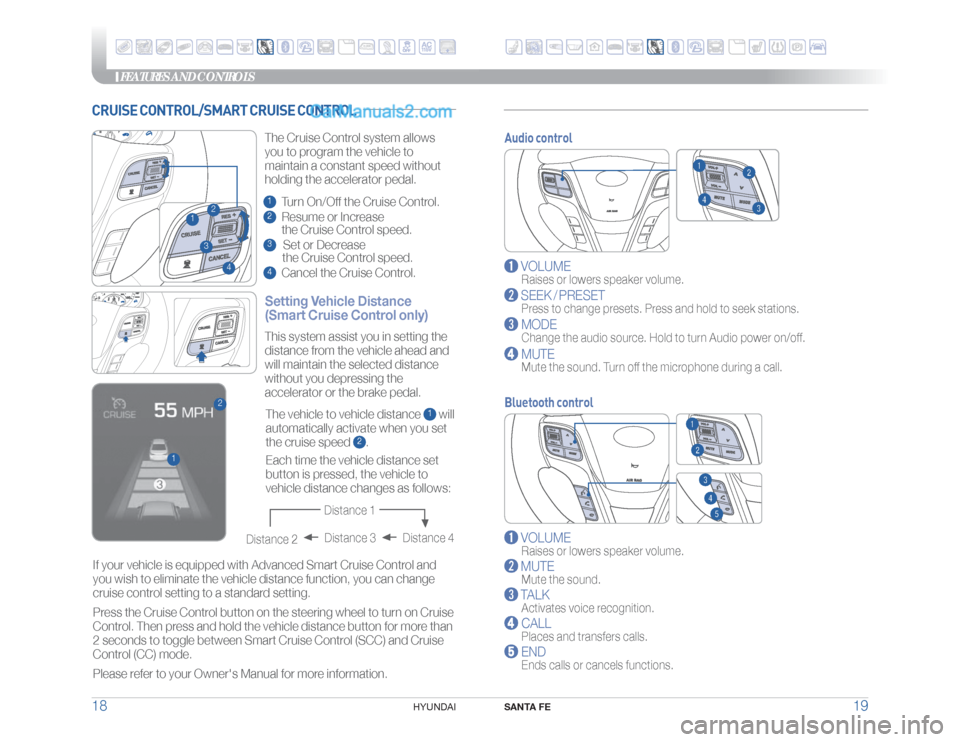
FEATURES AND CONTROLS
SANTA FE
19 18
HYUNDAI
Audio control
VOLUME
Raises or lowers speaker volume.
SEEK / PRESET
Press to change presets. Press and hold to seek stations.
MODE
Change the audio source. Hold to turn Audio power on/off.
MUTE
Mute the sound. Turn off the microphone during a call.
Bluetooth control
VOLUME
Raises or lowers speaker volume.
MUTE
Mute the sound.
TALK
Activates voice recognition.
CALL
Places and transfers calls.
END
Ends calls or cancels functions.
CRUISE CONTROL/SMART CRUISE CONTROL
23
1
4
Setting Vehicle Distance
(Smart Cruise Control only)The Cruise Control system allows
you to program the vehicle to
maintain a constant speed without
holding the accelerator pedal.1 Turn On/Off the Cruise Control.2 Resume or Increase
the Cruise Control speed.3 Set or Decrease
the Cruise Control speed.4 Cancel the Cruise Control.
1
2
The vehicle to vehicle distance
1 will
automatically activate when you set
the cruise speed
2. This system assist you in setting the
distance from the vehicle ahead and
will maintain the selected distance
without you depressing the
accelerator or the brake pedal.
If your vehicle is equipped with Advanced Smart Cruise Control and
you wish to eliminate the vehicle distance function, you can change
cruise control setting to a standard setting.
Press the Cruise Control button on the steering wheel to turn on Cruise
Control. Then press and hold the vehicle distance button for more than
2 seconds to toggle between Smart Cruise Control (SCC) and Cruise
Control (CC) mode.
Please refer to your Owner's Manual for more information.Each time the vehicle distance set
button is pressed, the vehicle to
vehicle distance changes as follows:
Distance 4 Distance 3
Distance 2
Distance 1
Page 12 of 24
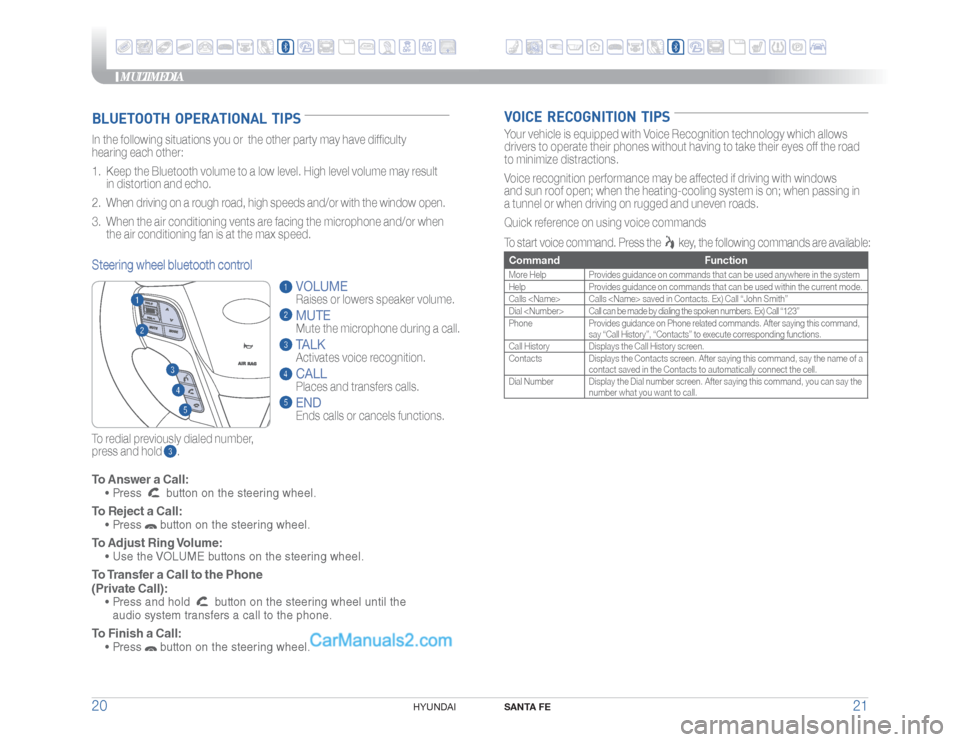
MULTIMEDIA
SANTA FE
21 20
HYUNDAI
VOICE RECOGNITION TIPS
To Answer a Call: • Press
button on the steering wheel.
To Reject a Call: • Press
button on the steering wheel.
To Adjust Ring Volume: • Use the VOLUME buttons on the steering wheel. To Transfer a Call to the Phone
(Private Call): • Press and hold
button on the steering wheel until the
audio system transfers a call to the phone.
To Finish a Call: • Press
button on the steering wheel.
BLUETOOTH OPERATIONAL TIPSIn the following situations you or the other party may have difficulty
hearing each other:
1. Keep the Bluetooth volume to a low level. High level volume may result
in distortion and echo.
2. When driving on a rough road, high speeds and/or with the window open.
3. When the air conditioning vents are facing the microphone and/or when
the air conditioning fan is at the max speed.
To redial previously dialed number,
press and hold .Steering wheel bluetooth control
VOLUME
Raises or lowers speaker volume.MUTEMute the microphone during a call.TALKActivates voice recognition.CALL
Places and transfers calls.ENDEnds calls or cancels functions.
Your vehicle is equipped with Voice Recognition technology which allows
drivers to operate their phones without having to take their eyes off the road
to minimize distractions.
Voice recognition performance may be affected if driving with windows
and sun roof open; when the heating-cooling system is on; when passing in
a tunnel or when driving on rugged and uneven roads.
Quick reference on using voice commands
To start voice command. Press the
key, the following commands are available:
Command FunctionMore Help Provides guidance on commands that can be used anywhere in the system
Help Provides guidance on commands that can be used within the current mode.
Calls
Dial
Phone Provides guidance on Phone related commands. After saying this command,
say “Call History”, “Contacts” to execute corresponding functions.
Call History Displays the Call History screen.
Contacts Displays the Contacts screen. After saying this command, say the name of a
contact saved in the Contacts to automatically connect the cell.
Dial Number Display the Dial number screen. After saying this command, you can say the
number what you want to call.
Page 19 of 24

MULTIMEDIA
SANTA FE
35 34
HYUNDAI
Apple CarPlay uses Siri to perform many actions like sending
messages, placing calls, and looking up/setting POI/Destinations. A
Siri session can be initiated on any screen by:
1. Touch and holding the HOME icon
1 on the CarPlay screen or
2. Press the steering wheel VOICE RECOGNITION
13 button.
Note: Ensure Siri feature is set to ON in your phone (Go to Settings >
General > Siri).
3. Say any of the following commands;
!Ÿ“Text
!Ÿ“Read text messages” to read available text message.
!Ÿ“Call
!Ÿ“Find
Touch the PHONE
5 icon to access the Phone screen. Siri will
automatically asks ‘Who you would like to call’ when the PHONE
5
icon is selected.
NOTE: Phone call sound quality is dependent on the wired
connection. Using the Lightning cable that came with the phone is
recommended.
APPLE MUSIC
Touch the APPLE MUSIC
6 icon to access the Apple Music screen.
APPLE MAPS
Touch the APPLE MAPS
7 icon to access the Apple Map screen.
MESSAGES
Touch the MESSAGES 8 icon to access the Message screen. Siri
will automatically asks ‘To hear unread messages or create a new
one’ when the MESSAGE icon is selected.
3rd PARTY APPS
Supported CarPlay apps that are downloaded on your phone will
appear on the CarPlay screen. Touch the apps icons to access those
supported apps.
NOTE:
A list of the supported CarPlay supported apps can be found
at http://www.apple.com/ios/carplay/
Ensure phone has latest version of the 3rd Party Apps.
CarPlay Home Screen
SIRI1 HOME ICON2 WIRELESS CONNECTIVTY3 CELLULAR SIGNAL4 PHONE TIME5 PHONE6 APPLE MUSIC™
7 APPLE MAPS8 MESSAGES9
3RD PARTY APPS
10 SCREEN PAGE INDICATOR11 EXIT TO HYUNDAI 12 CURRENT CARPLAY AUDIO PLAYING
2
3
41
5
6
7
89
10
11
12
13