2018 Hyundai Santa Fe fuse
[x] Cancel search: fusePage 7 of 570

1
2
3
4
5
6
7
8I
IntroductionHow to use this manual / Fuel requirements / Vehicle break-in process / Vehicle handling instructions /Vehicle data collection and event data recorders
Your vehicle at a glance
Exterior overview / Interior overview / Instrument panel overview / Engi\
ne compartment
Safety features of your vehicle
Seats / Seat belts / Child restraint system / Air bag
Features of your vehicleKeys / Door locks / Tailgate / Windows / Hood / Fuel filler lid / Panoramic sunroof / Steering wheel / Mirrors
/ Instrument cluster / Lighting / Wipers & Washers / Climate control system / Multimedia system / Etc.
Driving your vehicleBefore driving / Engine start/stop button / Transaxle / All Wheel Drive (AWD) / Brake system / Cruise con-
trol system / Blind Spot Detection System / Active ECO system / Winter driving / Vehicle load limit / Etc.
What to do in an emergencyRoad warning / Emergency while driving / Emergency starting / Engine overheat / TPMS / Flat tire / Towing / Etc.
MaintenanceEngine compartment / Maintenance service / Engine oil / Engine coolant /\
Brake fluid / Washer fluid /
Parking brake / Air cleaner / Wiper blades / Battery / Tire and wheels / Fuses / Light bulbs / Etc.
Specifications, Consumer information and Reporting safety defects
Index
table of contents
Page 18 of 570
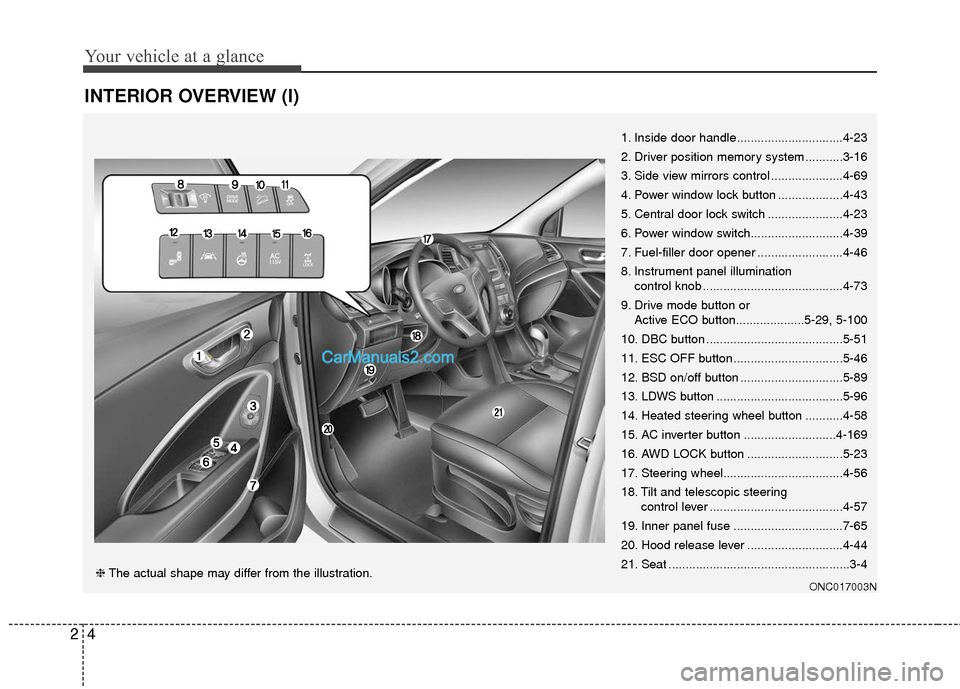
Your vehicle at a glance
42
INTERIOR OVERVIEW (I)
1. Inside door handle...............................4-23
2. Driver position memory system ...........3-16
3. Side view mirrors control .....................4-69
4. Power window lock button ...................4-43
5. Central door lock switch ......................4-23
6. Power window switch...........................4-39
7. Fuel-filler door opener .........................4-46
8. Instrument panel illumination control knob .........................................4-73
9. Drive mode button or Active ECO button....................5-29, 5-100
10. DBC button ........................................5-51
11. ESC OFF button ................................5-46
12. BSD on/off button ..............................5-89
13. LDWS button .....................................5-96
14. Heated steering wheel button ...........4-58
15. AC inverter button ...........................4-169
16. AWD LOCK button ............................5-23
17. Steering wheel...................................4-56
18. Tilt and telescopic steering control lever .......................................4-57
19. Inner panel fuse ................................7-65
20. Hood release lever ............................4-44
21. Seat .....................................................3-4
ONC017003N❈ The actual shape may differ from the illustration.
Page 21 of 570
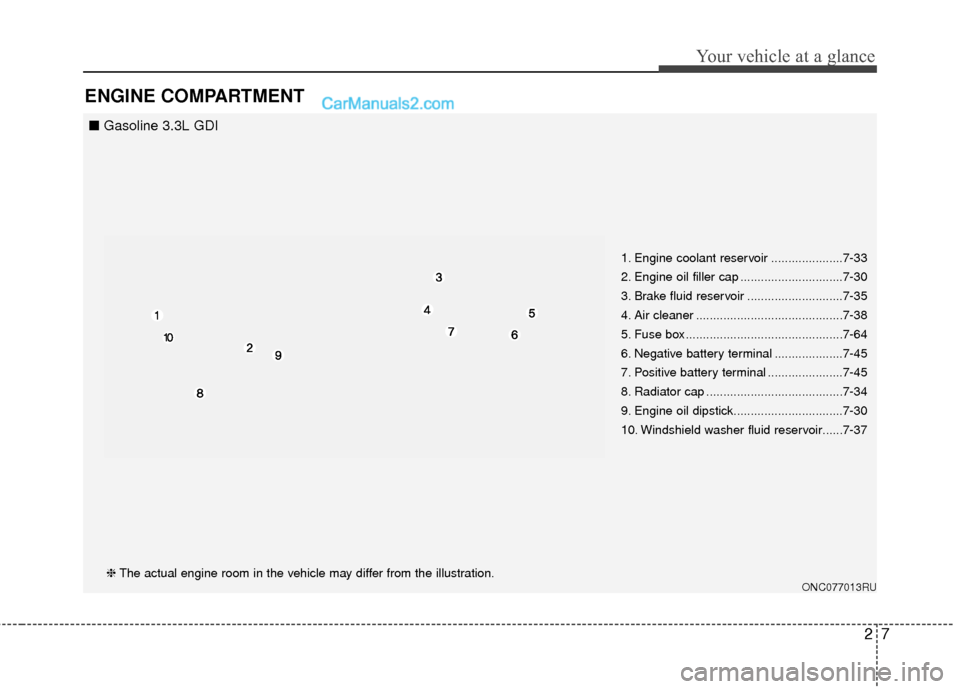
27
Your vehicle at a glance
ENGINE COMPARTMENT
1. Engine coolant reservoir .....................7-33
2. Engine oil filler cap ..............................7-30
3. Brake fluid reservoir ............................7-35
4. Air cleaner ...........................................7-38
5. Fuse box..............................................7-64
6. Negative battery terminal ....................7-45
7. Positive battery terminal ......................7-45
8. Radiator cap ........................................7-34
9. Engine oil dipstick................................7-30
10. Windshield washer fluid reservoir......7-37
ONC077013RU❈The actual engine room in the vehicle may differ from the illustration.
■ Gasoline 3.3L GDI
Page 81 of 570

Safety features of your vehicle
60
3
Occupant classification system(Continued)
If the SRS air bag warning light
" " does not illuminate, or
continuously remains on after
illuminating for about 6 sec-
onds or blinks when the igni-
tion switch is turned to the ON
position, or after the engine is
started, comes on while driv-
ing, the SRS is not working
properly. If this occurs, have
your vehicle immediately
inspected by an authorized
HYUNDAI dealer.
Before you replace a fuse or disconnect a battery terminal,
turn the ignition switch to the
LOCK position and remove
the ignition key for ignition
key, and turn the engine
start/stop button to the OFF
position for smart key. Never
remove or replace the air bag
related fuse(s) when the igni-
tion switch is in the ON posi-
tion. Failure to heed this warn-
ing will cause the SRS air bag
warning light to illuminate.
OANNSA2003/OANNSA2002/OANNSA2004
■ Type B
■Type A
■ Type C
WARNING
If an air bag deploys, theremay be a loud noise followed
by a fine dust released in the
vehicle. These conditions are
normal and are not hazardous
- the air bags are packed in
this fine powder. The dust
generated during air bag
deployment may cause skin
or eye irritation as well as
aggravate asthma for some
persons. Always wash all
exposed skin areas thorough-
ly with cold water and a mild
soap after an accident in
which the air bags were
deployed.
The SRS can function only when the ignition switch is in
the ON position.
(Continued)
Page 136 of 570
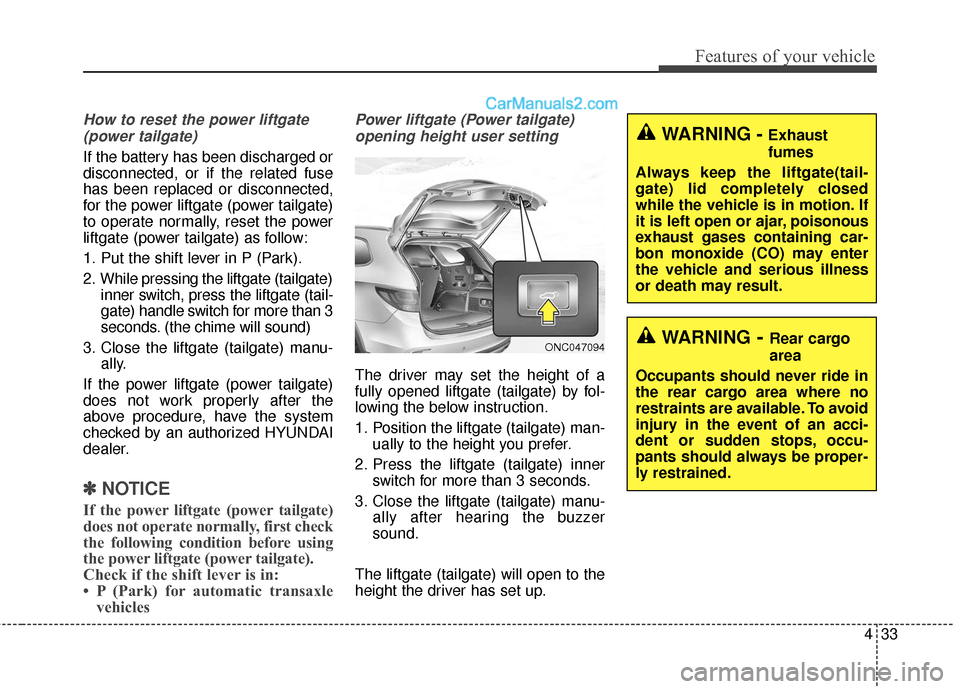
433
Features of your vehicle
How to reset the power liftgate(power tailgate)
If the battery has been discharged or
disconnected, or if the related fuse
has been replaced or disconnected,
for the power liftgate (power tailgate)
to operate normally, reset the power
liftgate (power tailgate) as follow:
1. Put the shift lever in P (Park).
2. While pressing the liftgate (tailgate) inner switch, press the liftgate (tail-
gate) handle switch for more than 3
seconds. (the chime will sound)
3. Close the liftgate (tailgate) manu- ally.
If the power liftgate (power tailgate)
does not work properly after the
above procedure, have the system
checked by an authorized HYUNDAI
dealer.
✽ ✽ NOTICE
If the power liftgate (power tailgate)
does not operate normally, first check
the following condition before using
the power liftgate (power tailgate).
Check if the shift lever is in:
• P (Park) for automatic transaxle
vehicles
Power liftgate (Power tailgate)
opening height user setting
The driver may set the height of a
fully opened liftgate (tailgate) by fol-
lowing the below instruction.
1. Position the liftgate (tailgate) man- ually to the height you prefer.
2. Press the liftgate (tailgate) inner switch for more than 3 seconds.
3. Close the liftgate (tailgate) manu- ally after hearing the buzzer
sound.
The liftgate (tailgate) will open to the
height the driver has set up.
WARNING- Rear cargo
area
Occupants should never ride in
the rear cargo area where no
restraints are available. To avoid
injury in the event of an acci-
dent or sudden stops, occu-
pants should always be proper-
ly restrained.
WARNING - Exhaust
fumes
Always keep the liftgate(tail-
gate) lid completely closed
while the vehicle is in motion. If
it is left open or ajar, poisonous
exhaust gases containing car-
bon monoxide (CO) may enter
the vehicle and serious illness
or death may result.
ONC047094
Page 146 of 570
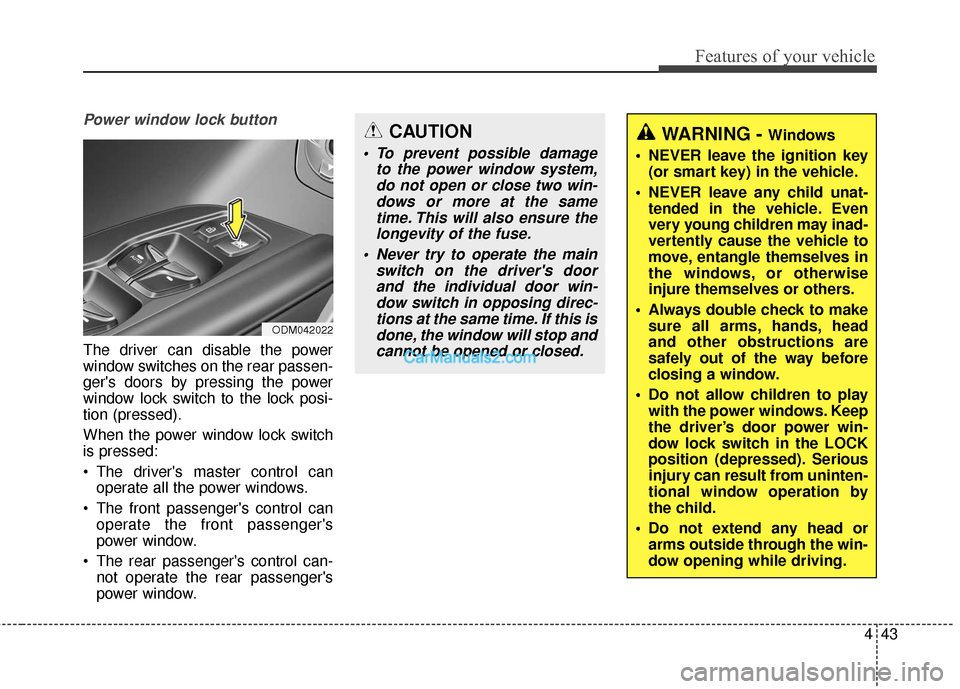
443
Features of your vehicle
Power window lock button
The driver can disable the power
window switches on the rear passen-
ger's doors by pressing the power
window lock switch to the lock posi-
tion (pressed).
When the power window lock switch
is pressed:
The driver's master control canoperate all the power windows.
The front passenger's control can operate the front passenger's
power window.
The rear passenger's control can- not operate the rear passenger's
power window.
CAUTION
To prevent possible damage to the power window system,do not open or close two win-dows or more at the sametime. This will also ensure thelongevity of the fuse.
Never try to operate the main switch on the driver's doorand the individual door win-dow switch in opposing direc-tions at the same time. If this isdone, the window will stop andcannot be opened or closed.
WARNING - Windows
NEVER leave the ignition key (or smart key) in the vehicle.
NEVER leave any child unat- tended in the vehicle. Even
very young children may inad-
vertently cause the vehicle to
move, entangle themselves in
the windows, or otherwise
injure themselves or others.
Always double check to make sure all arms, hands, head
and other obstructions are
safely out of the way before
closing a window.
Do not allow children to play with the power windows. Keep
the driver’s door power win-
dow lock switch in the LOCK
position (depressed). Serious
injury can result from uninten-
tional window operation by
the child.
Do not extend any head or arms outside through the win-
dow opening while driving.
ODM042022
Page 158 of 570
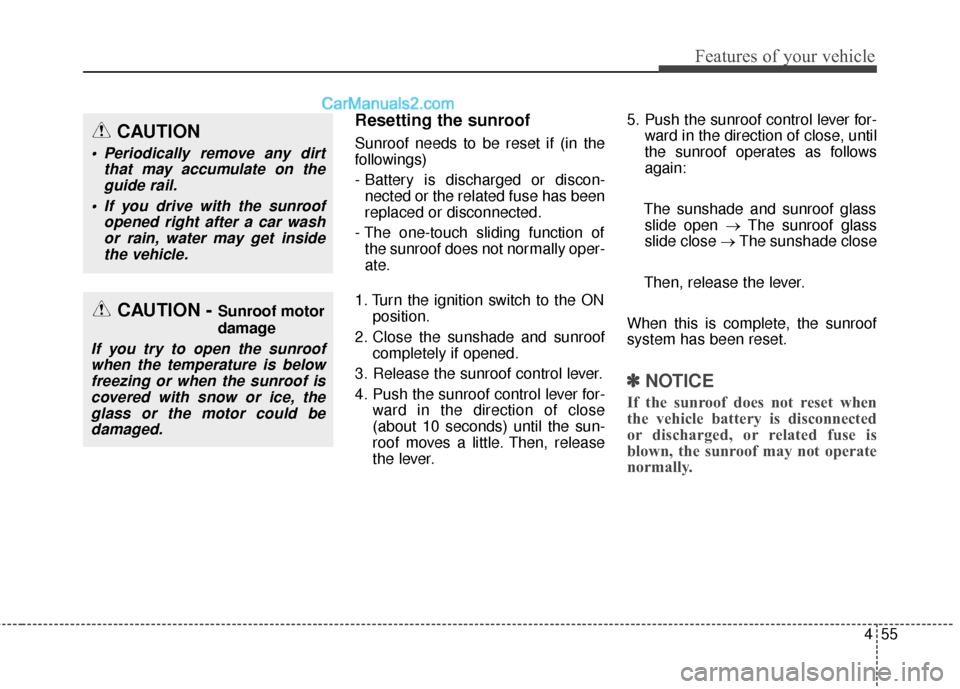
455
Features of your vehicle
Resetting the sunroof
Sunroof needs to be reset if (in the
followings)
- Battery is discharged or discon-nected or the related fuse has been
replaced or disconnected.
- The one-touch sliding function of the sunroof does not normally oper-
ate.
1. Turn the ignition switch to the ON position.
2. Close the sunshade and sunroof completely if opened.
3. Release the sunroof control lever.
4. Push the sunroof control lever for- ward in the direction of close
(about 10 seconds) until the sun-
roof moves a little. Then, release
the lever. 5. Push the sunroof control lever for-
ward in the direction of close, until
the sunroof operates as follows
again:
The sunshade and sunroof glass slide open → The sunroof glass
slide close → The sunshade close
Then, release the lever.
When this is complete, the sunroof
system has been reset.
✽ ✽ NOTICE
If the sunroof does not reset when
the vehicle battery is disconnected
or discharged, or related fuse is
blown, the sunroof may not operate
normally.
CAUTION - Sunroof motor
damage
If you try to open the sunroof
when the temperature is belowfreezing or when the sunroof iscovered with snow or ice, theglass or the motor could bedamaged.
CAUTION
Periodically remove any dirt that may accumulate on theguide rail.
If you drive with the sunroof opened right after a car washor rain, water may get insidethe vehicle.
Page 183 of 570

Features of your vehicle
80
4
Service in OFF
If the service interval is not set,
"Service in OFF" message is dis-
played on the LCD display.
✽ ✽
NOTICE
If any of the following conditions
occur, the mileage and days may be
incorrect.
- The battery cable is disconnected.
- The fuse switch is turned off.
- The battery is discharged.
Master Warning Mode
(if equipped)
This warning light informs the driv-
er the following situations:
- Low washer fluid (if equipped).
- Blind Spot Detection (BSD) mal-function (if equipped).
- Lane Departure warning system (LDWS) malfunction (if equipped).
- Smart cruise control system (SCC) malfunction (if equipped).
- Service reminder and so on.
The Master Warning Light illumi-
nates when more than one of the
above warning situations occur. At
this time, the LCD Modes Icon will
change from ( ) to ( ).
If the warning situation is solved, the
master warning light will be turned
off and the LCD Modes Icon will be
changed back to its previous icon
( ). (ex : refill the washer fluid)User Settings Mode
Description
On this mode, you can change set-
ting of the doors, lamps, and so on.
ODM046178L
ODM046607N/ODM046608N
■
Type A
■Type B