Page 126 of 570
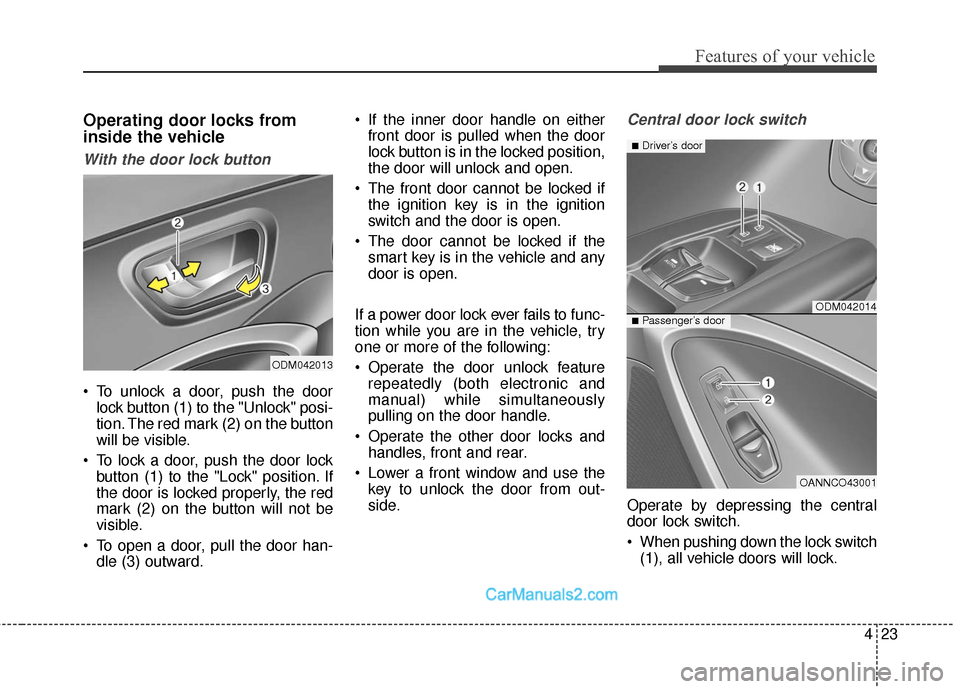
423
Features of your vehicle
Operating door locks from
inside the vehicle
With the door lock button
To unlock a door, push the doorlock button (1) to the "Unlock" posi-
tion. The red mark (2) on the button
will be visible.
To lock a door, push the door lock button (1) to the "Lock" position. If
the door is locked properly, the red
mark (2) on the button will not be
visible.
To open a door, pull the door han- dle (3) outward. If the inner door handle on either
front door is pulled when the door
lock button is in the locked position,
the door will unlock and open.
The front door cannot be locked if the ignition key is in the ignition
switch and the door is open.
The door cannot be locked if the smart key is in the vehicle and any
door is open.
If a power door lock ever fails to func-
tion while you are in the vehicle, try
one or more of the following:
Operate the door unlock feature repeatedly (both electronic and
manual) while simultaneously
pulling on the door handle.
Operate the other door locks and handles, front and rear.
Lower a front window and use the key to unlock the door from out-
side.
Central door lock switch
Operate by depressing the central
door lock switch.
When pushing down the lock switch(1), all vehicle doors will lock.
ODM042013
ODM042014
OANNCO43001
■Driver’s door
■Passenger’s door
Page 127 of 570
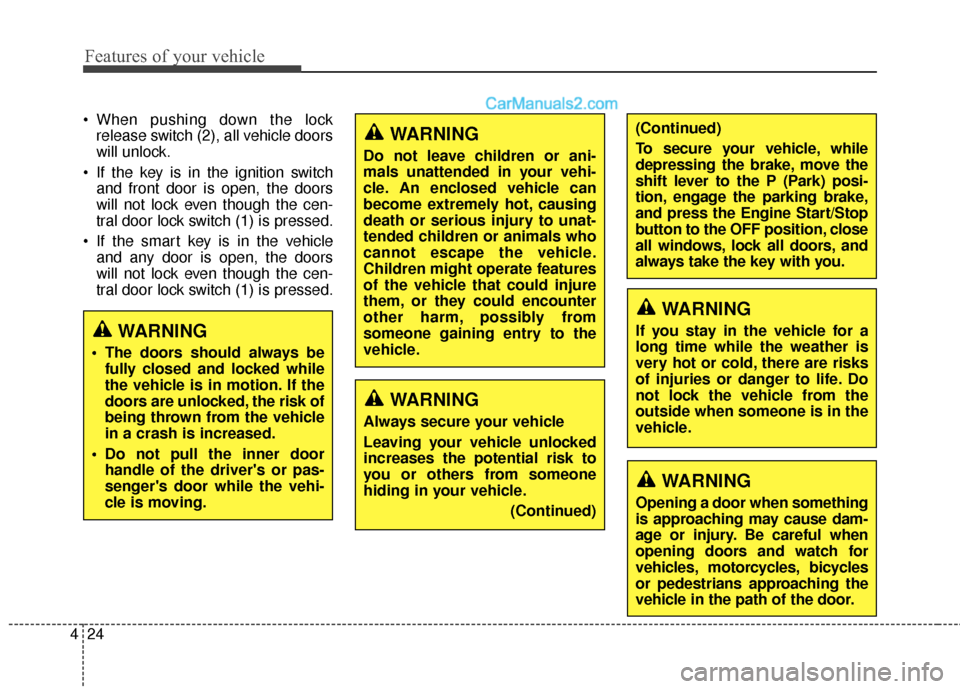
Features of your vehicle
24
4
When pushing down the lock
release switch (2), all vehicle doors
will unlock.
If the key is in the ignition switch and front door is open, the doors
will not lock even though the cen-
tral door lock switch (1) is pressed.
If the smart key is in the vehicle and any door is open, the doors
will not lock even though the cen-
tral door lock switch (1) is pressed.
WARNING
If you stay in the vehicle for a
long time while the weather is
very hot or cold, there are risks
of injuries or danger to life. Do
not lock the vehicle from the
outside when someone is in the
vehicle.
WARNING
Opening a door when something
is approaching may cause dam-
age or injury. Be careful when
opening doors and watch for
vehicles, motorcycles, bicycles
or pedestrians approaching the
vehicle in the path of the door.
WARNING
The doors should always befully closed and locked while
the vehicle is in motion. If the
doors are unlocked, the risk of
being thrown from the vehicle
in a crash is increased.
Do not pull the inner door handle of the driver's or pas-
senger's door while the vehi-
cle is moving.
WARNING
Do not leave children or ani-
mals unattended in your vehi-
cle. An enclosed vehicle can
become extremely hot, causing
death or serious injury to unat-
tended children or animals who
cannot escape the vehicle.
Children might operate features
of the vehicle that could injure
them, or they could encounter
other harm, possibly from
someone gaining entry to the
vehicle.
WARNING
Always secure your vehicle
Leaving your vehicle unlocked
increases the potential risk to
you or others from someone
hiding in your vehicle.
(Continued)
(Continued)
To secure your vehicle, while
depressing the brake, move the
shift lever to the P (Park) posi-
tion, engage the parking brake,
and press the Engine Start/Stop
button to the OFF position, close
all windows, lock all doors, and
always take the key with you.
Page 128 of 570
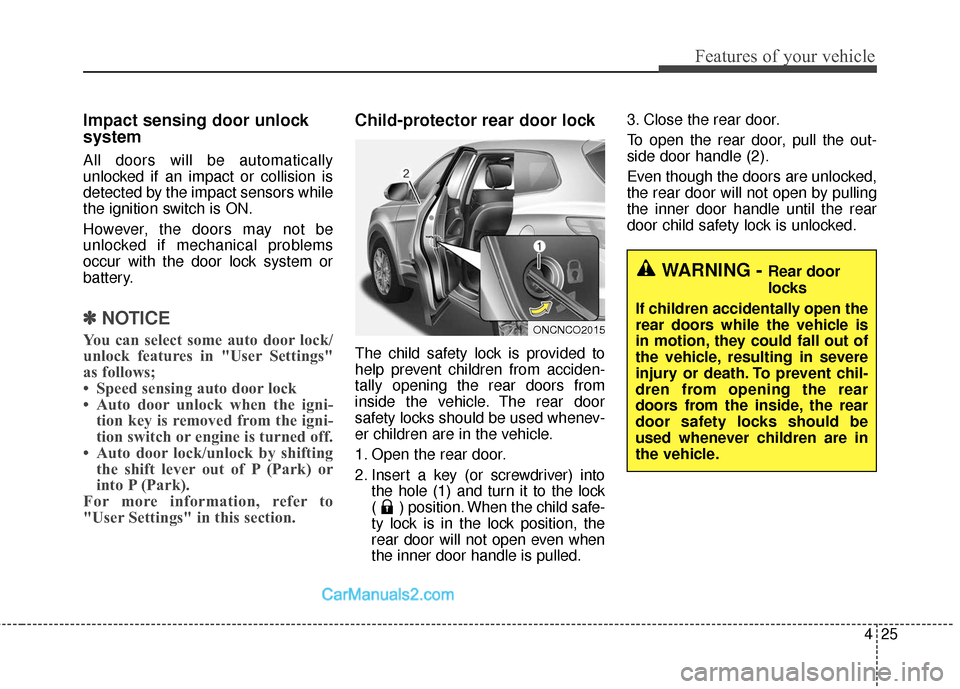
425
Features of your vehicle
Impact sensing door unlock
system
All doors will be automatically
unlocked if an impact or collision is
detected by the impact sensors while
the ignition switch is ON.
However, the doors may not be
unlocked if mechanical problems
occur with the door lock system or
battery.
✽ ✽NOTICE
You can select some auto door lock/
unlock features in "User Settings"
as follows;
• Speed sensing auto door lock
• Auto door unlock when the igni-
tion key is removed from the igni-
tion switch or engine is turned off.
• Auto door lock/unlock by shifting the shift lever out of P (Park) or
into P (Park).
For more information, refer to
"User Settings" in this section.
Child-protector rear door lock
The child safety lock is provided to
help prevent children from acciden-
tally opening the rear doors from
inside the vehicle. The rear door
safety locks should be used whenev-
er children are in the vehicle.
1. Open the rear door.
2. Insert a key (or screwdriver) into
the hole (1) and turn it to the lock
( ) position. When the child safe-
ty lock is in the lock position, the
rear door will not open even when
the inner door handle is pulled. 3. Close the rear door.
To open the rear door, pull the out-
side door handle (2).
Even though the doors are unlocked,
the rear door will not open by pulling
the inner door handle until the rear
door child safety lock is unlocked.
WARNING - Rear door
locks
If children accidentally open the
rear doors while the vehicle is
in motion, they could fall out of
the vehicle, resulting in severe
injury or death. To prevent chil-
dren from opening the rear
doors from the inside, the rear
door safety locks should be
used whenever children are in
the vehicle.
ONCNCO2015
Page 129 of 570
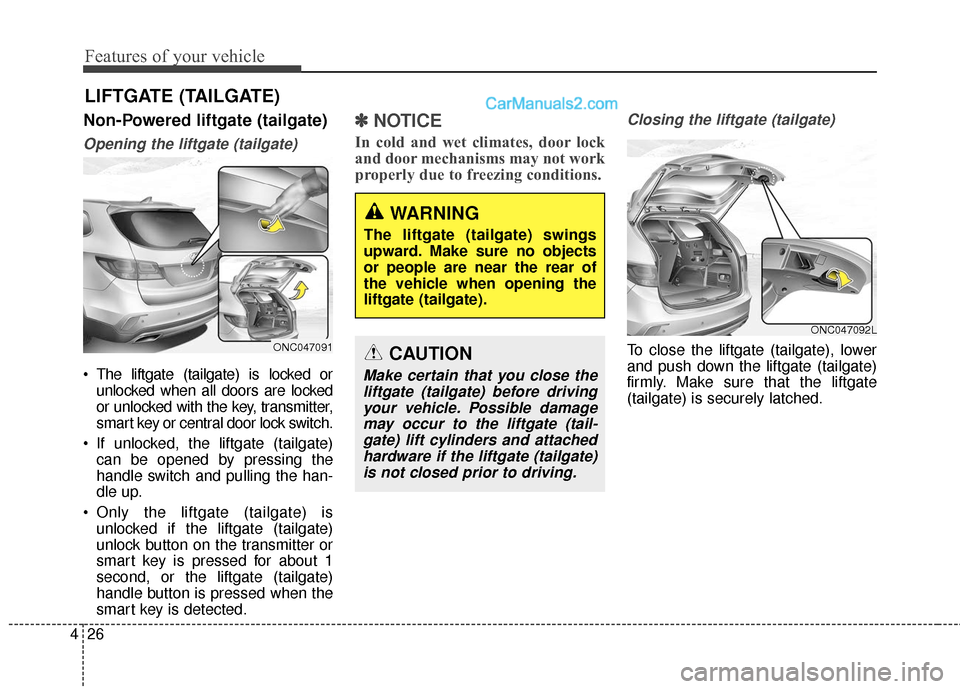
Features of your vehicle
26
4
Non-Powered liftgate (tailgate)
Opening the liftgate (tailgate)
The liftgate (tailgate) is locked or
unlocked when all doors are locked
or unlocked with the key, transmitter,
smart key or central door lock switch.
If unlocked, the liftgate (tailgate) can be opened by pressing the
handle switch and pulling the han-
dle up.
Only the liftgate (tailgate) is unlocked if the liftgate (tailgate)
unlock button on the transmitter or
smart key is pressed for about 1
second, or the liftgate (tailgate)
handle button is pressed when the
smart key is detected.
✽ ✽ NOTICE
In cold and wet climates, door lock
and door mechanisms may not work
properly due to freezing conditions.
Closing the liftgate (tailgate)
To close the liftgate (tailgate), lower
and push down the liftgate (tailgate)
firmly. Make sure that the liftgate
(tailgate) is securely latched.
LIFTGATE (TAILGATE)
ONC047091
ONC047092L
WARNING
The liftgate (tailgate) swings
upward. Make sure no objects
or people are near the rear of
the vehicle when opening the
liftgate (tailgate).
CAUTION
Make certain that you close the
liftgate (tailgate) before drivingyour vehicle. Possible damagemay occur to the liftgate (tail-gate) lift cylinders and attachedhardware if the liftgate (tailgate)is not closed prior to driving.
Page 131 of 570
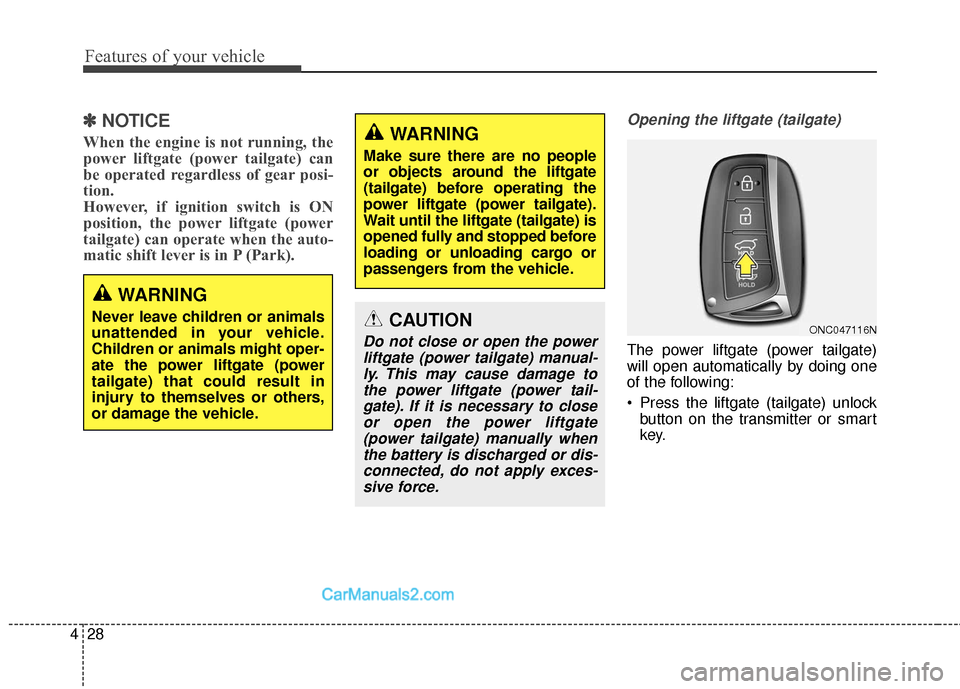
Features of your vehicle
28
4
✽
✽
NOTICE
When the engine is not running, the
power liftgate (power tailgate) can
be operated regardless of gear posi-
tion.
However, if ignition switch is ON
position, the power liftgate (power
tailgate) can operate when the auto-
matic shift lever is in P (Park).
Opening the liftgate (tailgate)
The power liftgate (power tailgate)
will open automatically by doing one
of the following:
Press the liftgate (tailgate) unlock
button on the transmitter or smart
key.
CAUTION
Do not close or open the powerliftgate (power tailgate) manual-ly. This may cause damage tothe power liftgate (power tail-gate). If it is necessary to closeor open the power liftgate(power tailgate) manually whenthe battery is discharged or dis-connected, do not apply exces-sive force.
WARNING
Make sure there are no people
or objects around the liftgate
(tailgate) before operating the
power liftgate (power tailgate).
Wait until the liftgate (tailgate) is
opened fully and stopped before
loading or unloading cargo or
passengers from the vehicle.
WARNING
Never leave children or animals
unattended in your vehicle.
Children or animals might oper-
ate the power liftgate (power
tailgate) that could result in
injury to themselves or others,
or damage the vehicle.ONC047116N
Page 132 of 570
429
Features of your vehicle
Press the power liftgate (powertailgate) open button for approxi-
mately one second.
For emergency stop while operating,
press the power liftgate (power tail-
gate) open button shortly. Press the liftgate (tailgate) handle
switch carrying the smart key with
you.
Closing the liftgate (tailgate)
Press the power liftgate (powertailgate) close button for approxi-
mately one second when the lift-
gate (tailgate) is opened.
The liftgate (tailgate) will close and
lock automatically.
ONC046093
ONCDCO3045
ONC044081
■ Type A
■Type BONCDCO3045
ONC044081
■Type A
■Type B
Page 137 of 570
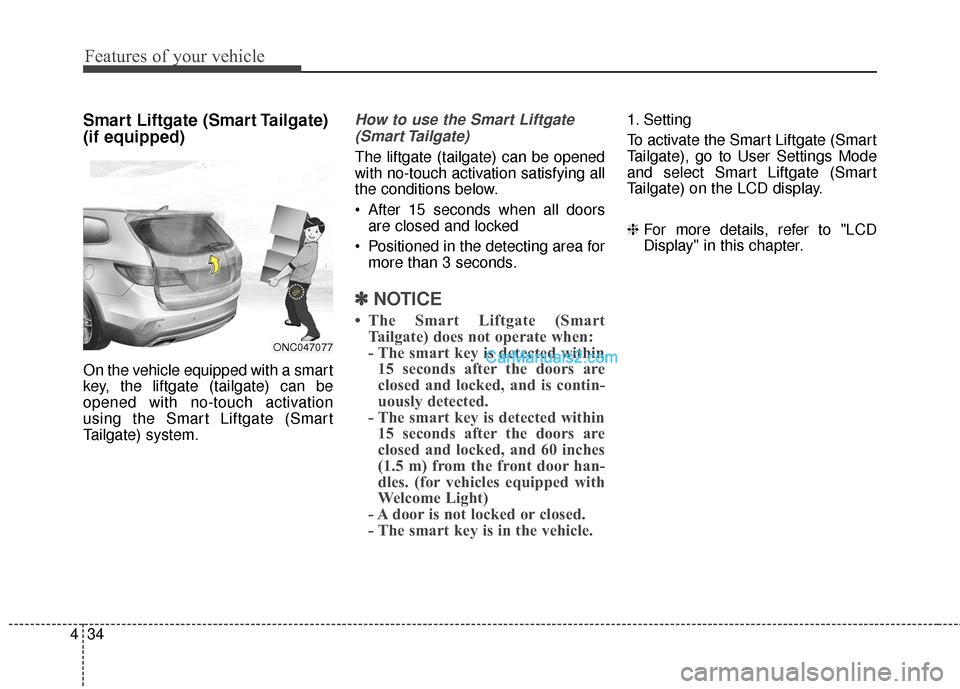
Features of your vehicle
34
4
Smart Liftgate (Smart Tailgate)
(if equipped)
On the vehicle equipped with a smart
key, the liftgate (tailgate) can be
opened with no-touch activation
using the Smart Liftgate (Smart
Tailgate) system.
How to use the Smart Liftgate
(Smart Tailgate)
The liftgate (tailgate) can be opened
with no-touch activation satisfying all
the conditions below.
After 15 seconds when all doors are closed and locked
Positioned in the detecting area for more than 3 seconds.
✽ ✽ NOTICE
• The Smart Liftgate (Smart
Tailgate) does not operate when:
- The smart key is detected within15 seconds after the doors are
closed and locked, and is contin-
uously detected.
- The smart key is detected within 15 seconds after the doors are
closed and locked, and 60 inches
(1.5 m) from the front door han-
dles. (for vehicles equipped with
Welcome Light)
- A door is not locked or closed.
- The smart key is in the vehicle.
1. Setting
To activate the Smart Liftgate (Smart
Tailgate), go to User Settings Mode
and select Smart Liftgate (Smart
Tailgate) on the LCD display.
❈ For more details, refer to "LCD
Display" in this chapter.
ONC047077
Page 138 of 570
435
Features of your vehicle
2. Detect and Alert
If you are positioned in the detecting
area (50 ~100 cm (20 ~ 40 in.)
behind the vehicle) carrying a smart
key, the hazard warning lights will
blink and chime will sound to alert
you the smart key has been detected
and the tailgate will open.
✽ ✽NOTICE
Do not approach the detecting area
if you do not want the liftgate (tail-
gate) to open. If you have uninten-
tionally entered the detecting area
and the hazard warning lights and
chime starts to operate, leave the
detecting area with the smart key.
The liftgate (tailgate) will stay
closed.
3. Automatic opening
The hazard warning lights will blink
and chime will sound 6 times and
then the liftgate (tailgate) will slowly
open.
ONC047078ONC047079