2018 Hyundai Kona load capacity
[x] Cancel search: load capacityPage 232 of 497
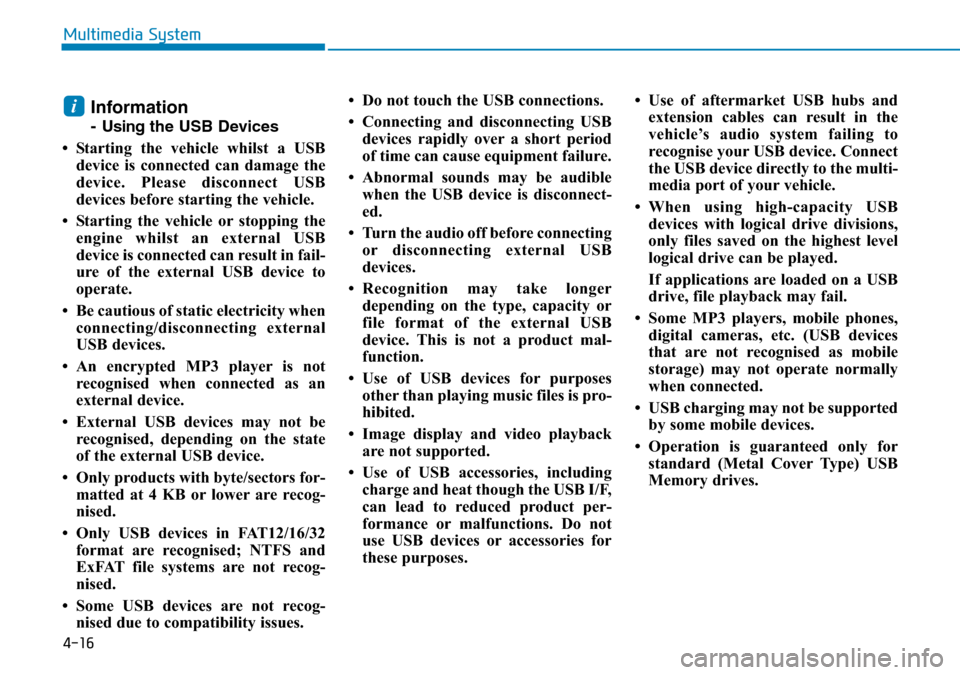
4-16
Multimedia System
Information
- Usingthe USB Devices
• Starting the vehicle whilst a USB device is connected can damage the
device. Please disconnect USB
devices before starting the vehicle.
• Starting the vehicle or stopping the engine whilst an external USB
device is connected can result in fail-
ure of the external USB device to
operate.
• Be cautious of static electricity when connecting/disconnecting external
USB devices.
• An encrypted MP3 player is not recognised when connected as an
external device.
• External USB devices may not be recognised, depending on the state
of the external USB device.
• Only products with byte/sectors for- matted at 4 KB or lower are recog-
nised.
• Only USB devices in FAT12/16/32 format are recognised; NTFS and
ExFAT file systems are not recog-
nised.
• Some USB devices are not recog- nised due to compatibility issues. • Do not touch the USB connections.
• Connecting and disconnecting USB
devices rapidly over a short period
of time can cause equipment failure.
• Abnormal sounds may be audible when the USB device is disconnect-
ed.
• Turn the audio off before connecting or disconnecting external USB
devices.
• Recognition may take longer depending on the type, capacity or
file format of the external USB
device. This is not a product mal-
function.
• Use of USB devices for purposes other than playing music files is pro-
hibited.
• Image display and video playback are not supported.
• Use of USB accessories, including charge and heat though the USB I/F,
can lead to reduced product per-
formance or malfunctions. Do not
use USB devices or accessories for
these purposes. • Use of aftermarket USB hubs and
extension cables can result in the
vehicle’s audio system failing to
recognise your USB device. Connect
the USB device directly to the multi-
media port of your vehicle.
• When using high-capacity USB devices with logical drive divisions,
only files saved on the highest level
logical drive can be played.
If applications are loaded on a USB
drive, file playback may fail.
• Some MP3 players, mobile phones, digital cameras, etc. (USB devices
that are not recognised as mobile
storage) may not operate normally
when connected.
• USB charging may not be supported by some mobile devices.
• Operation is guaranteed only for standard (Metal Cover Type) USB
Memory drives.
i
Page 266 of 497
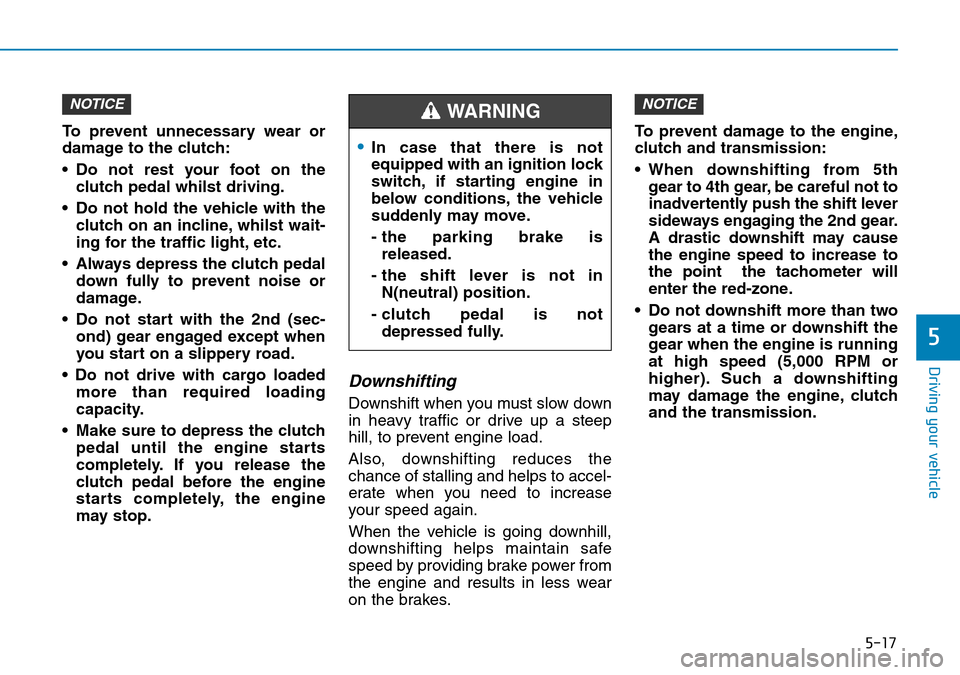
5-17
Driving your vehicle
5
To prevent unnecessary wear or
damage to the clutch:
• Do not rest your foot on theclutch pedal whilst driving.
• Do not hold the vehicle with the clutch on an incline, whilst wait-
ing for the traffic light, etc.
• Always depress the clutch pedal down fully to prevent noise or
damage.
• Do not start with the 2nd (sec- ond) gear engaged except when
you start on a slippery road.
• Do not drive with cargo loaded more than required loading
capacity.
• Make sure to depress the clutch pedal until the engine starts
completely. If you release the
clutch pedal before the engine
starts completely, the engine
may stop.
Downshifting
Downshift when you must slow down
in heavy traffic or drive up a steep
hill, to prevent engine load.
Also, downshifting reduces the
chance of stalling and helps to accel-
erate when you need to increase
your speed again.
When the vehicle is going downhill,
downshifting helps maintain safe
speed by providing brake power from
the engine and results in less wear
on the brakes. To prevent damage to the engine,
clutch and transmission:
• When downshifting from 5th
gear to 4th gear, be careful not to
inadvertently push the shift lever
sideways engaging the 2nd gear.
A drastic downshift may cause
the engine speed to increase to
the point the tachometer will
enter the red-zone.
• Do not downshift more than two gears at a time or downshift the
gear when the engine is running
at high speed (5,000 RPM or
higher). Such a downshifting
may damage the engine, clutch
and the transmission.
NOTICENOTICE
•In case that there is not
equipped with an ignition lock
switch, if starting engine in
below conditions, the vehicle
suddenly may move.
- the parking brake isreleased.
- the shift lever is not in N(neutral) position.
- clutch pedal is not depressed fully.
WARNING
Page 295 of 497
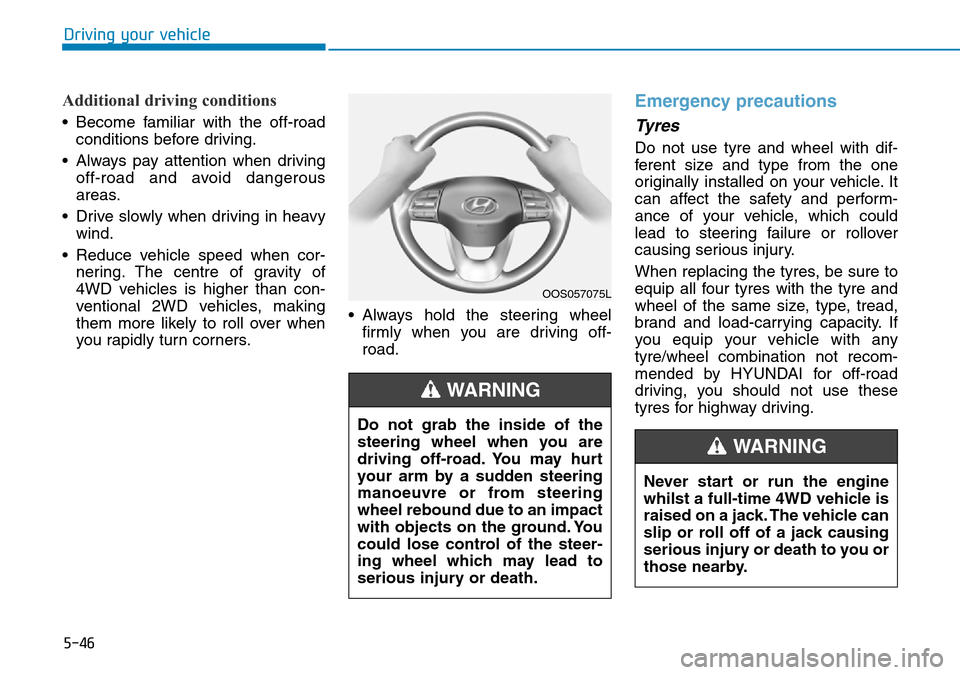
5-46
Driving your vehicle
Additional driving conditions
• Become familiar with the off-roadconditions before driving.
• Always pay attention when driving off-road and avoid dangerous
areas.
• Drive slowly when driving in heavy wind.
• Reduce vehicle speed when cor- nering. The centre of gravity of
4WD vehicles is higher than con-
ventional 2WD vehicles, making
them more likely to roll over when
you rapidly turn corners. • Always hold the steering wheel
firmly when you are driving off-
road.
Emergency precautions
Tyres
Do not use tyre and wheel with dif-
ferent size and type from the one
originally installed on your vehicle. It
can affect the safety and perform-
ance of your vehicle, which could
lead to steering failure or rollover
causing serious injury.
When replacing the tyres, be sure to
equip all four tyres with the tyre and
wheel of the same size, type, tread,
brand and load-carrying capacity. If
you equip your vehicle with any
tyre/wheel combination not recom-
mended by HYUNDAI for off-road
driving, you should not use these
tyres for highway driving.
OOS057075L
Do not grab the inside of the
steering wheel when you are
driving off-road. You may hurt
your arm by a sudden steering
manoeuvre or from steering
wheel rebound due to an impact
with objects on the ground. You
could lose control of the steer-
ing wheel which may lead to
serious injury or death.
WARNING
Never start or run the engine
whilst a full-time 4WD vehicle is
raised on a jack. The vehicle can
slip or roll off of a jack causing
serious injury or death to you or
those nearby.
WARNING
Page 386 of 497
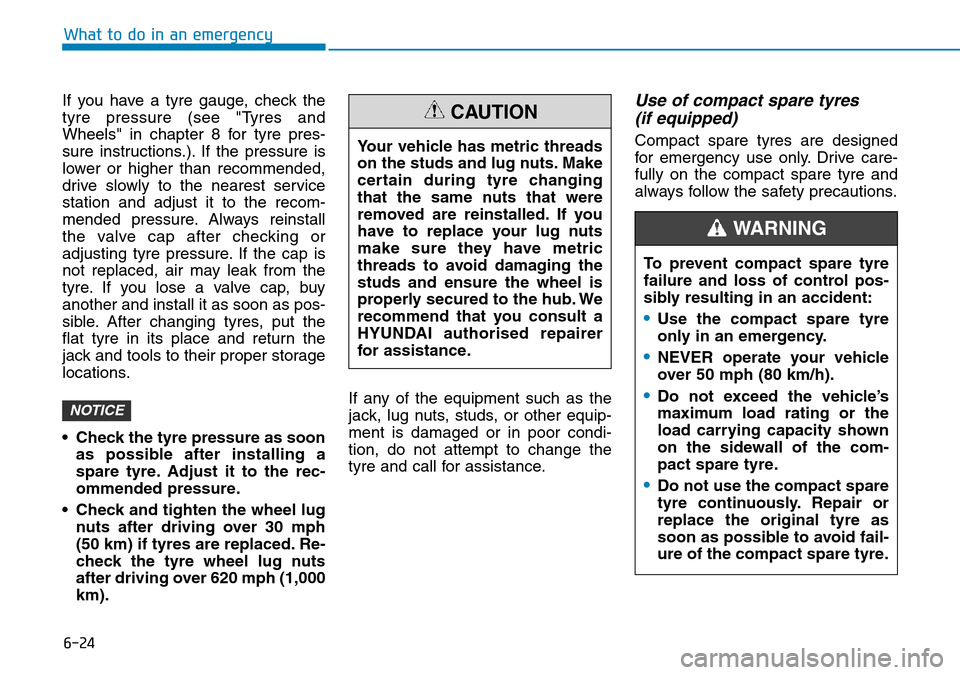
6-24
What to do in an emergency
If you have a tyre gauge, check the
tyre pressure (see "Tyres and
Wheels" in chapter 8 for tyre pres-
sure instructions.). If the pressure is
lower or higher than recommended,
drive slowly to the nearest service
station and adjust it to the recom-
mended pressure. Always reinstall
the valve cap after checking or
adjusting tyre pressure. If the cap is
not replaced, air may leak from the
tyre. If you lose a valve cap, buy
another and install it as soon as pos-
sible. After changing tyres, put the
flat tyre in its place and return the
jack and tools to their proper storage
locations.
• Check the tyre pressure as soon as possible after installing a
spare tyre. Adjust it to the rec-
ommended pressure.
• Check and tighten the wheel lug nuts after driving over 30 mph
(50 km) if tyres are replaced. Re-
check the tyre wheel lug nuts
after driving over 620 mph (1,000
km). If any of the equipment such as the
jack, lug nuts, studs, or other equip-
ment is damaged or in poor condi-
tion, do not attempt to change the
tyre and call for assistance.
Use of compact spare tyres
(if equipped)
Compact spare tyres are designed
for emergency use only. Drive care-
fully on the compact spare tyre and
always follow the safety precautions.
NOTICE
Your vehicle has metric threads
on the studs and lug nuts. Make
certain during tyre changing
that the same nuts that were
removed are reinstalled. If you
have to replace your lug nuts
make sure they have metric
threads to avoid damaging the
studs and ensure the wheel is
properly secured to the hub. We
recommend that you consult a
HYUNDAI authorised repairer
for assistance.
CAUTION
To prevent compact spare tyre
failure and loss of control pos-
sibly resulting in an accident:
•Use the compact spare tyre
only in an emergency.
•NEVER operate your vehicle
over 50 mph (80 km/h).
•Do not exceed the vehicle’s
maximum load rating or the
load carrying capacity shown
on the sidewall of the com-
pact spare tyre.
•Do not use the compact spare
tyre continuously. Repair or
replace the original tyre as
soon as possible to avoid fail-
ure of the compact spare tyre.
WARNING
Page 432 of 497
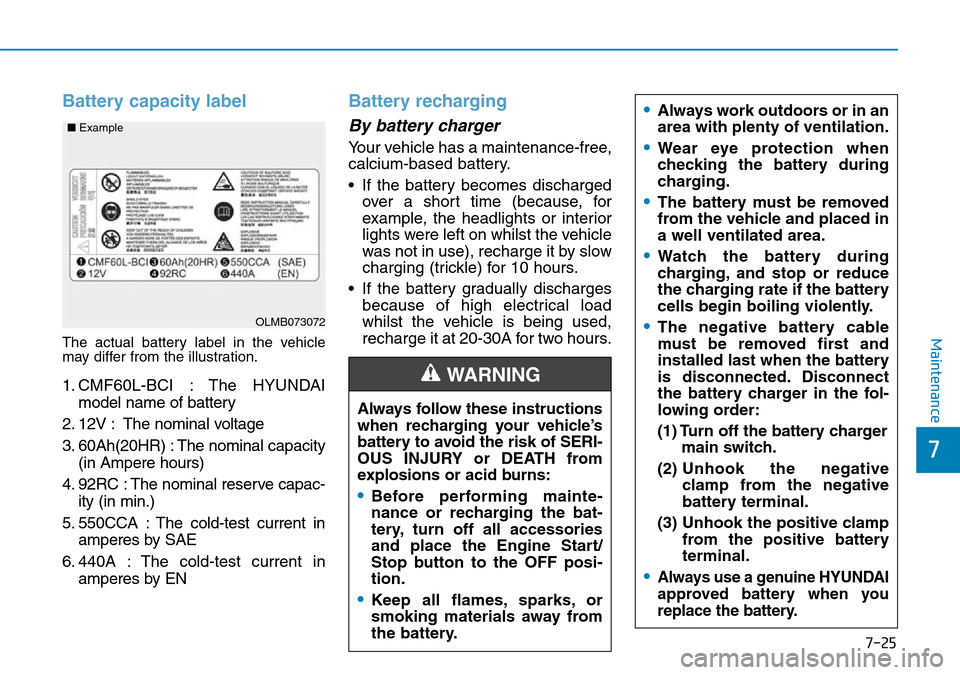
7-25
7
Maintenance
Battery capacity label
The actual battery label in the vehicle
may differ from the illustration.
1. CMF60L-BCI : The HYUNDAImodel name of battery
2. 12V : The nominal voltage
3. 60Ah(20HR) : The nominal capacity (in Ampere hours)
4. 92RC : The nominal reserve capac- ity (in min.)
5. 550CCA : The cold-test current in amperes by SAE
6. 440A : The cold-test current in amperes by EN
Battery recharging
By battery charger
Your vehicle has a maintenance-free,
calcium-based battery.
• If the battery becomes dischargedover a short time (because, for
example, the headlights or interior
lights were left on whilst the vehicle
was not in use), recharge it by slow
charging (trickle) for 10 hours.
• If the battery gradually discharges because of high electrical load
whilst the vehicle is being used,
recharge it at 20-30A for two hours.
OLMB073072
■
Example
Always follow these instructions
when recharging your vehicle’s
battery to avoid the risk of SERI-
OUS INJURY or DEATH from
explosions or acid burns:
•Before performing mainte-
nance or recharging the bat-
tery, turn off all accessories
and place the Engine Start/
Stop button to the OFF posi-
tion.
•Keep all flames, sparks, or
smoking materials away from
the battery.
WARNING
•Always work outdoors or in an
area with plenty of ventilation.
•Wear eye protection when
checking the battery during
charging.
•The battery must be removed
from the vehicle and placed in
a well ventilated area.
•Watch the battery during
charging, and stop or reduce
the charging rate if the battery
cells begin boiling violently.
•The negative battery cable
must be removed first and
installed last when the battery
is disconnected. Disconnect
the battery charger in the fol-
lowing order:
(1) Turn off the battery charger
main switch.
(2) Unhook the negative
clamp from the negative
battery terminal.
(3) Unhook the positive clamp from the positive battery
terminal.
•Always use a genuine HYUNDAI
approved battery when you
replace the battery.
Page 444 of 497
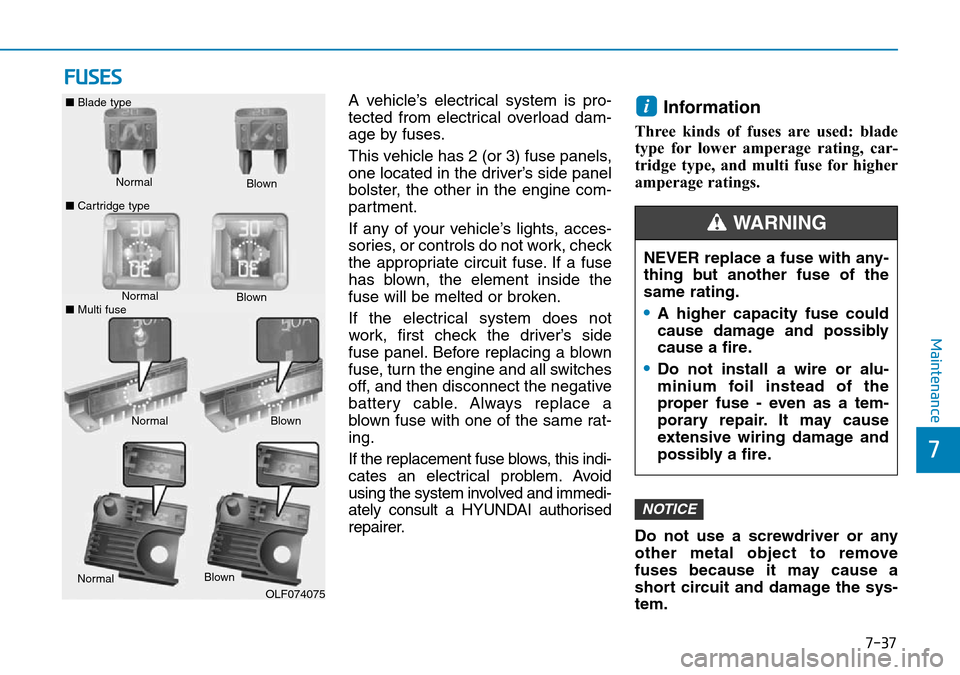
7-37
7
Maintenance
FUSES
A vehicle’s electrical system is pro-
tected from electrical overload dam-
age by fuses.
This vehicle has 2 (or 3) fuse panels,
one located in the driver’s side panel
bolster, the other in the engine com-
partment.
If any of your vehicle’s lights, acces-
sories, or controls do not work, check
the appropriate circuit fuse. If a fuse
has blown, the element inside the
fuse will be melted or broken.
If the electrical system does not
work, first check the driver’s side
fuse panel. Before replacing a blown
fuse, turn the engine and all switches
off, and then disconnect the negative
battery cable. Always replace a
blown fuse with one of the same rat-
ing.
If the replacement fuse blows, this indi-
cates an electrical problem. Avoid
using the system involved and immedi-
ately consult a HYUNDAI authorised
repairer.Information
Three kinds of fuses are used: blade
type for lower amperage rating, car-
tridge type, and multi fuse for higher
amperage ratings.
Do not use a screwdriver or any
other metal object to remove
fuses because it may cause a
short circuit and damage the sys-
tem.
NOTICE
i
Normal
■
Blade type
■ Cartridge type Blown
Normal Blown
Normal Blown
OLF074075
NEVER replace a fuse with any-
thing but another fuse of the
same rating.
•A higher capacity fuse could
cause damage and possibly
cause a fire.
•Do not install a wire or alu-
minium foil instead of the
proper fuse - even as a tem-
porary repair. It may cause
extensive wiring damage and
possibly a fire.
WARNING
Normal Blown
■ Multi fuse
Page 486 of 497
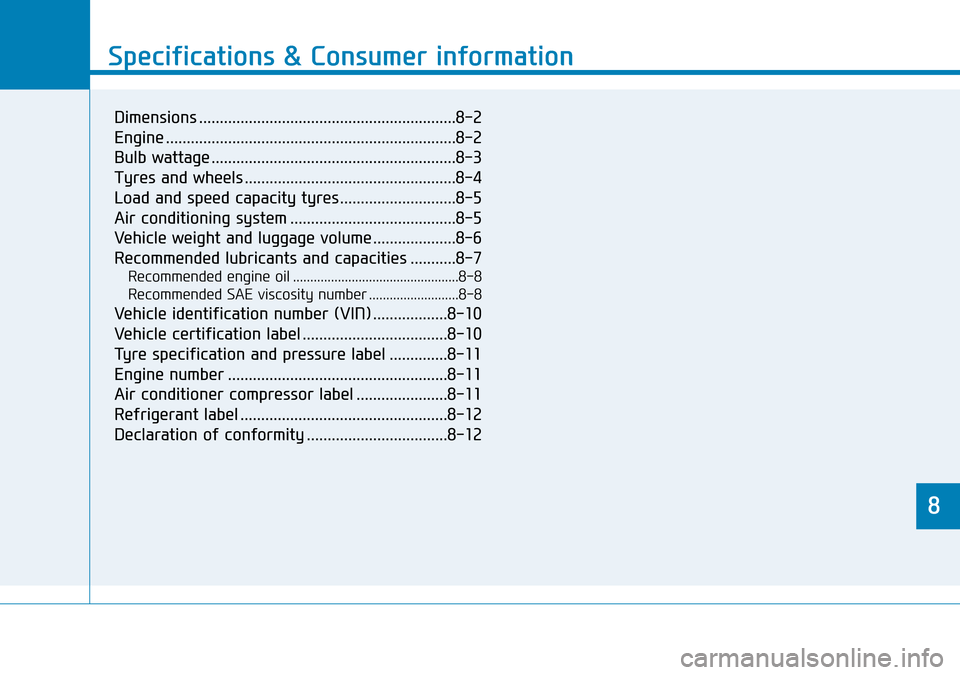
8
Specifications & Consumer information
8
Specifications & Consumer information
8
Dimensions ..............................................................8-2
Engine ......................................................................8-\
2
Bulb wattage ...........................................................8-3
Tyres and wheels ...................................................8-4
Load and speed capacity tyres ............................8-5
Air conditioning system ........................................8-5
Vehicle weight and luggage volume ....................8-6
Recommended lubricants and capacities ...........8-7
Recommended engine oil ................................................8-8
Recommended SAE viscosity number ..........................8-8
Vehicle identification number (VIN) ..................8-10
Vehicle certification label ...................................8-10
Tyre specification and pressure label ..............8-11
Engine number .....................................................8-11
Air conditioner compressor label ......................8-11
Refrigerant label ..................................................8-12
Declaration of conformity ..................................8-12
Page 490 of 497
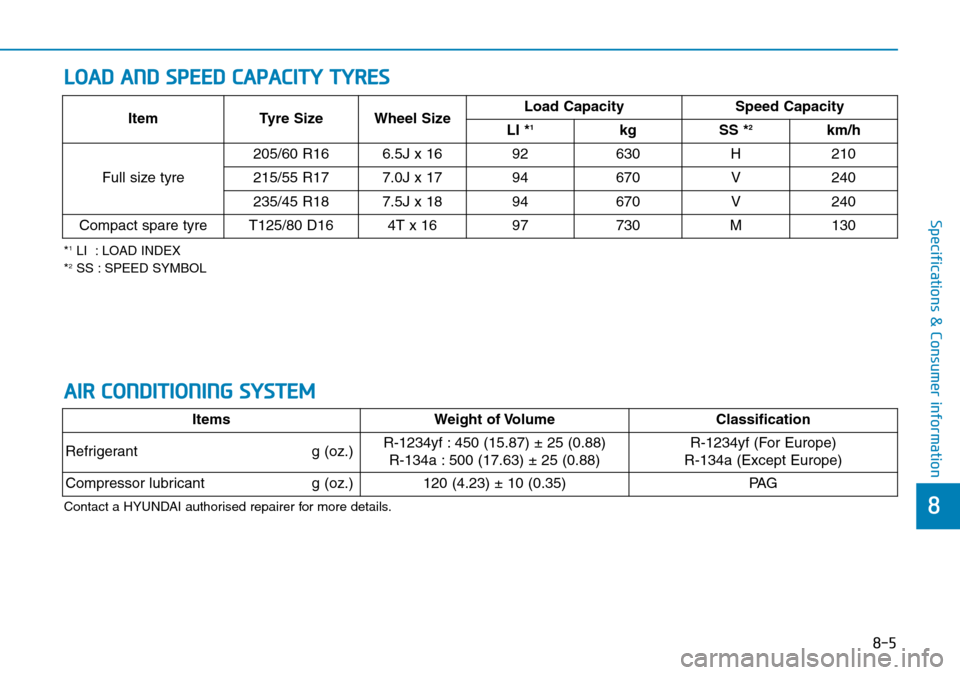
8-5
8
Specifications & Consumer information
*1LI : LOAD INDEX
*2SS : SPEED SYMBOL
Item Tyre Size Wheel Size Load Capacity
Speed Capacity
LI *1kg SS *2km/h
Full size tyre 205/60 R16 6.5J x 16 92
630H210
215/55 R17 7.0J x 17 94 670V240
235/45 R187.5J x 1894670V240
Compact spare tyreT125/80 D164T x 1697730M130
LOAD AND SPEED CAPACITY TYRES
AIR CONDITIONING SYSTEM
ItemsWeight of Volume Classification
Refrigerant g (oz.)R-1234yf : 450 (15.87) ± 25 (0.88)
R-134a : 500 (17.63) ± 25 (0.88)R-1234yf (For Europe)
R-134a (Except Europe)
Compressor lubricant g (oz.)120 (4.23) ± 10 (0.35)PA G
Contact a HYUNDAI authorised repairer for more details.