Page 496 of 589
7-63
7
Maintenance
Tail lamp and back-up lamp
1. Open the liftgate.
2. Remove the service cover using aflat-blade screwdriver. 3. Remove the socket from the
assembly by turning the socket
counterclockwise until the tabs on
the socket align with the slots on
the assembly.
4. Pull the bulb out of the socket.
5. Insert a new bulb into the socket.
6. Install the socket into the assem- bly by aligning the tabs on the
socket with the slots on the
assembly and turning the socket
clockwise.
7. Reinstall the service cover.
Type B
(1) Tail lamp
(2) Stop lamp, tail lamp and turn sig- nal lamp
(3) Tail lamp
(4) Back-up lamp
(5) Side marker
Stop lamp, tail lamp, turn signal
lamp and side marker
Your vehicle is equipped with LED
lamps. LED lamps do not have
replaceable bulbs. If the LED lamp
does not operate, have the vehicle
checked by an authorized HYUNDAI
dealer.
OAE076042
B
B
B
B
a
a
a
a
c
c
c
c
k
k
k
k
u
u
u
u
p
p
p
p
l
l
l
l
a
a
a
a
m
m
m
m
p
p
p
p
OAE076036
OAEE076025
Page 497 of 589
7-64
Maintenance
Backup lamp
1. Open the liftgate.
2. Remove the service cover using aflat-blade screwdriver. 3. Remove the bulb by pulling it
straight out.
4. Insert a new bulb by inserting it into the socket and rotating it until
it locks into place.
5. Install the socket into the assem- bly by aligning the tabs on the
socket with the slots in the assem-
bly. Push the socket into the
assembly and turn the socket
clockwise.
6. Reinstall the service cover.
High Mounted Stop Lamp
Replacement
1. Open the liftgate.
2. Gently remove the cover of the lift- gate trim.
3. Remove the spoiler plug hole.
4. Disconnect the electrical connec- tor.
5. Loosen the mounting bolts and remove the spoiler.
6. Remove the high mounted stop light assembly after disconnecting
the connector.
7. Reinstall a new light assembly in the reverse order of removal.
OAEE076025OAEE076038
B
B
B
B
a
a
a
a
c
c
c
c
k
k
k
k
u
u
u
u
p
p
p
p
l
l
l
l
a
a
a
a
m
m
m
m
p
p
p
p
OAE076043
Page 521 of 589
8-10
Specifications, Consumer information and Reporting safety defects
The tires supplied on your new vehi-
cle are chosen to provide the best
performance for normal driving.
The tire label located on the driver's
side center pillar gives the tire pres-
sures recommended for your car. The engine number is stamped on
the engine block as shown in the
drawing.
The refrigerant label provides infor-
mation such as refrigerant type and
amount.
The label is located on the underside
of the hood.
E E
N
N G
GI
IN
N E
E
N
N U
U M
M B
BE
ER
R R
RE
EF
FR
R I
IG
G E
ER
R A
A N
N T
T
L
L A
A B
BE
EL
L
(
( I
IF
F
E
E Q
Q U
UI
IP
P P
PE
ED
D )
)
T
T
I
IR
R E
E
S
S P
P E
EC
CI
IF
F I
IC
C A
A T
TI
IO
O N
N
A
A N
N D
D
P
P R
R E
ES
SS
SU
U R
RE
E
L
L A
A B
BE
EL
L
OAE086002LOAEE086005N
OAEPH086001
Page 524 of 589

H
Hy
yb
br
ri
id
d
S
S y
ys
st
te
e m
m
O
O v
ve
e r
rv
v i
ie
e w
w
HEV (Hybrid Electric Vehicle) System..................H2
Hybrid Vehicle ......................................................................H2\
PHEV (Plug-in Electric Vehicle) System ..............H3
Plug-in Hybrid Vehicle.......................................................H3
Charging the Plug-in Hybrid Vehicle....................H4
Charging Information .........................................................H4
Charging Types ....................................................................H4
Charging Time Information ...............................................H4
Charging Status ...................................................................H5
Charging Connector AUTO/LOCK Mode .......................H6
Scheduled Charging ............................................................H7
Charging Precautions .........................................................H8
Normal Charge .....................................................................H9
Trickle Charge ....................................................................H15
Driving the Hybrid/Plug-in Hybrid Vehicle .......H25
Starting the Vehicle ..........................................................H25
Special Features ................................................................H26
Hybrid System Gauge ......................................................H28
Plug-in Hybrid Mode (Plug-in hybrid vehicle)..........H29
Aux. Battery Saver+ (Plug-in hybrid vehicle) ...........H30
Warning and Indicator Lights ........................................H32
LCD Display Messages.....................................................H33
Energy flow ........................................................................\
H41
Safety Precautions for Hybrid System ..............H45
High Voltage Battery System.........................................H45
Safety Plug ........................................................................\
.H48
High Voltage Battery Cooling Duct ..............................H48
If an Accident Occurs ......................................................H50
When the Hybrid Vehicle Shuts Off ............................H51
Page 529 of 589
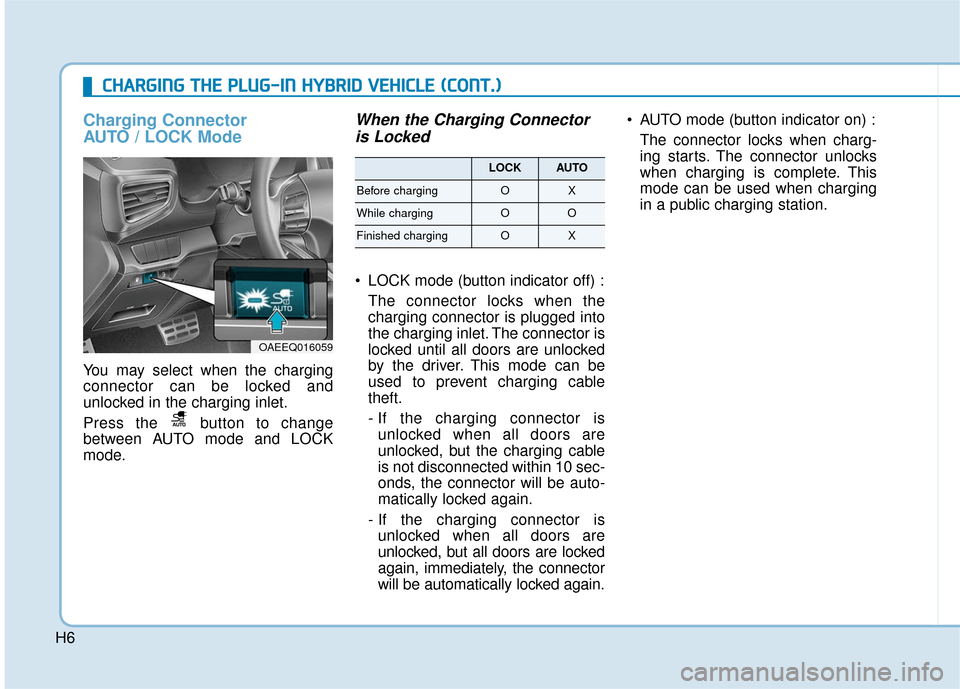
H6
C
CH
H A
AR
RG
G I
IN
N G
G
T
T H
H E
E
P
P L
LU
U G
G-
-I
IN
N
H
H Y
Y B
BR
RI
ID
D
V
V E
EH
H I
IC
C L
LE
E
(
( C
C O
O N
NT
T.
.)
)
Charging Connector
AUTO / LOCK Mode
You may select when the charging
connector can be locked and
unlocked in the charging inlet.
Press the button to change
between AUTO mode and LOCK
mode.
When the Charging Connector
is Locked
LOCK mode (button indicator off) :
The connector locks when the
charging connector is plugged into
the charging inlet. The connector is
locked until all doors are unlocked
by the driver. This mode can be
used to prevent charging cable
theft.
- If the charging connector isunlocked when all doors are
unlocked, but the charging cable
is not disconnected within 10 sec-
onds, the connector will be auto-
matically locked again.
- If the charging connector is unlocked when all doors are
unlocked, but all doors are locked
again, immediately, the connector
will be automatically locked again. AUTO mode (button indicator on) :
The connector locks when charg-
ing starts. The connector unlocks
when charging is complete. This
mode can be used when charging
in a public charging station.
OAEEQ016059
LOCKAUTO
Before chargingOX
While chargingOO
Finished chargingOX
Page 533 of 589
H10
How to Connect NormalCharger
1. Depress the brake pedal and
apply the parking brake.
2. Turn OFF all switches, shift to P (Park), and turn OFF the vehicle.
3. Press center edge of the chargingdoor to open the charging door.
Information
The charging door opens only when
the door is unlocked.
4. Check if there is dust on thecharging connector and charging
inlet. 5. Hold the charging connector han-
dle and connect it to the vehicle
normal charging inlet. Push the
connector until you hear a "click-
ing" sound. If the charging con-
nector and charging terminal are
not connected properly, this may
cause a fire.
i
OAEEQ016030
OAEEQ016031
C
CH
H A
AR
RG
G I
IN
N G
G
T
T H
H E
E
P
P L
LU
U G
G-
-I
IN
N
H
H Y
Y B
BR
RI
ID
D
V
V E
EH
H I
IC
C L
LE
E
(
( C
C O
O N
NT
T.
.)
)
Page 534 of 589
H11
Information
Charging connector AUTO/LOCK
mode
The charging connector is locked in
the inlet at a different period accord-
ing to which mode is selected.
• LOCK mode : The connector lockswhen the charging connector is
plugged into the charging inlet.
• AUTO mode : The connector locks when charging starts.
For more details, refer to "Charging
Connector AUTO/LOCK Mode" in
this chapter. 6. Connect the charging plug to the
electric outlet at a normal charg-
ing station to start charging. 7. Check if the charging indicator
light of the high voltage battery on
the instrument cluster is turned
ON. Charging is not done when
the charging indicator lamp is
OFF.
When the charging connector and charging plug are not connected
properly, reconnect the charging
cable to charge.
i
OLFP0Q4057N
■ Normal Charger
OAEEQ016032
Page 537 of 589
H14
C
CH
H A
AR
RG
G I
IN
N G
G
T
T H
H E
E
P
P L
LU
U G
G-
-I
IN
N
H
H Y
Y B
BR
RI
ID
D
V
V E
EH
H I
IC
C L
LE
E
(
( C
C O
O N
NT
T.
.)
)
How to Disconnect Normal
Charger
1. When charging is complete,
remove the charging plug from the
electrical outlet of the normal
charging station. 2. Hold the charging connector han-
dle and pull it while pressing the
release button (1).
Information
To prevent charging cable theft, the
charging connector cannot be discon-
nected from the inlet when the doors
are locked. Unlock all doors to discon-
nect the charging connector from the
inlet.
However, if the vehicle is in the charg-
ing connector AUTO mode, the charg-
ing connector automatically unlocks
from the inlet when charging is com-
pleted.
For more details, refer to "Charging
Connector AUTO/LOCK Mode" in
this chapter.
i
OAEEQ016033
OLFP0Q4057N
■ Normal Charger