2018 Hyundai Ioniq Hybrid audio
[x] Cancel search: audioPage 39 of 642

H29
What Does Regenerative
Braking Do?
It uses an electric motor when decel-
erating and when braking and trans-
forms kinetic energy to electrical
energy in order to charge the high
voltage battery.
Battery
• Hybrid
- The vehicle is composed of a
high voltage battery that drives
the motor and air conditioner, and
an integrated 12V lithium ion
polymer battery with the HEV
battery that drives the lamps,
wipers, and audio system.
- The integrated 12V battery is auto-
matically charged when the vehicle
is in the ready ( ) mode.
• Plug-in hybrid vehicle
- The vehicle is composed of a
highvoltage battery that drives
the motor and air-conditioner,
and an auxiliary battery (12 V)
that drives the lamps, wipers, and
audio system.
- The auxiliary battery is automati-
cally charged when the vehicle is
in the ready ( ) mode.
Hybrid System Gauge
The hybrid system gauge indicates
whether the current driving condition
is fuel efficient or not.
• CHARGE :
Shows that the energy made by
the vehicle is being converted
to electrical energy. (Regenerated
energy)
• ECO :
Shows that the vehicle is being
driven in an Eco-friendly manner.
• POWER :
Shows that the vehicle is exceeding
the Eco-friendly range.According to the hybrid system
gauge area, the "EV" indicator comes
on or off.
- "EV" indicator ON : Vehicle is driven
using the electric motor or the
gasoline engine is stopped.
- "EV" indicator OFF : Vehicle is driv-
en using the gasoline engine.
OAEQ046008
Page 69 of 642

1-6
INSTRUMENT PANEL OVERVIEW (I) - HYBRID VEHICLE
Your vehicle at a glance
OAE017004LThe actual shape may differ from the illustration.
■Left-hand drive1. Instrument cluster ......................................3-45
2. Horn ...........................................................3-22
3. Driver's front air bag ..................................2-54
4. Key ignition switch/ ......................................5-6
Engine Start/Stop button .............................5-9
5. Light control/Turn signals .........................3-107
6. Wiper/Washer ..........................................3-117
7. Audio system/ ..............................................4-8
Navigation system ......................................4-5
8. Hazard warning flasher................................6-2
9. Automatic climate control system ..............3-127
10. Dual clutch transmission ..........................5-15
11. Passenger's front air bag .........................2-54
12. Glove box ...............................................3-145
13. Cigarette lighter .....................................3-152
14. Power outlet ...........................................3-149
15. Wireless cellular phone charging
system....................................................3-150
16. Seat warmer/Air ventilation seat ..............2-21
17. Heated steering wheel .............................3-21
18. Parking assist system ON button/ .........3-124
Rear paring assist system OFF button....3-122
19. Cup holder .............................................3-147
20. Steering wheel audio controls/ ..................4-3
Bluetooth®wireless technology
hands-free controls ....................................4-4
21. Speed limiter/ .......................................... 5-71
Cruise controls/ ........................................5-73
Smart cruise controls ...............................5-79
Page 70 of 642

1-7
Your vehicle at a glance
1
INSTRUMENT PANEL OVERVIEW (II) - HYBRID VEHICLE
OAEPH017005RThe actual shape may differ from the illustration.
■ Right-hand drive 1. Instrument cluster ....................................3-45
2. Horn .........................................................3-22
3. Driver's front air bag ................................2-54
4. Key ignition switch/ ....................................5-6
Engine Start/Stop button ...........................5-9
5. Light control/Turn signals .......................3-107
6. Wiper/Washer ........................................3-117
7. Audio system/ ............................................4-8
Navigation system ....................................4-5
8. Hazard warning flasher ..............................6-2
9. Automatic climate control system ............3-127
10. Dual clutch transmission ........................5-15
11. Passenger's front air bag .......................2-54
12. Glove box .............................................3-145
13. Cigarette lighter ...................................3-152
14. Power outlet .........................................3-149
15. Wireless cellular phone charging
system..................................................3-150
16. Seat warmer/Air ventilation seat ............2-21
17. Heated steering wheel ...........................3-21
18. Parking assist system ON button/........3-124
Rear paring assist system OFF button..3-122
19. Cup holder ...........................................3-147
20. Steering wheel audio controls/ ................4-3
Bluetooth®wireless technology
hands-free controls ..................................4-4
21. Speed limiter/ ........................................ 5-71
Cruise controls/ ......................................5-73
Smart cruise controls .............................5-79
Page 76 of 642

1-13
Your vehicle at a glance
1
INSTRUMENT PANEL OVERVIEW (I) - PLUG-IN HYBRID VEHICLE
OAEPH016004LThe actual shape may differ from the illustration.
■Left-hand drive1. Instrument cluster ....................................3-45
2. Horn .........................................................3-22
3. Driver's front air bag ................................2-54
4. Key ignition switch/ ....................................5-6
Engine Start/Stop button ...........................5-9
5. Light control/Turn signals .......................3-107
6. Wiper/Washer ........................................3-117
7. Audio system/ ............................................4-8
Navigation system ....................................4-5
8. Hazard warning flasher ..............................6-2
9. Automatic climate control system ............3-127
10. Dual clutch transmission ........................5-15
11. Passenger's front air bag .......................2-54
12. Glove box .............................................3-145
13. Cigarette lighter ...................................3-152
14. Power outlet .........................................3-149
15. Wireless cellular phone charging
system..................................................3-150
16. Seat warmer/Air ventilation seat ............2-21
17. Heated steering wheel ...........................3-21
18. EV/HEV button ......................................H-30
19. Parking assist system ON button/........3-124
Rear paring assist system OFF button..3-122
20. Cup holder ...........................................3-147
21. Steering wheel audio controls/ ................4-3
Bluetooth®wireless technology
hands-free controls ..................................4-4
22. Speed limiter/ ........................................ 5-71
Cruise controls/ ......................................5-73
Smart cruise controls .............................5-79
Page 77 of 642

1-14
Your vehicle at a glance
INSTRUMENT PANEL OVERVIEW (II) - PLUG-IN HYBRID VEHICLE
OAEPH017004RThe actual shape may differ from the illustration.
■ Right-hand drive 1. Instrument cluster ....................................3-45
2. Horn .........................................................3-22
3. Driver's front air bag ................................2-54
4. Key ignition switch/ ....................................5-6
Engine Start/Stop button ...........................5-9
5. Light control/Turn signals .......................3-107
6. Wiper/Washer ........................................3-117
7. Audio system/ ............................................4-8
Navigation system ....................................4-5
8. Hazard warning flasher ..............................6-2
9. Automatic climate control system ............3-127
10. Dual clutch transmission ........................5-15
11. Passenger's front air bag .......................2-54
12. Glove box .............................................3-145
13. Cigarette lighter ...................................3-152
14. Power outlet .........................................3-149
15. Wireless cellular phone charging
system..................................................3-150
16. Seat warmer/Air ventilation seat ............2-21
17. Heated steering wheel ...........................3-21
18. EV/HEV button ......................................H-30
19. Parking assist system ON button/........3-124
Rear paring assist system OFF button..3-122
20. Cup holder ...........................................3-147
21. Steering wheel audio controls/ ................4-3
Bluetooth®wireless technology
hands-free controls ..................................4-4
22. Speed limiter/ ........................................ 5-71
Cruise controls/ ......................................5-73
Smart cruise controls .............................5-79
Page 299 of 642

3-149
Convenient features of your vehicle
3
Power outlet (if equipped)
The power outlet is designed to pro-
vide power for mobile telephones or
other devices designed to operate
with vehicle electrical systems. The
devices should draw less than 180
W(Watts) with the engine running.To prevent damage to the Power
Outlets :
• Use the power outlet only when
the engine is running and remove
the accessory plug after use.
Using the accessory plug for pro-
longed periods of time with the
engine off could cause the battery
to discharge.
• Only use 12V electric accessories
which are less than 180 W(Watts)
in electric capacity.
• Adjust the air-conditioner or
heater to the lowest operating
level when using the power outlet.
• Close the cover when not in use.
• Some electronic devices can
cause electronic interference
when plugged into a vehicle’s
power outlet. These devices may
cause excessive audio static
and malfunctions in other elec-
tronic systems or devices used
in your vehicle.
• Push the plug in as far as it will
go. If good contact is not made,
the plug may overheat and the
fuse may open.• Plug in battery equipped electri-
cal/electronic devices with
reverse current protection. The
current from the battery may
flow into the vehicle's electri-
cal/electronic system and cause
system malfunction.
NOTICE
OAE046426
Avoid electrical shocks. Do not
place your fingers or foreign
objects (pin, etc.) into a power
outlet or touch the power outlet
with a wet hand.
WARNING
Page 302 of 642

3-152
Convenient features of your vehicle
Cigarette lighter (if equipped)
To use the cigarette lighter, the igni-
tion switch must be in the ACC or ON
position.
Push the cigarette lighter all the way
into its socket. When the element is
heated, the lighter will pop out to the
“ready” position.
We recommend that you use replace-
ment parts from an authorized
HYUNDAI dealer.Only a genuine HYUNDAI lighter
should be used in the cigarette
lighter socket. The use of plug-in
accessories (shavers, hand-held
vacuums, and coffee pots, etc.)
may damage the socket or cause
electrical failure.
Clock
Vehicles with Audio system
Select the [SETUP]button on the
audio system ➟Select [Date/Time].
• Set time: Set the time displayed on
the audio screen.
• Time format: Choose between 12-
hour and 24-hour time formats.
Vehicles with Navigation system
Select the Settings menu on the
Navigation system➟Select
[Date/Time].
• GPS time: Displays time according
to the received GNSS time.
• 24-hour: Switches to 12 hour or 24
hour.
NOTICE
Do not adjust the clock while
driving. You may lose your steer-
ing control and cause severe
personal injury or accidents.
WARNING •Do not hold the lighter in after
it is already heated because it
will overheat.
•If the lighter does not pop out
within 30 seconds, remove it
to prevent overheating.
•Do not insert foreign objects
into the socket of the cigarette
lighter. It may damage the cig-
arette lighter.
WARNING
OAE046472L
Page 305 of 642
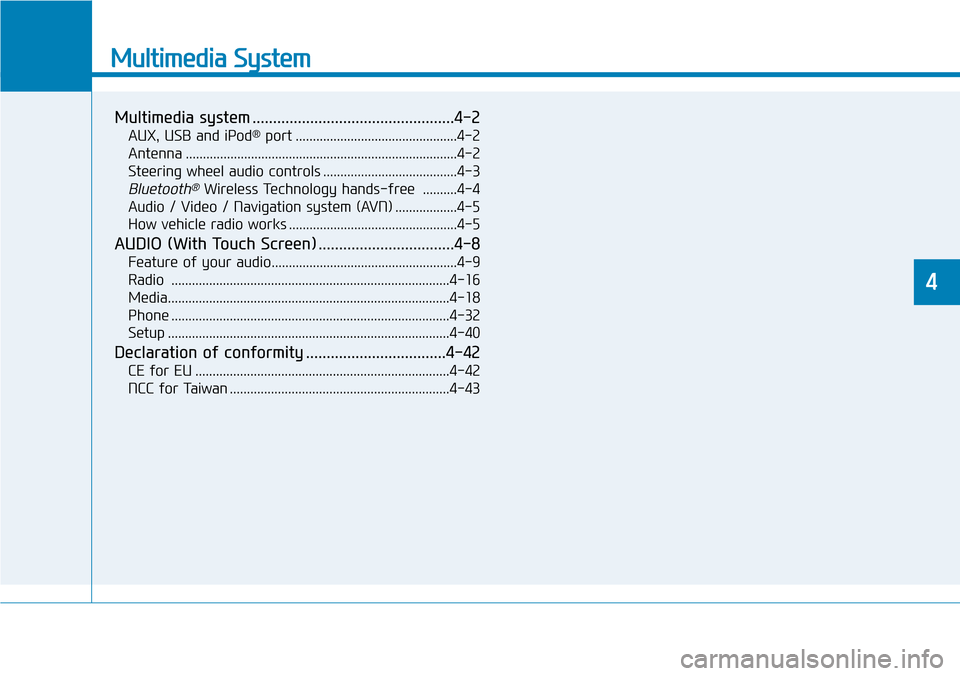
Multimedia System
Multimedia system .................................................4-2
AUX, USB and iPod®port ...............................................4-2
Antenna ...............................................................................4-2
Steering wheel audio controls .......................................4-3
Bluetooth®Wireless Technology hands-free ..........4-4
Audio / Video / Navigation system (AVN) ..................4-5
How vehicle radio works .................................................4-5
AUDIO (With Touch Screen) .................................4-8
Feature of your audio......................................................4-9
Radio .................................................................................4-16
Media..................................................................................4-18
Phone .................................................................................4-32
Setup ..................................................................................4-40
Declaration of conformity ..................................4-42
CE for EU ..........................................................................4-42
NCC for Taiwan ................................................................4-43
4