2018 Hyundai Ioniq Electric navigation system
[x] Cancel search: navigation systemPage 104 of 541
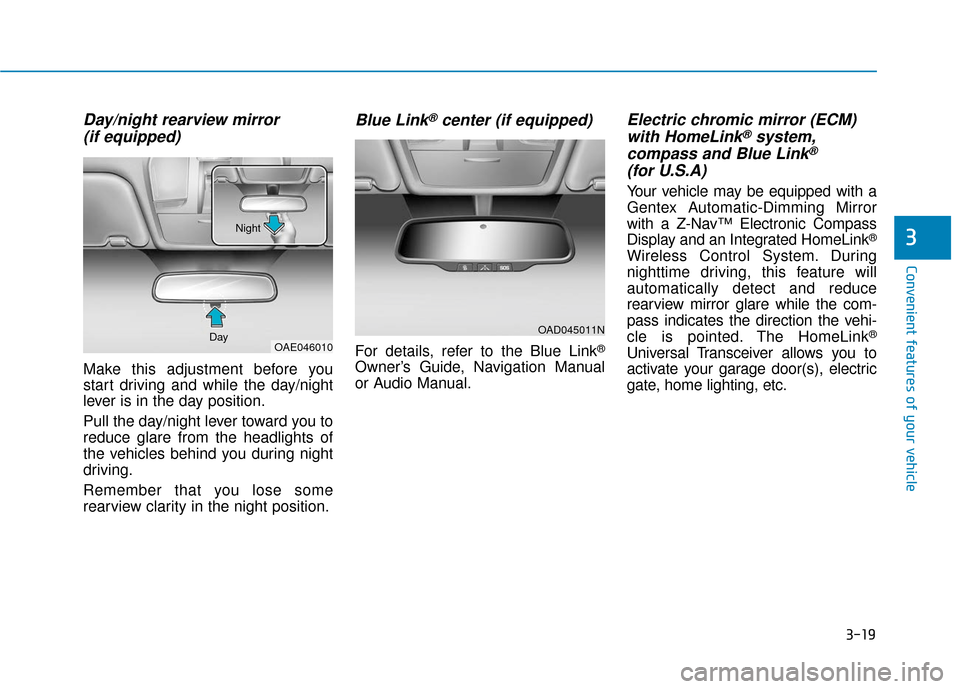
3-19
Convenient features of your vehicle
3
Day/night rearview mirror (if equipped)
Make this adjustment before you
start driving and while the day/night
lever is in the day position.
Pull the day/night lever toward you to
reduce glare from the headlights of
the vehicles behind you during night
driving.
Remember that you lose some
rearview clarity in the night position.
Blue Link®center (if equipped)
For details, refer to the Blue Link®
Owner’s Guide, Navigation Manual
or Audio Manual.
Electric chromic mirror (ECM)with HomeLink®system,
compass and Blue Link®
(for U.S.A)
Your vehicle may be equipped with a
Gentex Automatic-Dimming Mirror
with a Z-Nav™ Electronic Compass
Display and an Integrated HomeLink
®
Wireless Control System. During
nighttime driving, this feature will
automatically detect and reduce
rearview mirror glare while the com-
pass indicates the direction the vehi-
cle is pointed. The HomeLink
®
Universal Transceiver allows you to
activate your garage door(s), electric
gate, home lighting, etc.
OAD045011N
OAE046010
Day Night
Page 166 of 541
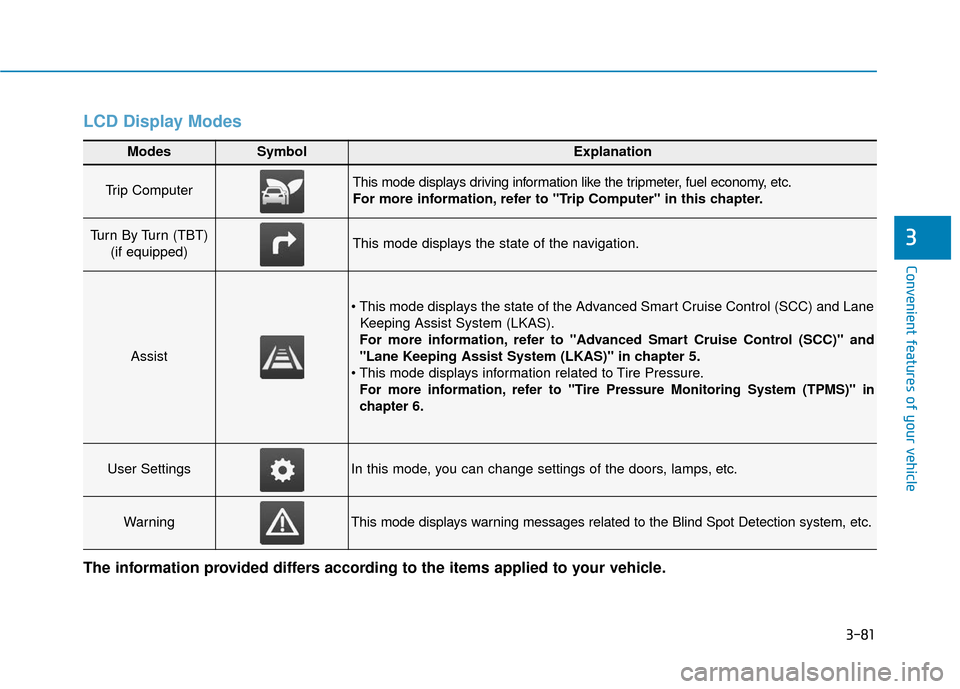
3-81
Convenient features of your vehicle
3
LCD Display Modes
Modes SymbolExplanation
Trip Computer This mode displays driving information like the tripmeter, fuel economy, etc.
For more information, refer to "Trip Computer" in this chapter.
Turn By Turn (TBT) (if equipped)This mode displays the state of the navigation.
Assist
Keeping Assist System (LKAS).
For more information, refer to "Advanced Smart Cruise Control (SCC)" and
"Lane Keeping Assist System (LKAS)" in chapter 5.
For more information, refer to "Tire Pressure Monitoring System (TPMS)"in
chapter 6.
User SettingsIn this mode, you can change settings of the doors, lamps, etc.
WarningThis mode displays warning messages related to the Blind Spot Detection system, etc.
The information provided differs according to the items applied to your vehicle.
Page 214 of 541
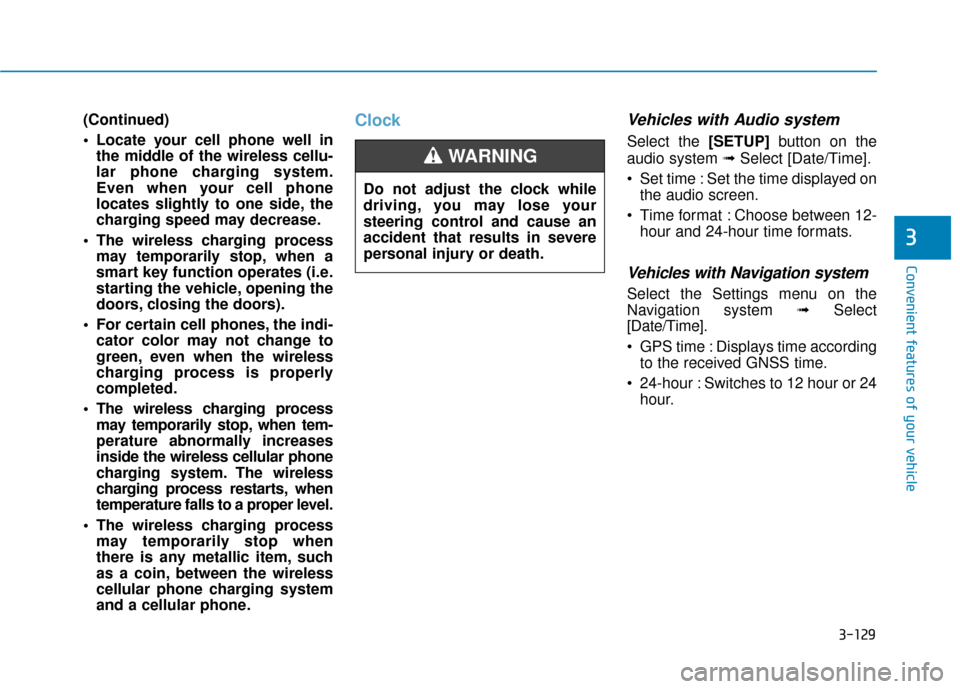
3-129
Convenient features of your vehicle
3
(Continued)
Locate your cell phone well inthe middle of the wireless cellu-
lar phone charging system.
Even when your cell phone
locates slightly to one side, the
charging speed may decrease.
The wireless charging process may temporarily stop, when a
smart key function operates (i.e.
starting the vehicle, opening the
doors, closing the doors).
For certain cell phones, the indi- cator color may not change to
green, even when the wireless
charging process is properly
completed.
The wireless charging process may temporarily stop, when tem-
perature abnormally increases
inside the wireless cellular phone
charging system. The wireless
charging process restarts, when
temperature falls to a proper level.
The wireless charging process may temporarily stop when
there is any metallic item, such
as a coin, between the wireless
cellular phone charging system
and a cellular phone.ClockVehicles with Audio system
Select the [SETUP] button on the
audio system ➟ Select [Date/Time].
Set time : Set the time displayed on the audio screen.
Time format : Choose between 12- hour and 24-hour time formats.
Vehicles with Navigation system
Select the Settings menu on the
Navigation system ➟Select
[Date/Time].
GPS time : Displays time according to the received GNSS time.
24-hour : Switches to 12 hour or 24 hour.
Do not adjust the clock while
driving, you may lose your
steering control and cause an
accident that results in severe
personal injury or death.
WARNING
Page 218 of 541
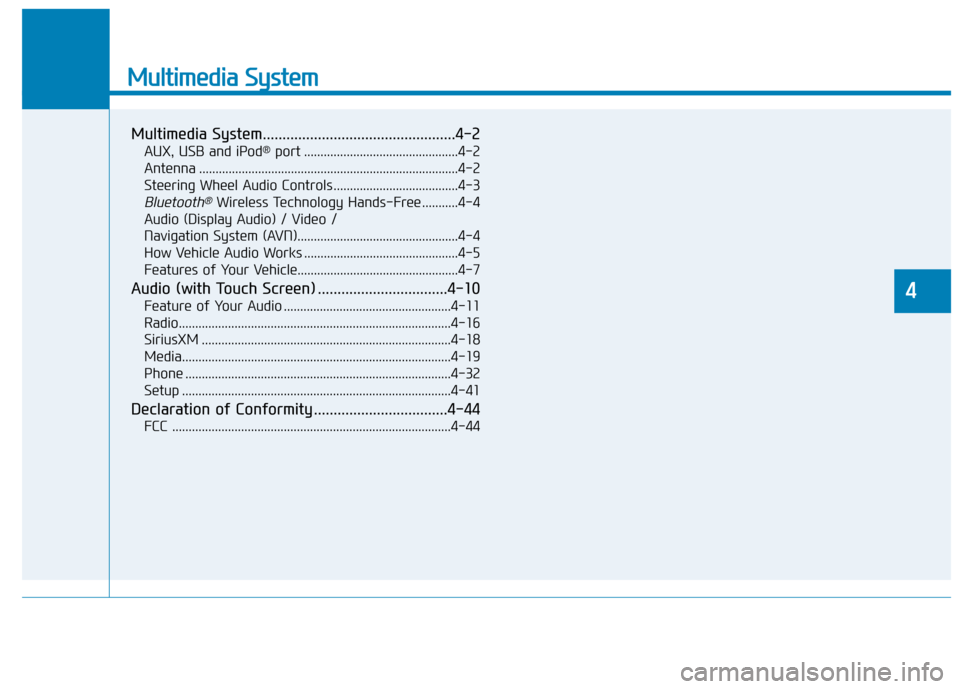
Multimedia System
Multimedia System.................................................4-2
AUX, USB and iPod®port ...............................................4-2
Antenna ........................................................................\
.......4-2
Steering Wheel Audio Controls ......................................4-3
Bluetooth®Wireless Technology Hands-Free ...........4-4
Audio (Display Audio) / Video /
Navigation System (AVN).................................................4-4
How Vehicle Audio Works ...............................................4-5
Features of Your Vehicle.................................................4-7
Audio (with Touch Screen) .................................4-10
Feature of Your Audio ...................................................4-11
Radio........................................................................\
...........4-16
SiriusXM ........................................................................\
....4-18
Media........................................................................\
..........4-19
Phone ........................................................................\
.........4-32
Setup ........................................................................\
..........4-41
Declaration of Conformity ..................................4-44
FCC ....................................................................\
.................4-44
4
Page 221 of 541
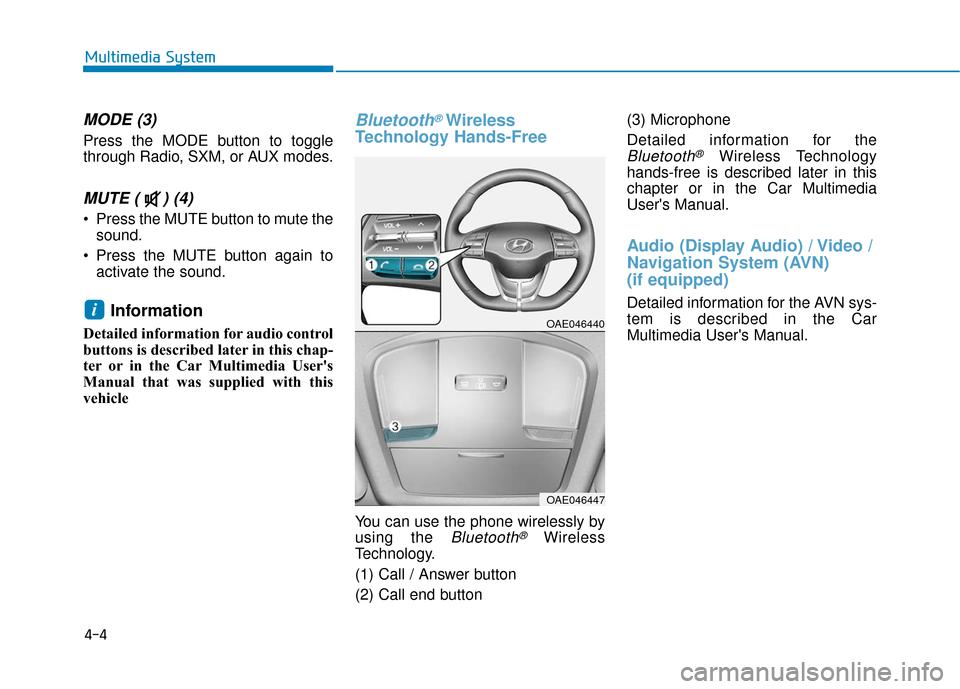
4-4
Multimedia System
MODE (3)
Press the MODE button to toggle
through Radio, SXM, or AUX modes.
MUTE ( ) (4)
Press the MUTE button to mute thesound.
Press the MUTE button again to activate the sound.
Information
Detailed information for audio control
buttons is described later in this chap-
ter or in the Car Multimedia User's
Manual that was supplied with this
vehicle
Bluetooth®Wireless
Technology Hands-Free
You can use the phone wirelessly by
using the
Bluetooth®Wireless
Technology.
(1) Call / Answer button
(2) Call end button (3) Microphone
Detailed information for the
Bluetooth®Wireless Technology
hands-free is described later in this
chapter or in the Car Multimedia
User's Manual.
Audio (Display Audio) / Video /
Navigation System (AVN)
(if equipped)
Detailed information for the AVN sys-
tem is described in the Car
Multimedia User's Manual.iOAE046440
OAE046447
Page 470 of 541
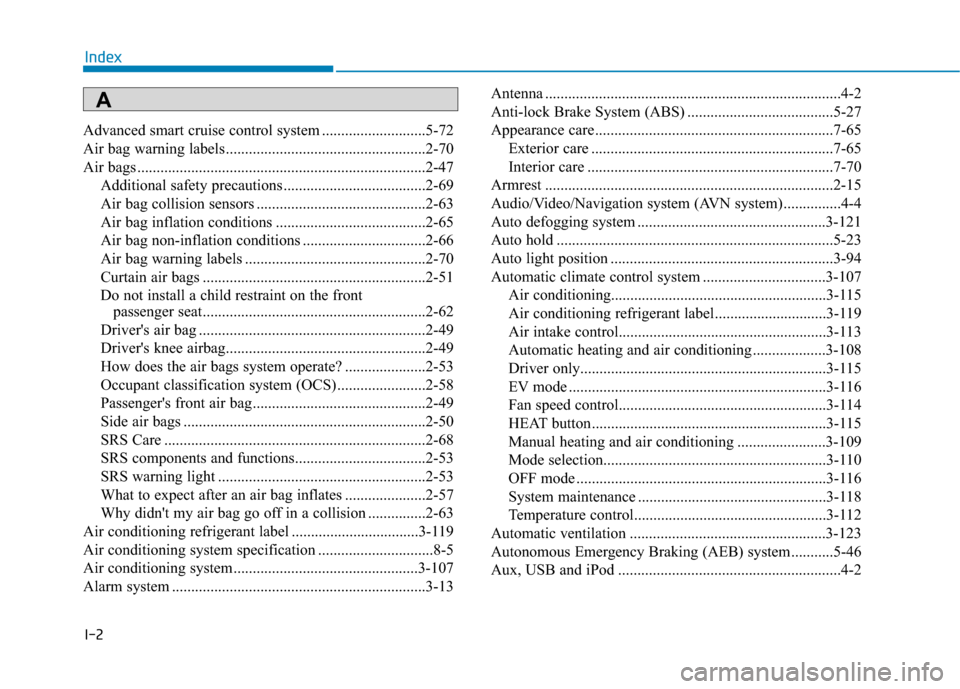
I-2
Advanced smart cruise control system ...........................5-72
Air bag warning labels ....................................................2-70
Air bags ........................................................................\
...2-47Additional safety precautions .....................................2-69
Air bag collision sensors ............................................2-63
Air bag inflation conditions .......................................2-65
Air bag non-inflation conditions ................................2-66
Air bag warning labels ...............................................2-70
Curtain air bags ..........................................................2-51
Do not install a child restraint on the front passenger seat..........................................................2-62
Driver's air bag ...........................................................2-49
Driver's knee airbag....................................................2-49
How does the air bags system operate? .....................2-53
Occupant classification system (OCS) .......................2-58
Passenger's front air bag.............................................2-49
Side air bags ...............................................................2-50
SRS Care ....................................................................2-68\
SRS components and functions..................................2-53
SRS warning light ......................................................2-53
What to expect after an air bag inflates .....................2-57
Why didn't my air bag go off in a collision ...............2-63
Air conditioning refrigerant label .................................3-119
Air conditioning system specification ..............................8-5
Air conditioning system................................................3-107
Alarm system ..................................................................3-13 Antenna ........................................................................\
.....4-2
Anti-lock Brake System (ABS) ......................................5-27
Appearance care..............................................................7-65
Exterior care ...............................................................7-65
Interior care ................................................................7-70
Armrest ........................................................................\
...2-15
Audio/Video/Navigation system (AVN system)...............4-4
Auto defogging system .................................................3-121
Auto hold ........................................................................\
5-23
Auto light position ..........................................................3-94
Automatic climate control system ................................3-107 Air conditioning........................................................\
3-115
Air conditioning refrigerant label.............................3-119
Air intake control......................................................3-113
Automatic heating and air conditioning ...................3-108
Driver only.............................................................\
...3-115
EV mode ...................................................................3-116
Fan speed control......................................................3-114
HEAT button.............................................................3-115
Manual heating and air conditioning .......................3-109
Mode selection..........................................................\
3-110
OFF mode .................................................................3-116
System maintenance .................................................3-118
Temperature control..................................................3-112
Automatic ventilation ...................................................3-123
Autonomous Emergency Braking (AEB) system...........5-46
Aux, USB and iPod ..........................................................4-2
Index
A
Page 477 of 541
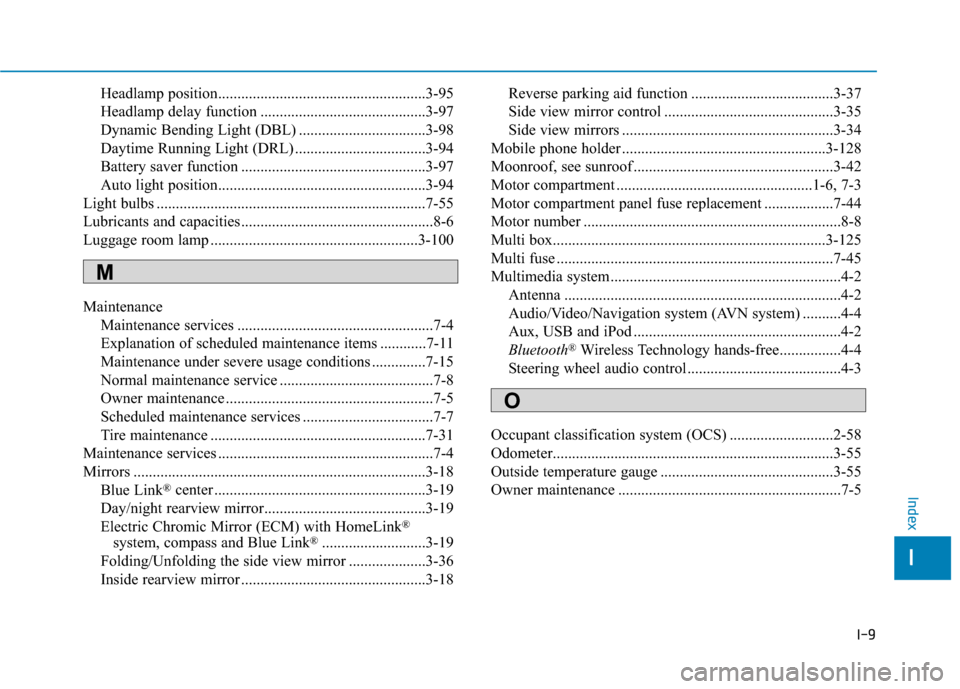
I-9
Headlamp position......................................................3-95
Headlamp delay function ...........................................3-97
Dynamic Bending Light (DBL) .................................3-98
Daytime Running Light (DRL) ..................................3-94
Battery saver function ................................................3-97
Auto light position......................................................3-94
Light bulbs ......................................................................7-\
55
Lubricants and capacities..................................................8-6
Luggage room lamp ......................................................3-100
Maintenance Maintenance services ...................................................7-4
Explanation of scheduled maintenance items ............7-11
Maintenance under severe usage conditions ..............7-15
Normal maintenance service ........................................7-8
Owner maintenance ......................................................7-5
Scheduled maintenance services ..................................7-7
Tire maintenance ........................................................7-31
Maintenance services ........................................................7-4
Mirrors ........................................................................\
....3-18 Blue Link
®center .......................................................3-19
Day/night rearview mirror..........................................3-19
Electric Chromic Mirror (ECM) with HomeLink
®
system, compass and Blue Link®...........................3-19
Folding/Unfolding the side view mirror ....................3-36
Inside rearview mirror ................................................3-18 Reverse parking aid function .....................................3-37
Side view mirror control ............................................3-35
Side view mirrors .......................................................3-34
Mobile phone holder .....................................................3-128
Moonroof, see sunroof ....................................................3-42
Motor compartment ...................................................1-6, 7-3
Motor compartment panel fuse replacement ..................7-44
Motor number ...................................................................8-8
Multi box.......................................................................3\
-125
Multi fuse ........................................................................\
7-45
Multimedia system............................................................4-2 Antenna ........................................................................\
4-2
Audio/Video/Navigation system (AVN system) ..........4-4
Aux, USB and iPod ......................................................4-2
Bluetooth
®Wireless Technology hands-free................4-4
Steering wheel audio control........................................4-3
Occupant classification system (OCS) ...........................2-58
Odometer........................................................................\
.3-55
Outside temperature gauge .............................................3-55
Owner maintenance ..........................................................7-5
I
Index
M
O