Page 230 of 400
![HYUNDAI I20 2018 Owners Manual �#���#�����!����%�$�&���%���"����� ��&�$OOperation during calls Incoming call with Bluetooth
®
con-
nected ➟Select [Accept].
(1) Display Call duration: Call dura- tion display.
(2) Caller name: HYUNDAI I20 2018 Owners Manual �#���#�����!����%�$�&���%���"����� ��&�$OOperation during calls Incoming call with Bluetooth
®
con-
nected ➟Select [Accept].
(1) Display Call duration: Call dura- tion display.
(2) Caller name:](/manual-img/35/56133/w960_56133-229.png)
�#���#�����!���'�%�$�&���%���"����� �'�&�$OOperation during calls Incoming call with Bluetooth
®
con-
nected ➟Select [Accept].
(1) Display Call duration: Call dura- tion display.
(2) Caller name: If the caller number is in your contacts, the correspon-
ding name is displayed.
(3) Incoming phone number: Incoming phone number is dis-
played.
(4) Keypad: Number keypad for Automatic Response Service
input is displayed.
(5) Private: Call is transferred to a cell phone.
(6) Outgoing Volume: Adjust outgo- ing voice volume.
(7) End: End call.
Information
• Some Bluetooth
®
devices may not
support the Private function.
• The outgoing voice volume may vary depending on the type of Bluetooth
®
device. If the outgoing voice volume is
too high or low, adjust the
Microphone Outgoing Volume.
FavoritesPress the
[PHONE]
button on the
audio system ➟ Select [Favorites] ➟
Favorites list displayed.
(1) Favorites list: A list of paired favorite is displayed.
Connect a call when selected.
(2) Add to Favorites: Add a down- loaded phone number to
favorites.
(3) Delete: Delete a saved favorite.
i
Page 231 of 400

�#���#��
���!���'�%�$�&���%���"����� �'�&�$��
IInformation
• Up to 20 favorites can be saved for
each connected Bluetooth
®
device.
• Favorites can be accessed when the Bluetooth
®
device they were paired
from is connected.
• The audio system does not down- load favorites from Blu etooth
®
devices. Favorites must be newly
saved before use.
• To add to favorites, contacts must be downloaded first.
• Saved favorites are not updated even if the contacts of the connected
Bluetooth
®
device are changed. In
this case, favorites need to be delet-
ed and added again.
Call HistoryPress the
[PHONE]
button on the
audio system ➟ Select [Call History]
➟ Call history is displayed.
(1) Call History: Display the down- loaded call history list.
Connect a call when selected.
(2) Sort by: Sort by All Calls, Dialed Calls, Received Calls or Missed
Calls.
(3) Download: Download call history from connected Bluetooth®devices.
Information
• Up to 50 dialed, received and missedcalls are saved.
• When the latest call history is received, the existing call history is
deleted.
ContactsPress the
[PHONE]
button on the
audio system ➟ Select [Contacts] ➟
Select letter (ABC) ➟ Contacts are
displayed.
(1) Contacts: Display downloaded contacts.
Connect a call when selected.
(2) Download: Download contacts from connected Bluetooth®
devices.
i
i
Page 232 of 400

�#���#�����!���'�%�$�&���%���"����� �'�&�$
IInformation
• Only supported contacts format can
be downloaded and displayed from
the Bluetooth
®
device, contacts from
some applications will not be included.
• Up to 2,000 contacts can be saved.
• In some cases, additional confirmation from your Bluetooth
®
device is neces-
sary when downloading contacts. If
downloading of contacts unsuccessful,
consult your device’s settings or the
audio screen to approve the download.
• Contacts without phone numbers are not displayed.
DialPress the
[PHONE]
button on the
audio system ➟ Select [Dial].
(1) Phone number entry window: The phone number entered using the
keypad is displayed.
(2) Clear - Shortly press to delete individualdigits.
- Press and hold to delete the entire phone number.
(3) Keypad: Enter phone number.
(4) Bluetooth
®
Phone name
- The name of the connected Bluetooth®
device is displayed.
- Contacts matching the keypad number/letter input are displayed. (5) Call
- Enter and select a phone num-ber to call.
- Select without entering a phone number to see the most recent
dialed call.
SettingsPress the
[PHONE]
button on the
audio system ➟ Select [Settings].
- For more details, refer to Setup ➟
Bluetooth page.
i
Page 233 of 400
![HYUNDAI I20 2018 Owners Manual �#���#��
���!����%�$�&���%���"����� ��&�$��
SSetupSetup is the screen to control Audio
system settings.
Press the
[SETUP]
button on the
audio system.
Display Press the
[SETUP]
button on the
audio HYUNDAI I20 2018 Owners Manual �#���#��
���!����%�$�&���%���"����� ��&�$��
SSetupSetup is the screen to control Audio
system settings.
Press the
[SETUP]
button on the
audio system.
Display Press the
[SETUP]
button on the
audio](/manual-img/35/56133/w960_56133-232.png)
�#���#��
���!���'�%�$�&���%���"����� �'�&�$��
SSetupSetup is the screen to control Audio
system settings.
Press the
[SETUP]
button on the
audio system.
Display Press the
[SETUP]
button on the
audio system ➟ Select [Display].
• Mode: Adjusts the brightness auto- matically based on headlamp use.
• Illumination: The brightness of the audio screen can be changed.
• Text Scroll: If text is too long to be displayed on the screen, enable
the text scroll function.
Sound Press the
[SETUP]
button on the
audio system ➟ Select [Sound].
• Position: Sound balance and fader can be adjusted.
• Tone: Sound tone value can be adjusted.
• Back-up Warning Priority: - Automatically lower audio vol-ume while reversing.
- Control the audio volume level automatically in R-Position.
If volume level over “5 level” then
down to “5 level”.
If volume level under “5 level”
then maintain the volume level.
Return the volume level when R-
Position was cancelled.
In R-Positon, if driver change the
volume level then volume
changed.
Apply the volume control option
“On/Off ” in “Setup”: Default is
“On”. • Speed Dependent Volume:
Automatically adjust volume based
on vehicle speed.
• Beep: Select whether to play a beep sound when the screen is
touched.
Date/TimePress the
[SETUP]
button on the
audio system ➟ Select [Date/Time].
• Set Time: Set the time displayed on the audio screen.
• Time Format: Choose between 12- hour and 24-hour time formats.
• Set Date: Set the date displayed on the audio screen.
Page 234 of 400
![HYUNDAI I20 2018 Owners Manual �#���#�����!����%�$�&���%���"����� ��&�$BBluetoothPress the
[SETUP]
button on the
audio system ➟ Select [Bluetooth].
• Connections: Control pairing, dele- tion, connection and disconnection
of HYUNDAI I20 2018 Owners Manual �#���#�����!����%�$�&���%���"����� ��&�$BBluetoothPress the
[SETUP]
button on the
audio system ➟ Select [Bluetooth].
• Connections: Control pairing, dele- tion, connection and disconnection
of](/manual-img/35/56133/w960_56133-233.png)
�#���#�����!���'�%�$�&���%���"����� �'�&�$BBluetoothPress the
[SETUP]
button on the
audio system ➟ Select [Bluetooth].
• Connections: Control pairing, dele- tion, connection and disconnection
of Bluetooth
®
devices.
• Auto Connection Priority: Set the connection priority of B luetooth
®
devices when the vehicle is started.
• Download Contacts: Contacts can be downloaded from connectedBluetooth
®
devices.
Information
• When paired devices are deleted, the call history and contacts of the
device saved to the audio system are
deleted.
• For Bluetooth
®
connections with low
connection priority, some time may
be required for the connection to be
established.
• Contacts can be downloaded only from the currently connected
Bluetooth
®
device.
• If no Bluetooth
®
device is connected,
the Download Contacts button is
disabled.
SystemPress the
[SETUP]
button on the
audio system ➟ Select [System].
• Language: Change the user lan- guage.
• Default: Reset the audio system.
Information
The system resets to the default val-
ues, and all saved data and settings
are lost.Screen SaverSet the information displayed when
the audio system is switched off or
the screen is turned off.
Press the
[SETUP]
button on the
audio system ➟ Select [Screen
Saver].
• Analog: An analog clock is dis- played.
• Digital: A digital clock is displayed.
• None: No information is displayed.
Display OffTo prevent glare, the screen can be
turned off while the audio system in
operation.
Press the
[SETUP]
button on the
audio system ➟ Select [Display Off].
Information
Use ‘Screen Saver’ to set the informa-
tion to be displayed when the screen is
turned off.i
i
i
Page 239 of 400
Before entering the vehicle
• Be sure all windows\b outside mir�ror(s)\b and outside lights are clean
and unobstructed.
• Remove frost\b snow\b or ice.
• Visually check the tires for uneven wear and damage.
• Check under the vehicle for any sign of leaks.
• Be sure there are no obstacles behind you if you intend to back up.
Before starting
• Make sure the hood\b the tailgate\band the doors are securely closed
and locked.
• Adjust the position of the seat and steering wheel.
• Adjust the inside and outside rearview mirrors.
• Verify all the lights work.
• Fasten your seatbelt. Check that all passengers have fastened their
seatbelts. • Check the gauges and indicators in
the instrument panel and the mes�
sages on the instrument display
when the ignition switch is in the
ON position.
• Check that any items you are car� rying are stored properly or fas�
tened down securely.
���'��� �#�'�
���#�(�V�(�&���
�+�)�
�!�-�0�,�0�*�&�.�"�'�$�-�.�,�/�#�0�%�(�/
��
Page 260 of 400

The indicator in the instrument clus�
ter displays the shift lever position
when the ignition switch is in the ON
position.
P (Park)
Always come to a complete stop
before shifting into P (Park).
The shift lever must be in P (Park)
before turning the engine off.
Information
The RPM (revolutions per minute)
may increase or decrease when per�
forming the CVT self�diagnosis\b
i
�+�)����
�!�-�0�,�0�*�&�.�"�'�$�-�.�,�/�#�0�%�(�/
To reduce the risk of serious injury
or death:
•ALWAYS check the surrounding
areas near your vehicle for peo�
ple\b especially children\b before
shifting a vehicle into D (Drive)
or R (Reverse).
•Before leaving the driver’s seat\b
always make sure the shift lever
is in the P (Park) position\b then
set the parking brake\b and place
the ignition switch in the
LOCK/OFF position.
Unexpected and sudden vehicle
movement can oc
cur if these
precautions are not followed.
•Do not use engine braking (shift�
ing from a high gear to lower
gear) rapidly on slippery roads.
The vehicle may slip causing an
accident.
WARNING
•Shifting into P (Park) while the
vehicle is in motion may cause
you to lose control of the vehi�
cle.
•After the vehicle has stopped\b
always make sure the shift lever
is in P (Park)\b apply the parking
brake\b and turn the engine off.
•Do not use the P (Park) position
in place of the parking brake.
WARNING
Page 267 of 400
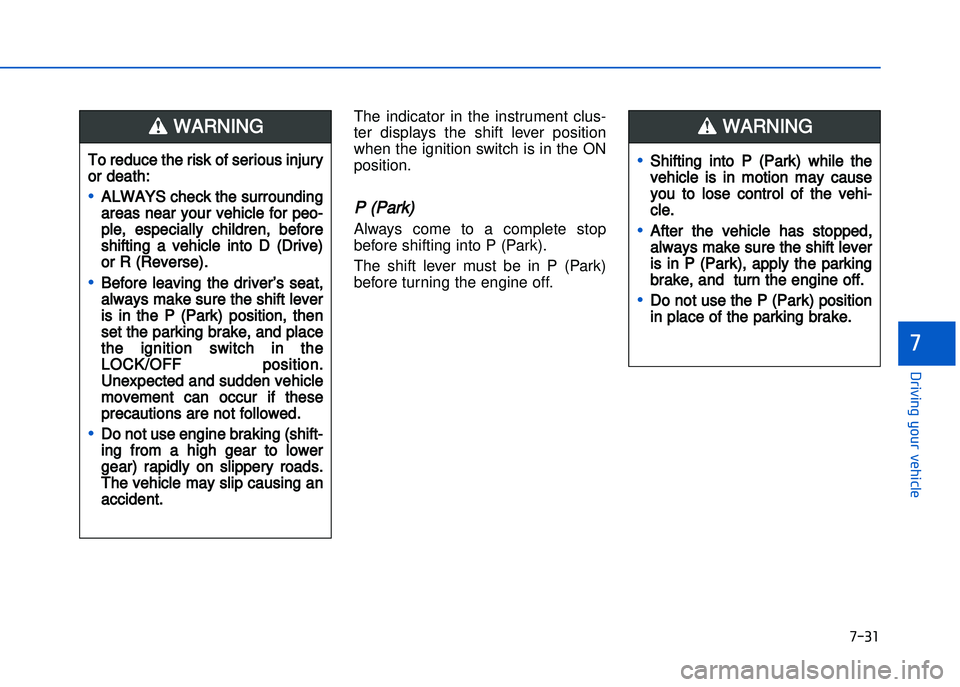
�+�)� ��
�!�-�0�,�0�*�&�.�"�'�$�-�.�,�/�#�0�%�(�/
��
The indicator in the instrument clus�
ter displays the shift lever position
when the ignition switch is in the ON
position.
P (Park)
Always come to a complete stop
before shifting into P (Park).
The shift lever must be in P (Park)
before turning the engine off.
To reduce the risk of serious injury
or death:
•ALWAYS check the surrounding
areas near your vehicle for peo�
ple\b especially children\b before
shifting a vehicle into D (Drive)
or R (Reverse).
•Before leaving the driver’s seat\b
always make sure the shift lever
is in the P (Park) position\b then
set the parking brake\b and place
the ignition switch in the
LOCK/OFF position.
Unexpected and sudden vehicle
movement can oc
cur if these
precautions are not followed.
•Do not use engine braking (shift�
ing from a high gear to lower
gear) rapidly on slippery roads.
The vehicle may slip causing an
accident.
WARNING
•Shifting into P (Park) while the
vehicle is in motion may cause
you to lose control of the vehi�
cle.
•After the vehicle has stopped\b
always make sure the shift lever
is in P (Park)\b apply the parking
brake\b and turn the engine off.
•Do not use the P (Park) position
in place of the parking brake.
WARNING