2018 HYUNDAI ELANTRA SPORT climate settings
[x] Cancel search: climate settingsPage 99 of 534
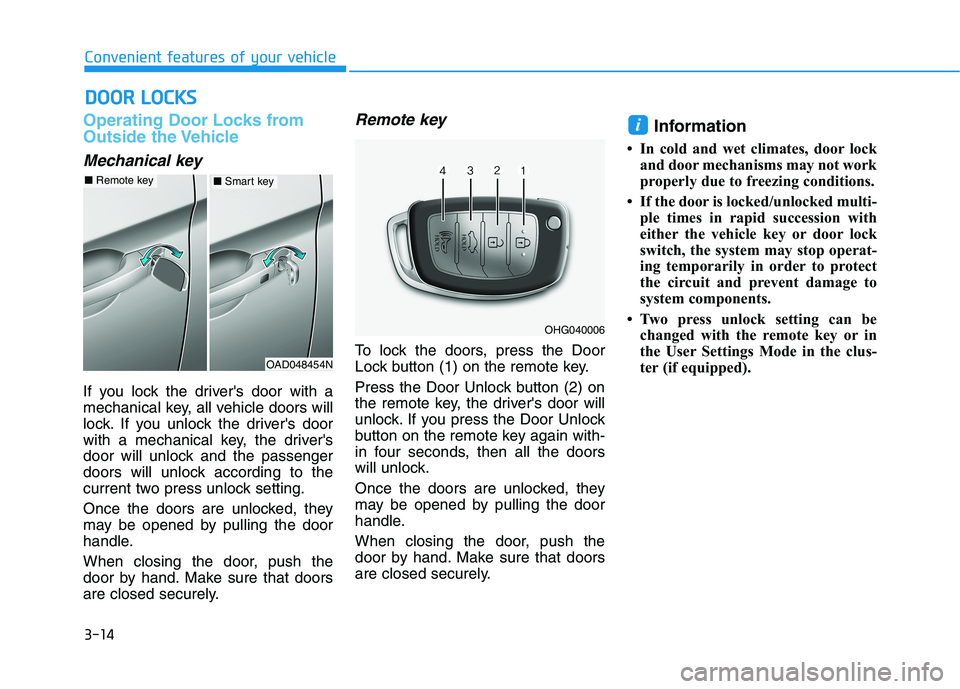
3-14
Convenient features of your vehicle
Operating Door Locks from
Outside the Vehicle
Mechanical key
If you lock the driver's door with a
mechanical key, all vehicle doors will
lock. If you unlock the driver's door
with a mechanical key, the driver's
door will unlock and the passenger
doors will unlock according to the
current two press unlock setting.
Once the doors are unlocked, they
may be opened by pulling the door
handle.
When closing the door, push the
door by hand. Make sure that doors
are closed securely.
Remote key
To lock the doors, press the Door
Lock button (1) on the remote key.
Press the Door Unlock button (2) on
the remote key, the driver's door will
unlock. If you press the Door Unlock
button on the remote key again with-
in four seconds, then all the doors
will unlock.
Once the doors are unlocked, they
may be opened by pulling the door
handle.
When closing the door, push the
door by hand. Make sure that doors
are closed securely.Information
In cold and wet climates, door lock and door mechanisms may not work
properly due to freezing conditions.
If the door is locked/unlocked multi- ple times in rapid succession with
either the vehicle key or door lock
switch, the system may stop operat-
ing temporarily in order to protect
the circuit and prevent damage to
system components.
Two press unlock setting can be changed with the remote key or in
the User Settings Mode in the clus-
ter (if equipped).
i
DDOO OORR LL OO CCKK SS
OAD048454N
■Remote key■ Smart key
OHG040006
Page 100 of 534
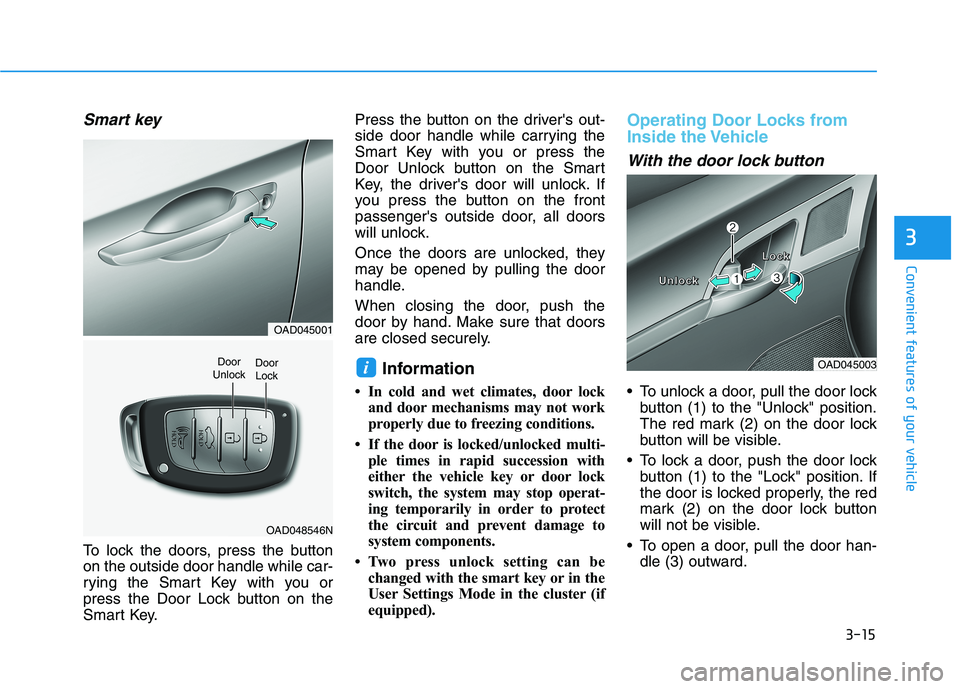
3-15
Convenient features of your vehicle
3
Smart key
To lock the doors, press the button on the outside door handle while car-
rying the Smart Key with you or
press the Door Lock button on the
Smart Key.Press the button on the driver's out-
side door handle while carrying the
Smart Key with you or press the
Door Unlock button on the Smart
Key, the driver's door will unlock. If
you press the button on the front
passenger's outside door, all doors
will unlock.
Once the doors are unlocked, they
may be opened by pulling the door
handle.
When closing the door, push the
door by hand. Make sure that doors
are closed securely.
Information
In cold and wet climates, door lock and door mechanisms may not work
properly due to freezing conditions.
If the door is locked/unlocked multi- ple times in rapid succession with
either the vehicle key or door lock
switch, the system may stop operat-
ing temporarily in order to protect
the circuit and prevent damage to
system components.
Two press unlock setting can be changed with the smart key or in the
User Settings Mode in the cluster (if
equipped).
Operating Door Locks from
Inside the Vehicle
With the door lock button
To unlock a door, pull the door lockbutton (1) to the "Unlock" position.
The red mark (2) on the door lock
button will be visible.
To lock a door, push the door lock button (1) to the "Lock" position. If
the door is locked properly, the red
mark (2) on the door lock button
will not be visible.
To open a door, pull the door han- dle (3) outward.
iOAD045003
UUUUnnnnlllloooocccckkkk
LLLLoooocccckkkk
OAD045001
OAD048546N
Door
UnlockDoor Lock
Page 147 of 534
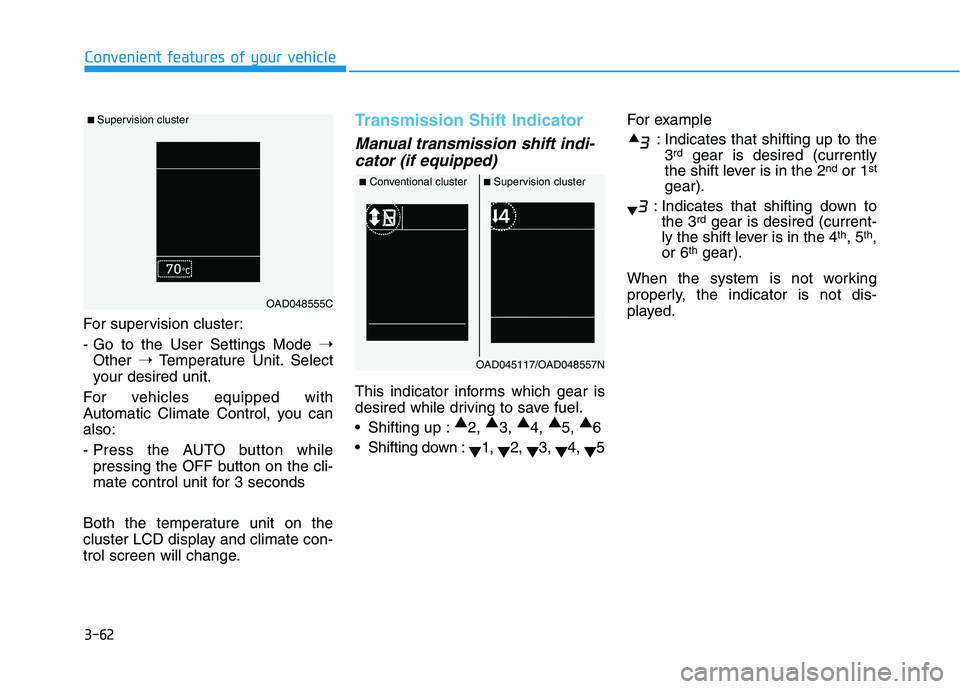
3-62
Convenient features of your vehicle
For supervision cluster:
- Go to the User Settings Mode ➝
Other ➝Temperature Unit. Select
your desired unit.
For vehicles equipped with
Automatic Climate Control, you canalso:
- Press the AUTO button while pressing the OFF button on the cli-
mate control unit for 3 seconds
Both the temperature unit on the
cluster LCD display and climate con-
trol screen will change.
Transmission Shift Indicator
Manual transmission shift indi- cator (if equipped)
This indicator informs which gear is
desired while driving to save fuel.
Shifting up : ▲
2, ▲
3, ▲
4, ▲
5, ▲
6
Shifting down : ▼1,
▼2,
▼3,
▼4,
▼5 For example
: Indicates that shifting up to the3 rd
gear is desired (currently
the shift lever is in the 2 nd
or 1 st
gear).
: Indicates that shifting down to the 3 rd
gear is desired (current-
ly the shift lever is in the 4 th
, 5 th
,
or 6 th
gear).
When the system is not working
properly, the indicator is not dis-
played.
■ Supervision cluster
OAD048555C
■ Conventional cluster ■Supervision cluster
OAD045117/OAD048557N
Page 219 of 534
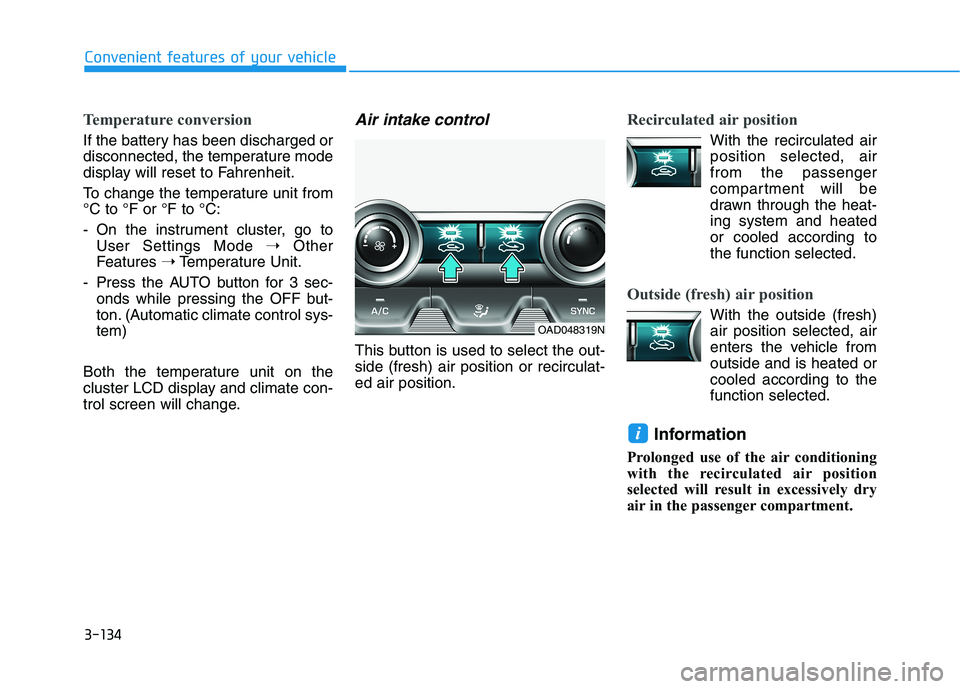
3-134
Convenient features of your vehicle
Temperature conversion
If the battery has been discharged or
disconnected, the temperature mode
display will reset to Fahrenheit.
To change the temperature unit from °C to °F or °F to °C:
- On the instrument cluster, go toUser Settings Mode ➝Other
Features ➝Temperature Unit.
- Press the AUTO button for 3 sec- onds while pressing the OFF but-
ton. (Automatic climate control sys-tem)
Both the temperature unit on the
cluster LCD display and climate con-
trol screen will change.
Air intake control
This button is used to select the out-side (fresh) air position or recirculat-ed air position.
Recirculated air position
With the recirculated air position selected, air from the passenger
compartment will be
drawn through the heat-ing system and heated
or cooled according tothe function selected.
Outside (fresh) air position
With the outside (fresh) air position selected, air
enters the vehicle fromoutside and is heated or
cooled according to thefunction selected.
Information
Prolonged use of the air conditioning
with the recirculated air position
selected will result in excessively dry
air in the passenger compartment.
i
OAD048319N
Page 530 of 534
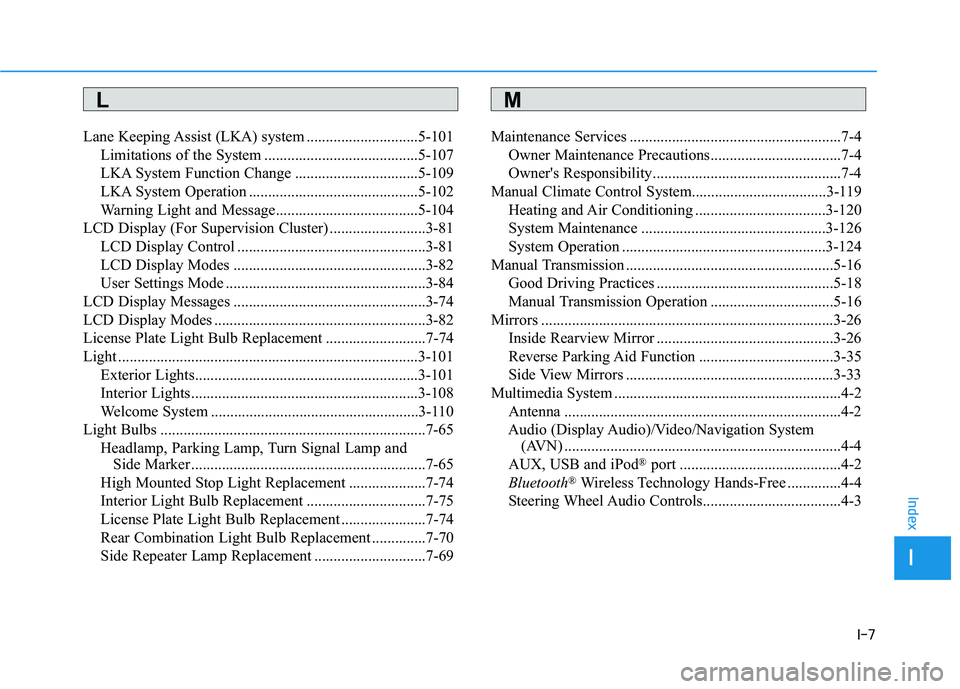
I-7
Lane Keeping Assist (LKA) system .............................5-101
Limitations of the System ........................................5-107
LKA System Function Change ................................5-109
LKA System Operation ............................................5-102
Warning Light and Message.....................................5-104
LCD Display (For Supervision Cluster) .........................3-81
LCD Display Control .................................................3-81
LCD Display Modes ..................................................3-82
User Settings Mode ....................................................3-84
LCD Display Messages ..................................................3-74
LCD Display Modes .......................................................3-82
License Plate Light Bulb Replacement ..........................7-74
Light ..............................................................................3-101 Exterior Lights..........................................................3-101
Interior Lights...........................................................3-108
Welcome System ......................................................3-110
Light Bulbs .....................................................................7-65 Headlamp, Parking Lamp, Turn Signal Lamp and Side Marker .............................................................7-65
High Mounted Stop Light Replacement ....................7-74
Interior Light Bulb Replacement ...............................7-75
License Plate Light Bulb Replacement ......................7-74
Rear Combination Light Bulb Replacement ..............7-70
Side Repeater Lamp Replacement .............................7-69 Maintenance Services .......................................................7-4
Owner Maintenance Precautions..................................7-4
Owner's Responsibility.................................................7-4
Manual Climate Control System...................................3-119
Heating and Air Conditioning ..................................3-120
System Maintenance ................................................3-126
System Operation .....................................................3-124
Manual Transmission ......................................................5-16
Good Driving Practices ..............................................5-18
Manual Transmission Operation ................................5-16
Mirrors ............................................................................3-26 Inside Rearview Mirror ..............................................3-26
Reverse Parking Aid Function ...................................3-35
Side View Mirrors ......................................................3-33
Multimedia System ...........................................................4-2 Antenna ........................................................................4-2
Audio (Display Audio)/Video/Navigation System (AVN) ........................................................................4-4
AUX, USB and iPod ®
port ..........................................4-2
Bluetooth ®
Wireless Technology Hands-Free ..............4-4
Steering Wheel Audio Controls....................................4-3
I
Index
LM