2018 Hyundai Elantra tow
[x] Cancel search: towPage 201 of 526
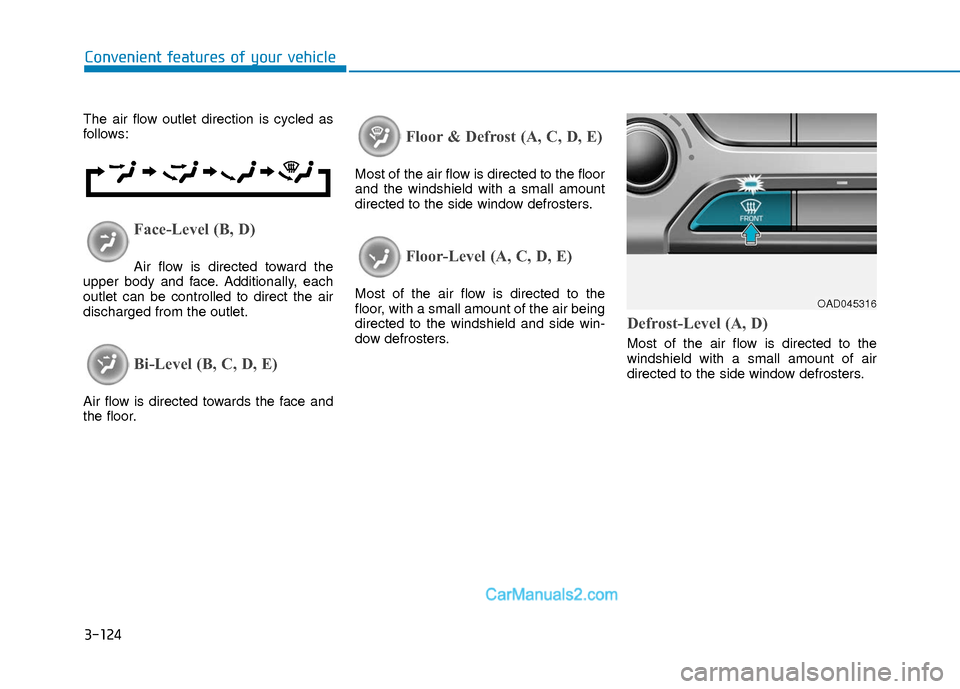
3-124
Convenient features of your vehicle
The air flow outlet direction is cycled as
follows:
Face-Level (B, D)
Air flow is directed toward the
upper body and face. Additionally, each
outlet can be controlled to direct the air
discharged from the outlet.
Bi-Level (B, C, D, E)
Air flow is directed towards the face and
the floor.
Floor & Defrost (A, C, D, E)
Most of the air flow is directed to the floor
and the windshield with a small amount
directed to the side window defrosters.
Floor-Level (A, C, D, E)
Most of the air flow is directed to the
floor, with a small amount of the air being
directed to the windshield and side win-
dow defrosters.
Defrost-Level (A, D)
Most of the air flow is directed to the
windshield with a small amount of air
directed to the side window defrosters.
OAD045316
Page 211 of 526

3-134
Convenient features of your vehicle
Auto Defogging System (Only
for Automatic Climate Control
System, if equipped)
Auto defogging reduces the possibility of
fogging up the inside of the windshield by
automatically sensing the moisture of
inside the windshield.
The auto defogging system operates
when the heater or air conditioning is on.
Information
The auto defogging system may not oper-
ate normally, when the outside tempera-
ture is below 50 °F (-10 °C).When the Auto Defogging
System operates, the indica-
tor will illuminate.
If higher level of moisture are sensed in
the vehicle, the Auto Defogging System
will operate in the following order:
Step 1 : Outside air position
Step 2 : Operating the air conditioning
Step 3 : Blo wing air toward the wind-
shield
Step 4 : Increasing air flow toward the windshield
If the air conditioning is off or recirculated
air position is manually selected while
Auto Defogging System is ON, the Auto
Defogging System Indicator will blink 3
times to signal that the manual operation
has been canceled.
To cancel or reset the
Auto Defogging System
Press the front windshield defroster but-
ton for 3 seconds when the ignition
switch is in the ON position. When the
Auto Defogging System is canceled,
ADS OFF symbol will blink 3 times and
the ADS OFF will be displayed on the cli-
mate control information screen.
When the Auto Defogging System is
reset, ADS OFF symbol will blink 6 times
without a signal.
Information
• When the air conditioning is turned on by Auto defogging system, if you try to
turn off the air conditioning, the indica-
tor will blink 3 times and the air condi-
tioning will not be turned off.
• For efficiency, do not select recirculated air position while Auto defogging system
is operating.
• When Auto defogging mode is selected, fan speed, temperature and intake mode
which is adjusted manually are canceled
for better defogging result.
Do not remove the sensor cover locat-
ed on the upper end of the driver side
windshield glass.
Damage to system parts could occur
and may not be covered by your vehi-
cle warranty.
NOTICE
i
i
OAD045331
Page 224 of 526
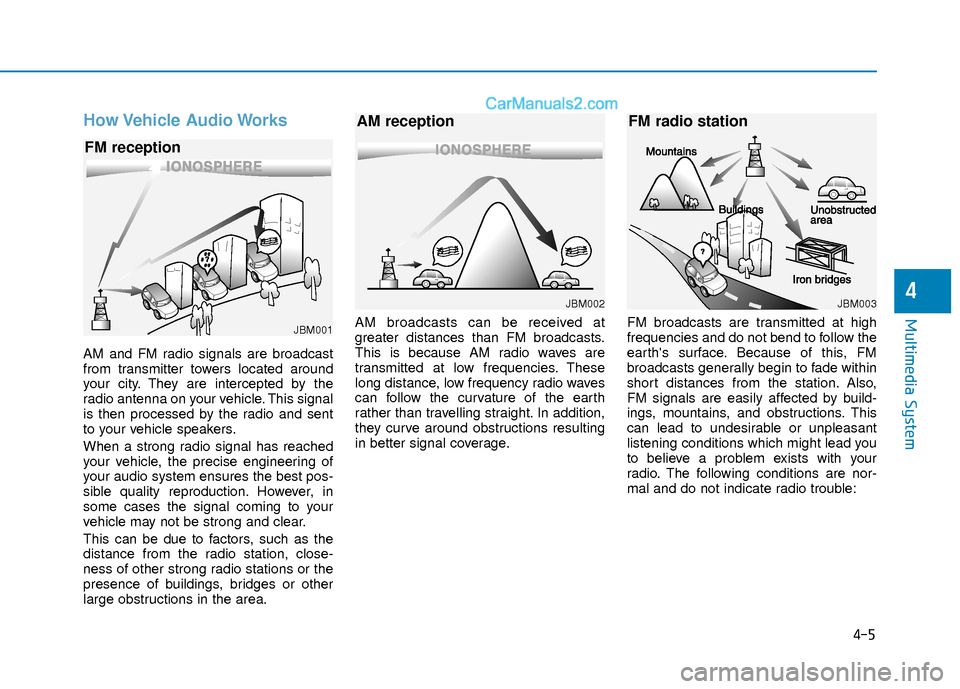
How Vehicle Audio Works
AM and FM radio signals are broadcast
from transmitter towers located around
your city. They are intercepted by the
radio antenna on your vehicle. This signal
is then processed by the radio and sent
to your vehicle speakers.
When a strong radio signal has reached
your vehicle, the precise engineering of
your audio system ensures the best pos-
sible quality reproduction. However, in
some cases the signal coming to your
vehicle may not be strong and clear.
This can be due to factors, such as the
distance from the radio station, close-
ness of other strong radio stations or the
presence of buildings, bridges or other
large obstructions in the area.AM broadcasts can be received at
greater distances than FM broadcasts.
This is because AM radio waves are
transmitted at low frequencies. These
long distance, low frequency radio waves
can follow the curvature of the earth
rather than travelling straight. In addition,
they curve around obstructions resulting
in better signal coverage.
FM broadcasts are transmitted at high
frequencies and do not bend to follow the
earth's surface. Because of this, FM
broadcasts generally begin to fade within
short distances from the station. Also,
FM signals are easily affected by build-
ings, mountains, and obstructions. This
can lead to undesirable or unpleasant
listening conditions which might lead you
to believe a problem exists with your
radio. The following conditions are nor-
mal and do not indicate radio trouble:
4-5
Multimedia System
4
JBM001
FM reception
JBM002
AM reception
JBM003
FM radio station
Page 285 of 526

5
Smart Cruise Control system..............................5-73
To Adjust the Sensitivity of Smart Cruise Control ....5-74
To Convert to Cruise Control Mode............................5-75
Smart Cruise Control Speed .........................................5-75
Smart Cruise Control Vehicle-to-Vehicle Distance...5-79
SCC Front Radar Sensor................................................5-81
Limitations of the System .............................................5-83
Special Driving Conditions ..................................5-87
Hazardous Driving Conditions ......................................5-87
Rocking the Vehicle ........................................................5-87
Smooth Cornering ...........................................................5-88
Driving at Night................................................................5-88
Driving in the Rain ..........................................................5-88
Driving in Flooded Areas ...............................................5-89
Highway Driving...............................................................5-89
Winter Driving ......................................................5-90
Snow or Icy Conditions ..................................................5-90
Winter Precautions .........................................................5-92
Vehicle Load Limit................................................5-93
Tire Loading Information Label ...................................5-94
Trailer Towing .......................................................5-98
Page 290 of 526

5-7
Driving your vehicle
5
Key ignition switch positions
Switch
PositionActionNotice
LOCK
To turn the ignition switch to the LOCK position, put the
key in at the ACC position and turn the key towards the
LOCK position.
The ignition key can be removed in the LOCK position.
(The shift lever must be in the P (Park) position for auto-
matic transmission/dual clutch transmission vehicles)
ACC
Electrical accessories are usable.
The steering wheel unlocks.
ON
This is the normal key position when the engine has
started.
All features and accessories are usable.
The warning lights can be checked when you turn the
ignition switch from ACC to ON.Do not leave the ignition switch in the ON position when
the engine is not running in order to prevent the battery
from discharging.
START
To start the engine, turn the ignition switch to the START
position. The switch returns to the ON position when you
let go of the key.The engine will crank until you release the key.
Page 291 of 526

5-8
Starting the engine
Vehicle with manual transmission:
1. Make sure the parking brake isapplied.
2. Make sure the shift lever is in neutral.
3. Depress the clutch and brake pedals.
4. Turn the ignition switch to the START position. Hold the key (maximum of 10
seconds) until the engine starts and
release it.
Information
Depress the brake pedal and clutch pedal
until the engine starts. Vehicle with automatic transmission/ dual
clutch transmission:
1. Make sure the parking brake is
applied.
2. Make sure the shift lever is in P (Park).
3. Depress the brake pedal.
4. Turn the ignition switch to the START position. Hold the key (maximum of 10
seconds) until the engine starts and
release it.
Information
• It is best to maintain a moderate enginespeed until the vehicle engine comes up
to normal operating temperature. Avoid
harsh or abrupt acceleration or deceler-
ation while the engine is still cold.
• Whether the engine is cold or warm, always start the vehicle with your foot
on the brake pedal. Do not depress the
accelerator while starting the vehicle.
Do not race the engine while warming it
up. To prevent damage to the vehicle:
Do not hold the ignition key in the
START position for more than 10
seconds. Wait 5 to 10 seconds
before trying again.
Do not push or tow your vehicle to start the engine.
NOTICE
i
i
Driving your vehicle
Always wear appropriate shoes
when operating your vehicle.
Unsuitable shoes, such as high
heels, ski boots, sandals, flip-flops,
etc., may interfere with your ability
to use the brake and accelerator
pedals.
WARNING
Page 298 of 526

5-15
Driving your vehicle
5
Information
• Do not wait for the engine to warm upwhile the vehicle remains stationary.
Start driving at moderate engine speeds.
(Aggressive accelerating and decelerat-
ing should be avoided.)
• Always start the vehicle with your foot on the brake pedal. Do not depress the
accelerator while starting the vehicle.
Do not race the engine while warming it
up.
To prevent damage to the vehicle:
If the engine stalls while you are in motion, do not attempt to move the
shift lever to the P (Park) position.
If traffic and road conditions permit,
you may put the shift lever in the N
(Neutral) position while the vehicle
is still moving and press the Engine
Start/Stop button in an attempt to
restart the engine.
Do not push or tow your vehicle to start the engine. To prevent damage to the vehicle:
When the stop lamp switch fuse is
blown, you can't start the engine nor-
mally. Replace the fuse with a new
one. If you are not able to replace the
fuse, you can start the engine by
pressing and holding the Engine
Start/Stop button for 10 seconds with
the Engine Start/Stop button in the
ACC position.
Do not press the Engine Start/Stop
button for more than 10 seconds
except when the stop lamp switch
fuse is blown.
For your safety always depress the
brake pedal before starting the
engine.
Information
If the smart key battery is weak or the
smart key does not work correctly, you can
start the engine by pressing the Engine
Start/Stop button with the smart key in the
direction of the picture above.
i
NOTICE
NOTICE
i
OAD055002
Page 344 of 526

5-61
Driving your vehicle
5
Detecting pedestrians
The sensor may be limited when:
- The pedestrian is not fully detected bythe camera recognition system, for
example, if the pedestrian is leaning
over or is not fully walking upright.
- The pedestrian is moving very quickly or appears abruptly in the camera
detection area.
The pedestrian is wearing clothing that
easily blends into the background,
making it difficult to be detected by the
camera recognition system.
- The outside lighting is too bright (e.g. when driving in bright sunlight or in sun
glare) or too dark (e.g. when driving on
a dark rural road at night).
- It is difficult to detect and distinguish the pedestrian from other objects in the
surroundings, for example, when there
is a group of pedestrians or a large
crowd.Information
In some instances, the AEB system may be
cancelled when subjected to electromag-
netic interference.
Information
This device complies with Part 15 of the
FCC rules.
Operation is subject to the following two
conditions:
1. This device may not cause harmful interference, and
2. This device must accept any interfer- ence received, including interference
that may cause undesired operation.
i
i
Do not use the Automatic
Emergency Braking system when
towing a vehicle. Application of
the AEB system while towing
may adversely affect the safety of
your vehicle or the towing vehi-
cle.
Use extreme caution when the
vehicle in front of you has cargo
that extends rearward from the
cab, or when the vehicle in front
of you has higher ground clear-
ance.
The AEB system is designed to
detect and monitor the vehicle
ahead or detect a pedestrian in
the roadway through radar sig-
nals and camera recognition. It is
not designed to detect bicycles,
motorcycles, or smaller wheeled
objects such as luggage bags,
shopping carts, or strollers.
Never try to test the operation of
the AEB system. Doing so may
cause severe injury or death.
WARNING