Page 351 of 526
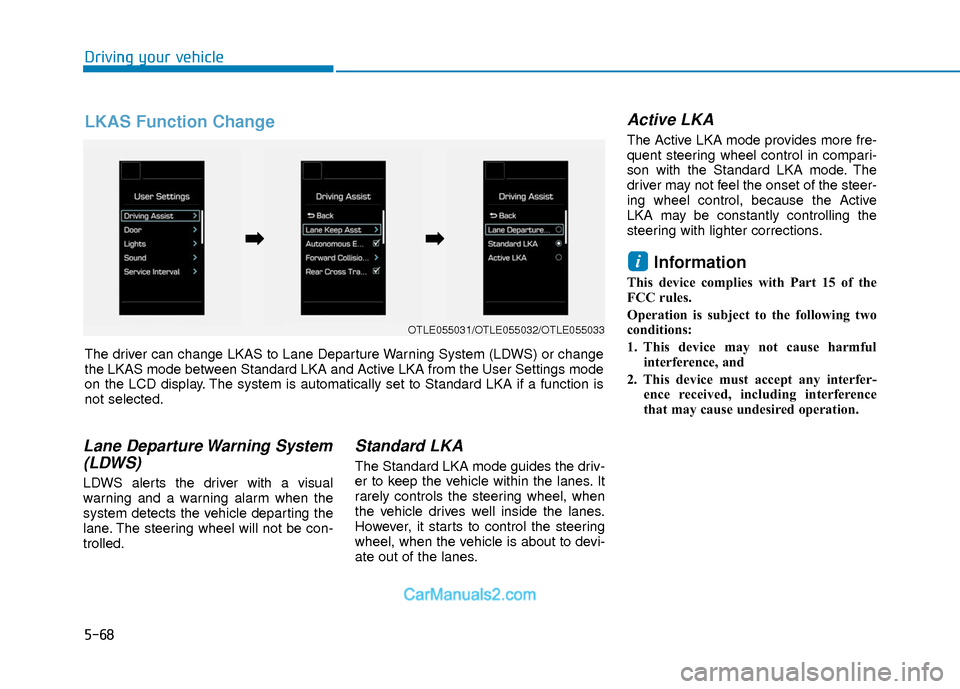
5-68
Driving your vehicle
Lane Departure Warning System(LDWS)
LDWS alerts the driver with a visual
warning and a warning alarm when the
system detects the vehicle departing the
lane. The steering wheel will not be con-
trolled.
Standard LKA
The Standard LKA mode guides the driv-
er to keep the vehicle within the lanes. It
rarely controls the steering wheel, when
the vehicle drives well inside the lanes.
However, it starts to control the steering
wheel, when the vehicle is about to devi-
ate out of the lanes.
Active LKA
The Active LKA mode provides more fre-
quent steering wheel control in compari-
son with the Standard LKA mode. The
driver may not feel the onset of the steer-
ing wheel control, because the Active
LKA may be constantly controlling the
steering with lighter corrections.
Information
This device complies with Part 15 of the
FCC rules.
Operation is subject to the following two
conditions:
1. This device may not cause harmful
interference, and
2. This device must accept any interfer- ence received, including interference
that may cause undesired operation.
i
OTLE055031/OTLE055032/OTLE055033
The driver can change LKAS to Lane Departure Warning System (LDWS) or change
the LKAS mode between Standard LKA and Active LKA from the User Settings mode
on the LCD display. The system is automatically set to Standard LKA if a function is
not selected.
➡ ➡ ➡
➡
LKAS Function Change
Page 357 of 526
5-74
Driving your vehicle
To Adjust the Sensitivity of
Smart Cruise Control
The sensitivity of vehicle speed when fol-
lowing the front vehicle to maintain the
set distance can be adjusted. Go to the
User Settings Mode (Driving Assist) and
select SCC (Smart Cruise Control). You
may select one of the three stages you
prefer. Slow:
Vehicle speed following the front vehi-
cle to maintain the set distance is slow-
er than normal speed.
Normal: Vehicle speed following the front vehi-
cle to maintain the set distance is nor-
mal.
Fast: Vehicle speed following the front vehi-
cle to maintain the set distance is
faster than normal speed.
(Continued)
- When driving on hilly or windyroads
- When driving in windy areas
- When driving in parking lots
- When driving near crash barri- ers
- When driving on a sharp curve
- When driving with limited view (possibly due to bad weather,
such as fog, snow, rain or sand-
storm)
OLF054441N
Page 388 of 526

6-7
What to do in an emergency
6
T
TI
IR
R E
E
P
P R
R E
ES
SS
SU
U R
RE
E
M
M O
ON
NI
IT
T O
O R
RI
IN
N G
G
S
S Y
Y S
ST
T E
EM
M
(
( T
T P
P M
M S
S)
)
(1) Low Tire Pressure / TPMS
Malfunction Indicator Lamp
(2) Low Tire Pressure / Tire Pressure Monitor /
TPMS Malfunction Display
(shown on the cluster LCD dis-
play)
Check Tire Pressure
You can check the tire pressure inthe Information Mode on the clus-
ter.
Refer to the "User Settings
Mode" section in chapter 3.
A "Drive to display" message will appear for the first few minutes of
driving after initial engine start up.
If the tire pressure is not displayed
after a few minutes of driving,
check the tire pressures. The displayed tire pressure values
may differ from those measured
with a tire pressure gauge.
You can change the tire pressure unit in the User Settings Mode on
the cluster.
- psi, kpa, bar (Refer to the "User
Settings Mode" section in
chapter 3).
OAD065001
■Supervision cluster
(Type A, C)■Supervision cluster
(Type B)
OAD065024L/OAD065025L
■Supervision cluster
OAD045121N
Page 523 of 526

I-6
Lane Keeping Assist System (LKAS) ............................5-62Limitations of the System ..........................................5-66
LKAS Function Change .............................................5-68
LKAS Malfunction.....................................................5-67
LKAS Operation ........................................................5-63
LCD Display (For Supervision Cluster) .........................3-80 LCD Display Control .................................................3-80
LCD Display Modes ..................................................3-81
User Settings Mode ....................................................3-85
Light ........................................................................\
........3-98 Exterior Lights............................................................3-98
Interior Lights...........................................................3-104
Welcome System ......................................................3-107
Light Bulbs .....................................................................7-5\
9 Headlamp, Parking Lamp, Turn Signal Lamp and Side Marker .......................7-59
High Mounted Stop Light Replacement ....................7-74
Interior Light Bulb Replacement ...............................7-75
License Plate Light Bulb Replacement ......................7-74
Rear Combination Light Bulb Replacement ..............7-70
Side Repeater Lamp Replacement .............................7-70 Maintenance Services .......................................................7-4
Owner Maintenance Precautions..................................7-4
Owner's Responsibility.................................................7-4
Manual Climate Control System...................................3-111 Heating and Air Conditioning ..................................3-112
System Maintenance.................................................3-118
System Operation .....................................................3-116
Manual Transmission ......................................................5-16 Good Driving Practices ..............................................5-18
Manual Transmission Operation ................................5-16
Mirrors ........................................................................\
....3-20 Inside Rearview Mirror ..............................................3-20
Reverse Parking Aid Function ...................................3-36
Side View Mirrors ......................................................3-33
Multimedia system............................................................4-2 Antenna ........................................................................\
4-2
Audio (Display Audio)/Video/ Navigation System (AVN) ........................................4-4
AUX, USB and iPod
®port ..........................................4-2
Bluetooth®Wireless Technology Hands-Free ..............4-4
Caring for CDs .............................................................4-7
Features of Your Vehicle ..............................................4-6
How Vehicle Audio Works ...........................................4-5
Steering Wheel Audio Controls....................................4-3
Index
LM
Page:
< prev 1-8 9-16 17-24