Page 196 of 526
3-119
Convenient features of your vehicle
3
Air Conditioning refrigerant label
The actual Air Conditioning refrigerant
label in the vehicle may differ from the
illustration.
Each symbols and specification on air
conditioning refrigerant label means as
below :
1. Classification of refrigerant
2. Amount of refrigerant
3. Classification of Compressor lubricant
Refer to chapter 8 for more detail location
of the air conditioning refrigerant label.
ODH043365
■Example
Page 197 of 526
3-120
Convenient features of your vehicle
A
AU
U T
TO
O M
M A
AT
TI
IC
C
C
C L
LI
IM
M A
AT
TE
E
C
C O
O N
NT
TR
R O
O L
L
S
S Y
Y S
ST
T E
EM
M
OAD045310
1. Driver's temperature control knob
2. Passenger's temperature control knob
3. AUTO (automatic control) button
4. SYNC button
5. OFF button
6. Fan speed control button
7. Mode selection button
8. Air conditioning button
9. Front windshield defrost button
10. Air intake control button
11. Rear window defrost button
12. Climate control information screen
Operating the blower when the igni-
tion switch is in the ON position could
cause the battery to discharge.
Operate the blower when the engine is
running.
NOTICE
Page 198 of 526
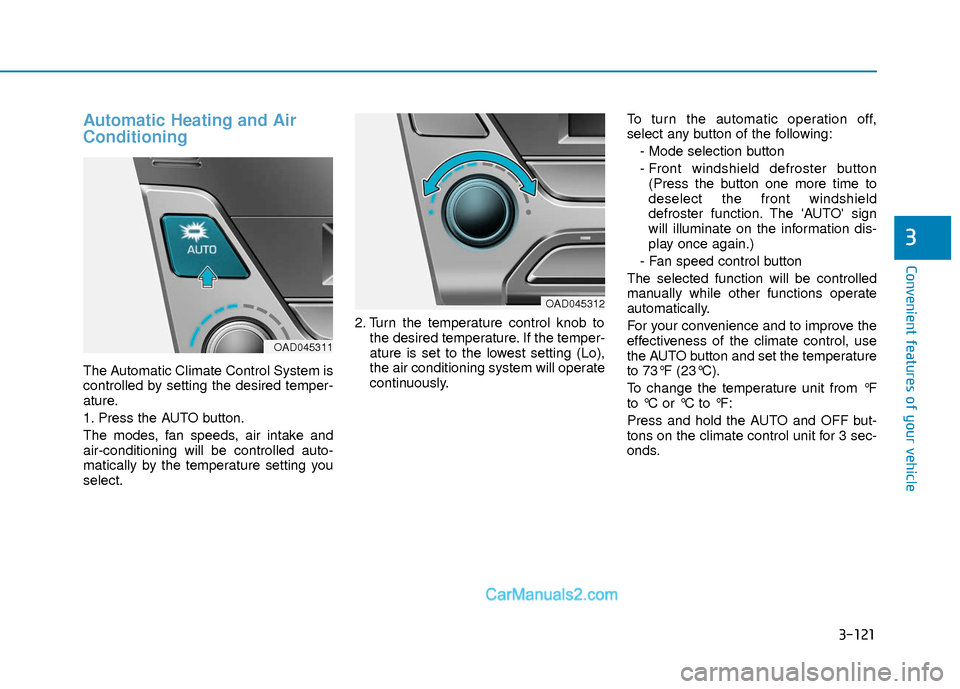
3-121
Convenient features of your vehicle
3
Automatic Heating and Air
Conditioning
The Automatic Climate Control System is
controlled by setting the desired temper-
ature.
1. Press the AUTO button.
The modes, fan speeds, air intake and
air-conditioning will be controlled auto-
matically by the temperature setting you
select.2. Turn the temperature control knob to
the desired temperature. If the temper-
ature is set to the lowest setting (Lo),
the air conditioning system will operate
continuously. To turn the automatic operation off,
select any button of the following:
- Mode selection button
- Front windshield defroster button(Press the button one more time to
deselect the front windshield
defroster function. The 'AUTO' sign
will illuminate on the information dis-
play once again.)
- Fan speed control button
The selected function will be controlled
manually while other functions operate
automatically.
For your convenience and to improve the
effectiveness of the climate control, use
the AUTO button and set the temperature
to 73°F (23°C).
To change the temperature unit from °F
to °C or °C to °F:
Press and hold the AUTO and OFF but-
tons on the climate control unit for 3 sec-
onds.
OAD045311
OAD045312
Page 199 of 526

3-122
Convenient features of your vehicle
Never place anything near the sensor
to ensure better control of the heating
and cooling system.
Manual Heating and Air
Conditioning
The heating and cooling system can be
controlled manually by pushing buttons
other than the AUTO button. In this case,
the system works sequentially according
to the order of buttons selected.
When pressing any button except the
AUTO button while using automatic oper-
ation, the functions not selected will be
controlled automatically.
1. Start the engine.
2. Set the mode to the desired position.To improve the effectiveness of heat-ing and cooling:
- Heating:
- Cooling: 3. Set the temperature control to the
desired position.
4. Set the air intake control to the outside (fresh) air position.
5. Set the fan speed control to the desired speed.
6. If air conditioning is desired, turn the air conditioning system on.
7. Press the AUTO button in order to convert to full automatic control of the
system.
NOTICE
OAD045313
Page 202 of 526

3-125
Convenient features of your vehicle
3
Instrument panel vents
The outlet vents can be opened ( ) or
closed ( ) separately using the thumb-
wheel.
Also, you can adjust the direction of air
delivered from these vents using the vent
control lever as shown.
Temperature control
Turn the knob to the right to increase the
fan speed temperature and airflow. Turn
the knob to the left to decrease fan tem-
perature.
The temperature will increase or
decrease by 1°F/0.5°C for each button
press. When set to the lowest tempera-
ture setting, the air conditioning will oper-
ate continuously.Adjusting the driver and passenger
side temperature equally
Press the "SYNC" button to operate
the driver and passenger side temper-
ature equally.
The passenger side temperature will
be set to the same temperature as the
driver side temperature.
Turn the left temperature control knob. The driver and passenger side temper-
ature will be adjusted equally.
Adjusting the driver and passenger
side temperature individually
Press the "SYNC" button again to oper-
ate the driver and passenger side tem-
perature individually. The button indicator
will turn off.
OAD045317
OAD045304OAD045318
Page 203 of 526

3-126
Convenient features of your vehicle
Temperature conversion
If the battery has been discharged or dis-
connected, the temperature mode dis-
play will reset to Fahrenheit.
To change the temperature unit from °F
to °C or °C to °F:
- On the instrument cluster, go to UserSettings Mode ➝ Other Features ➝
Temperature Unit.
- Press the AUTO button for 3 seconds while pressing the OFF button.
(Automatic climate control system)
Both the temperature unit on the cluster
LCD display and climate control screen
will change.
Air intake control
This button is used to select the outside
(fresh) air position or recirculated air
position.
Recirculated air position
With the recirculated air position selected, air from
the passenger compart-
ment will be drawn through
the heating system and
heated or cooled according
to the function selected.
Outside (fresh) air position
With the outside (fresh) air position selected, air
enters the vehicle from out-
side and is heated or
cooled according to the
function selected.
Information
Prolonged use of the air conditioning with
the recirculated air position selected will
result in excessively dry air in the passen-
ger compartment.
i
OAD045319
Page 204 of 526

3-127
Convenient features of your vehicle
3
Fan speed control
The fan speed can be set to the desired
speed by pushing the fan speed control
button.
The higher the fan speed is, the more air
is delivered.
Pressing the OFF button turns off the
fan.
Information
For better sound quality, fan speed may
automatically slow down for a couple of
minutes when you activate voice recogni-
tion or hands free.
Air conditioning
Push the A/C button to manually turn the
system on (indicator light will illuminate)
and off.
i
Continued use of the climate con-
trol system operation in the recir-
culated air position can cause
drowsiness or sleepiness, that
may cause loss of vehicle control
resulting in an accident. Set the
air intake control to the outside
(fresh) air position as much as
possible while driving.
Continued use of the climate con-
trol system operation in the recir-
culated air position (without the
air conditioning selected) may
allow humidity to increase inside
the vehicle which may fog the
glass and obscure visibility.
Do not sleep in a vehicle with the
air conditioning or heating sys-
tem on. It may cause serious
injury or death due to a drop in
the oxygen level and/or body
temperature.
WARNING
OAD045321OAD045320
Page 205 of 526
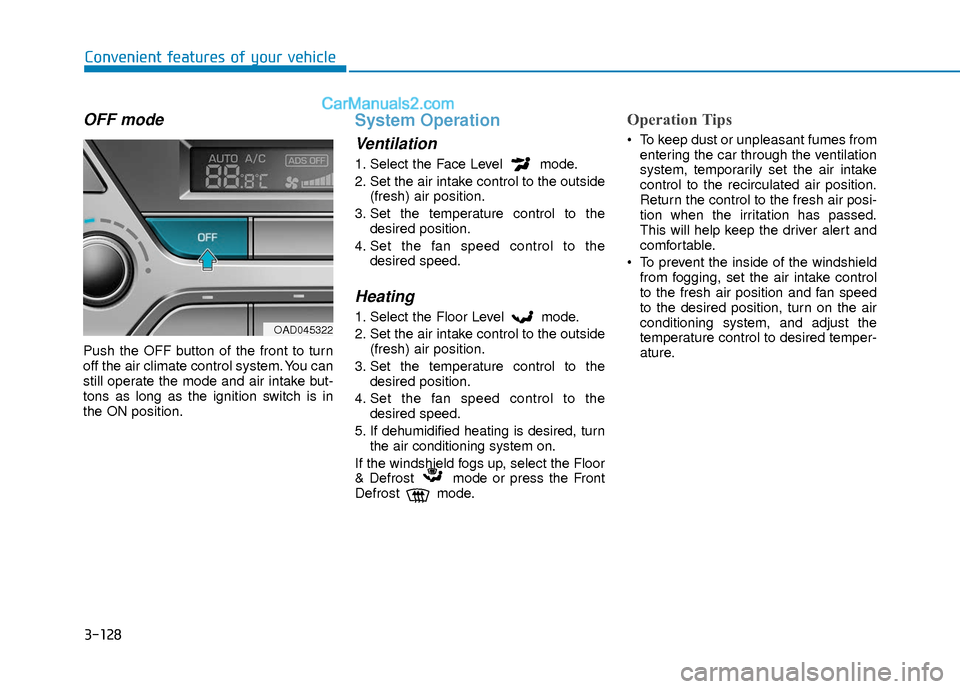
3-128
Convenient features of your vehicle
OFF mode
Push the OFF button of the front to turn
off the air climate control system. You can
still operate the mode and air intake but-
tons as long as the ignition switch is in
the ON position.
System Operation
Ventilation
1. Select the Face Level mode.
2. Set the air intake control to the outside(fresh) air position.
3. Set the temperature control to the desired position.
4. Set the fan speed control to the desired speed.
Heating
1. Select the Floor Level mode.
2. Set the air intake control to the outside(fresh) air position.
3. Set the temperature control to the desired position.
4. Set the fan speed control to the desired speed.
5. If dehumidified heating is desired, turn the air conditioning system on.
If the windshield fogs up, select the Floor
& Defrost mode or press the Front
Defrost mode.
Operation Tips
To keep dust or unpleasant fumes from entering the car through the ventilation
system, temporarily set the air intake
control to the recirculated air position.
Return the control to the fresh air posi-
tion when the irritation has passed.
This will help keep the driver alert and
comfortable.
To prevent the inside of the windshield from fogging, set the air intake control
to the fresh air position and fan speed
to the desired position, turn on the air
conditioning system, and adjust the
temperature control to desired temper-
ature.
OAD045322