2018 Hyundai Elantra air condition
[x] Cancel search: air conditionPage 79 of 526

Light .......................................................................3\
-98
Exterior Lights .................................................................3-98
Interior Lights ................................................................3-104
Welcome System ...........................................................3-107
Wipers and Washers..........................................3-108
Windshield Wipers ........................................................3-108
Windshield Washers .....................................................3-108
Driver Assist System .........................................3-109
Rear View Camera ........................................................3-109
Defroster .............................................................3-110
Rear Window Defroster ..............................................3-110
Manual Climate Control System.......................3-111
Heating and Air Conditioning .....................................3-112
System Operation .........................................................3-116
System Maintenance....................................................3-118
Automatic Climate Control System ..................3-120
Automatic Heating and Air Conditioning.................3-121
Manual Heating and Air Conditioning......................3-122
System Operation .........................................................3-128
System Maintenance....................................................3-130
Windshield Defrosting And Defogging ...........3-131
Auto Defogging System
(Only for Automatic Climate Control System) .......3-134
Climate Control Additional Features ...............3-135
Automatic Ventilation ...................................................3-135
Sunroof Inside Air Recirculation ...............................3-135
Storage Compartment .......................................3-135
Center Console Storage ..............................................3-136
Sliding Armrest ..............................................................3-136
Glove Box ........................................................................\
3-136
Sunglass Holder.............................................................3-137
Multi box ........................................................................\
.3-137
Interior Features ................................................3-138
Cup Holder ......................................................................3-\
138
Sunvisor ........................................................................\
...3-139
Power Outlet ..................................................................3-139
USB Charger ...................................................................3-140\
Clock ........................................................................\
.........3-141
Clothes Hanger ..............................................................3-141
Floor Mat Anchor(s).....................................................3-142
Luggage Net Holder .....................................................3-142
3
Page 82 of 526

3-5
Convenient features of your vehicle
3
Remote key precautions
The remote key will not work if any of the
following occur:
The key is in the ignition switch.
You exceed the operating distance limit(about 90 feet [30 m]).
The remote key battery is weak.
Other vehicles or objects may be blocking the signal.
The weather is extremely cold.
The remote key is close to a radio transmitter such as a radio station or
an airport which can interfere with nor-
mal operation of the remote key.
When the remote key does not work cor-
rectly, open and close the door with the
mechanical key. If you have a problem
with the remote key contact an author-
ized HYUNDAI dealer.
If the remote key is in close proximity to
your mobile phone, the signal could be
blocked by your mobile phones normal
operational signals. This is especially
important when the phone is active such
as making and receiving calls, text mes-
saging, and/or sending/receiving emails.
Avoid placing the remote key and your
mobile phone in the same pants or jack-
et pocket and always try to maintain an
adequate distance between the two
devices.Information
This device complies with Part 15 of the
FCC rules.
Operation is subject to the following three
conditions:
1. This device may not cause harmful interference, and
2. This device must accept any interfer- ence received, including interference
that may cause undesired operation.
3. Changes or modifications not expressly approved by the party responsible for
compliance could void the user’s
authority to operate the device.
Keep the remote key away from elec-
tromagnetic materials that blocks
electromagnetic waves to the key sur-
face.
Battery replacement
If the remote key is not working properly,
try replacing the battery with a new one.
Battery Type: CR2032
To replace the battery:
1. Pry open the rear cover of the remote key.
2. Remove the old battery and insert the new battery. Make sure the battery
position is correct.
3. Reinstall the rear cover of the remote key.
NOTICE
i
OLMB043011
Page 86 of 526
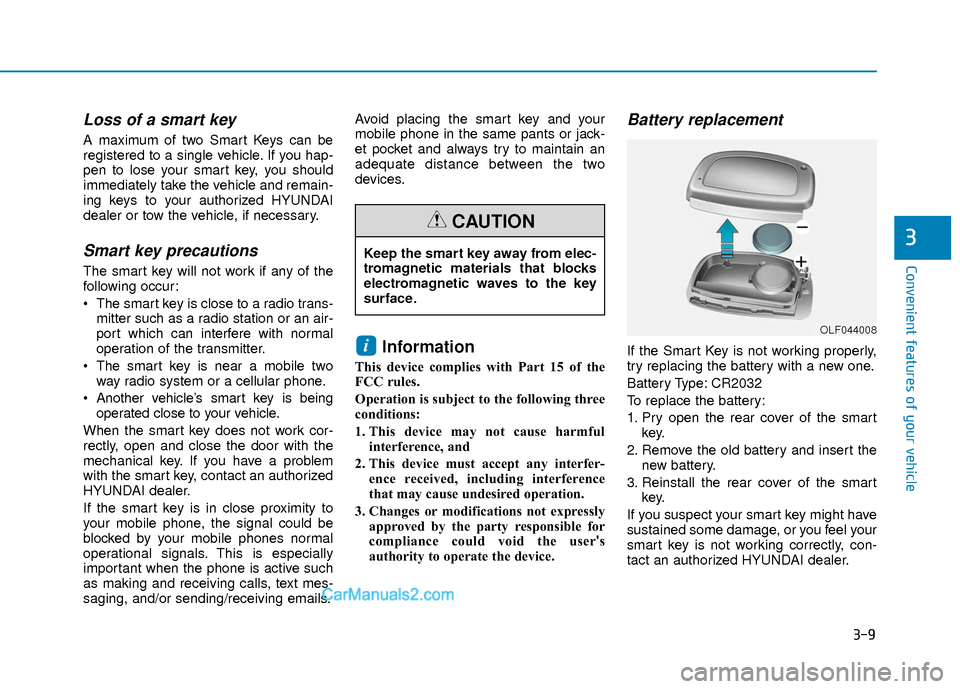
3-9
Convenient features of your vehicle
3
Loss of a smart key
A maximum of two Smart Keys can be
registered to a single vehicle. If you hap-
pen to lose your smart key, you should
immediately take the vehicle and remain-
ing keys to your authorized HYUNDAI
dealer or tow the vehicle, if necessary.
Smart key precautions
The smart key will not work if any of the
following occur:
The smart key is close to a radio trans-mitter such as a radio station or an air-
port which can interfere with normal
operation of the transmitter.
The smart key is near a mobile two way radio system or a cellular phone.
Another vehicle’s smart key is being operated close to your vehicle.
When the smart key does not work cor-
rectly, open and close the door with the
mechanical key. If you have a problem
with the smart key, contact an authorized
HYUNDAI dealer.
If the smart key is in close proximity to
your mobile phone, the signal could be
blocked by your mobile phones normal
operational signals. This is especially
important when the phone is active such
as making and receiving calls, text mes-
saging, and/or sending/receiving emails. Avoid placing the smart key and your
mobile phone in the same pants or jack-
et pocket and always try to maintain an
adequate distance between the two
devices.
Information
This device complies with Part 15 of the
FCC rules.
Operation is subject to the following three
conditions:
1. This device may not cause harmful
interference, and
2. This device must accept any interfer- ence received, including interference
that may cause undesired operation.
3. Changes or modifications not expressly approved by the party responsible for
compliance could void the user 's
authority to operate the device.
Battery replacement
If the Smart Key is not working properly,
try replacing the battery with a new one.
Battery Type: CR2032
To replace the battery:
1. Pry open the rear cover of the smart key.
2. Remove the old battery and insert the new battery.
3. Reinstall the rear cover of the smart key.
If you suspect your smart key might have
sustained some damage, or you feel your
smart key is not working correctly, con-
tact an authorized HYUNDAI dealer.i
Keep the smart key away from elec-
tromagnetic materials that blocks
electromagnetic waves to the key
surface.
CAUTION
OLF044008
Page 100 of 526

3-23
Convenient features of your vehicle
3
To adjust the Zone setting:
1. Determine the desired Zone Numberbased upon your current location on
the Zone Map.
2. Press and hold the button for 6 sec- onds, the current Zone Number will
appear on the display.
3. Pressing and holding the button again will cause the numbers to incre-
ment (Note: they will repeat …13, 14,
15, 1, 2, …). Releasing the button
when the desired Zone Number
appears on the display will set the new
Zone.
4. Within about 5 seconds the compass will start displaying a compass head-
ing again.
There are some conditions that can
cause changes to the vehicle magnets,
such as installing a ski rack or a CB
antenna. Body repair work on the vehicle
can also cause changes to the vehicle’s
magnetic field. In these situations, the
compass will need to be re-calibrated to
quickly correct these changes.
B520C05NF
Page 107 of 526

3-30
Convenient features of your vehicle
To adjust the Zone setting:
1. Determine the desired Zone Numberbased upon your current location on
the Zone Map.
2. Press and hold the button for more than 3 but less than 6 seconds, the
current Zone Number will appear on
the display.
3. Pressing and holding the button again will cause the numbers to incre-
ment (Note: they will repeat …13, 14,
15, 1, 2, …). Releasing the button
when the desired Zone Number
appears on the display will set the new
Zone.
4. Within about 5 seconds the compass will start displaying a compass head-
ing again.
There are some conditions that can
cause changes to the vehicle magnets,
such as installing a ski rack or a CB
antenna. Body repair work on the vehicle
can also cause changes to the vehicle’s
magnetic field. In these situations, the
compass will need to be re-calibrated to
quickly correct these changes. If you need to recalibrate the compass:
1. Press and hold the button for more
than 6 seconds. When the compass
memory is cleared a "C" will appear in
the display.
2. Drive the vehicle in 2 complete circles at less than 5 mph (8 km/h).
Integrated HomeLink®Wireless
Control System
The HomeLink®Wireless Control System
can replace up to three hand-held radio-
frequency (RF) transmitters with a single
built-in device. This innovative feature will
learn the radio frequency codes of most
current transmitters to operate devices
such as gate operators, garage door
openers, entry door locks, security sys-
tems, even home lighting. Both standard
and rolling code-equipped transmitters
can be programmed by following the out-
lined procedures.
Additional HomeLink
®information can be
found at: www.homelink.com or by calling
1-800-355-3515.
Retain the original transmitter of the RF
device you are programming for use in
other vehicles as well as for future
HomeLink
®programming. It is also sug-
gested that upon the sale of the vehicle,
the programmed HomeLink
®buttons be
erased for security purposes.
Before programming HomeLink®to
a garage door opener or gate oper-
ator, make sure people and objects
are out of the way of the device to
prevent potential harm or damage.
Do not use the HomeLink
®with any
garage door opener that lacks the
safety stop and reverse features
required by U.S. federal safety stan-
dards (this includes any garage
door opener model manufactured
before April 1, 1982). A garage door
that cannot detect an object - sig-
naling the door to stop and reverse
- does not meet current U.S. federal
safety standards. Using a garage
door opener without these features
increases the risk of serious injury
or death.
WARNING
Page 178 of 526

3-101
Convenient features of your vehicle
3
3. The Smart High Beam will turn onwhen vehicle speed is above
25 mph (40km/h).
Smart High Beam is operating, the
Smart High Beam will turn off and the
high beam will be on continuously. The
smart high beam ( ) indicator will
turn off.
when the Smart High Beam is oper-
ating, the Smart High Beam will turn
off.
4. If the light switch is placed to the head- lamp position, the Smart High Beam
will turn off and the low beam will be
on continuously.
The high beam switches to low beam in
the below conditions.
- When the Smart High Beam is off.
- When the light switch is not in the AUTO position.
- When the headlamp is detected from the on-coming vehicle.
- When the tail lamp is detected from the front vehicle.
- When the surrounding is bright enough high beams are not needed.
- When streetlights or other lights are detected.
- When vehicle speed is below 15 mph (24 km/h).
Warning light and message
When the Smart High Beam Assist
System is not working properly, the warn-
ing message will come on for a few sec-
ond. After the message disappears, the
master warning light will illuminate. Take
your vehicle to an authorized HYUNDAI
dealer and have the system checked.
The system may not operate nor-
mally in the below conditions.
When the light from the on-com-
ing or front vehicle is not detect-
ed because of lamp damage, hid-
den from sight, etc.
When the lamp of the on-coming
or front vehicle is covered with
dust, snow or water.
When the light from the on-com-
ing or front vehicle is not detect-
ed because of exhaust fume,
smoke, fog, snow, etc.
When the front window is cov-
ered with foreign matters such as
ice, dust, fog, or is damaged.
When there is a similar shape
lamp with the front vehicle's
lamps.
When it is hard to see because of
fog, heavy rain or snow.
When the headlamp is not
repaired or replaced at an author-
ized dealer.
When headlamp aiming is not
properly adjusted.
(Continued)
CAUTION■Warning message■ Master warning
OLF054445N/OAD055026
Page 188 of 526
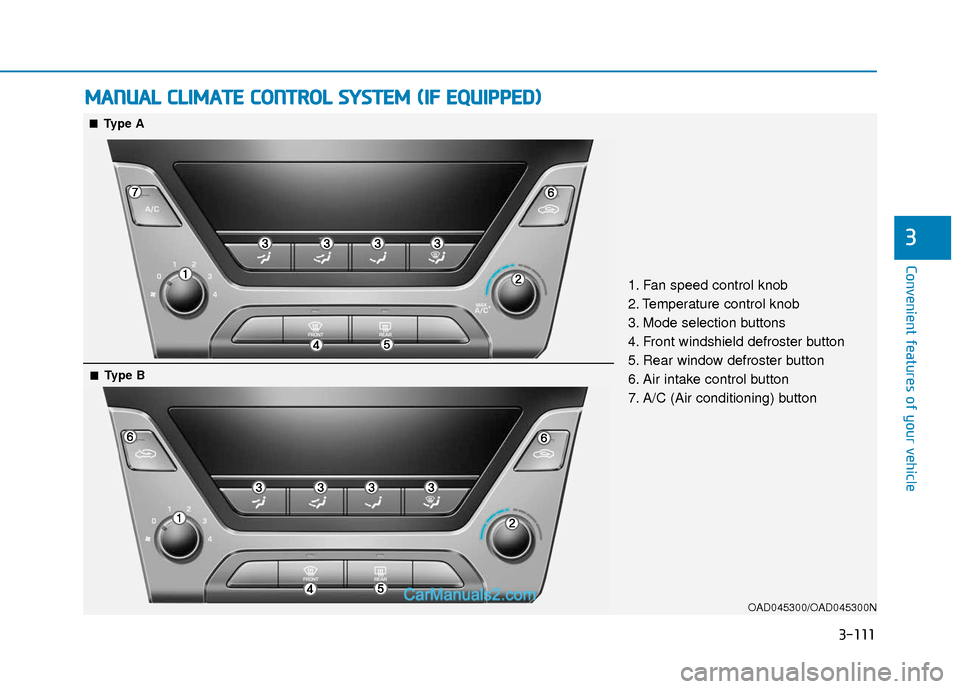
3-111
Convenient features of your vehicle
3
M
MA
AN
N U
U A
AL
L
C
C L
LI
IM
M A
AT
TE
E
C
C O
O N
NT
TR
R O
O L
L
S
S Y
Y S
ST
T E
EM
M
(
( I
IF
F
E
E Q
Q U
UI
IP
P P
PE
ED
D )
)
OAD045300/OAD045300N
1. Fan speed control knob
2. Temperature control knob
3. Mode selection buttons
4. Front windshield defroster button
5. Rear window defroster button
6. Air intake control button
7. A/C (Air conditioning) button
■ ■Type A
■
■Type B
Page 189 of 526

3-112
Convenient features of your vehicle
Heating and Air Conditioning
1. Start the engine.
2. Set the mode to the desired position.To improve the effectiveness of heat-ing and cooling :
- Heating:
- Cooling:
3. Set the temperature control to the desired position.
4. Set the air intake control to the outside (fresh) air or recirculated air position.
5. Set the fan speed control to the desired speed.
6. If air conditioning is desired, turn the air conditioning system on.
OADA045302