Page 4 of 472

F4
FOREWORD
Thank you for choosing HYUNDAI. We are pleased to welcome you to the growing number of discriminating people who
drive HYUNDAI. The advanced engineering and high-quality construction of each HYUNDAI we build is something of
which we're very proud.
Your Owner's Manual will introduce you to the features and operation of your new HYUNDAI. It is suggested that you read
it carefully because the information it contains can contribute greatly to the satisfaction you receive from your new car.
The manufacturer also recommends that service and maintenance on your vehicle be performed by an authorized
HYUNDAI dealer.
HYUNDAI MOTOR COMPANY
Note :Because future owners will also need the information included in this manual, if you sell this HYUNDAI, please
leave the manual in the vehicle for their use. Thank you.
Copyright 2018 HYUNDAI Motor Company. All rights reserved. No part of this publication may be reproduced, stored
in any retrieval system or transmitted in any form or by any means without the prior written permission of HYUNDAI
Motor Company.Severe engine and transaxle damage may result from the use of poor quality fuels and lubricants that do
not meet HYUNDAI specifications. You must always use high quality fuels and lubricants that meet the
specifications listed on Page 8-5 in the Vehicle Specifications section of the Owner's Manual.
CAUTION
Page 11 of 472
1
2
3
4
5
6
7
8
I
Your vehicle at a glance
Safety system of your vehicle
Convenient features of your vehicle
Multimedia System
Driving your vehicle
What to do in an emergency
Maintenance
Specifications & Consumer information
Index
TABLE OF CONTENTS
Page 239 of 472

4-25
Multimedia System
4
(Continued)
In some Bluetooth
®devices,
starting the ignition while talk-
ing through Bluetooth
®enabled
handsfree call will result in the
call becoming disconnected due
to car handsfree call transfer. If
you use your phone outside the
vehicle, turn off the Bluetooth
®
feature in your phone.
Information
- Bluetooth®specifications
• Aerial power: Max 3 mW
Bluetooth®Connection
Before you can use the Bluetooth®
feature, you must first pair/connect
your Bluetooth®device to your car.
Pairing a New Device
Press the [PHONE]button in the
head unit or [CALL]button in the
steering wheel remote control.
Press the[SETUP]button �Select
[Phone] �Select [Add New Device].
In your Bluetooth
®device,
1. Pair your car after your Bluetooth
®
device detects the Bluetooth®
device.
2. Enter the passkey(0000) or accept
the authorization popup.
3. Connect Bluetooth
®.
Information
• Up to 5 Bluetooth®devices can be
paired.
• The default passkey is 0000.
• During a Bluetooth
®device connec-
tion, another device cannot be paired.
• The Vehicle Name above is an exam-
ple. Check the actual information
on the product.
• Pairing and connecting a
Bluetooth
®enabled Bluetooth®
device will work only when the
Bluetooth®option within your
Bluetooth®device has been turned
on. (Methods of turning on the
Bluetooth
®enabled feature may dif-
fer depending on the Bluetooth®
device.)
• After pairing is complete, a contacts
download request is sent to the
Bluetooth
®device. Some Bluetooth®
devices may require confirmation
upon receiving a download request.
Ensure yourBluetooth
®device
accepts the connection. Refer to your
phone’s user manual for additional
information regarding phone pairing
and connections.
i
i
Page 264 of 472

4-50
Multimedia System
Precautions when connecting
Bluetooth®devices
The vehicle supports the following
Bluetooth®functions. Some
Bluetooth®devices may not sup-
port some functions.
1) Bluetooth
®Handsfree phone
calls
2) Operations during a call
(Private, Switch, Out Vol. con-
trols)
3) Download call history saved to
the Bluetooth
®device
4) Download contacts saved to the
Bluetooth
®device
5) Automatic contacts/call history
download when Bluetooth
®is
connected
6) Automatic Bluetooth
®device
connection when the vehicle is
started
7) Bluetooth
®audio streaming
playback
Before connecting the audio sys-
tem to your device, make sure your
device supports Bluetooth
®. Even if your device supports
Bluetooth
®, a Bluetooth®connec-
tion cannot be established if the
device’s Bluetooth
®function is
switched off. Search and connect
with the Bluetooth
®function
enabled.
Pairing Bluetooth
®devices and
use of other Bluetooth®features
are not supported when the vehicle
is in motion. For safety, please first
park your vehicle.
If a Bluetooth
®connection is lost
due to abnormal conditions while a
Bluetooth
®device is connected
(communication range exceeded,
device power OFF, communication
errors, etc.), the disconnected
Bluetooth
®device is searched for
and automatically reconnected.
If you want to disable the
Bluetooth
®device auto-connect
function, turn the Bluetooth®func-
tion OFF on your device. Consult
the user manuals for individual
devices to see whether Bluetooth
®
is supported.
Handsfree call quality and volume
may vary depending on the type of
Bluetooth
®device. Some Bluetooth
®devices are sub-
ject to intermittent Bluetooth®con-
nection failures. In this case, use
the following method.
1) Turn the Bluetooth
®function off
on your Bluetooth®device ➟
Turn it on and try again.
2) Delete the paired device from
both the audio system and
Bluetooth
®device, then pair
again.
3) Power down your Bluetooth
®
device ➟Turn it on and try
again.
4) Completely remove the battery
from your Bluetooth
®device;
reinsert it, reboot, and attempt
connection.
5) Restart the vehicle and reat-
tempt connection.
Information
- Bluetooth®specifications
• Aerial power: Max 3 mW
i
Page 352 of 472
6-21
What to do in an emergency
6
Jack label
OHYK065011
■Example
❈The actual Jack label in the vehicle may differ from the illustration.
For more detailed specifications, refer to the label attached to the jack.
1. Model Name
2. Maximum allowable load
3. When using the jack, set your
parking brake.
4. When using the jack, stop the
engine.
5. Do not get under a vehicle that is
supported by a jack.
6. The designated locations under
the frame7. When supporting the vehicle, the
base plate of jack must be vertical
under the lifting point.
8. Shift into Reverse gear on vehicles
with manual transaxle or move the
shift lever to the P position on
vehicles with automatic transaxle.
9. The jack should be used on firm
level ground.
10. Jack manufacture
11. Production date
12. Representative company and
address
Page 408 of 472
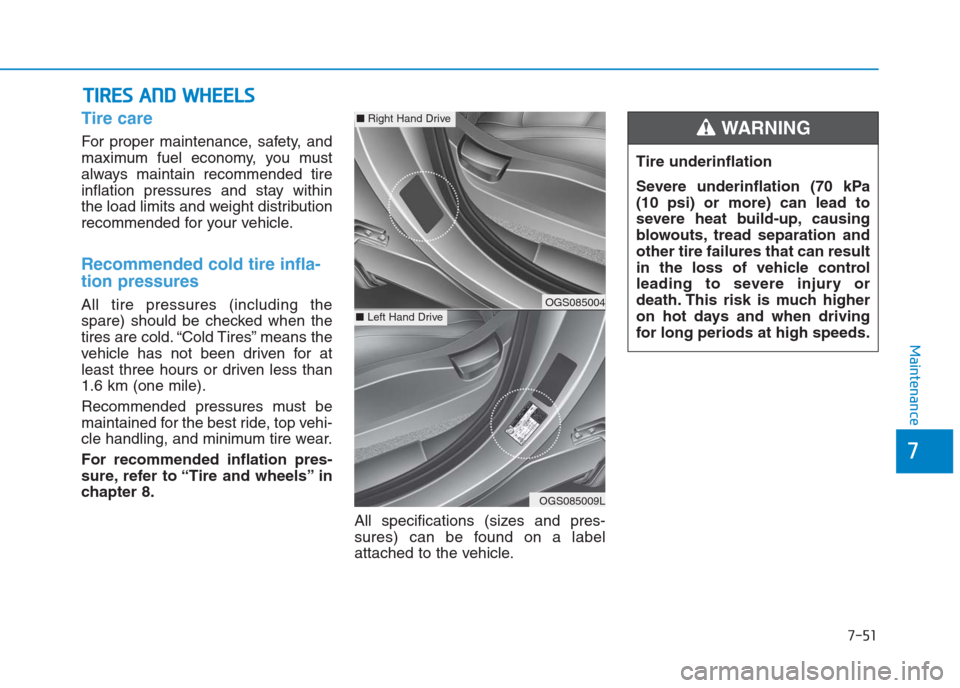
7-51
7
Maintenance
T TI
IR
RE
ES
S
A
AN
ND
D
W
WH
HE
EE
EL
LS
S
Tire care
For proper maintenance, safety, and
maximum fuel economy, you must
always maintain recommended tire
inflation pressures and stay within
the load limits and weight distribution
recommended for your vehicle.
Recommended cold tire infla-
tion pressures
All tire pressures (including the
spare) should be checked when the
tires are cold. “Cold Tires” means the
vehicle has not been driven for at
least three hours or driven less than
1.6 km (one mile).
Recommended pressures must be
maintained for the best ride, top vehi-
cle handling, and minimum tire wear.
For recommended inflation pres-
sure, refer to “Tire and wheels” in
chapter 8.
All specifications (sizes and pres-
sures) can be found on a label
attached to the vehicle.Tire underinflation
Severe underinflation (70 kPa
(10 psi) or more) can lead to
severe heat build-up, causing
blowouts, tread separation and
other tire failures that can result
in the loss of vehicle control
leading to severe injury or
death. This risk is much higher
on hot days and when driving
for long periods at high speeds.
WARNING
OGS085004
OGS085009L
■Right Hand Drive
■Left Hand Drive
Page 455 of 472
8
Specifications & Consumer information
8
Specifications & Consumer information
8
Dimensions ..............................................................8-2
Engine ......................................................................8-2
Bulb wattage ...........................................................8-3
Tires and wheels ....................................................8-4
Recommended lubricants and capacities ...........8-5
Recommended sae viscosity number ...........................8-7
Vehicle identification number (VIN) ....................8-8
Vehicle certification label .....................................8-8
Tire specification and pressure label .................8-9
Engine number .......................................................8-9
Air conditioner compressor label ......................8-10
Page 456 of 472
8-2
Specifications & Consumer information
D DI
IM
ME
EN
NS
SI
IO
ON
NS
S
Item mm (in)
Overall length 4,270 (168.11)
Overall width 1,780 (70.08)
Overall height 1,630 (64.17) / 1,665 (65.55) *
1
Front tread205/65R16 1,556.5 (61.28)215/60R171,544.6 (60.81)
Rear tread205/65R161,570 (61.81)
215/60R171,558 (61.34)
Wheelbase2,590 (101.97)
*1: with roof rack
Item
U2 1.4 TCIU2 1.6 TCIGamma 1.6 MPI
Displacement
cc (cu. in)
1,396 (85.2)1,582 (97.09)1,591 (97.09)
Bore x Stroke
mm (in.)
75 x 79 (3.0 x 3.1)77.2 x 84.5 (3.04 x 3.33)77 x 85.44 (3.03 x 3.36)
Firing order
1-3-4-21-3-4-21-3-4-2
No. of cylinders
4. In-line4. In-line4. In-line
E EN
NG
GI
IN
NE
E