2018 Hyundai Creta reset
[x] Cancel search: resetPage 252 of 472
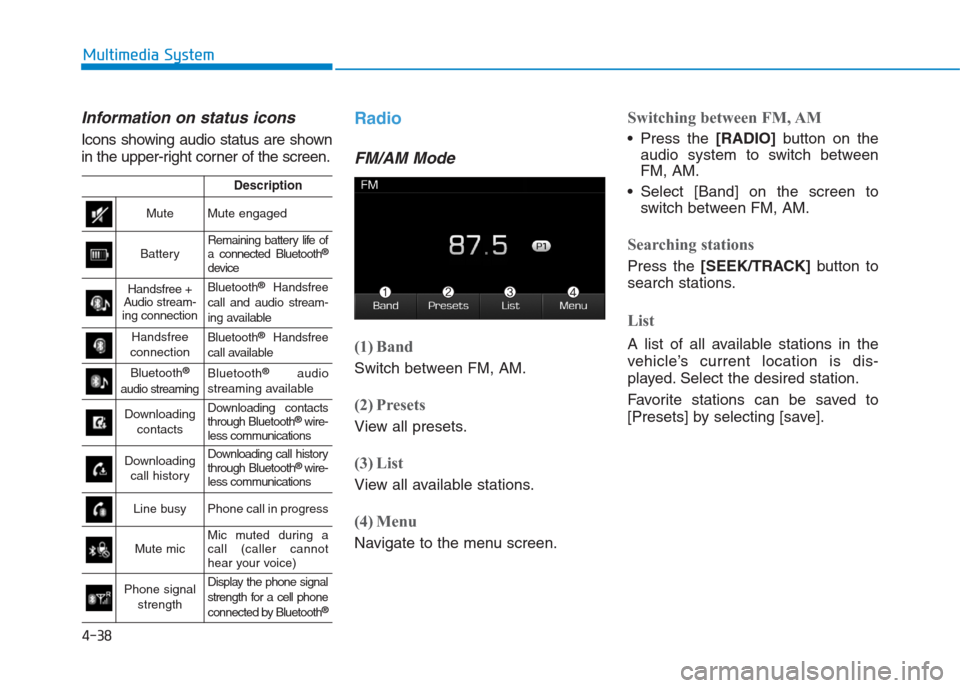
4-38
Multimedia System
Information on status icons
Icons showing audio status are shown
in the upper-right corner of the screen.
Radio
FM/AM Mode
(1) Band
Switch between FM, AM.
(2) Presets
View all presets.
(3) List
View all available stations.
(4) Menu
Navigate to the menu screen.
Switching between FM, AM
Press the [RADIO]button on the
audio system to switch between
FM, AM.
Select [Band] on the screen to
switch between FM, AM.
Searching stations
Press the [SEEK/TRACK]button to
search stations.
List
A list of all available stations in the
vehicle’s current location is dis-
played. Select the desired station.
Favorite stations can be saved to
[Presets] by selecting [save].
Description
MuteMute engaged
BatteryRemaining battery life of
a connected Bluetooth®
device
Handsfree +
Audio stream-
ing connectionBluetooth®Handsfree
call and audio stream-
ing available
Handsfree
connectionBluetooth®Handsfree
call available
Bluetooth®
audio streaming
Bluetooth®audio
streaming available
Downloading
contactsDownloading contacts
through Bluetooth®wire-
less communications
Downloading
call historyDownloading call history
through Bluetooth® wire-
less communications
Line busyPhone call in progress
Mute micMic muted during a
call (caller cannot
hear your voice)
Phone signal
strengthDisplay the phone signal
strength for a cell phone
connected by Bluetooth
®
Page 253 of 472
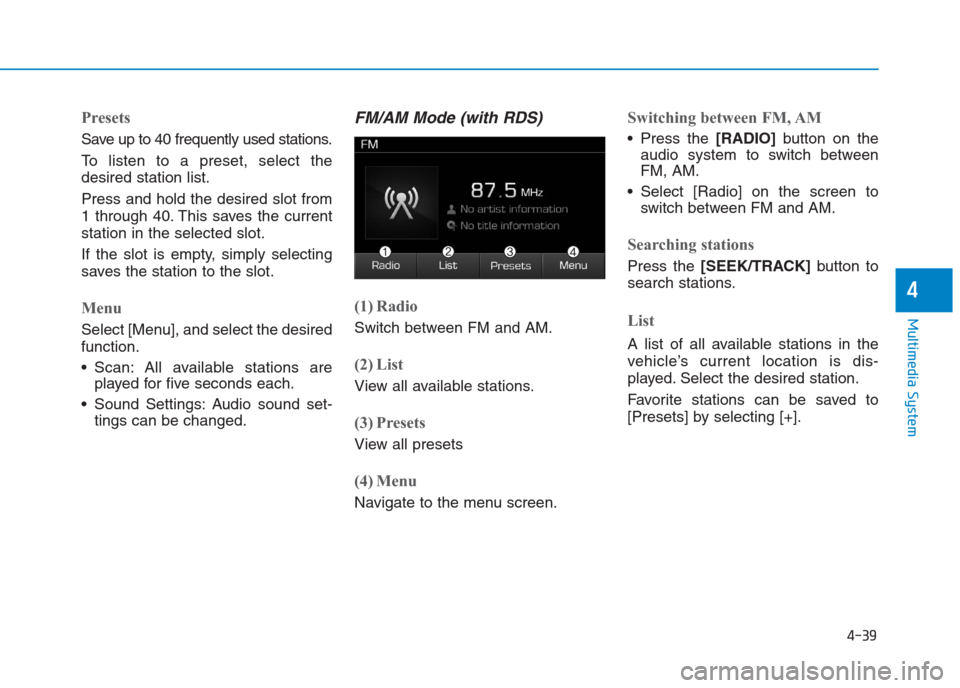
4-39
Multimedia System
4
Presets
Save up to 40 frequently used stations.
To listen to a preset, select the
desired station list.
Press and hold the desired slot from
1 through 40. This saves the current
station in the selected slot.
If the slot is empty, simply selecting
saves the station to the slot.
Menu
Select [Menu], and select the desired
function.
Scan: All available stations are
played for five seconds each.
Sound Settings: Audio sound set-
tings can be changed.
FM/AM Mode (with RDS)
(1) Radio
Switch between FM and AM.
(2) List
View all available stations.
(3) Presets
View all presets
(4) Menu
Navigate to the menu screen.
Switching between FM, AM
Press the [RADIO]button on the
audio system to switch between
FM, AM.
Select [Radio] on the screen to
switch between FM and AM.
Searching stations
Press the [SEEK/TRACK]button to
search stations.
List
A list of all available stations in the
vehicle’s current location is dis-
played. Select the desired station.
Favorite stations can be saved to
[Presets] by selecting [+].
Page 254 of 472
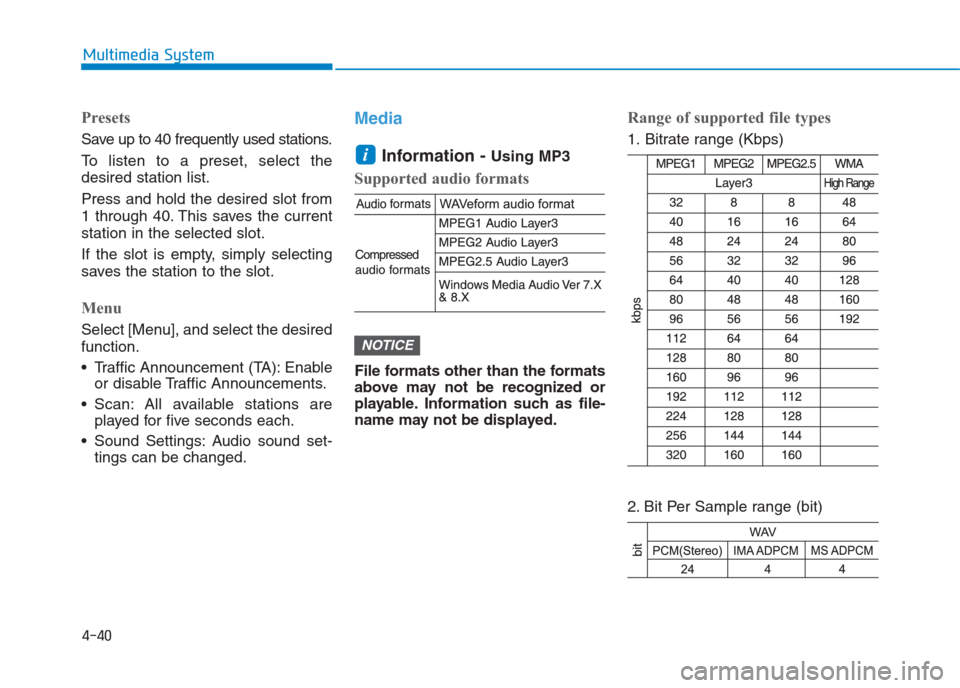
4-40
Multimedia System
Presets
Save up to 40 frequently used stations.
To listen to a preset, select the
desired station list.
Press and hold the desired slot from
1 through 40. This saves the current
station in the selected slot.
If the slot is empty, simply selecting
saves the station to the slot.
Menu
Select [Menu], and select the desired
function.
Traffic Announcement (TA): Enable
or disable Traffic Announcements.
Scan: All available stations are
played for five seconds each.
Sound Settings: Audio sound set-
tings can be changed.
Media
Information -
Using MP3
Supported audio formats
File formats other than the formats
above may not be recognized or
playable. Information such as file-
name may not be displayed.
Range of supported file types
1. Bitrate range (Kbps)
2. Bit Per Sample range (bit)
NOTICE
i
Page 258 of 472
![Hyundai Creta 2018 Owners Manual 4-44
Multimedia System
Playing in random order
On the USB mode screen, select
[Shuffle]. The shuffle play mode is
activated or deactivated each time
you press it. When you activate the
shuffle mode, t Hyundai Creta 2018 Owners Manual 4-44
Multimedia System
Playing in random order
On the USB mode screen, select
[Shuffle]. The shuffle play mode is
activated or deactivated each time
you press it. When you activate the
shuffle mode, t](/manual-img/35/14530/w960_14530-257.png)
4-44
Multimedia System
Playing in random order
On the USB mode screen, select
[Shuffle]. The shuffle play mode is
activated or deactivated each time
you press it. When you activate the
shuffle mode, the corresponding
mode icon will be displayed on the
screen.
Menu
Select [Menu], and select the desired
function.
Information: Detailed information
on the currently playing song is dis-
played.
Sound Settings: Audio sound set-
tings can be changed.
Information
- Using the iPod®Devices
• To use the audio system’s iPod
®con-
trol function, use the dedicated
cable provided with your iPod
®.
• Connecting the iPod
®to the vehicle
during play may result in a loud
noise that lasts about one to two sec-
onds. Connect the iPod
®to the vehi-
cle after stopping or pausing play.
• Connect the iPod
®with the vehicle in
the ACC ON state to begin charging.
• When connecting the iPod
®cable,
be sure to fully push the cable into
the port.
• When Equalizer effects are enabled
simultaneously on external devices,
such as iPod
®s and the audio sys-
tem, the Equalizer effects may over-
lap, causing sound quality deterio-
ration or distortion. Deactivate the
Equalizer function for all external
devices, if possible.
• There may be noise if the audio sys-
tem is used with an iPod
®. In these
cases, disconnect the iPod®or exter-
nal device from the power jack.
(Continued)(Continued)
• Play may be interrupted, or device
malfunctions may occur depending
on the characteristics of your
iPod
®/iPhone®/iPad®.
• Play may fail if your iPhone
®is con-
nected through both Bluetooth®and
USB. In this case, select Dock con-
nector or Bluetooth
®on your
iPhone®to change the sound output
settings.
• If your software version does not
support the communication proto-
col or your iPod
®is not recognized
due to device failure, anomalies or
defects, iPod
®mode cannot be used.
• iPod
®nano (5th generation) devices
may not be recognized if the battery
is low. Charge sufficiently before use.
• The search and song play order in
the iPod
®device may be different
from the search order in the audio
system.
• If the iPod
®has failed due to an
internal defect, please reset the
iPod
®(consult your iPod®manual).
(Continued)
i
Page 272 of 472
![Hyundai Creta 2018 Owners Manual 4-58
Multimedia System
Bluetooth
Press the [SETUP]button on the
audio system ➟Select [Bluetooth].
Connections: Control pairing, dele-
tion, connection and disconnection
of Bluetooth
®devices.
Aut Hyundai Creta 2018 Owners Manual 4-58
Multimedia System
Bluetooth
Press the [SETUP]button on the
audio system ➟Select [Bluetooth].
Connections: Control pairing, dele-
tion, connection and disconnection
of Bluetooth
®devices.
Aut](/manual-img/35/14530/w960_14530-271.png)
4-58
Multimedia System
Bluetooth
Press the [SETUP]button on the
audio system ➟Select [Bluetooth].
Connections: Control pairing, dele-
tion, connection and disconnection
of Bluetooth
®devices.
Auto Connection Priority: Set the
connection priority of Bluetooth
®
devices when the vehicle is start-
ed.
Download Contacts: Contacts can
be downloaded from connected
Bluetooth
®devices.
Information
• When paired devices are deleted,
the call history and contacts of the
device saved to the audio system are
deleted.
• For Bluetooth
®connections with
low connection priority, some time
may be required for the connection
to be established.
• Contacts can be downloaded only
from the currently connected
Bluetooth
®device.
• If no Bluetooth
®device is connected,
the Download Contacts button is
disabled.
System
Press the [SETUP]button on the
audio system ➟Select [System].
Language: Change the user lan-
guage.
Default: Reset the audio system.
Information
• The system resets to the default val-
ues, and all saved data and settings
are lost.
Display Off
To prevent glare, the screen can be
turned off with the audio system in
operation.
Press the [SETUP]button on the
audio system ➟Select [Display Off].
i
i
Page 321 of 472
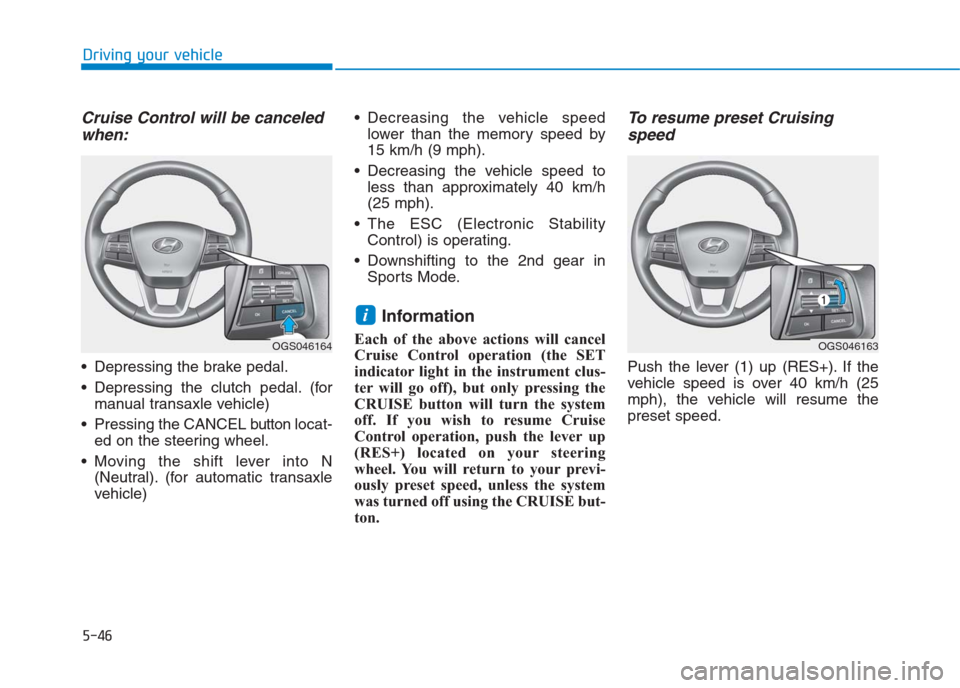
Cruise Control will be canceled
when:
Depressing the brake pedal.
Depressing the clutch pedal. (for
manual transaxle vehicle)
Pressing the CANCEL buttonlocat-
ed on the steering wheel.
Moving the shift lever into N
(Neutral). (for automatic transaxle
vehicle) Decreasing the vehicle speed
lower than the memory speed by
15 km/h (9 mph).
Decreasing the vehicle speed to
less than approximately 40 km/h
(25 mph).
The ESC (Electronic Stability
Control) is operating.
Downshifting to the 2nd gear in
Sports Mode.
Information
Each of the above actions will cancel
Cruise Control operation (the SET
indicator light in the instrument clus-
ter will go off), but only pressing the
CRUISE button will turn the system
off. If you wish to resume Cruise
Control operation, push the lever up
(RES+) located on your steering
wheel. You will return to your previ-
ously preset speed, unless the system
was turned off using the CRUISE but-
ton.
To resume preset Cruising
speed
Push the lever (1) up (RES+). If the
vehicle speed is over 40 km/h (25
mph), the vehicle will resume the
preset speed.
i
5-46
Driving your vehicle
OGS046163OGS046164
Page 358 of 472

7
Maintenance
7
Maintenance
Engine compartment .............................................7-3
Maintenance services ...........................................7-5
Owner's responsibility ......................................................7-5
Owner maintenance precautions ................................7-5
Owner maintenance ...............................................7-8
Owner maintenance schedule ......................................7-8
Scheduled maintenance service ........................7-10
Explanation of scheduled maintenance items..7-28
Engine oil ..............................................................7-32
Checking the engine oil level ....................................7-32
Changing the engine oil and filter ..............................7-33
Engine coolant......................................................7-34
Checking the coolant level ...........................................7-34
Recommended engine coolant.....................................7-36
Changing the coolant .....................................................7-36
Brake/clutch fluid ................................................7-37
Checking the brake/clutch fluid level ........................7-37
Washer fluid .........................................................7-39
Checking the washer fluid level ..................................7-39
Parking brake .......................................................7-39
Checking the parking brake .........................................7-39
Fuel filter (For Diesel) ........................................7-40
Draining water from fuel filter ....................................7-40
Extracting air from the fuel filter ..............................7-40
Air cleaner ............................................................7-41
Filter replacement ........................................................7-41
Climate control air filter .....................................7-42
Filter inspection ...............................................................7-42
Filter replacement ...........................................................7-42
Wiper blades .........................................................7-44
Blade inspection ..............................................................7-44
Blade replacement ..........................................................7-44
Battery...................................................................7-47
For best battery service................................................7-47
Battery capacity label ....................................................7-49
Battery recharging .........................................................7-49
Reset items .......................................................................7-50
Tires and wheels ..................................................7-51
Tire care ............................................................................7-51
Recommended cold tire inflation pressures.............7-51
Checking tire inflation pressure ..................................7-53
Tire rotation .....................................................................7-54
Wheel alignment and tire balance ..............................7-55
Tire replacement .............................................................7-55
Wheel replacement ........................................................7-56
Tire traction ......................................................................7-57
Tire maintenance ...........................................................7-57
Tire sidewall labeling ......................................................7-57
Low aspect ratio tire ......................................................7-61
7
Page 407 of 472

7-50
Maintenance
Reset items
Items should be reset after the bat-
tery has been discharged or the bat-
tery has been disconnected.
Auto up/down window
(See chapter 3)
Climate control system
(See chapter 3)
Audio (See chapter 3)
Clock (See chapter3)
Trip computer (See chapter 3) When recharging the battery,
observe the following precau-
tions:
Before performing maintenance
or recharging the battery, turn
off all accessories and stop the
engine.
Do not allow cigarettes, sparks,
or flame near the battery.
Wear eye protection when
checking the battery during
charging.
The battery must be removed
from the vehicle and placed in
an area with good ventilation.
Watch the battery during
charging, and stop or reduce
the charging rate if the battery
cells begin gassing (boiling)
violently or if the temperature
of the electrolyte of any cell
exceeds 49°C (120°F).
(Continued)
WARNING (Continued)
The negative battery cable
must be removed first and
installed last when the battery
is disconnected.
Disconnect the battery charger
in the following order.
1. Turn off the battery charger
main switch.
2. Unhook the negative clamp
from the negative battery
terminal.
3. Unhook the positive clamp
from the positive battery
terminal.