2018 HONDA RIDGELINE washer
[x] Cancel search: washerPage 7 of 623

5
Quick Reference Guide❙Headlights/Turn Signals (P145, 146)
❙Fog Lights* (P149)
❙Audio Remote Controls (P204)
❙Brightness Control (P157)
❙Navigation System Voice Control Buttons*
() See the Navigation System Manual
❙Bluetooth ® HandsFreeLink ® System Voice Control Buttons (P351, 376)
❙Heated Steering Wheel Button* (P180)
❙LaneWatchTM * (P486)
❙Wipers/Washers (P154)
❙CRUISE Button* (P445)
❙Interval Button* (P463)
❙Lane Keeping Assist System (LKAS) Button*
(P470)
❙MAIN Button* (P456)
❙RESET Button (P104)
❙ (Information) Button (P104)
❙Horn (Press an area around .)
* Not available on all models
Page 15 of 623

13
Quick Reference Guide
Turn Signals (P145)
Lights (P146)
Turn Signal Control Lever
Right
Left
Light Control Switches
Low Beam High Beam
Flashing
Wipers and Washers
(P154)
*1:Models with automatic intermittent wipers
*2:Models without automatic intermittent wipers
Wiper/Washer Control Lever
MIST
OFF
AUTO
*1: Wiper speed varies
automatically
INT
*2: Low speed with intermittent
LO : Low speed wipe
HI: High speed wipe
Pull toward
you to spray
washer fluid.
Adjustment Ring
( -: Low Sensitivity*1
(- : Lower speed, fewer sweeps*2
(+: High Sensitivity*1
(+ : Higher speed, more sweeps*2
AUTO should always be turned OFF before
cleaning the windshield or driving through a
car wash.
Steering Wheel (P160)
● To adjust, push the adjustment lever
down, adjust to the de sired position, then
pull up the lever back in place.
Models with automatic intermittent wipers
Page 25 of 623

23
Quick Reference Guide
Maintenance (P517)
Under the Hood (P525)
● Check engine oil, engine coolant, and windshield washer
fluid. Add when necessary.
● Check brake fluid.
● Check the battery condition monthly.
aPull the hood release handle under the corner of the
dashboard.
bLocate the hood latch lever, pull the lever up, and lift up
the hood.
cWhen finished, close the hood and make sure it is firmly
locked in place.
Lights (P537)
● Inspect all lights regularly.
Wiper Blades (P543)
● Replace blades if they leave streaks
across the windshield.
Tires (P545)
● Inspect tires and wheels regularly.
● Check tire pressures regularly.
● Install snow tires for winter
driving.
* Not available on all models
Page 100 of 623
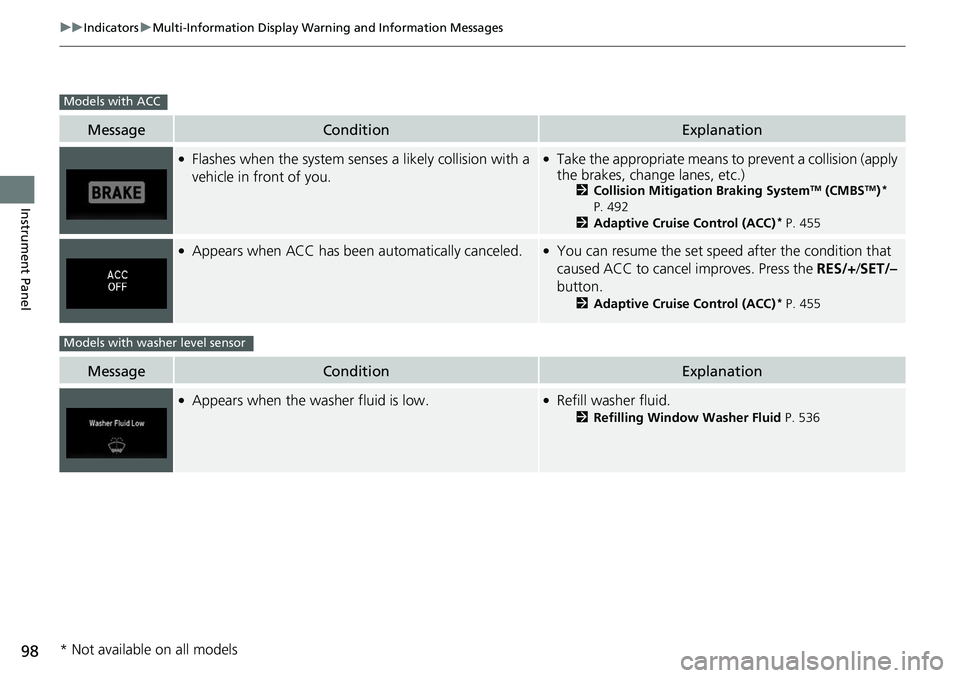
98
uuIndicators uMulti-Information Display Warn ing and Information Messages
Instrument Panel
MessageConditionExplanation
●Flashes when the system senses a likely collision with a
vehicle in front of you.●Take the appropriate means to prevent a collision (apply
the brakes, change lanes, etc.)
2 Collision Mitigation Braking SystemTM (CMBSTM)*
P. 492
2 Adaptive Cruise Control (ACC)
* P. 455
●Appears when ACC has been automatically canceled.●You can resume the set speed after the condition that
caused ACC to cancel improves. Press the RES/+/SET/–
button.
2 Adaptive Cruise Control (ACC)* P. 455
MessageConditionExplanation
●Appears when the washer fluid is low.●Refill washer fluid.
2Refilling Window Washer Fluid P. 536
Models with ACC
Models with washer level sensor
* Not available on all models
Page 111 of 623

109
Controls
This chapter explains how to operate the various controls necessary for driving.
Clock.................................................. 110
Locking and Unlocking the Doors Key Types and Functions .................. 111
Low Smart Entry Remote Signal Strength... 113
Locking/Unlocking the Doors from the Outside .......................................... 114
Locking/Unlocking the Doors from the
Inside ............................................. 121
Childproof Door Locks ..................... 123
Auto Door Locking/Unlocking .......... 124
Opening and Closing the Tailgate ... 128
Opening and Closing the Trunk ....... 130
Security System
Immobilizer System .......................... 133
Security System Alarm ...................... 133
Opening and Closing the Windows .... 136
Opening and Closing the Moonroof*... 140Operating the Switches Around the Steering Wheel ENGINE START/STOP Button............. 142
Turn Signals ..................................... 145
Light Switches.................................. 146
Fog Lights
*...................................... 149
Daytime Running Lights ................... 150
Auto High-Beam (H igh Beam Support
System)
*........................................ 151
Wipers and Washers ........................ 154
Rear Defogger/Heat ed Door Mirror
*
Button ........................................... 156 Heated Windshield Button ............... 156
Brightness Control ........................... 157
Driving Position Memory System
*.... 158
Adjusting the Steering Wheel .......... 160
Adjusting the Mirrors Interior Rearview Mirror ................... 161
Power Door Mirrors ......................... 162
Adjusting the Seats .......................... 163
Interior Lights/Convenience Items
Interior Lights .................................. 171
Interior Convenience Items .............. 173
In-Bed Convenience Items................ 184
Climate Control System
*.................. 188
Heating and Cooling System*......... 195
Canadian models
* Not available on all models
Page 156 of 623

154
uuOperating the Switches Around the Steering Wheel uWipers and Washers
Controls
Wipers and Washers
The windshield wipers and washers can be
used when the power mode is in ON.
■MIST
The wipers run at high speed until you release
the lever.
■Wiper switch (OFF, INT*1/AUTO*2, LO, HI)
Move the lever up or down to change the
wiper settings.
■Adjusting wiper operation*
Turn the adjustment ri ng to adjust wiper
operation.
■Washer
Sprays while you pull the lever toward you.
When you release the lever for more than one
second, the spray stops, the wipers sweep two
or three more times to clear the windshield,
then stop.
*1 : Models with manual intermittent operation
*2 : Models with automatic intermittent operation
■Windshield Wipers/Washers1 Wipers and Washers
NOTICE
Do not use the wipers when the windshield is dry.
The windshield will get sc ratched, or the rubber
blades will get damaged.
Turn the washers off if no washer fluid comes out.
The pump may get damaged.
The wiper motor may stop motor operation
temporarily to prevent an overload. Wiper operation
will return to normal within a few minutes, once the
circuit has returned to normal.
If the vehicle speeds up while the wipers are
operating intermittently, the length of the wipe
interval shortens.
When the vehicle speeds up, the wiper operation’s
shortest delay setting ( ) and the LO setting become
the same.
NOTICE
In cold weather, the blades may freeze to the
windshield, becoming stuck.
Operating the wipers in th is condition may damage
the wipers. Use the defrost er and heated windshield
*
to warm the windshield, then turn the wipers on.
If the wipers st op operating due to an obstacle such
as the build-up of snow, pa rk the vehicle in a safe
place as soon as possible.
Rotate the wiper switch to OFF, and set the power
mode to ACCESSORY or VEHICLE OFF (LOCK), then
remove the obstacle.
Intermittent Time
Adjustment Ring
MIST
INT
*1/AUTO*2OFF
LO: Low speed wipe
HI: High speed wipe Pull to
use
washer.
Lower speed, fewer sweeps
Higher speed, more sweeps
* Not available on all models
Page 157 of 623

155
uuOperating the Switches Around the Steering Wheel uWipers and Washers
Controls
When you push the lever down to AUTO, the
windshield wipers sweep once, and go into
the automatic mode.
The wipers operate intermittently, at low
speed, or at high speed and stops in
accordance with the amount of rainfall the
rainfall sensor detects.
■Auto sensitivity adjustment
When the wiper function is set to AUTO, you
can adjust the sensitivity of the rain fall sensor
(using the adjustment ring) so that wipers will
operate in accordance with your preference.
Sensor sensitivity
■Automatic Intermittent Wipers*1 Automatic Intermittent Wipers*
The rainfall sensor is in the location shown below.
NOTICE
AUTO should always be turned OFF before the
following situation in order to prevent severe damage
to the wiper system:
•Cleaning the windshield•Driving through a car wash
•No rain present
Rainfall Sensor
Low sensitivity
High sensitivity
* Not available on all models
Page 519 of 623

517
Maintenance
This chapter discusses basic maintenance.
Before Performing MaintenanceInspection and Maintenance ............ 518
Safety When Performing Maintenance ... 519
Parts and Fluids Used in Maintenance Service ........................................... 520
Maintenance Minder
TM..................... 521
Maintenance Under the Hood Maintenance Items Under the Hood .... 525
Opening the Hood ........................... 526
Engine Compartment Cover ............. 527
Recommended Engine Oil ................ 528
Oil Check ......................................... 529
Adding Engine Oil ............................ 530
Changing the Engine Oil and Oil Filter ...531 Engine Coolant ................................ 533
Transmission Fluid ............................ 535
Brake Fluid ....................................... 536
Refilling Window Washer Fluid......... 536
Replacing Light Bulbs ....................... 537Checking and Maintaining Wiper
Blades .......................................... 543
Checking and Maintaining Tires
Checking Tires ................................. 545
Tire and Loading Information Label ... 546
Tire Labeling .................................... 546
DOT Tire Quality Grading (U.S. Vehicles) .... 548Wear Indicators................................ 550 Tire Service Life ................................ 550
Tire and Wheel Replacement ........... 551
Tire Rotation .................................... 552
Winter Tires ..................................... 553
Battery ............................................... 554
Remote Transmitter Care Replacing the Button Battery ........... 555
Heating and Cooling System*/Climate
Control System* Maintenance............. 556Cleaning Interior Care .................................... 557
Exterior Care.................................... 559
Accessories and Modifications ........ 563
* Not available on all models