2018 HONDA RIDGELINE USB
[x] Cancel search: USBPage 293 of 623

Continued291
uuAudio System Basic Operation uAndroid Auto
Features
d Music and audio
Play Google Play Music an d music apps that are compatible with Android Auto.
To switch between music apps, press this icon.
e Go back to the Home Screen.
f Voice
Operate Android Auto with your voice.
When you connect an Android phone to the unit via USB, Android Auto is
automatically initiated.
■Enabling Android Auto
Cancel: Does not allow this consent.
Enable once: Allows only once. (Prompt
shows again next time.)
Always enable: Allows anytime. (Prompt
does not show again.)
You may change the consent settings under
the Smartphone settings menu.
■Auto Pairing Connection
1Enabling Android Auto
Only initialize Android Auto when you safely parked.
When Android Auto first detects your phone, you will
need to set up your phone so that auto pairing is
possible. Refer to the inst ruction manual that came
with your phone.
You can use the method below to change Android
Auto settings after you have completed the initial
setup:
Select HOME Settings Smartphone Android
Auto
Use of user and vehicle information
The use and handling of user and vehicle information
transmitted to/from your phone by Android Auto is
governed by the Google’s Privacy Policy.
Page 297 of 623
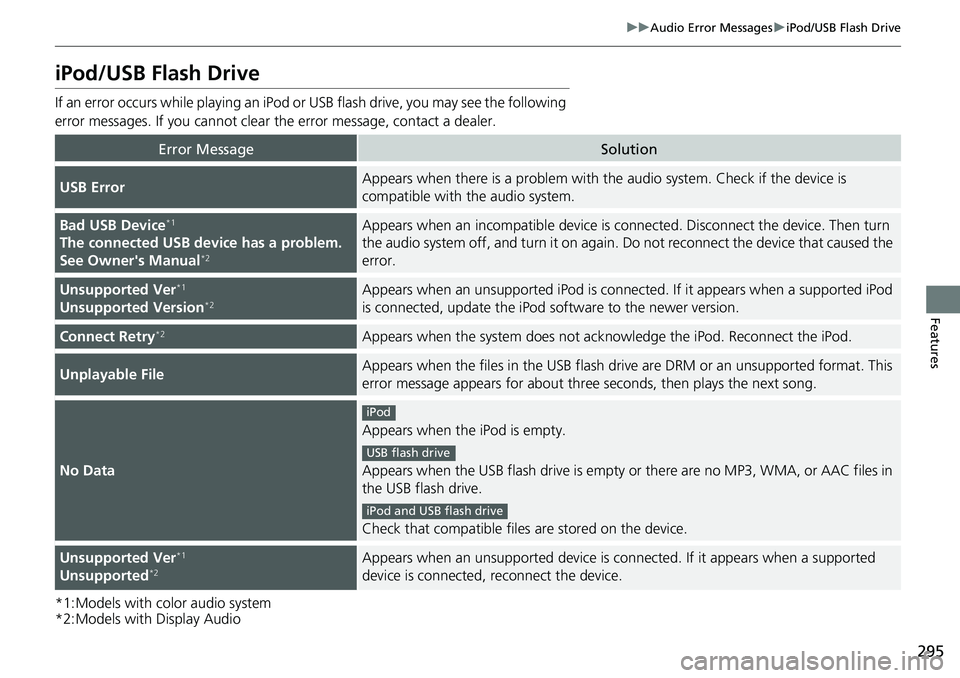
295
uuAudio Error Messages uiPod/USB Flash Drive
Features
iPod/USB Flash Drive
If an error occurs while playing an iPod or USB flash drive, you may see the following
error messages. If you cannot clear the error message, contact a dealer.
*1:Models with color audio system
*2:Models with Display Audio
Error MessageSolution
USB ErrorAppears when there is a problem with th e audio system. Check if the device is
compatible with the audio system.
Bad USB Device*1
The connected USB device has a problem.
See Owner's Manual*2
Appears when an incomp atible device is connected. Disconnect the device. Then turn
the audio system off, and turn it on again. Do not reconnect the device that caused the
error.
Unsupported Ver*1
Unsupported Version*2Appears when an unsupported iPod is connecte d. If it appears when a supported iPod
is connected, update the iPod software to the newer version.
Connect Retry*2Appears when the system does not ack nowledge the iPod. Reconnect the iPod.
Unplayable FileAppears when the files in the USB flash driv e are DRM or an unsupported format. This
error message appears for about three seconds, then plays the next song.
No Data
Appears when the iPod is empty.
Appears when the USB flash drive is empty or there are no MP3, WMA, or AAC files in
the USB flash drive.
Check that compatible files are stored on the device.
Unsupported Ver*1
Unsupported*2Appears when an unsupported device is co nnected. If it appears when a supported
device is connected, reconnect the device.
iPod
USB flash drive
iPod and USB flash drive
Page 303 of 623

301
uuGeneral Information on the Audio System uCompatible iPod, iPhone, and USB Flash Drives
Features
Compatible iPod, iPhone , and USB Flash Drives
•Use a recommended USB flash drive of 256 MB or higher.
• Some digital audio players may not be compatible.
• Some USB flash drives (e.g., a device with security lockout) may not work.
• Some software files may not allow for audio play or text data display.
• Some versions of MP3, WMA, or AAC formats may be unsupported.
*1: Models with Display Audio
■iPod and iPhone Model Compatibility
Model
iPod (5th generation)
iPod classic 80GB/160GB (launch in 2007)
iPod classic 120GB (launch in 2008)
iPod classic 160GB (launch in 2009)
iPod nano (1st to 7th generation*) launch in 2012
iPod touch (1st to 5th generation*) launch in 2012
iPhone 3G/iPhone 3GS/iPhone 4/iPhone 4s/iPhone 5*1/iPhone 5c*1/iPhone 5s*1/
iPhone6*1
■USB Flash Drives
1 iPod and iPhone Model Compatibility
This system may not work with all software versions
of these devices.
1USB Flash Drives
Files on the USB flash drive are played in their stored
order. This order may be different from the order
displayed on your PC or device.
* Not available on all models
Page 343 of 623

341
uuCustomized Features u
Continued
Features
*1:Default SettingSetup
Group Customizable Features Description Selectable Settings
Audio
Common
Sound
Adjusts the settings of
the audio speakers’
sound.
2 Adjusting the Sound P. 242
-6 ~ 0*1 ~ +6 (BASS and TREBLE ),
RR9 ~0*1 ~FR9 (FADER ),
L9 ~ 0*1~R9 (BALANCE ),
-6 ~ 0*1 ~ +6 (Center and
Subwoofer ),
Off /Low /Mid
*1/
High (Speed Volume
Compensation )
Audio Source Pop-
UpSelects whether the list of selectable audio
source comes on when Audio is selected
on the home screen.
On /Off*1
[Your selected media]
Cover ArtTurns the cover art display on and off.On*1/Off
Bluetooth Device
ListPairs a new phone to HFL, edits or deletes
a paired phone.
2 Phone Setup P. 384
—
FM/AM
HD Radio Mode*Selects whether the audio system
automatically switches to the digital radio
waves or receives the analog waves only.
Auto*1/Analog
RDS INFOTurns on and off the RDS information.On*1/ Off
iPod or USB mode
FM/AM mode
* Not available on all models
Page 592 of 623
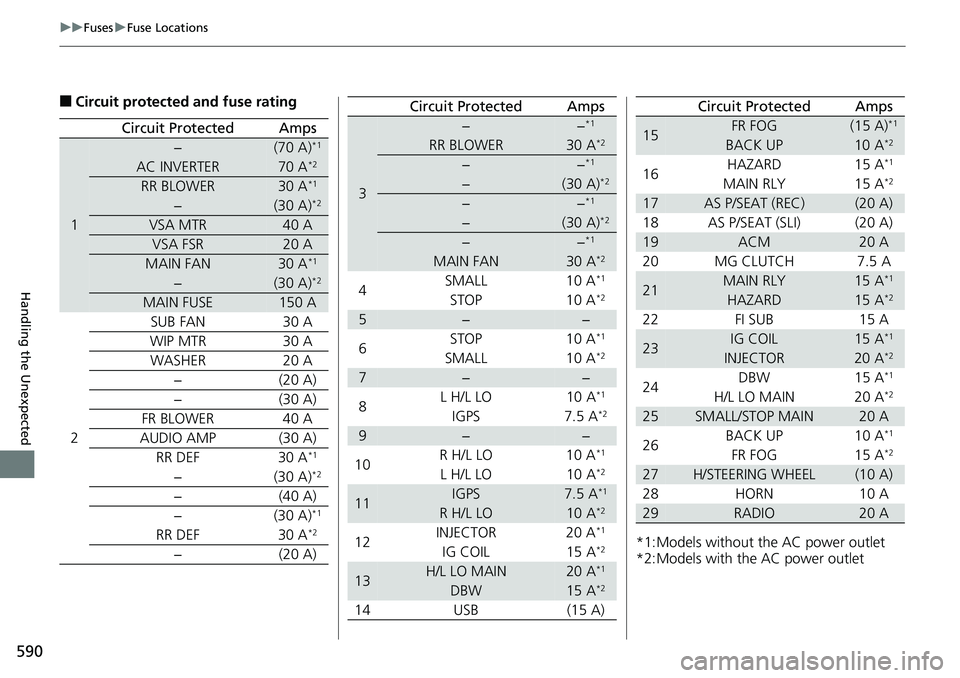
590
uuFuses uFuse Locations
Handling the Unexpected
■Circuit protected and fuse rating
Circuit ProtectedAmps
1
−(70 A)*1
AC INVERTER70 A*2
RR BLOWER30 A*1
−(30 A)*2
VSA MTR40 A
VSA FSR20 A
MAIN FAN30 A*1
−(30 A)*2
MAIN FUSE150 A
2
SUB FAN30 A
WIP MTR30 A
WASHER20 A
−(20 A)
−(30 A)
FR BLOWER40 A
AUDIO AMP(30 A)
RR DEF30 A*1
−(30 A)*2
−(40 A)
−(30 A)*1
RR DEF30 A*2
−(20 A)
3
−−*1
RR BLOWER30 A*2
−−*1
−(30 A)*2
−−*1
−(30 A)*2
−−*1
MAIN FAN30 A*2
4SMALL 10 A*1
STOP
10 A*2
5−−
6 STOP 10 A*1
SMALL
10 A*2
7−−
8 L H/L LO 10 A*1
IGPS
7.5 A*2
9−−
10 R H/L LO 10 A*1
L H/L LO
10 A*2
11IGPS7.5 A*1
R H/L LO10 A*2
12INJECTOR 20 A*1
IG COIL
15 A*2
13H/L LO MAIN20 A*1
DBW15 A*2
14USB (15 A)
Circuit ProtectedAmps
*1:Models without the AC power outlet
*2:Models with the AC power outlet
15FR FOG(15 A)*1
BACK UP10 A*2
16HAZARD 15 A*1
MAIN RLY 15 A*2
17AS P/SEAT (REC)(20 A)
18 AS P/SEAT (SLI) (20 A)
19ACM20 A
20 MG CLUTCH 7.5 A
21MAIN RLY15 A*1
HAZARD15 A*2
22 FI SUB 15 A
23IG COIL15 A*1
INJECTOR20 A*2
24DBW
15 A*1
H/L LO MAIN 20 A*2
25SMALL/STOP MAIN20 A
26 BACK UP 10 A*1
FR FOG
15 A*2
27H/STEERING WHEEL(10 A)
28 HORN 10 A
29RADIO20 A
Circuit ProtectedAmps
Page 613 of 623

Index
611
Index
Index
A
ABS (Anti-lock Brake System).................. 490
AC Power Outlet ...................................... 184
Accessories and Modifications ................ 563
Accessory Power Sockets ......................... 177
Adaptive Cruise Control (ACC) ................ 455
Indicator ................................................... 85
Additives
Coolant .................................................. 533
Engine Oil ............................................... 528
Washer ................................................... 536
Adjusting Armrest .................................................. 170
Front Seats.............................................. 163
Head Restraints ............................... 168, 169
Mirrors.................................................... 161
Rear Seats ............................................... 166
Steering Wheel ....................................... 160
Temperature ........................................... 106
Agile Handling Assist ............................... 478
Air Conditioning System (Climate Control System) ....................... 188
Changing the Mode................................ 189
Defrosting the Windshield and Windows .............................................. 189
Dust and Pollen Filter .............................. 556
Recirculation/Fresh Air Mode................... 189
Sensor .................................................... 194
Synchronized Mode ................................ 191
Using Automatic Climate Control............ 188 Air Conditioning System
(Heating and Cooling System) ............... 195
Cooling ................................................... 197
Defrosting the Windshield and Windows ............................................... 198
Heating ................................................... 196
Air Pressure ....................................... 546, 601
Airbags ........................................................ 42
Advanced Airbags ..................................... 48
After a Collision ......................................... 46
Airbag Care ............................................... 54
Front Airbags (SRS) .................................... 45
Indicator .............................................. 52, 77
Passenger Airbag Off Indicator .................. 53
Sensors ...................................................... 42
Side Airbags .............................................. 49
Side Curtain Airbags .................................. 51
All-wheel drive (AWD) Indicator ............... 83
AM/FM Radio .................................... 213, 249
Android Auto ............................................ 289
Anti-lock Brake System (ABS) .................. 490
Indicator .................................................... 77
Apple CarPlay ........................................... 286
Armrest ..................................................... 170
Audio Remote Controls ............................ 204
Audio System ............................................ 200
Adjusting the Sound ........................ 211, 242
Audio/Information Screen ................ 207, 225
Auxiliary Input Jack .................................. 202
Changing the Home Screen Icon Layout ................................................... 229 Closing Apps ........................................... 239
Display Setup .................................. 212, 243
Error Messages ........................................ 294
General Information ................................ 298
Home Screen........................................... 232
Limitations for Manual Operation ............ 244
MP3/WMA/AAC ...................... 218, 261, 273
Playing a CD............................................ 261
Reactivating ............................................ 203
Recommended CDs ................................. 299
Remote Controls ..................................... 204
Security Code .......................................... 203
Selecting an Audio Source ....................... 244
Status Area ............................................. 238
Theft Protection ...................................... 203
USB Flash Drives ...................................... 301
USB Port.................................................. 201
Wallpaper Setup.............................. 209, 230
Audio/Information Screen ............... 207, 225
Authorized Manuals ................................ 609
Auto Door Locking/Unlocking ................. 124
Customize ............................................... 340
Auto High-Beam ....................................... 151
Auto high-beam Indicator ......................... 81
Automatic Intermittent Wipers ............... 155
Automatic Lighting .................................. 147
Page 621 of 623

619
Index
Trunk........................................................ 130
Lid .......................................................... 130
Main Switch............................................ 131
Turn Signals .............................................. 145
Indicators (Instrume nt Panel) ..................... 80
Turn-by-Turn Directions .......................... 107
U
Unlocking the Doors................................ 114
Unlocking the Front Doors from the Inside ................................. 14, 121
USB Flash Drives ....................... 218, 273, 301
USB Port .................................................... 201
V
Vanity Mirrors .............................................. 7
Vehicle Identification Number ................ 602
Vehicle Stability Assist (VSA ®) ................. 476
Off Button .............................................. 477
System Indicator ............................... 78, 476
Ventilation ............................................... 195
Viscosity (Oil) .................................... 528, 601
Voice Control Operation ......................... 245
Audio Commands ................................... 247
Climate Control Commands.................... 248
General Commands ................................ 248
Music Search Commands ........................ 248
On Screen Commands ............................ 248
Phone Commands .................................. 247 Useful Commands ................................... 247
Voice Portal Screen .................................. 246
Voice Recognition .................................... 245
VSA ® (Vehicle Stability Assist) .................. 476
W
Wallpaper......................................... 209, 230
Warning and Information Messages ......... 91
Warning Indicator On/Blinking ............... 585
Warning Labels ........................................... 71
Warranties (Warranty Manual provided separately) ............................................... 607
Watts ......................................................... 600
Wear Indicators (Tire) ............................... 550
Wheel Nut Wrench (Jack Handle) ........... 571
Wi-Fi Connection ...................................... 283
Window Washers ...................................... 154
Adding/Refilling Fluid ............................... 536
Switch ..................................................... 154
Windows (Opening and Closing) ............. 136
Windshield ................................................ 154
Cleaning .................................................. 561
Defrosting ............................................... 198
Defrosting/Defogging .............................. 189
Washer Fluid ........................................... 536
Wiper Blades ........................................... 543
Wipers and Washers ................................ 154
Winter Tires .............................................. 553
Snow Tires ............................................... 553
Tire Chains .............................................. 553 Wipers and Washers
................................. 154
Automatic Intermittent Wipers ................ 155
Checking and Replacing Wiper Blades ..... 543
Front ....................................................... 154
WMA ......................................... 218, 261, 273
Worn Tires ................................................ 545