Page 8 of 695
Visual Index
6
Quick Reference Guide❙Power Window Switches (P149)
❙Memory Buttons* (P173)
❙SET Button* (P173)
❙Master Door Lock Switch (P133)
❙Power Tailgate Button* (P144)
❙Fuel Fill Door Release Button
(P580)
❙Door Mirror Controls (P176)
❙Rearview Mirror (P175)
❙Driver’s Front Airbag (P48)
❙Passenger’s Front Airbag (P48)
❙Shift Button* (P497)
❙Shift Lever* (P495)
❙Intelligent Traction Management
Button* (P511)
❙Auto Idle-stop OFF Button* (P506)
❙Hood Release Handle (P592)
❙Accessory Power Socket (P200)
❙USB Ports* (P223)
❙Glove Box (P195)
❙USB Port (P223)
❙Accessory Power Socket (P200)
❙Auxiliary Input Jack (P224)
❙Interior Fuse Box* (P661)
❙Parking Brake (P555)
❙Interior Fuse Box (P660)
18 PILOT-31TG76200.book 6 ページ 2018年3月30日 金曜日 午前11時51分
Page 9 of 695
7
Quick Reference Guide❙Accessory Power Socket* (P201)
❙Seat Belts (P40)
❙Grab Handle
❙Front Seat (P177)
❙LATCH to Secure a Child Seat (P63)
❙Seat Belt (Installing a Child Seat) (P67)
❙Third Row Seat (P188)
❙Second Row Seat (P179)
❙Seat Belt to Secure a Child Seat (P69)
❙Cargo Area Light (P194)
❙Side Curtain Airbags (P54)
❙Second Row Outer Seat Heater Buttons* (P207)
❙AC Power Outlet* (P201)
❙HDMITM Port* (P340)
❙USB Ports* (P340)
❙Rear Entertainment System*
(P338)
❙Sun Visors
❙Vanity Mirrors
❙Moonroof Switch* (P151)
❙Panoramic Roof Switch* (P152)
❙Map Lights (P192)
❙Sunglasses Holder (P203)
❙HomeLink® Button* (P403)
❙Seat Belt with Detachable Anchor (P42)
❙Coat Hook (P202)
❙Side Airbags (P52)
* Not available on all models
18 PILOT-31TG76200.book 7 ページ 2018年3月30日 金曜日 午前11時51分
Page 22 of 695
20
Quick Reference Guide
Audio Remote Controls
(P226)
●
(+ / ( - Button
Press to adjust the volume up/down.
● SOURCE Button
Press to change the audio mode:
FM1/FM2/AM/USB/iPod/
Bluetooth ® Audio/AUX
Press to change the audio mode:
FM/AM/SiriusXM ®
*/CD*/USB/iPod/
Pandora®*/Apple CarPlayTM/Android
AutoTM/Bluetooth ® Audio/AUX/REAR
VIDEO*/REAR HDMI*/Audio Apps
( + / (- Button
SOURCE
Button
/ Button
Models with color audio system
Models with Display Audio
● / Button
Radio: Press to change the preset station. Press and hold to select the next or
previous strong station.
CD
*/USB device: Press to skip to the beginning of
the next song or return to the
beginning of the current song.
Press and hold to change a folder.
18 PILOT-31TG76200.book 20 ページ 2018年3月30日 金曜日 午前11時51分
Page 223 of 695

221
Features
This chapter describes how to operate technology features.
Audio SystemAbout Your Audio System ................ 222
USB Port(s) ....................................... 223
Auxiliary Input Jack .......................... 224
Audio System Theft Protection ......... 225
Audio Remote Controls .................... 226
Audio System Basic Operation ........ 228
Audio System Basic Operation ........ 246
Audio Error Messages
CD Player
*....................................... 314
iPod/USB Flash Drive ........................ 315
Models with color audio system
Models with Display Audio
Pandora ®*....................................... 316
Android/Apps*................................ 317
General Information on the Audio
System SiriusXM ® Radio Service
*................. 318
Recommended CD*......................... 319
Compatible iPod, iPhone, and USB Flash Drives............................................. 321
Honda App License Agreement ........ 322
Legal Information on Apple CarPlay
TM/
Android AutoTM.............................. 334
About Open Source Licenses ............ 336
License Information
*........................ 337 Blu-ray/DVD Rear Entertainment
System
*........................................... 338
Customized Features ........................ 367
HomeLink ® Universal Transceiver
*.. 403
Bluetooth ® HandsFreeLink® ............. 406
Bluetooth ® HandsFreeLink® ............. 431
Compass
*
Compass Calibration........................ 465
Compass Zone Selection .................. 466
Models with color audio system
Models with Display Audio
* Not available on all models
18 PILOT-31TG76200.book 221 ページ 2018年3月30日 金曜日 午前11時51分
Page 224 of 695

222
Features
Audio System
About Your Audio System
The audio system features AM/FM radio and SiriusXM ® Radio* service. It can also
play audio CDs*, WMA/MP3/AAC files*, USB flash drives, and iPod, iPhone and
Bluetooth ® devices.
You can operate the audio system from the buttons and switches on the panel, the
remote controls on the steering wheel, or the icons on the touchscreen interface
*.
1About Your Audio System
SiriusXM ® Radio is available on a subscription basis
only. For more information on SiriusXM ® Radio,
contact a dealer.
*
2 General Information on the Audio System
P. 318
SiriusXM ® Radio is available in the United States and
Canada, except Ha waii, Alaska, and Puerto Rico.
*
SiriusXM® is a registered trademark of SiriusXM
Radio, Inc.*
Video CDs, DVDs*, and 3-inch (8-cm) mini CDs are
not supported.
iPod, iPhone and iTunes are trademarks of Apple Inc.
State or local laws may pr ohibit the operation of
handheld electronic devi ces while operating a
vehicle.
Remote Controls iPod
USB Flash
Drive
* Not available on all models
18 PILOT-31TG76200.book 222 ページ 2018年3月30日 金曜日 午前11時51分
Page 225 of 695

223
uuAudio System uUSB Port(s)
Continued
Features
USB Port(s)
Install the iPod USB connector or the USB flash
drive to the USB port.
■On the console panel
u The USB port (1.5A) is for charging
devices, playing audio files and
connecting compatib le phones with
Apple CarPlay
TM or Android AutoTM.
u The USB port (2.5A) is for playing audio
files on the USB flash drive and charging
devices.
■In the consol e compartment
The USB port is for playing audio files on the
USB flash drive and charging devices.
u 1.5A for models with color audio system
u 2.5A for models with Display Audio
1USB Port(s)
•Do not leave the iPod or USB flash drive in the
vehicle. Direct sunlight and high temperatures may
damage it.
•We recommend using an ex tension cable with the
USB port.
•Do not connect the iPod or USB flash drive using a hub.
•Do not use a device such as a card reader or hard disk
drive, as the device or your files may be damaged.
•We recommend keeping y our data backed up
before using the device in your vehicle.
•Displayed messages may vary depending on the
device model and software version.
If the audio system does not recognize the iPod, try
reconnecting it a few times or reboot the device. To
reboot, follow the manufac turer’s instructions
provided with the iPod or visit www.apple.com/ipod.
The USB port can supply up to 1.5A/2.5A of power. It
does not output 1.5A/2.5A unless the device
requests.
For amperage details, read the operating manual of
the device that ne eds to be charged.
Set the power mode to ACCESSORY or ON first.
USB charge
Models with Display Audio
USB Port (2.5A)
USB Port (1.5A)
In the console compartment
18 PILOT-31TG76200.book 223 ページ 2018年3月30日 金曜日 午前11時51分
Page 226 of 695
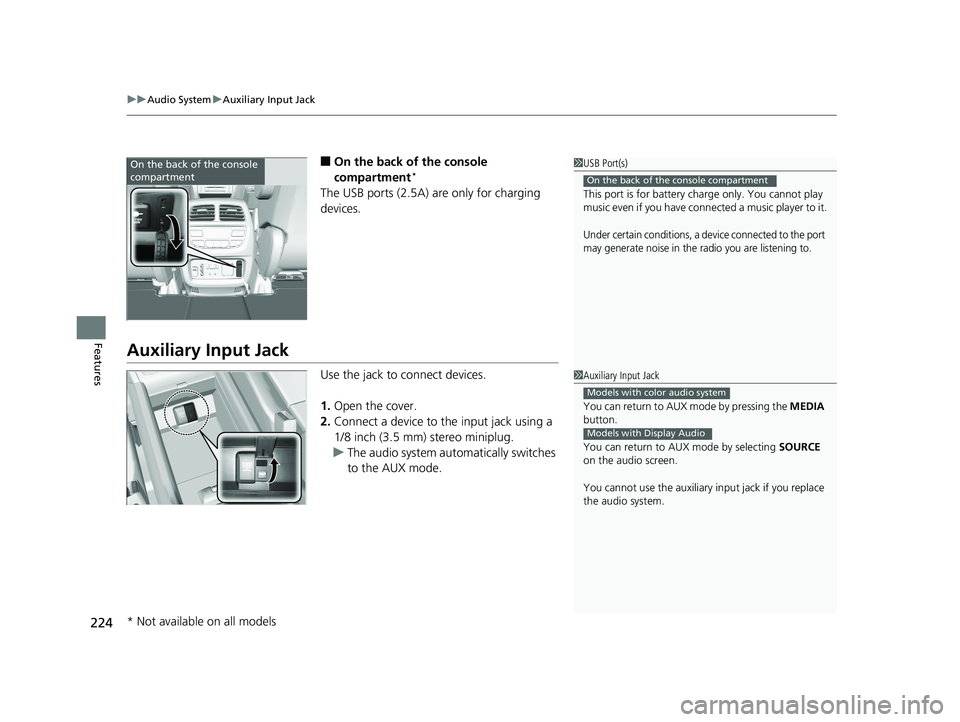
uuAudio System uAuxiliary Input Jack
224
Features
■On the back of the console
compartment*
The USB ports (2.5A) are only for charging
devices.
Auxiliary Input Jack
Use the jack to connect devices.
1. Open the cover.
2. Connect a device to the input jack using a
1/8 inch (3.5 mm) stereo miniplug.
u The audio system automatically switches
to the AUX mode.
1USB Port(s)
This port is for battery charge only. You cannot play
music even if you have conne cted a music player to it.
Under certain conditions, a device connected to the port
may generate noise in the radio you are listening to.
On the back of the console compartment
On the back of the console
compartment
1Auxiliary Input Jack
You can return to AUX mode by pressing the MEDIA
button.
You can return to AUX mode by selecting SOURCE
on the audio screen.
You cannot use the auxiliary input jack if you replace
the audio system.
Models with color audio system
Models with Display Audio
* Not available on all models
18 PILOT-31TG76200.book 224 ページ 2018年3月30日 金曜日 午前11時51分
Page 228 of 695

226
uuAudio System uAudio Remote Controls
Features
Audio Remote Controls
Allow you to operate the au dio system while driving.
SOURCE Button
Cycles through the audio modes as follows:
FM1FM2 AM USB/iPod Bluetooth®
Audio AUX
FM AM SiriusXM ®
*CD* USB iPod
Pandora®* Apple CarPlayTMAndroid
AutoTM Bluetooth ® AudioAUX
REAR VIDEO* REAR HDMI*Audio Apps
(+ (- (Volume) Buttons
Press
(+: To increase the volume.
Press
(-: To decrease the volume.
Buttons
• When listening to the radio
Press : To select the next preset radio station.
Press : To select the previous preset radio station.
Press and hold : To select the next strong station.
Press and hold : To select the previous strong station.
• When listening to a CD
*, iPod, USB flash drive, or Bluetooth® Audio
Press : To skip to the next song.
Press : To go back to the beginning of the current or previous song.
• When listening to a CD (MP3/WMA/AAC)
*, USB flash drive, or Bluetooth ® Audio
Press and hold : To skip to the next folder.
Press and hold : To go back to the previous folder.
1Audio Remote Controls
Some mode appears only when an appropriate
device or medium is used.
Depending on the Bluetooth® device you connect,
some functions ma y not be operated.
Button
SOURCE Button
Button
(+ Button
(- Button
(Menu)
Button*
Models with color audio system
Models with Display Audio
* Not available on all models
18 PILOT-31TG76200.book 226 ページ 2018年3月30日 金曜日 午前11時51分