Page 217 of 695

Continued215
uuClimate Control System*uUsing Automatic Climate Control
Controls
■Switching between the recirc ulation and fresh air modes
Press the button and switch the mode depending on environmental conditions.
Recirculation Mode (indicator on): Recirculates air from the vehicle’s interior through
the system.
Fresh Air Mode (indicator off): Maintains outside ventilation. Keep the system in
fresh air mode in normal situations.
Pressing the button turns the air
conditioner system on and automatically
switches the system to fresh air mode.
Press the button again to turn off, the
system returns to the previous settings.
■Defrosting the Windshield and Windows1Defrosting the Windshield and Windows
For your safety, make sure you have a clear view
through all the windows before driving.
Do not set the temperatur e near the upper or lower
limit.
When cold air hits the windshield, the outside of the
windshield may fog up.
If you press the button during Auto Idle-stop, the
engine restarts automatically.
If the side windows fog up, adjust the vents so that
the air hits th e side windows.
Models with Auto Idle-stop
18 PILOT-31TG76200.book 215 ページ 2018年3月30日 金曜日 午前11時51分
Page 268 of 695
uuAudio System Basic Operation uDisplay Setup
266
FeaturesSelect the current source icon, then select an icon on the source list to switch the
audio source.
Certain manual functions are disabled or inoperable while the vehicle is in motion.
You cannot select a grayed-out option until the vehicle is stopped.
■Selecting an Audio Source1 Selecting an Audio Source
If you startup preinstalled audio apps, is
displayed on the screen.
These preinstalled apps ca nnot be displayed on the
source select screen.
You can startup thos e audio apps from .
■Limitations for Manual Operation
Select the source icon.
Source Select Screen
Source List Icons
18 PILOT-31TG76200.book 266 ページ 2018年3月30日 金曜日 午前11時51分
Page 319 of 695
317
uuAudio Error Messages uAndroid/Apps*
Features
Android/Apps*
If an error occurs while using the audio system or apps, you may see the following
error messages. If you cannot clear the error message, contact a dealer.
*1:****part is variable characters, and will change depending upon where an error
occurs.
Error MessageSolution
Unfortunately, **** has
stopped.Error has occurred within app, select OK on the screen to close the app.
**** is not responding.
Would you like to close it?
App is not responding.
Select Wait if you can wait for a response from app a little longer. If it does not respond even if you keep
waiting, select OK to close the app and start it up. If the error message continues, perform Factory Data
Reset .
2Defaulting All the Settings P. 402
* Not available on all models
18 PILOT-31TG76200.book 317 ページ 2018年3月30日 金曜日 午前11時51分
Page 345 of 695
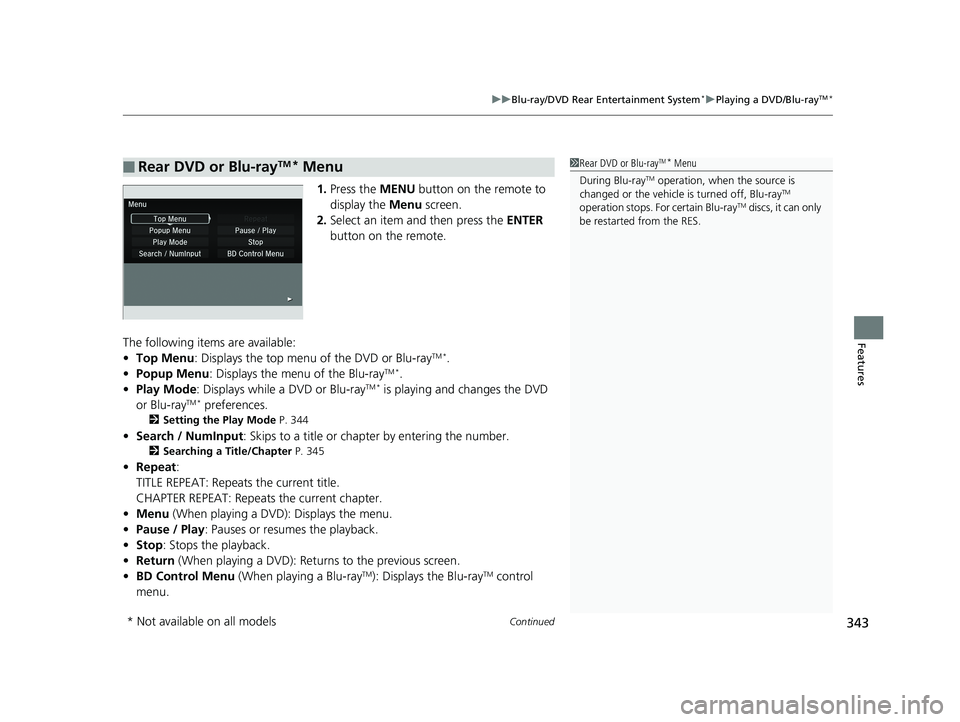
Continued343
uuBlu-ray/DVD Rear Entertainment System*uPlaying a DVD/Blu-rayTM*
Features
1. Press the MENU button on the remote to
display the Menu screen.
2. Select an item and then press the ENTER
button on the remote.
The following items are available:
• Top Menu : Displays the top menu of the DVD or Blu-ray
TM *.
• Popup Menu : Displays the menu of the Blu-rayTM *.
• Play Mode : Displays while a DVD or Blu-rayTM * is playing and changes the DVD
or Blu-rayTM * preferences.
2 Setting the Play Mode P. 344
•Search / NumInput : Skips to a title or chapte r by entering the number.
2Searching a Title/Chapter P. 345
•Repeat :
TITLE REPEAT: Repeats the current title.
CHAPTER REPEAT: Repeats the current chapter.
• Menu (When playing a DVD): Displays the menu.
• Pause / Play: Pauses or resumes the playback.
• Stop : Stops the playback.
• Return (When playing a DVD): Return s to the previous screen.
• BD Control Menu (When playing a Blu-ray
TM): Displays the Blu-rayTM control
menu.
■Rear DVD or Blu-rayTM* Menu1 Rear DVD or Blu-rayTM* Menu
During Blu-ray
TM operation, when the source is
changed or the vehicle is turned off, Blu-rayTM
operation stops. For certain Blu-rayTM discs, it can only
be restarted from the RES.
* Not available on all models
18 PILOT-31TG76200.book 343 ページ 2018年3月30日 金曜日 午前11時51分
Page 459 of 695

Continued457
uuBluetooth ® HandsFreeLink ®u HFL Menus
Features
HFL can display newly received text or e- mail messages as well as 20 of the most
recently received messages on a linked ce ll phone. Each received message can be
read aloud and replied to using a fixed common phrase. 1.A pop-up appears and notifies you of a new
text message or e-mail.
2. Select Read to listen to the message.
u The text message or e-mail is displayed.
The system automatically starts reading
out the message.
3. To discontinue the mess age read-out, select
Stop .
■Receiving a Text Message/E-mail1Receiving a Text Message/E-mail
The system does not display any received messages
while you are driving. You can only hear them read
aloud.
The system can only receive massages that are sent a
text (SMS) messages. The message sent using the
data services will not be displayed in the list.
With some phones, you may be able to display up to
20 most recent text messages and e-mails.
State or local laws may limit your use of the HFL text
message/e-mail feature. Only use the text message/e-mail
feature when conditions a llow you to do so safely.
When you receive a text message or e-mail for the
first time since the phone is paired to HFL, you are
asked to turn the New Message Notification
setting to On .
2 To turn on or off the text/e-mail notice
P. 442
18 PILOT-31TG76200.book 457 ページ 2018年3月30日 金曜日 午前11時51分
Page 463 of 695

Continued461
uuBluetooth ® HandsFreeLink ®u HFL Menus
Features
■Read or Stop reading a message
1. Go to the text or e-mail message screen.
u The system automatically starts reading
the message aloud.
2 Displaying Messages P. 459
2.Select Stop to stop reading.
Select Read again to start reading the
message from the beginning.
■Reply to a message
1. Go to the text or e-mail message screen.
u The system automatically starts reading
the message aloud.
2 Displaying Messages P. 459
2.Select Reply.
3. Select the reply message.
u The pop-up menu appears on the screen.
4. Select Send to send the message.
u Complete appears on the screen when
the reply message was successfully sent.
1 Reply to a message
The available fixed reply messages are as follows:
•Talk to you later, I’m driving.•I’m on my way.
•I’m running late.
•OK•Yes
•No
You cannot add, edit, or delete reply messages.
Only certain phones receiv e and send messages when
paired and connected. For a list of compatible
phones:
•U.S.: Visit automobiles.honda.com /handsfreelink/,
or call 1-888-528-7876.
•Canada: Visit www.handsfreelink.ca , or call 1-888-
528-7876.
18 PILOT-31TG76200.book 461 ページ 2018年3月30日 金曜日 午前11時51分
Page 469 of 695

467
Driving
This chapter discusses driving and refueling.
Before Driving................................... 468
Towing a Trailer ................................ 474
Off-Highway Driving Guidelines ..... 485
When Driving Starting the Engine .......................... 487
Automatic Transmission ................... 494
Shifting ............................................ 495
Auto Idle-stop
*................................ 505
Intelligent Traction Management*.... 511
Cruise Control*................................ 513
Front Sensor Camera*...................... 516
Adaptive Cruise Control (ACC)*....... 518Road Departure Mi tigation (RDM)
System*...................................... 530Lane Keeping Assist System (LKAS)*.. 535
Vehicle Stability Assist ® (VSA ®), aka Electronic
Stability Control (ESC), System ............. 543
Agile Handling Assist ....................... 545
Blind spot inform ation (BSI) System*.... 546
LaneWatchTM*.................................. 548Intelligent VTM4 (i-VTM4)*................. 550Tire Pressure Monitoring System (TPMS) with Tire Fill Assist .......................... 551
Tire Pressure Monitoring System (TPMS) -
Required Federal Explanation ......... 553
Braking Brake System ................................... 555
Anti-lock Brake System (ABS) ........... 557
Brake Assist System.......................... 558 Collision Mitigation Braking System
TM
(CMBSTM)*..................................... 559
Parking Your Vehicle
When Stopped ................................ 568
Parking Sensor System
*................... 570
Cross Traffic Monitor*..................... 574
Multi-view rear camera .................... 578
Refueling Fuel Information .............................. 579
How to Refuel ................................. 580
Fuel Economy and CO
2 Emissions
Improving Fuel Economy and Reducing
CO
2 Emissions ................................ 582
* Not available on all models
18 PILOT-31TG76200.book 467 ページ 2018年3月30日 金曜日 午前11時51分
Page 488 of 695

486
uuOff-Highway Driving Guidelines uAvoiding Trouble
Driving
Avoiding Trouble
• Check Out Your Vehicle before you leave the pavement and make sure that all
scheduled maintenance has been comple ted. Pay special attention to the
condition of the tires, an d check the tire pressures.
• Remember the route you choose presents limit s (too steep or bumpy), you have
limits (driving skill and comfort), and your vehicle has limits (traction, stability, and
power). Failing to recognize these limits will likely put you and your passengers in
a hazardous situation.
• Accelerating and Braking should be done slowly and gradually. Trying to start
or stop too fast can cause a loss of traction and you could lose control.
• Avoiding Obstacles and Debris in the road reduces the likelihood of a rollover
or damage to your suspension or other components.
• Driving on Slopes increases your risk of a rollover, particularly if you attempt to
drive across a slope that is too steep. Going straight up or down a slope is usually
the safest. If you can’t clearly see all cond itions or obstacles on a slope, walk it
before you drive it. If there is any doubt whether you can safely pass, don’t try it.
Find another route. If you get stuck when climbing, do not try to turn around.
Back down slowly following the same route you took up the hill.
• Crossing a Stream - Avoid driving through deep water. If you encounter water
in your route (a small stream or large pu ddle, for example), evaluate it carefully
before going ahead. Make sure it is shallow, flowing slowly, and has firm ground
underneath. If you are not sure of the depth or the ground, turn around and find
another route. Driving through deep water can also damage your vehicle. The
water can get into the transmission and differential, diluting the lubricant and
causing an eventual failure. It can also wash the grease out of the wheel bearings.
• If You Get Stuck , carefully go in the direction that you think will get you
unstuck. Do not spin the tires as this will only make things worse and could
damage the transmission. If you are unable to free yourself, your vehicle will need
to be towed. Front and rear tow hooks are provided for this purpose.
18 PILOT-31TG76200.book 486 ページ 2018年3月30日 金曜日 午前11時51分