Page 115 of 763
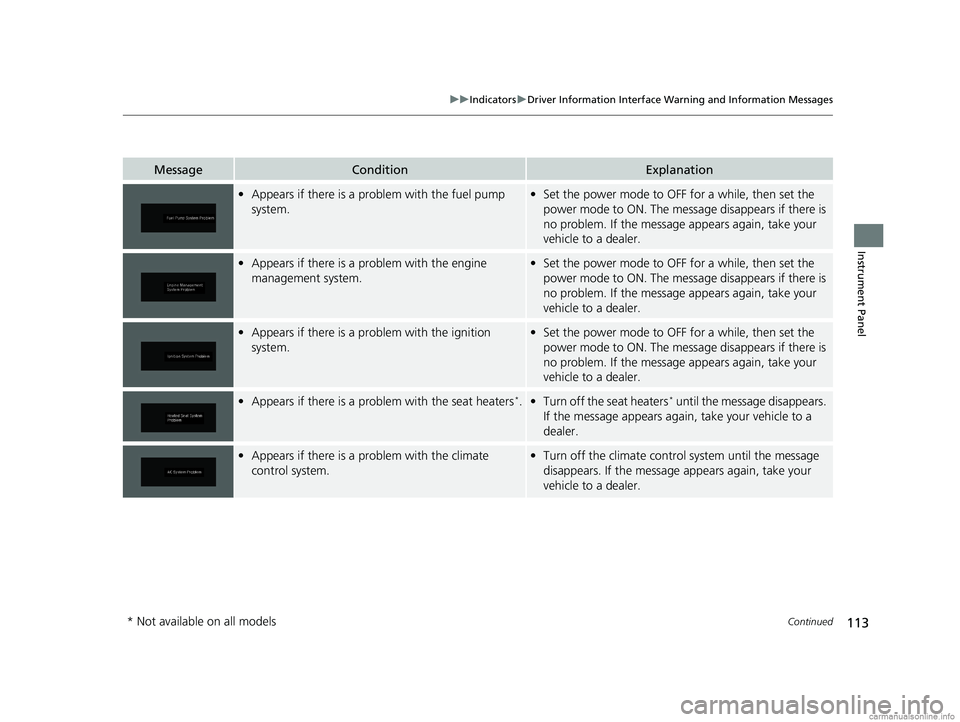
113
uuIndicators uDriver Information Interface Wa rning and Information Messages
Continued
Instrument Panel
MessageConditionExplanation
•Appears if there is a problem with the fuel pump
system.•Set the power mode to OFF for a while, then set the
power mode to ON. The message disappears if there is
no problem. If the message appears again, take your
vehicle to a dealer.
• Appears if there is a problem with the engine
management system.•Set the power mode to OFF for a while, then set the
power mode to ON. The message disappears if there is
no problem. If the message appears again, take your
vehicle to a dealer.
• Appears if there is a pr oblem with the ignition
system.• Set the power mode to OFF for a while, then set the
power mode to ON. The message disappears if there is
no problem. If the message appears again, take your
vehicle to a dealer.
• Appears if there is a problem with the seat heaters*.•Turn off the seat heaters* until the message disappears.
If the message appears again, take your vehicle to a
dealer.
• Appears if there is a problem with the climate
control system.•Turn off the climate contro l system until the message
disappears. If the message appears again, take your
vehicle to a dealer.
* Not available on all models
18 US ODYSSEY-31THR6010.book 113 ページ 2018年12月6日 木曜日 午後4時18分
Page 116 of 763

114
uuIndicators uDriver Information Interface Wa rning and Information Messages
Instrument Panel
MessageConditionExplanation
•Appears when you unlock and open the driver’s
door while the engine is running by remote engine
start.
2 Remote Engine Start with Vehicle Feedback* P. 538
MessageConditionExplanation
•Flashes when the system senses a likely collision with
a vehicle in front of you.•Take the appropriate means to prevent a collision (apply
the brakes, change lanes, etc.)
2 Collision Mitigation Braking SystemTM (CMBSTM)*
P. 608
2 Adaptive Cruise Control (ACC)
* P. 564
•Appears when ACC has been automatically
canceled.•You can resume the set speed after the condition that
caused ACC to cancel improves. Press the RES/+
button.
2 Adaptive Cruise Control (ACC)* P. 564
•Appears when pressing the –/SET button while the
vehicle is moving and the brake pedal is depressed.• ACC cannot be set.
2 Adaptive Cruise Control (ACC)* P. 564
•Appears if the VSA ® or traction control function
operates while ACC is in operation.• ACC has been automa tically canceled.
2Adaptive Cruise Control (ACC)* P. 564
Models with remote engine starter
Models with ACC
* Not available on all models
18 US ODYSSEY-31THR6010.book 114 ページ 2018年12月6日 木曜日 午後4時18分
Page 119 of 763

117
uuIndicators uDriver Information Interface Wa rning and Information Messages
Continued
Instrument Panel
MessageConditionExplanation
•Appears when Auto Idle Stop Display ON has
been selected from the customization menu.
• Appears when Auto Idle Stop does not activate for
some reason.
• Appears when the engine restarts automatically.
• Appears when the battery temperature is around
14°F (−10°C) or lower.
• Appears when Auto Idle Stop does not activate
because the climate control sy stem is in use, and the
difference between the set temperature and actual
interior temperature becomes significant.
• Appears when Auto Idle Stop does not activate
because the engine coolant temperature is too low
or high.
2 Auto Idle Stop* P. 552
•Appears when Auto Idle Stop does not activate
because the battery charge level is low.•Appears even though the battery is fully charged
- The system may not read the battery amount
correctly. Drive for a few minutes.
• Appears after charging the battery or jump
starting - Disconnect the negative - cable once and
reconnect it again to the ba ttery. Drive a few minutes.
Models with Auto Idle Stop
* Not available on all models
18 US ODYSSEY-31THR6010.book 117 ページ 2018年12月6日 木曜日 午後4時18分
Page 120 of 763
118
uuIndicators uDriver Information Interface Wa rning and Information Messages
Instrument Panel
MessageConditionExplanation
•Appears when Auto Idle Stop does not activate
because the pressure to the brake pedal is not
enough.•Depress the brake pedal firmly.
•Appears when Auto Idle Stop Display ON has
been selected from the customization menu.
• Appears when the system is under the following
conditions while Auto Idle Stop activates:
• The battery charge level is low.
• The battery temperature is around 14°F (−10°C)
or lower.
• The climate control system is in use, and the
difference between the set temperature and
actual interior temperature becomes significant.
• The humidity in the interior is high.•The engine restarts automatically in a few seconds.
2 Starting the Engine P. 536
Models with Auto Idle Stop
18 US ODYSSEY-31THR6010.book 118 ページ 2018年12月6日 木曜日 午後4時18分
Page 121 of 763
119
Instrument Panel
Gauges and Displays
Gauges
Gauges include the fuel gauge, temperature gauge, and related indicators. They are
displayed when the power mode is set to ON.
Displays the amount of fuel left in the fuel tank.
Displays the temperature of the engine coolant.
■Fuel Gauge
■Temperature Gauge
1 Fuel Gauge
NOTICE
You should refuel when the reading approaches .
Running out of fuel can cause the engine to misfire,
damaging the cata lytic converter.
The actual amount of remain ing fuel may differ from
the fuel gauge reading.E
1 Temperature Gauge
NOTICE
Driving with the temperat ure gauge pointer in the
upper zone can cause serious engine damage. Pull
safely to the side of th e road and allow engine
temperature to return to normal. 2 Overheating P. 713
18 US ODYSSEY-31THR6010.book 119 ページ 2018年12月6日 木曜日 午後4時18分
Page 122 of 763
120
uuGauges and Displays uDriver Information Interface
Instrument Panel
Driver Information Interface
The driver information interface displays the speedometer, tachometer, odometer,
trip computer, outside temperature, and ot her gauges. It also displays important
messages such as warnings and other helpful information.
Displays your driving speed in mph or km/h.
Shows the number of engine revolutions per minute.
■Speedometer
■Tachometer
1 Speedometer
You can set the speedometer and the displayed
measurements to read in either mph and km/h.
2 Units P. 128
1Tachometer
You can turn on or off the tachometer display.
2 Show Tachometer P. 132
18 US ODYSSEY-31THR6010.book 120 ページ 2018年12月6日 木曜日 午後4時18分
Page 143 of 763

141
Controls
This chapter explains how to operate the various controls necessary for driving.
Clock.................................................. 142
Locking and Unlocking the Doors Key Types and Functions .................. 144
Low Remote Signal Strength ............ 146
Locking/Unlocking the Doors from the Outside .... 147
Locking/Unlocking the Doors from the Inside ...154
Childproof Door Locks ..................... 157
Auto Door Locking/Unlocking .......... 158
Opening and Closing the Tailgate ... 159
Opening and Closing the Sliding Doors..... 170Security System
Immobilizer System .......................... 179
Security System Alarm ...................... 179
Opening and Closing the Windows.... 182Opening and Closing the Moonroof*..... 185
Operating the Switches Around the Steering Wheel ENGINE START/STOP Button............. 186
Turn Signals ..................................... 189
Light Switches.................................. 189
Fog Lights
*...................................... 192
Daytime Running Lights ................... 193
Auto High-Beam
*............................ 194
Wipers and Washers ........................ 197
Brightness Control ........................... 200
Rear Defogger/Heated Door Mirror* Button...201
Heated Windshield Button ............... 202
Driving Position Memory System*.... 203
Adjusting the Steering Wheel........... 205
Canadian models
Adjusting the Mirrors ....................... 206
Interior Rearview Mirror ................... 206
Power Door Mirrors .............................. 207
Adjusting the Seats Front Seats ........................................... 209
Head Restraints .................................... 212
Maintain a Proper Sitting Position ......... 215
Interior Lights/Interior Convenience Items...... 225Interior Lights ....................................... 225
Interior Convenience Items ................... 227
Climate Control System
Using Automatic Climate Control ......... 248
Using Automatic Climate Control ......... 252
Automatic Climate Control Sensors ...... 257
Dual-zone climate control system
Tri-zone climate control system
* Not available on all models
18 US ODYSSEY-31THR6010.book 141 ページ 2018年12月6日 木曜日 午後4時18分
Page 146 of 763

144
Controls
Locking and Unlocking the Doors
Key Types and Functions
This vehicle comes with the following keys:
Use the keys to start and stop the engine, and to lock and unlock all the doors,
tailgate, and fuel fill door. You can also use the remote transmitter or smart entry
system
* to lock and unlock all the doors, tailgate, and fuel fill door.
1 Key Types and Functions
All of the keys have an immobilizer system. The
immobilizer system helps to protect against vehicle
theft. 2 Immobilizer System P. 179
Follow the advice below to prevent damage to the
keys:
•Do not leave the keys in direct sunlight, or in
locations with high temperature or high humidity.
•Do not drop the keys or set heavy objects on them.•Keep the keys away from liquids, dust or sand.
•Do not take the keys apart except for replacing the
battery.
If the circuits in the keys are damaged, the engine
may not start, and the remote transmitter may not
work.
If the keys do not work properly, have them
inspected by a dealer.
You can remotely start the engine using the remote
engine start. 2 Remote Engine Start with Vehicle
Feedback
* P. 538
Models with smart entry system
Models without smart
entry systemModels with smart
entry system
Models with smart entry system, power
sliding door, and power tailgateModels with smart entry system
and power sliding door
* Not available on all models
18 US ODYSSEY-31THR6010.book 144 ページ 2018年12月6日 木曜日 午後4時18分