2018 HONDA ODYSSEY wipers
[x] Cancel search: wipersPage 201 of 763
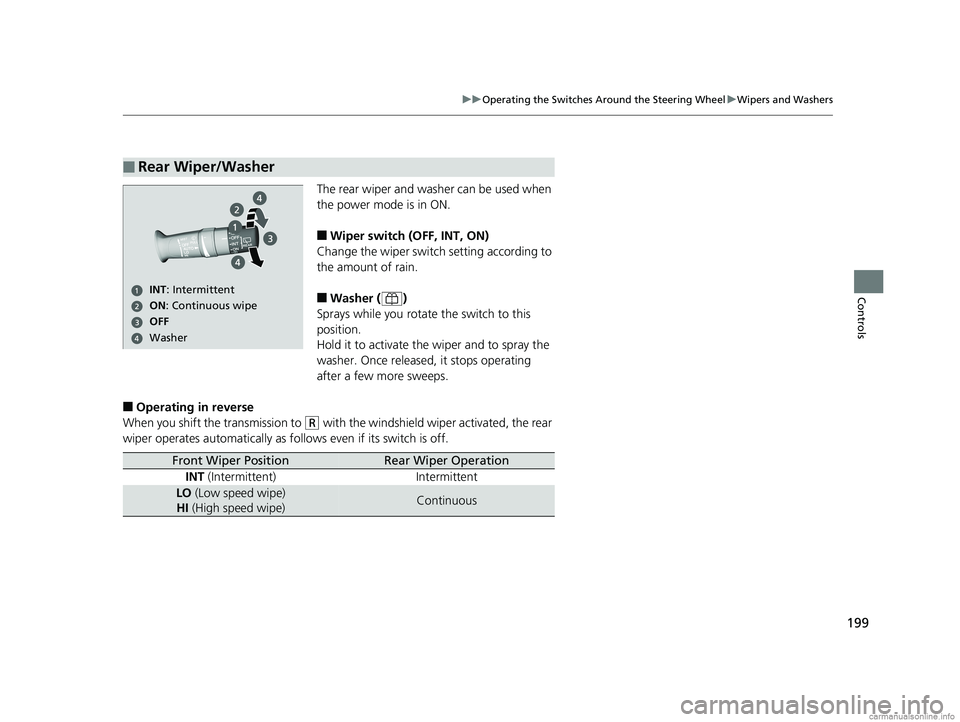
199
uuOperating the Switches Around the Steering Wheel uWipers and Washers
Controls
The rear wiper and washer can be used when
the power mode is in ON.
■Wiper switch (OFF, INT, ON)
Change the wiper switch setting according to
the amount of rain.
■Washer ( )
Sprays while you rotate the switch to this
position.
Hold it to activate th e wiper and to spray the
washer. Once released, it stops operating
after a few more sweeps.
■Operating in reverse
When you shift the transmission to
(R with the windshield wiper activated, the rear
wiper operates automati cally as follows even if its switch is off.
■Rear Wiper/Washer
ON: Continuous wipe
Washer OFF
INT: Intermittent
Front Wiper PositionRear Wiper Operation
INT (Intermittent) Intermittent
LO (Low speed wipe)
HI (High speed wipe)Continuous
18 US ODYSSEY-31THR6010.book 199 ページ 2018年12月6日 木曜日 午後4時18分
Page 579 of 763
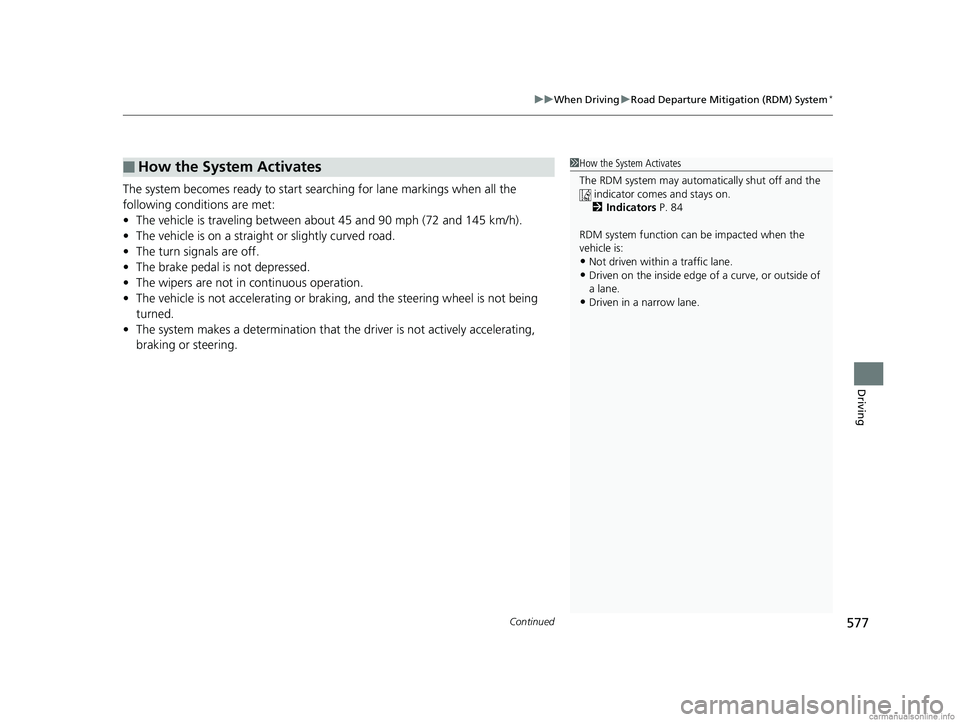
Continued577
uuWhen Driving uRoad Departure Mitigation (RDM) System*
Driving
The system becomes ready to start sear ching for lane markings when all the
following conditions are met:
• The vehicle is traveling between about 45 and 90 mph (72 and 145 km/h).
• The vehicle is on a straight or slightly curved road.
• The turn signals are off.
• The brake pedal is not depressed.
• The wipers are not in continuous operation.
• The vehicle is not accelera ting or braking, and the steering wheel is not being
turned.
• The system makes a determination that th e driver is not actively accelerating,
braking or steering.
■How the System Activates1 How the System Activates
The RDM system may automa tically shut off and the
indicator comes and stays on.
2 Indicators P. 84
RDM system function can be impacted when the
vehicle is:
•Not driven within a traffic lane.•Driven on the inside edge of a curve, or outside of
a lane.
•Driven in a narrow lane.
18 US ODYSSEY-31THR6010.book 577 ページ 2018年12月6日 木曜日 午後4時18分
Page 585 of 763

Continued583
uuWhen Driving uLane Keeping Assist System (LKAS)*
Driving
The system can be used when th e following conditions are met.
• The lane in which you are driving has detectable lane markers on both sides, and
your vehicle is in the center of the lane.
• The vehicle speed is between 45 and 90 mph (72 and 145 km/h).
• You are driving on a straight or slightly curved road.
• The turn signals are off.
• The brake pedal is not depressed.
• The wipers are not in continuous operation.
■How to activate the system
1.Press the MAIN button.
u The LKAS indicator comes on in the
driver information interface.
The system is ready to use.
2. Press the LKAS button.
u Lane outlines appear on the driver
information interface.
The system is activated.
■When the System can be Used1Lane Keeping Assist System (LKAS)*
You can read about handling information for the
camera equipped with this system.
2 Front Sensor Camera
* P. 562
If the vehicle drifts toward ei ther left or right lane line
due to the system applying torque, turn off the LKAS
and have your vehicle checked by a dealer.
MAIN Button
LKAS Button
* Not available on all models
18 US ODYSSEY-31THR6010.book 583 ページ 2018年12月6日 木曜日 午後4時18分
Page 587 of 763
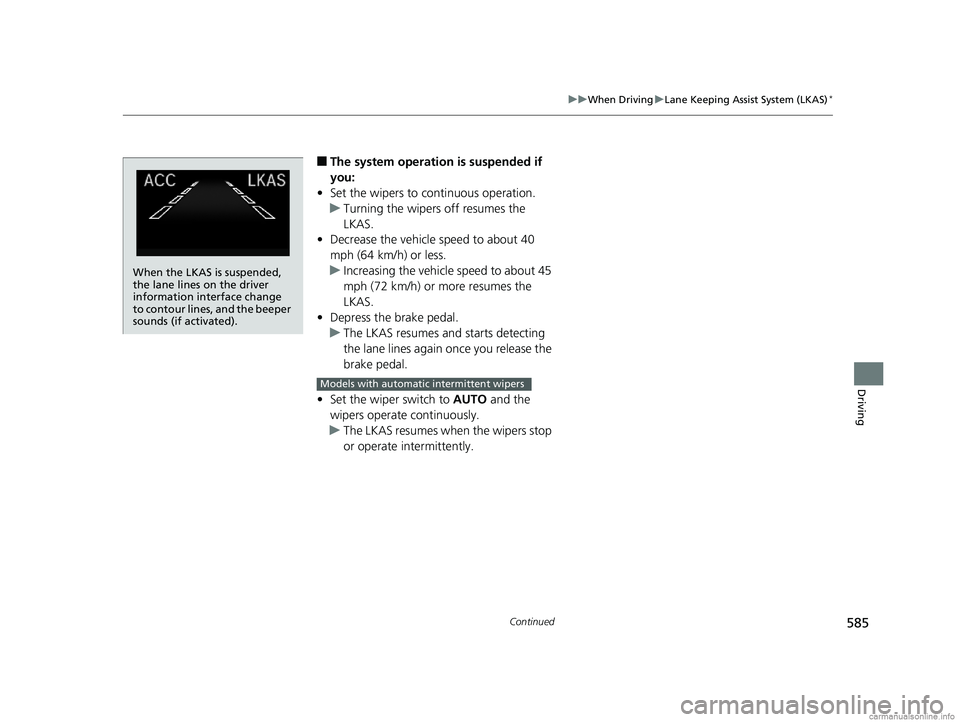
585
uuWhen Driving uLane Keeping Assist System (LKAS)*
Continued
Driving
■The system operation is suspended if
you:
• Set the wipers to continuous operation.
u Turning the wipers off resumes the
LKAS.
• Decrease the vehicle speed to about 40
mph (64 km/h) or less.
u Increasing the vehicle speed to about 45
mph (72 km/h) or more resumes the
LKAS.
• Depress the brake pedal.
u The LKAS resumes and starts detecting
the lane lines again once you release the
brake pedal.
• Set the wiper switch to AUTO and the
wipers operate continuously.
u The LKAS resumes when the wipers stop
or operate intermittently.
When the LKAS is suspended,
the lane lines on the driver
information interface change
to contour lines, and the beeper
sounds (if activated).
Models with automatic intermittent wipers
18 US ODYSSEY-31THR6010.book 585 ページ 2018年12月6日 木曜日 午後4時18分
Page 648 of 763
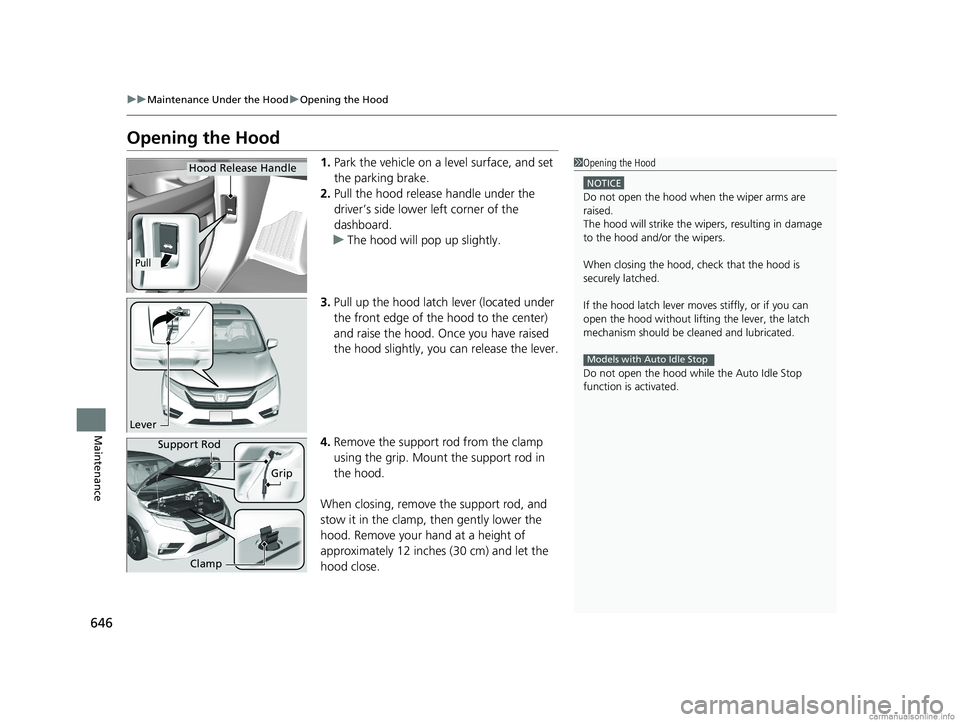
646
uuMaintenance Under the Hood uOpening the Hood
Maintenance
Opening the Hood
1. Park the vehicle on a level surface, and set
the parking brake.
2. Pull the hood release handle under the
driver’s side lower left corner of the
dashboard.
u The hood will pop up slightly.
3. Pull up the hood latch lever (located under
the front edge of the hood to the center)
and raise the hood. On ce you have raised
the hood slightly, you can release the lever.
4. Remove the support rod from the clamp
using the grip. Mount the support rod in
the hood.
When closing, remove the support rod, and
stow it in the clamp, then gently lower the
hood. Remove your hand at a height of
approximately 12 inches (30 cm) and let the
hood close.1 Opening the Hood
NOTICE
Do not open the hood when the wiper arms are
raised.
The hood will strike the wipe rs, resulting in damage
to the hood and/or the wipers.
When closing the hood, check that the hood is
securely latched.
If the hood latch lever moves stiffly, or if you can
open the hood without lifti ng the lever, the latch
mechanism should be cl eaned and lubricated.
Do not open the hood while the Auto Idle Stop
function is activated.
Models with Auto Idle Stop
Hood Release Handle
Pull
Lever
Support Rod
Grip
Clamp
18 US ODYSSEY-31THR6010.book 646 ページ 2018年12月6日 木曜日 午後4時18分
Page 693 of 763
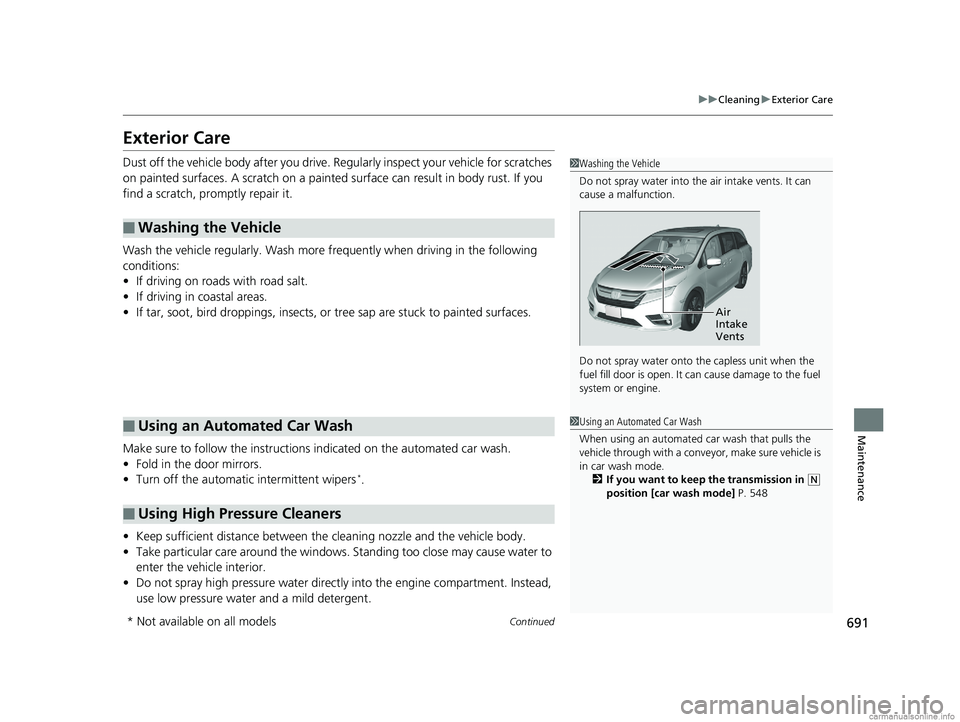
691
uuCleaning uExterior Care
Continued
Maintenance
Exterior Care
Dust off the vehicle body after you drive. Regularly inspect your vehicle for scratches
on painted surfaces. A scratch on a painted surface can result in body rust. If you
find a scratch, promptly repair it.
Wash the vehicle regularly. Wash more frequently when driving in the following
conditions:
• If driving on roads with road salt.
• If driving in coastal areas.
• If tar, soot, bird droppings, insects, or tree sap are stuck to painted surfaces.
Make sure to follow the instructions indicated on the automated car wash.
• Fold in the door mirrors.
• Turn off the automatic intermittent wipers
*.
• Keep sufficient distance between the cleaning nozzle and the vehicle body.
• Take particular care around the windows. Standing too close may cause water to
enter the vehicle interior.
• Do not spray high pressure water directly into the engine compartment. Instead,
use low pressure water and a mild detergent.
■Washing the Vehicle
■Using an Automated Car Wash
■Using High Pressure Cleaners
1 Washing the Vehicle
Do not spray water into the air intake vents. It can
cause a malfunction.
Do not spray water onto the capless unit when the
fuel fill door is open. It ca n cause damage to the fuel
system or engine.
Air
Intake
Vents
1 Using an Automated Car Wash
When using an automated car wash that pulls the
vehicle through with a convey or, make sure vehicle is
in car wash mode. 2 If you want to keep the transmission in
(N
position [car wash mode] P. 548
* Not available on all models
18 US ODYSSEY-31THR6010.book 691 ページ 2018年12月6日 木曜日 午後4時18分
Page 761 of 763

759
Index
V
Vacuum..................................................... 245
Vanity Mirrors .............................................. 7
Vehicle Customization ............................. 133
Vehicle Identification Number ................ 740
Vehicle Stability Assist (VSA ®) ................. 589
Off Button .............................................. 590
Off Indicator ............................................. 91
System Indicator ....................................... 91
Ventilation ............................................... 248
Viscosity (Oil) .................................... 648, 739
Voice Control Operation ......................... 315
Audio Commands ................................... 317
Phone Commands .................................. 317
Voice Portal Screen ................................. 316
Voice Recognition ................................... 315
VSA ® (Vehicle Stability Assist) ................. 589
W
Wallpaper......................................... 270, 290
Warning and Info rmation Messages ...... 102
Warning Indicator On/Blinking ............... 716
Warning Labels .......................................... 81
Warnings .................................................. 126
Warranties (Warranty Manual provided separately) .............................................. 746
Watts ........................................................ 738
Wear Indicators (Tire) .............................. 678
Wheel Nut Wrench (Jack Handle) ........... 702
Wi-Fi Connection ..................................... 354 Window Washers
...................................... 197
Adding/Refilling Fluid ............................... 657
Switch ..................................................... 197
Windows (Opening and Closing) ............. 182
Windshield ................................................ 197
Cleaning .......................................... 688, 692
Defrosting ....................................... 249, 253
Washer Fluid ........................................... 657
Wiper Blades ........................................... 669
Wipers and Washers ................................ 197
Winter Tires
Snow Tires ............................................... 681
Tire Chains .............................................. 681
Wipers and Washers ................................. 197
Checking and Replacing the Front Wiper Blades.................................................... 669
Checking and Replacin g the Rear Wiper
Blade ..................................................... 671
Wireless Charger ....................................... 236
Worn Tires ................................................. 673
18 US ODYSSEY-31THR6010.book 759 ページ 2018年12月6日 木曜日 午後4時18分