Page 259 of 503
257
uuCustomized Features u
Continued
Features
*1:Default Setting
Setup
GroupCustomizable FeaturesDescriptionSelectable Settings
Settings Display Change
Changes the display type. Audio
*1/Wallpaper
Wallpaper Select
Changes the wallpaper type. Clock*1/
Image1/ Image2/
Image3
Import Imports an image file for a new wallpaper.
2
Wallpaper Setup P. 187—
Delete Deletes an image file for a wallpaper. Image1
*1/Image2/Image3
Color Theme Changes the background color of the audio/
information screen.
Blue
*1/
Red /Amber /Gray
Language Changes the display language. English
*1/Français /Español
Clock Format Selects the digital clock display from 12H to
24H. 12h
*1/
24h
18 HR-V-31T7A6200.book 257 ページ 2017年6月30日 金曜日 午後1時23分
Page 262 of 503
260
uuCustomized Features u
Features
■Customization Flow
Models with display audio system
Select HOME.
Select Settings .
HomeHome Screen Edit Order
Background Color
DisplayDisplay SettingsBrightness
Contrast
Black Level
Beep Volume
Sound/BeepVolume
Volume
Voice RecogVoice Prompt
Automatic Phone Sync
Phonebook Phonetic Modification
Default
Factory Data Reset
Clock Format
ClockClock/Wallpaper TypeClock
Wallpaper
Clock Adjustment
Clock Display
Clock Location
Clock Reset
Keyboard Layout
OthersLanguage
Remember Last Screen
Voice Command Tips*
System
* Not available on all models
18 HR-V-31T7A6200.book 260 ページ 2017年6月30日 金曜日 午後1時23分
Page 264 of 503
262
uuCustomized Features u
Features
Clock Format
ClockClock/Wallpaper TypeClock
Wallpaper
Clock Adjustment
Clock Display
Clock Location
Clock Reset
Info
Default
OtherInfo Screen Preference
18 HR-V-31T7A6200.book 262 ページ 2017年6月30日 金曜日 午後1時23分
Page 268 of 503

266
uuCustomized Features u
Features
*1:Default Setting
Setup
GroupCustomizable FeaturesDescriptionSelectable Settings
System
Voice
Recog
Voice PromptTurns the voice prompt on and off.On*1/ Off
VolumeChanges the volume of the voice prompt.0-6*1-11
Phonebook Phonetic
ModificationModifies a voice command for the phonebook.—
Automatic Phone SyncSets a phonebook data to be automatically
imported when a phone is paired to HFL.On/Off
Clock
Clock/
Wallpaper
Type
ClockChanges the clock display type.Analog /Digital*1/ Small
Digital /Off
Wallpaper
●Changes the wallpaper type.●Imports an image file for a new wallpaper.●Deletes an image file for a wallpaper.
2 Wallpaper Setup P. 209
Blank/Galaxy*1/Metallic
Clock AdjustmentAdjusts the clock.
2 Clock P. 96—
Clock FormatSelects the digital clock display from 12H to
24H.12H*1/24H
Clock DisplaySelects whether the clock display comes on.On*1/Off
Clock Location
Changes the clock display layout.
Upper Right*1/Upper Left/
Lower Right /Lower Left /
Off
Clock ResetCancels/Resets all customized items for clock
display as default.Yes /No
18 HR-V-31T7A6200.book 266 ページ 2017年6月30日 金曜日 午後1時23分
Page 271 of 503
269
uuCustomized Features u
Continued
Features
*1:Default Setting
Setup
GroupCustomizable FeaturesDescriptionSelectable Settings
Info
Clock
Clock/
Wallpaper
typeClock
2 System P. 265
Wallpaper
Clock Adjustment
Clock Format
Clock Display
Clock Location
Clock Reset
OtherInfo Screen PreferenceChanges the Info Screen type.Info Top /Info Menu/ Off*1
DefaultCancels/Resets all customized items in the
Info group as default.Yes/No
18 HR-V-31T7A6200.book 269 ページ 2017年6月30日 金曜日 午後1時23分
Page 435 of 503
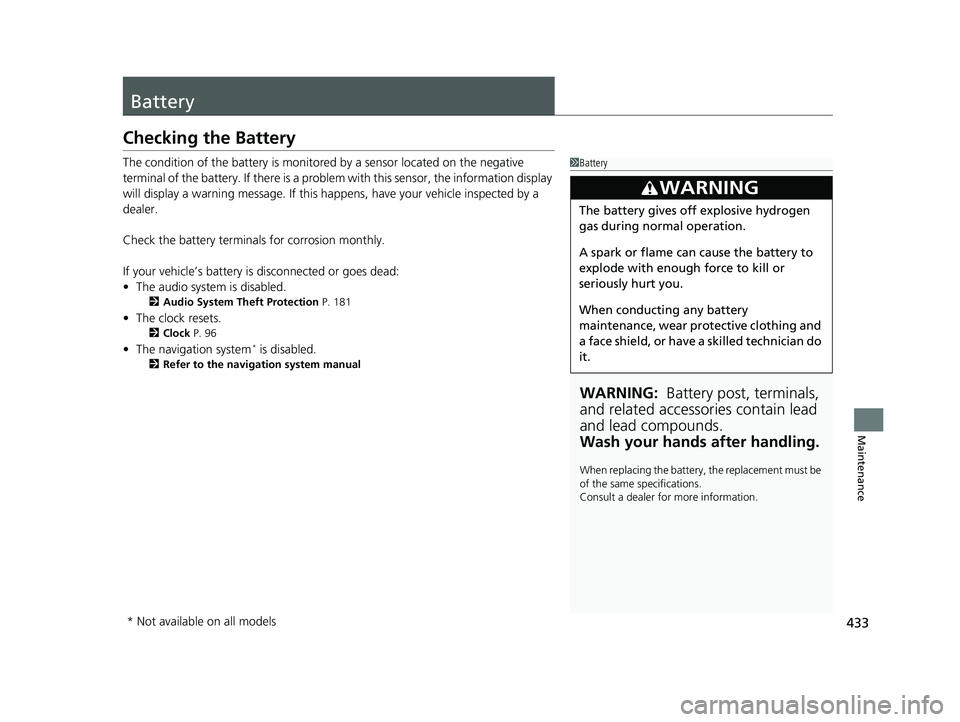
433
Maintenance
Battery
Checking the Battery
The condition of the battery is monitored by a sensor located on the negative
terminal of the battery. If there is a problem with this sensor, the information display
will display a warning message. If this happens, have your vehicle inspected by a
dealer.
Check the battery termina ls for corrosion monthly.
If your vehicle’s battery is disconnected or goes dead:
• The audio system is disabled.
2 Audio System Theft Protection P. 181
•The clock resets.
2 Clock P. 96
•The navigation system* is disabled.
2 Refer to the navigation system manual
1Battery
WARNING: Battery post, terminals,
and related accessories contain lead
and lead compounds.
Wash your hands after handling.
When replacing the battery, the replacement must be
of the same specifications.
Consult a dealer for more information.
3WARNING
The battery gives off explosive hydrogen
gas during normal operation.
A spark or flame can cause the battery to
explode with enough force to kill or
seriously hurt you.
When conducting any battery
maintenance, wear prot ective clothing and
a face shield, or have a skilled technician do
it.
* Not available on all models
18 HR-V-31T7A6200.book 433 ページ 2017年6月30日 金曜日 午後1時23分
Page 500 of 503

498
Index
P
Paddle Shifters (7-Speed Manual Shift Mode) ........................................ 21, 352, 353
Pandora® ................................................... 223
Panic Mode ............................................... 120
Parking ...................................................... 385
Parking Brake ............................................ 377
Passenger Front Airbag Off Indicator ....... 55
Passing Indicators ..................................... 129
Playing Bluetooth ® Audio ................ 202, 227
Power Windows ........................................ 121
Precautions While Driving Driving Guidelines for Your Utility Vehicle................................................... 346
Rain ......................................................... 346
Pregnant Women ....................................... 42
Puncture (Tire) .......................................... 448
R
Radiator.................................................... 407
Radio (FM/AM) ................................. 191, 213
Radio Data System (RDS) ................. 192, 214
RDS (Radio Data System) ................. 192, 214
Readiness Codes (Emissions Testing) ....... 485
Real Time AWD with Intelligent Control System
TM.................................................. 372
Rear Defogger/Heated Door Mirror Button ..................................................... 137
Rear Seats (Folding Down) ...................... 149
Rearview Mirror ....................................... 140
Refueling .................................................. 388
Fuel Gauge................................................ 93
Gasoline .......................................... 388, 480
Low Fuel Indicator ..................................... 78
Regulations ............................... 375, 427, 483
Remote Transmitter ................................. 103
Replacement
Battery .................................................... 435
Bulbs ....................................................... 411
Fuses ............................................... 470, 472
Tires ........................................................ 430
Wiper Blade Rubber ........................ 419, 421
Reporting Safety Defects ......................... 484
Resetting a Trip Meter ............................... 92
S
Safe Driving................................................ 29
Safety Check ............................................... 34
Safety Labels .............................................. 71
Safety Message ............................................ 1
Seat Belts .................................................... 35
Adjusting the Shoulder Anchor ................. 40
Automatic Seat Belt Tensioners ................. 37
Checking .................................................. 43
Detachable Anchor ................................... 41
Fastening .................................................. 38
Installing a Child Seat wi th a Lap/Shoulder Seat
Belt ......................................................... 64
Pregnant Women...................................... 42
Reminder .................................................. 36
Warning Indicator ............................... 36, 78
Seat Heaters ............................................. 162
Seats .......................................................... 142
Adjusting ................................................ 142
Front Seats.............................................. 142
Rear Seats ............................................... 148
Security System ........................................ 118
Immobilizer System Indicator..................... 83
Security System Alarm Indicator ................ 84
Select/Reset Knob ...................................... 91
Selecting a Child Seat ................................ 61
Selector Knob (Audio) ............................. 184
Setting the Clock ........................................ 96
18 HR-V-31T7A6200.book 498 ページ 2017年6月30日 金曜日 午後1時23分