2018 HONDA HR-V remote control
[x] Cancel search: remote controlPage 234 of 263

232
uuLegal InformationuHonda App License Agreement
Reference Information
3. Use of PROVIDER SERVICES through the
SOFTWARE. Certain PROVIDER SERVICES
made available through the SOFTWARE
may require that you register or otherwise
have an account with the PROVIDER and
agree to PROVIDER TERMS. Any use of any
of such PROVIDER SERVICES within the
SOFTWARE is subject to this AGREEMENT
and the applicable PROVIDER TERMS.
HONDA does not exercise control over such
PROVIDER SERVICES and is not responsible
or liable for the availability, security, or
content of such PROVIDER SERVICES, and
the inclusion of any PROVIDER SERVICES
does not imply a referral from, the approval
of, or the endorsement by HONDA of such
PROVIDER SERVICES. HONDA is not
responsible or liable, directly or indirectly,
for any damage relating to or resulting from
your use of the PROVIDER SERVICES.
4. Links to Third Party Sites: The SOFTWARE
may provide you with the ability to access
third-party sites and content through the
use of the SOFTWARE or SERVICES. The
third-party sites and content are not under
the control of HONDA. HONDA is not
responsible or liable, directly or indirectly,
for such third-party websites and their content or for any damage relating to or
resulting from your access or use of such
websites and content.
5. Unauthorized Use and Abuse. You are
responsible for ensuring your (and any
authorized third parties’) use of the
SOFTWARE and SERVICES remains in
compliance with this AGREEMENT and all
other applicable HONDA TERMS and
PROVIDER TERMS. You acknowledge and
agree that any use of the SOFTWARE or
SERVICES occurring through your VEHICLE
will be deemed your actions and that
HONDA and PROVIDERS may rely upon
such actions. You agree to immediately
notify us if you suspect fraudulent or
abusive activity involving the SOFTWARE or
SERVICES. If you so notify us or if we
otherwise suspect fraudulent or abusive
activity, you agree to cooperate with us in
any fraud investigation and to use any fraud
prevention measures we prescribe. Your
failure to immediately notify us or
cooperate to use such measures will result
in your liability for all fraudulent usage or
abusive activity associated with your
VEHICLE.6. SOFTWARE Updates. The SOFTWARE and
SERVICES may be updated when your
VEHICLE is serviced by a DEALER or
remotely, over-the-air, by HONDA from
time to time; such updates may occur with
or without further notice or your future
consent. The SOFTWARE may be updated at
HONDA’s discretion and for any purpose
including, without limitation, to patch or
otherwise improve the SOFTWARE or
SERVICES functionality, security, or stability.
All updates to the SOFTWARE and
SERVICES are subject to this AGREEMENT
and any other applicable HONDA TERMS
and PROVIDER TERMS.
7. Uninstalling, Removing, and Replacing
the SOFTWARE. Replacing SOFTWARE or
HONDA SERVICES with software or
firmware not provided and installed by
HONDA or a DEALER will render all
representations and warranties for the
SOFTWARE, HONDA SERVICES, and
VEHICLE functionality reliant upon the
SOFTWARE or HONDA SERVICES null and
void.
Page 257 of 263
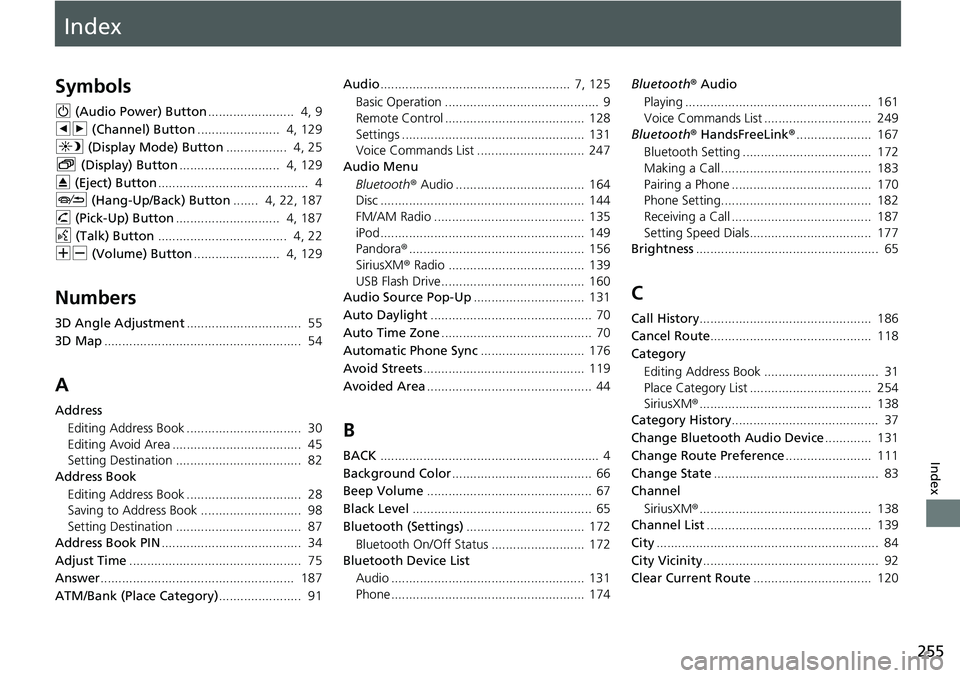
Index
255
Index
Index
Symbols
9 (Audio Power) Button........................ 4, 9
bn (Channel) Button....................... 4, 129
a (Display Mode) Button................. 4, 25
b (Display) Button............................ 4, 129
E (Eject) Button.......................................... 4
J (Hang-Up/Back) Button....... 4, 22, 187
h (Pick-Up) Button............................. 4, 187
d (Talk) Button.................................... 4, 22
NB (Volume) Button........................ 4, 129
Numbers
3D Angle Adjustment................................ 55
3D Map....................................................... 54
A
Address
Editing Address Book ................................ 30
Editing Avoid Area .................................... 45
Setting Destination ................................... 82
Address Book
Editing Address Book ................................ 28
Saving to Address Book ............................ 98
Setting Destination ................................... 87
Address Book PIN....................................... 34
Adjust Time................................................ 75
Answer...................................................... 187
ATM/Bank (Place Category)....................... 91Audio..................................................... 7, 125
Basic Operation ........................................... 9
Remote Control ....................................... 128
Settings ................................................... 131
Voice Commands List .............................. 247
Audio Menu
Bluetooth® Audio .................................... 164
Disc ......................................................... 144
FM/AM Radio .......................................... 135
iPod ......................................................... 149
Pandora®................................................. 156
SiriusXM® Radio ...................................... 139
USB Flash Drive ........................................ 160
Audio Source Pop-Up............................... 131
Auto Daylight............................................. 70
Auto Time Zone.......................................... 70
Automatic Phone Sync............................. 176
Avoid Streets............................................. 119
Avoided Area.............................................. 44
B
BACK............................................................. 4
Background Color....................................... 66
Beep Volume.............................................. 67
Black Level.................................................. 65
Bluetooth (Settings)................................. 172
Bluetooth On/Off Status .......................... 172
Bluetooth Device List
Audio ...................................................... 131
Phone ...................................................... 174Bluetooth® Audio
Playing .................................................... 161
Voice Commands List .............................. 249
Bluetooth® HandsFreeLink®..................... 167
Bluetooth Setting .................................... 172
Making a Call .......................................... 183
Pairing a Phone ....................................... 170
Phone Setting.......................................... 182
Receiving a Call ....................................... 187
Setting Speed Dials.................................. 177
Brightness................................................... 65
C
Call History................................................ 186
Cancel Route............................................. 118
Category
Editing Address Book ................................ 31
Place Category List .................................. 254
SiriusXM®................................................ 138
Category History......................................... 37
Change Bluetooth Audio Device............. 131
Change Route Preference........................ 111
Change State.............................................. 83
Channel
SiriusXM®................................................ 138
Channel List.............................................. 139
City.............................................................. 84
City Vicinity................................................. 92
Clear Current Route................................. 120