Page 7 of 599
5
Quick Reference Guide
❙Wipers/Washers (P164)
❙Paddle Shifter (Shift Up)* (P422)
❙ (Select/Reset) Knob (P104)
❙Brightness Control (P166)
❙ (Display) Button* (P230)
❙Paddle Shifter (Shift Down)* (P 422)
❙Headlights/Turn Signals (P159)
❙Fog Lights* (P162)
❙LaneWatchTM* (P461)
❙Audio Remote Control Buttons* (P206)
❙Horn (Press an area around .)
❙Bluetooth® HandsFreeLink ® System
Voice Control Buttons
(P340, 365)
❙Navigation System Voice Control Buttons*
() See the Navigation System Manual
❙Adaptive Cruise Control (ACC) Buttons*
(P433)
❙Interval Button* (P441)
❙Cruise Control Buttons* (P428)
❙Lane Keeping Assist System (LKAS) Button*
(P452)
* Not available on all models
18 FIT JAZZ-31T5A6300.book 5 ページ 2018年6月29日 金曜日 午後4時11分
Page 14 of 599

12
Quick Reference Guide
Lights On Indicator
System Indicators
Malfunction Indicator
Lamp
Low Oil Pressure
Indicator
Charging System
Indicator
Anti-lock Brake System
(ABS ) Indicator
Vehicle Stability Assist
(VSA ®) System
Indicator
VSA ® OFF Indicator
Low Tire Pressure/
TPMS Indicator
*
Electric Power
Steering (EPS) System
Indicator
Seat Belt Reminder
Indicator
System Indicators
Parking Brake and
Brake System
Indicator (Red) Supplemental
Restraint System
Indicator
Tachometer Speedometer
Fuel Gauge
Security System Alarm Indicator
Shift Lever Position Indicator
*
Immobilizer System
Indicator
ECON Mode Indicator
*
Turn Signal and
Hazard Warning
Indicators
Models with multi-information display
Brake System
Indicator (Amber)
System Indicators
High Temperature
Indicator (Red)
Low Temperature
Indicator (Blue)
Lights Indicators
High Beam Indicator
Fog Light Indicator*
Adaptive Cruise
Control (ACC)
Indicator (Amber/
Green)
System Message
Indicator Collision Mitigation
Braking System
TM
(CMBSTM) Indicator
Road Departure
Mitigation (RDM)
Indicator
Lane Keeping Assist
System (LKAS)
Indicator (Amber/
Green)
Smart Entry System
Indicator
*
U.S.
Canada
Canada U.S.
Shift Up / Down
Indicator*
18 FIT JAZZ-31T5A6300.book 12 ページ 2018年6月29日 金曜日 午後4時11分
Page 26 of 599
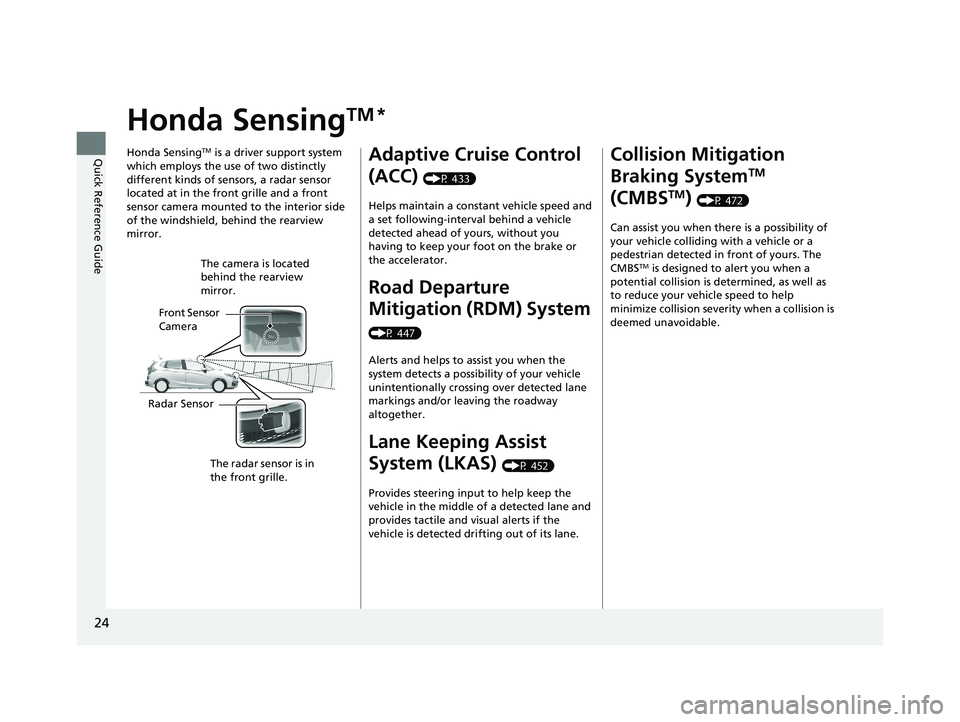
24
Quick Reference Guide
Honda SensingTM *
Honda SensingTM is a driver support system
which employs the use of two distinctly
different kinds of sensors, a radar sensor
located at in the front grille and a front
sensor camera mounted to the interior side
of the windshield, behind the rearview
mirror.
Front Sensor
Camera The camera is located
behind the rearview
mirror.
Radar Sensor The radar sensor is in
the front grille.
Adaptive Cruise Control
(ACC)
(P 433)
Helps maintain a constant vehicle speed and
a set following-interval behind a vehicle
detected ahead of yours, without you
having to keep your foot on the brake or
the accelerator.
Road Departure
Mitigation (RDM) System
(P 447)
Alerts and helps to assist you when the
system detects a possibility of your vehicle
unintentionally crossing over detected lane
markings and/or leaving the roadway
altogether.
Lane Keeping Assist
System (LKAS)
(P 452)
Provides steering input to help keep the
vehicle in the middle of a detected lane and
provides tactile and visual alerts if the
vehicle is detected drifting out of its lane.
Collision Mitigation
Braking System
TM
(CMBS
TM) (P 472)
Can assist you when there is a possibility of
your vehicle colliding with a vehicle or a
pedestrian detected in front of yours. The
CMBS
TM is designed to alert you when a
potential collision is determined, as well as
to reduce your vehicle speed to help
minimize collision severity when a collision is
deemed unavoidable.
18 FIT JAZZ-31T5A6300.book 24 ページ 2018年6月29日 金曜日 午後4時11分
Page 91 of 599

89
uuIndicators u
Continued
Instrument Panel
*1:Models with the smart entry system have an ENGINE START/STOP button instead of an ignition switch.
IndicatorNameOn/BlinkingExplanationMessage*
Adaptive Cruise
Control (ACC)
Indicator
(Amber)
*
●Comes on for a fe w seconds when
you turn the igniti on switch to ON
(w*1, then goes off.●Comes on if there is a problem
with ACC.
●Comes on while driving - Have your
vehicle checked by a dealer.
Adaptive Cruise
Control ( ACC)
Indicator
(Green)
*
●Comes on when you press the
MAIN button.
2Adaptive Cruise Control (ACC)*
P. 433—
Lane Keeping
Assist System
( LKAS ) Indicator
(Amber)
*
●Comes on for a fe w seconds when
you turn the igniti on switch to ON
(w*1, then goes off.●Comes on if there is a problem
with the LKAS.
●Stays on constantly - Have your vehicle
checked by a dealer.
Lane Keeping
Assist System
( LKAS ) Indicator
(Green)
*
●Comes on when you press the
MAIN button.
2Lane Keeping Assist System (LKAS)*
P. 452—
* Not available on all models
18 FIT JAZZ-31T5A6300.book 89 ページ 2018年6月29日 金曜日 午後4時11分
Page 100 of 599

98
uuIndicators uMulti-Information Display Warn ing and Information Messages*
Instrument Panel
MessageConditionExplanation
●Appears if anything covers the radar sensor cover
and prevents the sensor from detecting a vehicle in
front.
●May appear when driving in bad weather (rain,
snow, fog, etc.).
●When the radar sensor gets dirty, stop your vehicle in a
safe place, and wipe off dirt using a soft cloth.
●Have your vehicle checked by a dealer if the message
does not disappear even after you clean the sensor
cover.
2 Adaptive Cruise Control (ACC)* P. 433
●Appears when the area around the camera is
blocked by dirt, mud, etc. Stop your vehicle in a safe
place, and wipe it off with a soft cloth.
●May appear when driving in bad weather (rain,
snow, fog, etc.).
●Have your vehicle checked by a dealer if the message
appears again after you cl eaned the area around the
camera.
●Appears if the temperature inside the camera is too
high.
●ACC/LKAS has been automatically canceled.
●Use the climate control system to cool down the camera.●Goes off - The camera has been cooled down. Pressing
the MAIN/LKAS button can resume the system.
2Front Sensor Camera* P. 431
2 Adaptive Cruise Control (ACC)* P. 433
2 Lane Keeping Assist System (LKAS)* P. 452
●Appears when the LKAS is in operation, or the LKAS
button is pressed, but there is a problem with a
system related to the LKAS. The LKAS cancels
automatically. The beeper sounds simultaneously.●If any other system indicato rs come on, such as the
VSA ®, ABS and brake system, take appropriate action.
2Indicators P. 76
●Appears when the camera has been cooled down
and LKAS is available.●Pressing the MAIN/LKAS button can resume the
system.
2 Front Sensor Camera* P. 431
* Not available on all models
18 FIT JAZZ-31T5A6300.book 98 ページ 2018年6月29日 金曜日 午後4時11分
Page 101 of 599

99
uuIndicators uMulti-Information Display Warn ing and Information Messages*
Continued
Instrument Panel
MessageConditionExplanation
●Appears when the vehicle is driving out of a detected
line. The steering wheel vibrates rapidly.
●Keep the vehicle within the lane you are driving.
2 Lane Keeping Assist System (LKAS)* P. 452
●Appears when the vehicle is driving out of a detected
line.
- The steering wheel vibr ates rapidly when the
vehicle is drifting out of a detected line.
- The steering wheel vibr ates rapidly when the
vehicle is drifting out of a detected line. The system
also steers the vehicle to help you remain within
your driving lane.
●Keep the vehicle within the lane you are driving.
2 Road Departure Mitigation (RDM) System* P. 447●You can change the setting for the road departure
mitigation system. Narrow, Normal , Wide , and
Warning Only can be selected.
2Customized Features P. 111
●Appears when the vehicle is likely to drive out of a
detected line.
- The system steers the vehi cle to help you remain
within your driving lane.—
●Blinks when you fail to st eer the vehicle. The beeper
sounds simultaneously.●Operate the steering whee l to resume the LKAS.
Lane Keeping Assist System (LKAS)
Road Departure Mitigation (RDM) System
When you selected Warning Only
When you selected Narrow, Normal or Wide
Road Departure Mitigation (RDM) System
When you selected Narrow
* Not available on all models
18 FIT JAZZ-31T5A6300.book 99 ページ 2018年6月29日 金曜日 午後4時11分
Page 102 of 599
100
uuIndicators uMulti-Information Display Warn ing and Information Messages*
Instrument Panel
MessageConditionExplanation
●Appears if the temperature inside the camera is too
high.
●The LKAS has been automatically canceled.
●Use the climate control system to cool down the camera.●Goes off - The camera has been cooled down. Pressing
the LKAS button can resume the system.
2Front Sensor Camera* P. 431
2 Lane Keeping Assist System (LKAS)* P. 452
●Appears once if the outside temperature is below
3°C while the ignition switch is in ON
(w.—
●Appears if not wearing a seat belt when you set the
power mode to ON.●Goes off after you or the front passenger or both of you
have fastened your seat belts.
* Not available on all models
18 FIT JAZZ-31T5A6300.book 100 ページ 2018年6月29日 金曜日 午後4時11分
Page 114 of 599
112
uuGauges and Displays uMulti-Information Display*
Instrument Panel
■Customization flow
Press the button.
Vehicle
Settings
Adjust Outside Temp. Display
Language Selection
Adjust Clock
4
4
Driver Assist System Setup*
Meter Setup“Trip B” Reset TimingSEL/RESET
SEL/RESET
SEL/RESET
“Trip A” Reset Timing4
ACC Forward Vehicle Detect Beep
Lane Keeping Assi st Suspend Beep
4
SEL/RESET
Forward Collision Warning Distance
4
4
SEL/RESET
Speed/Distance Units
Road Departure Mitigation Setting
Clock Display
Clock Setup
4
Fuel Efficiency Backlight
Turn By Turn Auto Display*
TPMS Calibration*
4
* Not available on all models
18 FIT JAZZ-31T5A6300.book 112 ページ 2018年6月29日 金曜日 午後4時11分