Page 10 of 599
Visual Index
8
Quick Reference Guide
❙Door Lock/Unlock Control (P127)
❙Power Door Mirrors (P169)
❙Maintenance Under the Hood (P499)
❙Windshield Wipers (P164, 518)
❙Headlights (P159, 511)
❙Front Turn Signal/Parking Lights (P159, 512)
❙Side Marker Lights (P159, 513)
❙Tires (P522, 545)
❙Fog Lights* (P162, 513)
❙Audio Antenna (P205)
❙High-Mount Brake Light (P516)
❙Rear Wiper (P165, 520)
❙Opening/Closing the Tailgate (P145)
❙Tailgate Outer Handle/Release Button (P146)
❙License Plate Lights (P517)
❙Multi-View Rear Camera (P481)
❙Brake/Tail/Rear Side Marker Lights (P516)
❙Back-Up Lights (P515)
❙Rear Turn Signal Lights (P515)
❙How to Refuel (P484)
18 FIT JAZZ-31T5A6300.book 8 ページ 2018年6月29日 金曜日 午後4時11分
Page 19 of 599
17
Quick Reference Guide
Heating and Cooling System* (P192)
● Rotate the fan control dial to adjust the fan speed.
● Rotate the mode control dial ( / / / / ) to select the vents air flows from.
● Rotate the temperature control dial to adjust the temperature.
● Rotate the fan control dial to OFF to turn the system off.
● Rotate the mode control dial to to defrost the windshield.
Fan Control Dial
(Rear Window Defogger/
Heated Mirror
*) ButtonA/C (Air Conditioning) Button*
Air flows from
windshield
defroster
vents.
Air flows
from floor
vents.
Air flows from
floor and
dashboard
vents.
Air flows
from
dashboard
vents.
Temperature Control Dial Air flows from
floor and
windshield
defroster vents.
Mode Control Dial
Fresh Air/Recirculation Lever
* Not available on all models
18 FIT JAZZ-31T5A6300.book 17 ページ 2018年6月29日 金曜日 午後4時11分
Page 20 of 599
18
Quick Reference Guide
Climate Control System* (P195)
● Select the AUTO icon to activate the climate control system.
● Select the icon to turn the system on or off.
● Select the icon to defrost the windshield.
● The climate control system is voice operable. (P251)
Models with navigation system
AUTO Icon
(Rear Window Defogger/
Heated Mirror) Icon
A/C (Air Conditioning) Icon Air flows from
floor and
windshield
defroster vents.
Air flows from
floor vents.
Air flows from
floor and
dashboard vents.
Air flows from
dashboard
vents.
Temperature Control Icons Fan Control Icons
(Recirculation) Icon
(ON/OFF) Icon
(Fresh Air) Icon
Mode Control Icons
(windshield Defroster) Icon
18 FIT JAZZ-31T5A6300.book 18 ページ 2018年6月29日 金曜日 午後4時11分
Page 26 of 599
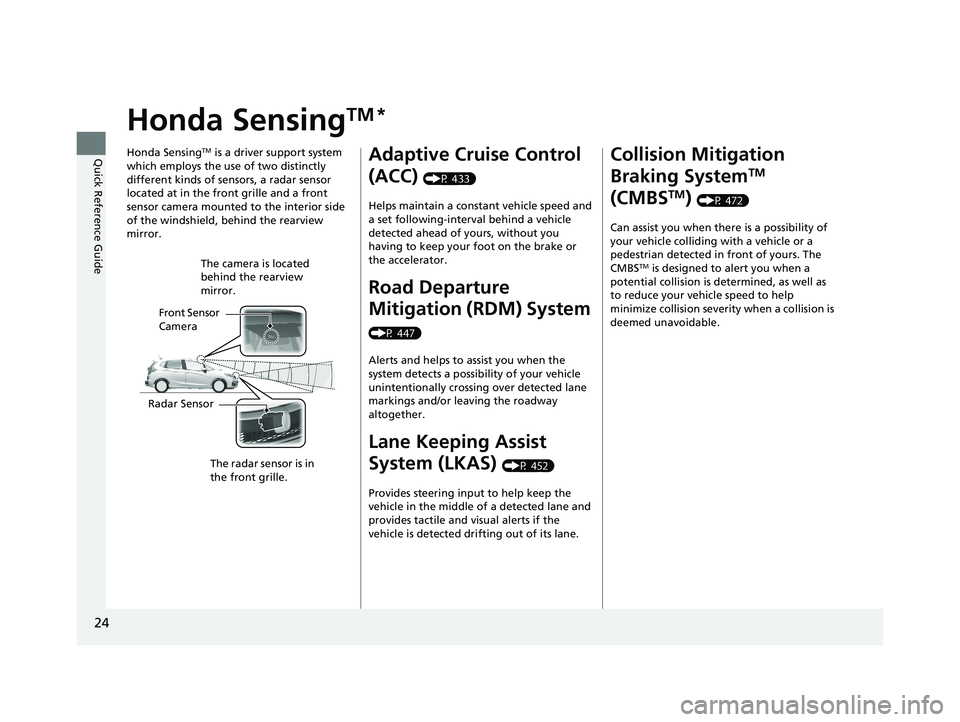
24
Quick Reference Guide
Honda SensingTM *
Honda SensingTM is a driver support system
which employs the use of two distinctly
different kinds of sensors, a radar sensor
located at in the front grille and a front
sensor camera mounted to the interior side
of the windshield, behind the rearview
mirror.
Front Sensor
Camera The camera is located
behind the rearview
mirror.
Radar Sensor The radar sensor is in
the front grille.
Adaptive Cruise Control
(ACC)
(P 433)
Helps maintain a constant vehicle speed and
a set following-interval behind a vehicle
detected ahead of yours, without you
having to keep your foot on the brake or
the accelerator.
Road Departure
Mitigation (RDM) System
(P 447)
Alerts and helps to assist you when the
system detects a possibility of your vehicle
unintentionally crossing over detected lane
markings and/or leaving the roadway
altogether.
Lane Keeping Assist
System (LKAS)
(P 452)
Provides steering input to help keep the
vehicle in the middle of a detected lane and
provides tactile and visual alerts if the
vehicle is detected drifting out of its lane.
Collision Mitigation
Braking System
TM
(CMBS
TM) (P 472)
Can assist you when there is a possibility of
your vehicle colliding with a vehicle or a
pedestrian detected in front of yours. The
CMBS
TM is designed to alert you when a
potential collision is determined, as well as
to reduce your vehicle speed to help
minimize collision severity when a collision is
deemed unavoidable.
18 FIT JAZZ-31T5A6300.book 24 ページ 2018年6月29日 金曜日 午後4時11分
Page 27 of 599
25
Quick Reference Guide
Maintenance (P487)
Under the Hood (P499)
● Check engine oil, engine coolant, and window washer
fluid. Add when necessary.
● Check brake/clutch
* fluid
● Check the battery condition monthly.
aPull the hood release handle under the corner of
the dashboard.
bLocate the hood latch lever, push it to the side, and
then raise the hood. Once you have raised the hood
slightly, you can release the lever.
cWhen finished, close the hood and make sure it is
firmly locked in place.
Lights (P511)
● Inspect all lights regularly.
Wiper Blades (P518)
● Replace blades if they leave streaks
across the windshield.
Tires (P522)
● Inspect tires and wheels regularly.
● Check tire pressures regularly.
● Install snow tires for winter
driving.
* Not available on all models
18 FIT JAZZ-31T5A6300.book 25 ページ 2018年6月29日 金曜日 午後4時11分
Page 166 of 599

164
uuOperating the Switches Around the Steering Wheel uWipers and Washers
Controls
Wipers and Washers
The windshield wipers and washers can be
used when the ignition switch is in ON
(w*1.
■MIST
The wipers run at high speed until you release
the lever.
■Wiper switch (OFF, INT, LO, HI)
Change the wiper switch setting according to
the amount of rain.
■Washer
Sprays while you pull the lever toward you.
When you release the lever for more than one
second, the spray stops, the wipers sweep two
or three more times to clear the windshield,
then stop.
■Adjusting wiper operation*
Turn the adjustment ring to adjust the wiper
operation.
*1 : Models with the smart entry system have an ENGINE START/STOP button instead of an ignition switch.
■Windshield Wiper/Washer1Wipers and Washers
NOTICE
Do not use the wipers when the windshield is dry.
The windshield will get sc ratched, or the rubber
blades will get damaged.
NOTICE
In cold weather, the blades may freeze to the
windshield.
Operating the wipers in th is condition may damage
the wipers. Use the defogger to warm the
windshield, then turn the wipers on.
If the vehicle speeds up while the wipers are
operating intermittently, the length of the wipe
interval shortens.
When the vehicle speeds up, the wiper operation’s
shortest delay setting ( ) and the LO setting become
the same.
Turn the washers off if no washer fluid comes out.
The pump may get damaged.
Models with adjustment ring
All models
Pull to
use
washer.
MIST
INT: Low speed with
intermittent OFF
LO : Low speed wipe
HI: High speed wipe
Adjustment
Ring*
Lower speed, fewer sweeps
Higher speed, more sweeps
* Not available on all models
18 FIT JAZZ-31T5A6300.book 164 ページ 2018年6月29日 金曜日 午後4時11分
Page 167 of 599

165
uuOperating the Switches Around the Steering Wheel uWipers and Washers
Controls
The rear wiper and washer can be used when
the ignition switch is in ON
(w*1.
■Wiper switch (OFF, INT, ON)
Change the wiper switch setting according to
the amount of rain.
■Washer ( )
Sprays while you rotate the switch to this
position.
Hold it to activate th e wiper and to spray the
washer. Once released , it stops operating
after a few more sweeps.
■Operating in reverse
When you shift the transmission to
(R with the windshield wipers activated, the rear
wiper operates automati cally as follows even if its switch is off.
*1 : Models with the smart entry system have an ENGINE START/STOP button instead of an ignition switch.
■Rear Wiper/Washer1Wipers and Washers
If the wiper stops operating due to an obstacle such
as the build-up of snow, pa rk the vehicle in a safe
place.
Rotate the wiper switch to OFF, and turn the ignition
switch to ACCESSORY
( q or LOCK (0*1, then
remove the obstacle.
The wiper motor may stop motor operation
temporarily to prevent an overload. Wiper operation
will return to normal within a few minutes, once the
circuit has returned to normal.
INT: Intermittent
ON : Continuous wipe
OFF
Washer
Front Wiper PositionRear Wiper Operation
INT (Intermittent)Intermittent
LO (Low speed wipe)
HI (High speed wipe)Continuous
18 FIT JAZZ-31T5A6300.book 165 ページ 2018年6月29日 金曜日 午後4時11分
Page 194 of 599
192
Controls
Heating and Cooling System*
Using Vents, Heating and A/C*
Mode Control DialChange airflow.Fan Control DialAdjusts the fan speed. Rotate the dial all
the way to OFF to turn everything off.
A/C Button*
Press to cool the interior or dehumidify
while heating.
Temperature Control DialAdjusts the interior temperature.
Fresh Air/Recirculation LeverThis lever controls the source of the air going into the system.
(Recirculation) Mode:
Recirculates air from the vehicle’s interior through the system.
(Fresh Air) Mode:
Maintains outside ventilation. Keep the system in fresh air mode
in normal situations.
Dashboard
vents Floor and
dashboard
ventsFloor vents Floor and
windshield
defroster
vents Windshield
defroster
vents
* Not available on all models
18 FIT JAZZ-31T5A6300.book 192 ページ 2018年6月29日 金曜日 午後4時11分