2018 HONDA FIT Adaptive
[x] Cancel search: AdaptivePage 7 of 599

5
Quick Reference Guide
❙Wipers/Washers (P164)
❙Paddle Shifter (Shift Up)* (P422)
❙ (Select/Reset) Knob (P104)
❙Brightness Control (P166)
❙ (Display) Button* (P230)
❙Paddle Shifter (Shift Down)* (P 422)
❙Headlights/Turn Signals (P159)
❙Fog Lights* (P162)
❙LaneWatchTM* (P461)
❙Audio Remote Control Buttons* (P206)
❙Horn (Press an area around .)
❙Bluetooth® HandsFreeLink ® System
Voice Control Buttons
(P340, 365)
❙Navigation System Voice Control Buttons*
() See the Navigation System Manual
❙Adaptive Cruise Control (ACC) Buttons*
(P433)
❙Interval Button* (P441)
❙Cruise Control Buttons* (P428)
❙Lane Keeping Assist System (LKAS) Button*
(P452)
* Not available on all models
18 FIT JAZZ-31T5A6300.book 5 ページ 2018年6月29日 金曜日 午後4時11分
Page 14 of 599

12
Quick Reference Guide
Lights On Indicator
System Indicators
Malfunction Indicator
Lamp
Low Oil Pressure
Indicator
Charging System
Indicator
Anti-lock Brake System
(ABS ) Indicator
Vehicle Stability Assist
(VSA ®) System
Indicator
VSA ® OFF Indicator
Low Tire Pressure/
TPMS Indicator
*
Electric Power
Steering (EPS) System
Indicator
Seat Belt Reminder
Indicator
System Indicators
Parking Brake and
Brake System
Indicator (Red) Supplemental
Restraint System
Indicator
Tachometer Speedometer
Fuel Gauge
Security System Alarm Indicator
Shift Lever Position Indicator
*
Immobilizer System
Indicator
ECON Mode Indicator
*
Turn Signal and
Hazard Warning
Indicators
Models with multi-information display
Brake System
Indicator (Amber)
System Indicators
High Temperature
Indicator (Red)
Low Temperature
Indicator (Blue)
Lights Indicators
High Beam Indicator
Fog Light Indicator*
Adaptive Cruise
Control (ACC)
Indicator (Amber/
Green)
System Message
Indicator Collision Mitigation
Braking System
TM
(CMBSTM) Indicator
Road Departure
Mitigation (RDM)
Indicator
Lane Keeping Assist
System (LKAS)
Indicator (Amber/
Green)
Smart Entry System
Indicator
*
U.S.
Canada
Canada U.S.
Shift Up / Down
Indicator*
18 FIT JAZZ-31T5A6300.book 12 ページ 2018年6月29日 金曜日 午後4時11分
Page 26 of 599
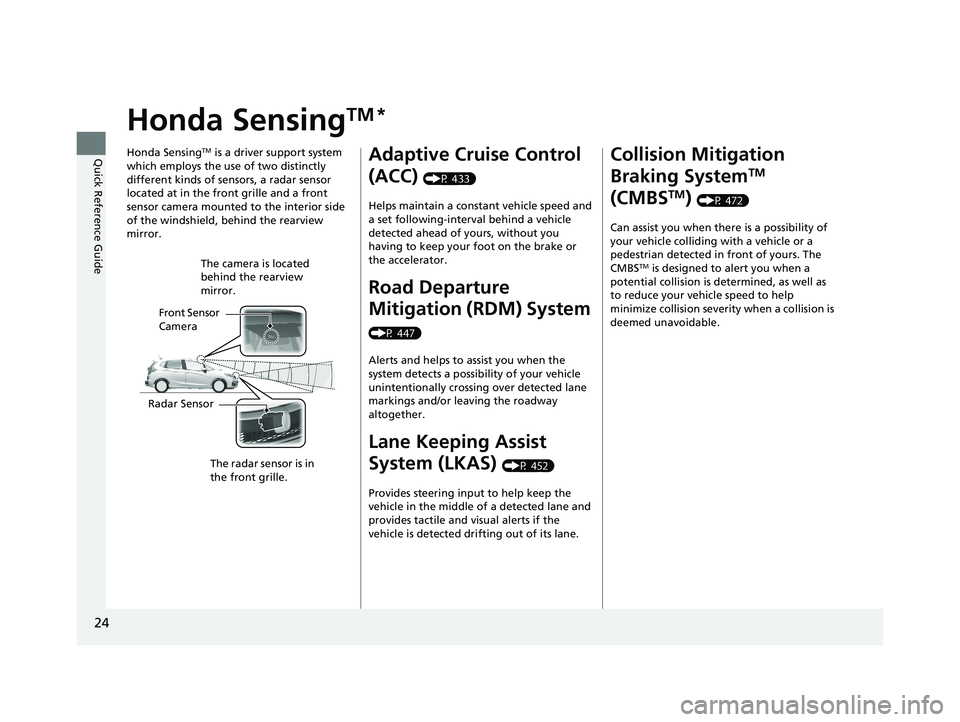
24
Quick Reference Guide
Honda SensingTM *
Honda SensingTM is a driver support system
which employs the use of two distinctly
different kinds of sensors, a radar sensor
located at in the front grille and a front
sensor camera mounted to the interior side
of the windshield, behind the rearview
mirror.
Front Sensor
Camera The camera is located
behind the rearview
mirror.
Radar Sensor The radar sensor is in
the front grille.
Adaptive Cruise Control
(ACC)
(P 433)
Helps maintain a constant vehicle speed and
a set following-interval behind a vehicle
detected ahead of yours, without you
having to keep your foot on the brake or
the accelerator.
Road Departure
Mitigation (RDM) System
(P 447)
Alerts and helps to assist you when the
system detects a possibility of your vehicle
unintentionally crossing over detected lane
markings and/or leaving the roadway
altogether.
Lane Keeping Assist
System (LKAS)
(P 452)
Provides steering input to help keep the
vehicle in the middle of a detected lane and
provides tactile and visual alerts if the
vehicle is detected drifting out of its lane.
Collision Mitigation
Braking System
TM
(CMBS
TM) (P 472)
Can assist you when there is a possibility of
your vehicle colliding with a vehicle or a
pedestrian detected in front of yours. The
CMBS
TM is designed to alert you when a
potential collision is determined, as well as
to reduce your vehicle speed to help
minimize collision severity when a collision is
deemed unavoidable.
18 FIT JAZZ-31T5A6300.book 24 ページ 2018年6月29日 金曜日 午後4時11分
Page 91 of 599

89
uuIndicators u
Continued
Instrument Panel
*1:Models with the smart entry system have an ENGINE START/STOP button instead of an ignition switch.
IndicatorNameOn/BlinkingExplanationMessage*
Adaptive Cruise
Control (ACC)
Indicator
(Amber)
*
●Comes on for a fe w seconds when
you turn the igniti on switch to ON
(w*1, then goes off.●Comes on if there is a problem
with ACC.
●Comes on while driving - Have your
vehicle checked by a dealer.
Adaptive Cruise
Control ( ACC)
Indicator
(Green)
*
●Comes on when you press the
MAIN button.
2Adaptive Cruise Control (ACC)*
P. 433—
Lane Keeping
Assist System
( LKAS ) Indicator
(Amber)
*
●Comes on for a fe w seconds when
you turn the igniti on switch to ON
(w*1, then goes off.●Comes on if there is a problem
with the LKAS.
●Stays on constantly - Have your vehicle
checked by a dealer.
Lane Keeping
Assist System
( LKAS ) Indicator
(Green)
*
●Comes on when you press the
MAIN button.
2Lane Keeping Assist System (LKAS)*
P. 452—
* Not available on all models
18 FIT JAZZ-31T5A6300.book 89 ページ 2018年6月29日 金曜日 午後4時11分
Page 99 of 599
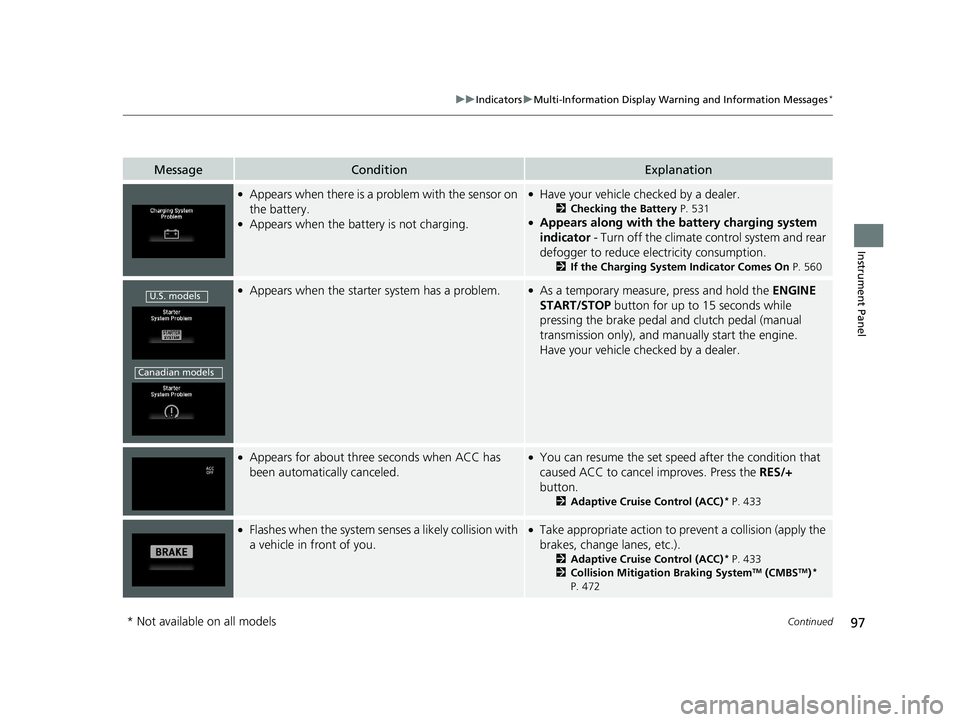
97
uuIndicators uMulti-Information Display Warn ing and Information Messages*
Continued
Instrument Panel
MessageConditionExplanation
●Appears when there is a problem with the sensor on
the battery.
●Appears when the battery is not charging.
●Have your vehicle checked by a dealer.
2 Checking the Battery P. 531●Appears along with the ba ttery charging system
indicator - Turn off the climate control system and rear
defogger to reduce electricity consumption.
2 If the Charging System Indicator Comes On P. 560
●Appears when the starter system has a problem.●As a temporary measure, press and hold the ENGINE
START/STOP button for up to 15 seconds while
pressing the brake pedal and clutch pedal (manual
transmission only), and manually start the engine.
Have your vehicle checked by a dealer.
●Appears for about three seconds when ACC has
been automatically canceled.●You can resume the set speed after the condition that
caused ACC to cancel improves. Press the RES/+
button.
2 Adaptive Cruise Control (ACC)* P. 433
●Flashes when the system sens es a likely collision with
a vehicle in front of you.●Take appropriate action to pr event a collision (apply the
brakes, change lanes, etc.).
2Adaptive Cruise Control (ACC)* P. 433
2 Collision Mitigation Braking SystemTM (CMBSTM)*
P. 472
U.S. models
Canadian models
* Not available on all models
18 FIT JAZZ-31T5A6300.book 97 ページ 2018年6月29日 金曜日 午後4時11分
Page 100 of 599

98
uuIndicators uMulti-Information Display Warn ing and Information Messages*
Instrument Panel
MessageConditionExplanation
●Appears if anything covers the radar sensor cover
and prevents the sensor from detecting a vehicle in
front.
●May appear when driving in bad weather (rain,
snow, fog, etc.).
●When the radar sensor gets dirty, stop your vehicle in a
safe place, and wipe off dirt using a soft cloth.
●Have your vehicle checked by a dealer if the message
does not disappear even after you clean the sensor
cover.
2 Adaptive Cruise Control (ACC)* P. 433
●Appears when the area around the camera is
blocked by dirt, mud, etc. Stop your vehicle in a safe
place, and wipe it off with a soft cloth.
●May appear when driving in bad weather (rain,
snow, fog, etc.).
●Have your vehicle checked by a dealer if the message
appears again after you cl eaned the area around the
camera.
●Appears if the temperature inside the camera is too
high.
●ACC/LKAS has been automatically canceled.
●Use the climate control system to cool down the camera.●Goes off - The camera has been cooled down. Pressing
the MAIN/LKAS button can resume the system.
2Front Sensor Camera* P. 431
2 Adaptive Cruise Control (ACC)* P. 433
2 Lane Keeping Assist System (LKAS)* P. 452
●Appears when the LKAS is in operation, or the LKAS
button is pressed, but there is a problem with a
system related to the LKAS. The LKAS cancels
automatically. The beeper sounds simultaneously.●If any other system indicato rs come on, such as the
VSA ®, ABS and brake system, take appropriate action.
2Indicators P. 76
●Appears when the camera has been cooled down
and LKAS is available.●Pressing the MAIN/LKAS button can resume the
system.
2 Front Sensor Camera* P. 431
* Not available on all models
18 FIT JAZZ-31T5A6300.book 98 ページ 2018年6月29日 金曜日 午後4時11分
Page 174 of 599

uuAdjusting the Seats uFront Seats
172
Controls
Adjust the driver’s sea t-back to a comfortable,
upright position, leaving ample space
between your chest and the airbag cover in
the center of the steering wheel.
The front seat passenger should also adjust
their seat-back to a comfortable, upright
position.
Reclining a seat-back so that the shoulder pa rt of the belt no longer rests against the
occupant’s chest reduces the protective capa bility of the belt. It also increases the
chance of sliding under the belt in a crash and being seriously injured. The farther a
seat-back is reclined, the gr eater the risk of injury.
■Adjusting the Seat-Backs1Adjusting the Seat-Backs
Do not put a cushion, or other object, between the
seat-back and your back.
Doing so may interfere with proper seat belt or airbag
operation.
If you cannot get far e nough away from the steering
wheel and still reach th e controls, we recommend
that you investigate whether some type of adaptive
equipment may help.
3WARNING
Reclining the seat-back too far can result in
serious injury or death in a crash.
Adjust the seat-back to an upright position,
and sit well back in the seat.
18 FIT JAZZ-31T5A6300.book 172 ページ 2018年6月29日 金曜日 午後4時11分
Page 401 of 599

399
Driving
This chapter discusses driving and refueling.
Before DrivingDriving Preparation .............................. 400
Maximum Load Limit............................ 403
Towing a Trailer .................................... 405
Towing Your Vehicle ............................ 406
When Driving
Starting the Engine .............................. 409
Starting the Engine .............................. 411
Precautions While Driving..................... 415
Continuously Variable Transmission
*.... 416
Shifting ................................................ 417
Models without smart entry system
Models with smart entry system
Continuously variable transmission models
without paddle shifters
Shifting................................................ 419
Shifting................................................ 423
ECON Button
*..................................... 427
Cruise Control*................................... 428
Front Sensor Camera*......................... 431
Adaptive Cruise Control (ACC)*........... 433Road Departure Mitigation (RDM) System*.... 447Lane Keeping Assist System (LKAS)*.... 452Vehicle Stability Assist (VSA®), aka Electronic
Stability Control (ESC), System ............... 459
LaneWatchTM*...................................... 461
Tire Pressure Monitoring System (TPMS)..... 463
Continuously variable transmission models
with paddle shifters
Manual transmission models
Tire Pressure Monitoring System (TPMS) - Required Federal Explanation .............. 466
Braking Brake System ........................................ 468
Anti-lock Brake System (ABS) ................ 470
Brake Assist System .............................. 471
Collision Mitigation Braking SystemTM (CMBSTM)*... 472Parking Your VehicleWhen Stopped ..................................... 480
Multi-View Rear Camera ....................... 481
Refueling
Fuel Information ................................... 483
How to Refuel ...................................... 484
Fuel Economy and CO
2 Emissions
Improving Fuel Economy and Reducing CO2
Emissions ............................................. 486
* Not available on all models
18 FIT JAZZ-31T5A6300.book 399 ページ 2018年6月29日 金曜日 午後4時11分