Page 99 of 599
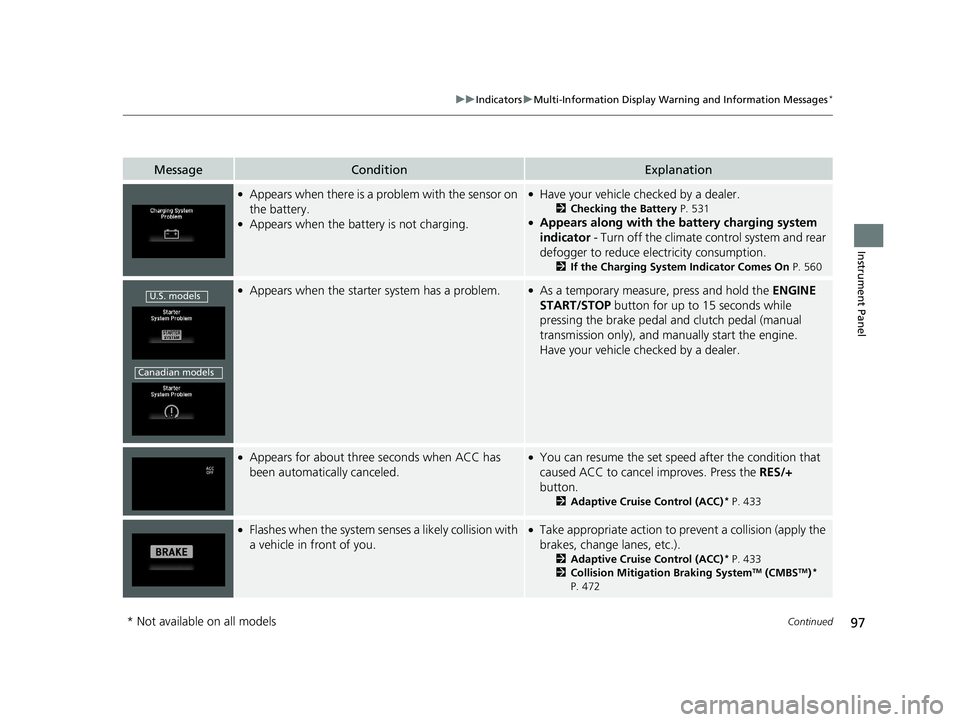
97
uuIndicators uMulti-Information Display Warn ing and Information Messages*
Continued
Instrument Panel
MessageConditionExplanation
●Appears when there is a problem with the sensor on
the battery.
●Appears when the battery is not charging.
●Have your vehicle checked by a dealer.
2 Checking the Battery P. 531●Appears along with the ba ttery charging system
indicator - Turn off the climate control system and rear
defogger to reduce electricity consumption.
2 If the Charging System Indicator Comes On P. 560
●Appears when the starter system has a problem.●As a temporary measure, press and hold the ENGINE
START/STOP button for up to 15 seconds while
pressing the brake pedal and clutch pedal (manual
transmission only), and manually start the engine.
Have your vehicle checked by a dealer.
●Appears for about three seconds when ACC has
been automatically canceled.●You can resume the set speed after the condition that
caused ACC to cancel improves. Press the RES/+
button.
2 Adaptive Cruise Control (ACC)* P. 433
●Flashes when the system sens es a likely collision with
a vehicle in front of you.●Take appropriate action to pr event a collision (apply the
brakes, change lanes, etc.).
2Adaptive Cruise Control (ACC)* P. 433
2 Collision Mitigation Braking SystemTM (CMBSTM)*
P. 472
U.S. models
Canadian models
* Not available on all models
18 FIT JAZZ-31T5A6300.book 97 ページ 2018年6月29日 金曜日 午後4時11分
Page 105 of 599

103
Instrument Panel
Gauges and Displays
Gauges
Gauges include the speedometer, tachometer and related indicators. They are
displayed when the ignition switch is in ON
(w*1.
Displays your driving speed in mph and km/h.
Shows the number of engine revolutions per minute.
Shows the outside temperature in Fahr enheit (U.S.) or Celsius (Canada).
■Adjusting the outside temperature display
Adjust the temperature reading up to ±5°F or ±3°C if the temperature reading
seems incorrect.
*1 : Models with the smart entry system have an ENGINE START/STOP button instead of an ignition switch.
■Speedometer
■Tachometer
■Outside Temperature*1Outside Temperature*
The temperature sensor is in the front bumper.
Road heat and exhaust from another vehicle can
affect the temperature reading when your vehicle
speed is less than 19 mph (30 km/h).
It may take several minutes for the display to be
updated after the temperature reading has stabilized.
Use the multi-information display's customized
features to correct the temperature.
2 Customized Features P. 111
* Not available on all models
18 FIT JAZZ-31T5A6300.book 103 ページ 2018年6月29日 金曜日 午後4時11分
Page 108 of 599

uuGauges and Displays uInformation Display*
106
Instrument Panel
Shows the outside temperature in Fahr enheit (U.S.) or Celsius (Canada).
■Adjusting the outside temperature indicator
Adjust the temperature reading up to ± 5° F or ± 3°C if the temperature reading
seems incorrect.
1. Turn the ignition switch to ON
(w*1.
2. Press and hold the (select/reset) knob for 10 seconds or more while the outside
temperature is shown on the information display.
u The information display goes into temp erature adjustment mode. The display
starts showing from -5°F to +5°F (U .S.) or -3°C to +3°C (Canada).
3. Release the (select/reset) knob when the right adjustment amount is shown.
u The adjustment is complete.
Shows the remaining oil life and Maintenance Minder
TM.
2 Maintenance MinderTM P. 491
Displays the amount of fuel left in the fuel tank.
*1 : Models with the smart entry system have an ENGINE START/STOP button instead of an ignition switch.
■Outside Temperature*
■Engine Oil Life and Maintenance Items
■Fuel Gauge
1Outside Temperature*
The temperature sensor is in the front bumper.
Road heat and exhaust from another vehicle can
affect the temperature reading when your vehicle
speed is less than 19 mph (30 km/h).
It may take several minutes for the display to be
updated after the temperature reading has stabilized.
When the engine oil life is shown on the information
display, you cannot adjust the outside temperature.
Push the (select/reset) knob to select the other
display.
1 Fuel Gauge
NOTICE
You should refuel when the reading approaches .
Running out of fuel can cause the engine to misfire,
damaging the cata lytic converter.
The actual amount of remain ing fuel may differ from
the fuel gauge reading.E
* Not available on all models
18 FIT JAZZ-31T5A6300.book 106 ページ 2018年6月29日 金曜日 午後4時11分
Page 123 of 599

121
Controls
This chapter explains how to operate the various controls necessary for driving.
Clock............................................................ 122
Locking and Unlocking the Doors Key Types and Functions ........................... 124
Low Smart Entry Remote Signal Strength*.....126Locking/Unlocking the Doors from the Outside ... 127
Locking/Unlocking the Doors from the Inside .....135
Childproof Door Locks .............................. 138
Auto Door Locking/Unlocking*................. 139
Opening and Closing the Tailgate ............ 145
Security System .......................................... 148
Immobilizer System ......... ..................... ..... 148
Security System Alarm ............................... 148
Opening and Closing the Windows .......... 151
Opening and Closing the Moonroof
*....... 153 Operating the Switches Around the Steering
Wheel
Ignition Switch.......................................... 154
ENGINE START/STOP Button ..................... 155
Ignition Switch and Power Mode Comparison ... 158Turn Signals .............................................. 159
Light Switches .......................................... 159
Fog Lights
*............................................... 162
Daytime Running Lights ............................ 163
Wipers and Washers ................................. 164
Brightness Control .................................... 166
Rear Defogger/Heated Door Mirror* Button ...... 167Adjusting the Steering Wheel ................... 168
Models without smart entry system
Models with smart entry system
Adjusting the Mirrors .................................169
Interior Rearview Mirror .............................169
Power Door Mirrors ...................................169
Adjusting the Seats .................................... 170
Front Seats ................................................170
Rear Seats .................................................174
Interior Lights/Interior Convenience Items....... 182Interior Lights ............................................182
Interior Convenience Items ........................184
Heating and Cooling System
*....................192
Using Vents, Heating and A/C*.................192
Climate Control System*............................195
Using Automatic Climate Control ..............195
Automatic Climate Control Sensors ...........199
* Not available on all models
18 FIT JAZZ-31T5A6300.book 121 ページ 2018年6月29日 金曜日 午後4時11分
Page 124 of 599

122
Controls
Clock
Adjusting the Clock
You can adjust the time in the clock display with the ignition switch is in ON (w*1.
■Display audio system*
1.Select the ( HOME) icon, then select
Settings .
2. Select Clock/Info , then Clock
Adjustment .
3. Adjust the hours and minutes by selecting
/.
4. Select OK to set the time.
*1 : Models with the smart entry system have an ENGINE START/STOP button instead of an ignition switch.
■Adjusting the Time
1Adjusting the Time
The clock in the information display is automatically
adjusted along with the audio system’s clock display.
The clock is automatica lly updated through the
navigation system, so the ti me does not need to be
adjusted.
You can customize the clock display to show the 12
hour clock or 24 hour clock. 2 Customized Features P. 318, 325
You can turn the clock display on and off. 2 Customized Features P. 325
Models with navigation system
Models without navigation system
Models without navigation system
34
* Not available on all models
18 FIT JAZZ-31T5A6300.book 122 ページ 2018年6月29日 金曜日 午後4時11分
Page 126 of 599

124
Controls
Locking and Unlocking the Doors
Key Types and Functions
This vehicle comes with the following keys:Use the smart entry remote to start and stop
the engine, and to lock and unlock all the
doors and tailgate. You can also use the smart
entry system to lock and unlock the doors and
tailgate.
Use the keys to start and stop the engine, and
to lock and unlock all the doors, and tailgate.
You can also use the re mote transmitter to
lock and unlock the doors, and tailgate.1 Key Types and Functions
All the keys have an immobilizer system. The
immobilizer system helps to protect against vehicle
theft. 2 Immobilizer System P. 148
Follow the advice below to prevent damage to the
keys:
•Do not leave the keys in direct sunlight, or in
locations with high temperature or high humidity.
•Do not drop the keys or set heavy objects on them.•Keep the keys away from liquids, dust and sand.
•Do not take the keys apart except for replacing the
battery.
If the circuits in the keys are damaged, the engine
may not start, and the remote transmitter/smart entry
system
* may not work.
If the keys do not work properly, have them
inspected by a dealer.
Ignition
Keys*
Ignition Key
with Remote
Transmitter
*
Smart
Entry
Remote
*
Models with smart entry system
Models without smart entry system
* Not available on all models
18 FIT JAZZ-31T5A6300.book 124 ページ 2018年6月29日 金曜日 午後4時11分
Page 143 of 599
141
uuLocking and Unlocking the Doors uCustomizing the Auto Door Locking/Unlocking Setting*
Continued
Controls
*1 : Default setting
*2 : Models without smart entry system
*3 : Models with smart entry system
■Customizing Flow for Auto Door Locking Options
StepsDrive Lock Mode*1Off
1
Apply the parking brake.
Move the shift lever to
(P.
2The driver’s door must be closed at this stage.Open the driver’s door.
3Turn the ignition switch to ON (w*2.
Push the ENGINE START/STOP button twice without depressing the brake pedal*3.
4Move the shift lever out of (P with the brake pedal depressed.—
5
Press and hold the front of the master door lock switch on the driver’s door. You will hear a click more than five seconds elapsed.
Release the switch.
6Move the shift lever to (P.—
Continuously variable transmission models
Continuously variable transmission models
Continuously variable transmission models
18 FIT JAZZ-31T5A6300.book 141 ページ 2018年6月29日 金曜日 午後4時11分
Page 144 of 599
142
uuLocking and Unlocking the Doors uCustomizing the Auto Door Locking/Unlocking Setting*
Controls
*1 : Default setting
*2 : Models without smart entry system
*3 : Models with smart entry system
StepsDrive Lock Mode*1Off
7
Turn the ignition switch to OFF (0 within 20 seconds*2.
Push the ENGINE START/STOP button once without depressing the brake pedal*3.
u Customization is completed.
u All doors unlock and all turn signals blink three times.
18 FIT JAZZ-31T5A6300.book 142 ページ 2018年6月29日 金曜日 午後4時11分