2018 HONDA CLARITY PLUG-IN manual transmission
[x] Cancel search: manual transmissionPage 387 of 591

Continued385
uuWhen Driving uShifting
Driving
■When opening the driver’s door
If you open the driver’s door under the following conditions, the gear position
automatically changes to
(P.
• The vehicle is in stationary with the power mode in ON, or moving at 1 mph (2
km/h) or slower.
• The transmission is in other than
(P.
• You have unfastened the driver side seat belt.
u If you manually change the gear position from
(P with the brake pedal
depressed, the gear position will automatically return to
(P once you release
the brake pedal.
■When turning off the power mode
If you turn the power system off while th e vehicle is stationary, and the transmission
is in other than
(P, the gear position automatically changes to (P.
1 When opening the driver’s door
While the system is designed to automatically change
the gear position to
(P under the described
conditions, in the interest of safety you should always
select
( P before opening the driver's door.
Make sure to park the vehicle in a safe place.
2 When Stopped P. 447
If you want to drive the ve hicle after the gear position
has automatically changed to
( P under the described
conditions, close the door, fasten the seat belt,
depress the brake pedal, then change the gear
position.
If you leave the vehicle, turn off the power system
and lock the doors.
18 CLARITY PHEV CSS-31TRW6000.book 385 ページ 2017年12月25日 月曜日 午後2時22分
Page 388 of 591
![HONDA CLARITY PLUG-IN 2018 Owners Manual (in English) uuWhen Driving uShifting
386
Driving
■If you want to keep the transmission in (N position [car wash mode]
With the power system on:
1. Depress the brake pedal.
2. Make sure the READY indicator is HONDA CLARITY PLUG-IN 2018 Owners Manual (in English) uuWhen Driving uShifting
386
Driving
■If you want to keep the transmission in (N position [car wash mode]
With the power system on:
1. Depress the brake pedal.
2. Make sure the READY indicator is](/manual-img/13/34523/w960_34523-387.png)
uuWhen Driving uShifting
386
Driving
■If you want to keep the transmission in (N position [car wash mode]
With the power system on:
1. Depress the brake pedal.
2. Make sure the READY indicator is on.
3. Press
(N. Within six seconds press and hold (N for two seconds.
u This puts the vehicle in car wash mode which must be used when your vehicle
is pulled through a conveyor type automatic car wash where you or an
attendant do not remain in the vehicle.
If you want to cancel car wash mode, select a position other than
(N.
If you want to reduce energy consumption in car wash mode:
Press the POWER button during car wash mode.
u Make sure the READY indicator is off.
u The gear position remains in
(N with the power mode in ACCESSORY for 15
minutes, then, it automatically changes to
(P and the power mode changes to
OFF.
Manually changing to
(P cancels ACCESSORY mode. The (P indicator comes on
and the power mode changes to OF F. You must always shift to
(P when car wash
mode is no longer needed.
1 If you want to keep the transmission in (N position [car wash
mode]
To keep the vehicle in
(N position, you can also
follow this procedure:
While the power system is on, select
( N, and then
within five seconds, press the POWER button.
Note that the transmiss ion may not stay in
(N
position while any of the following indicators is on:
•POWER SYSTEM indicator
•Transmission system indicator
•12-volt battery charging system indicator
18 CLARITY PHEV CSS-31TRW6000.book 386 ページ 2017年12月25日 月曜日 午後2時22分
Page 434 of 591
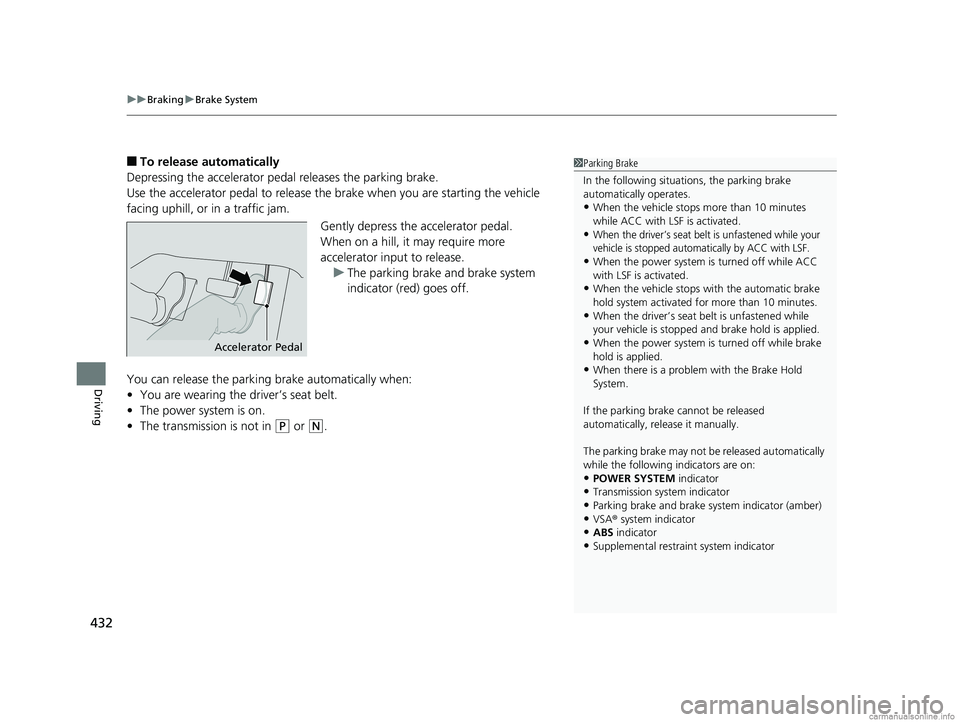
uuBraking uBrake System
432
Driving
■To release automatically
Depressing the accelerator pedal releases the parking brake.
Use the accelerator pedal to release th e brake when you are starting the vehicle
facing uphill, or in a traffic jam.
Gently depress the accelerator pedal.
When on a hill, it may require more
accelerator input to release.u The parking brake and brake system
indicator (red) goes off.
You can release the parki ng brake automatically when:
• You are wearing the driver’s seat belt.
• The power system is on.
• The transmission is not in
(P or (N.
1Parking Brake
In the following situations, the parking brake
automatically operates.
•When the vehicle stops more than 10 minutes
while ACC with LSF is activated.
•When the driver’s seat belt is unfastened while your
vehicle is stopped automatically by ACC with LSF.
•When the power system is turned off while ACC
with LSF is activated.
•When the vehicle stops with the automatic brake
hold system activated for more than 10 minutes.
•When the driver’s seat belt is unfastened while
your vehicle is stopped and brake hold is applied.
•When the power system is turned off while brake
hold is applied.
•When there is a problem with the Brake Hold
System.
If the parking brake cannot be released
automatically, release it manually.
The parking brake may not be released automatically
while the following indicators are on:
•POWER SYSTEM indicator•Transmission system indicator
•Parking brake and brake sy stem indicator (amber)
•VSA® system indicator•ABS indicator
•Supplemental restraint system indicator
Accelerator Pedal
18 CLARITY PHEV CSS-31TRW6000.book 432 ページ 2017年12月25日 月曜日 午後2時22分
Page 567 of 591
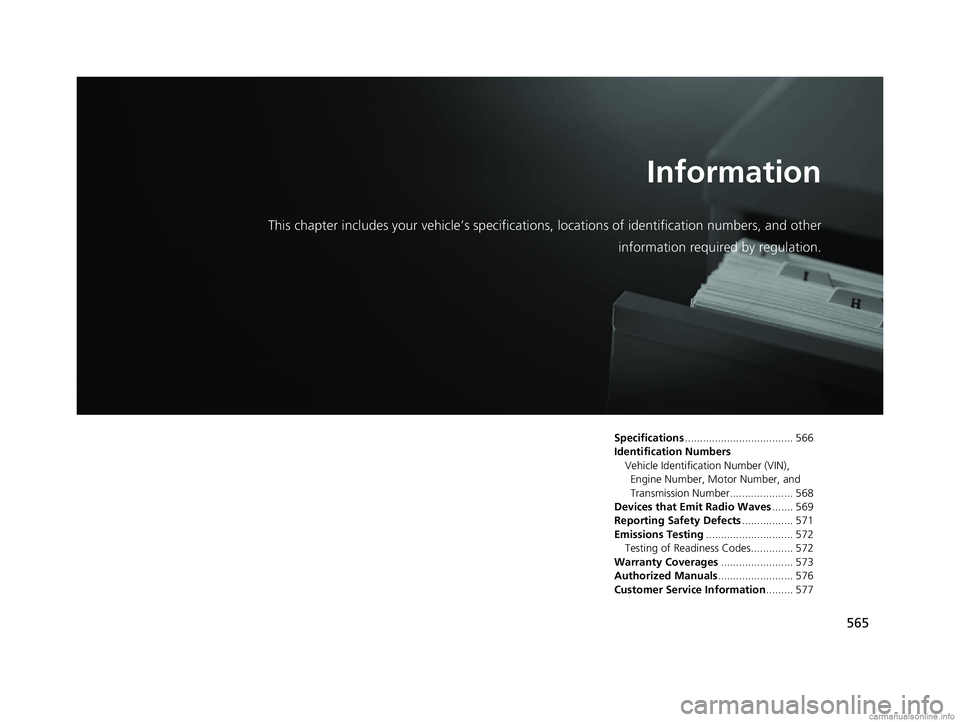
565
Information
This chapter includes your vehicle’s specifications, locations of identification numbers, and other
information required by regulation.
Specifications .................................... 566
Identification Numbers Vehicle Identification Number (VIN), Engine Number, Motor Number, and
Transmission Number..................... 568
Devices that Emit Radio Waves ....... 569
Reporting Safety Defects ................. 571
Emissions Testing ............................. 572
Testing of Readiness Codes.............. 572
Warranty Coverages ........................ 573
Authorized Manuals ......................... 576
Customer Service Information ......... 577
18 CLARITY PHEV CSS-31TRW6000.book 565 ページ 2017年12月25日 月曜日 午後2時22分
Page 584 of 591
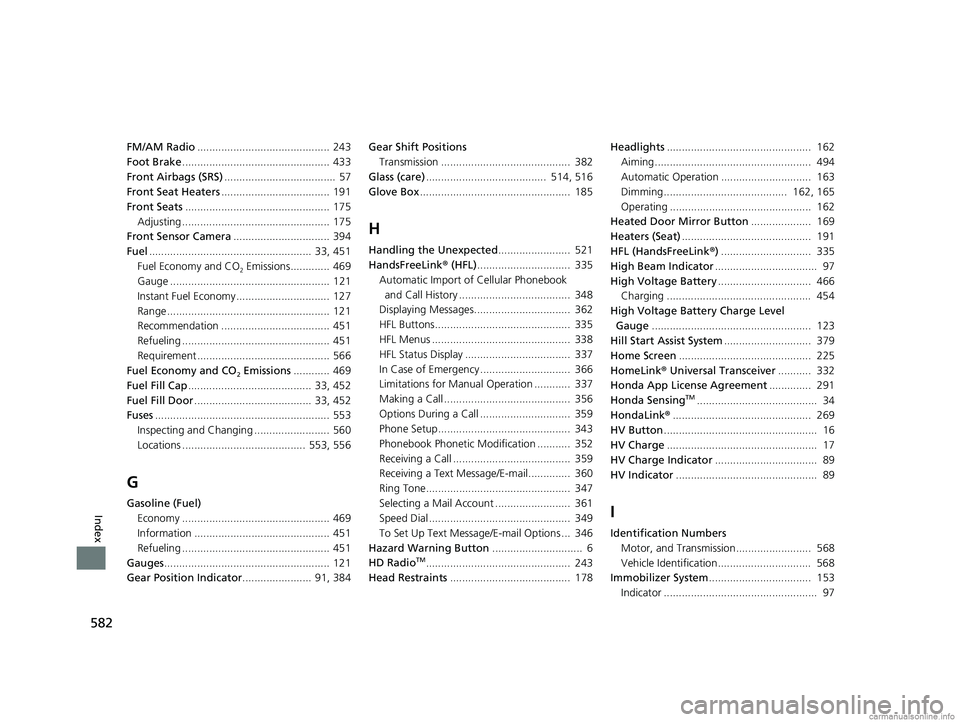
582
Index
FM/AM Radio............................................ 243
Foot Brake ................................................. 433
Front Airbags (SRS) ..................................... 57
Front Seat Heaters .................................... 191
Front Seats ................................................ 175
Adjusting ................................................. 175
Front Sensor Camera ................................ 394
Fuel ...................................................... 33, 451
Fuel Economy and CO
2 Emissions............. 469
Gauge ..................................................... 121
Instant Fuel Economy ............................... 127
Range ...................................................... 121
Recommendation .................................... 451
Refueling ................................................. 451
Requirement ............................................ 566
Fuel Economy and CO
2 Emissions ............ 469
Fuel Fill Cap ......................................... 33, 452
Fuel Fill Door ....................................... 33, 452
Fuses .......................................................... 553
Inspecting and Changing ......................... 560
Locations ......................................... 553, 556
G
Gasoline (Fuel) Economy ................................................. 469
Information ............................................. 451
Refueling ................................................. 451
Gauges ....................................................... 121
Gear Position Indicator ....................... 91, 384 Gear Shift Positions
Transmission ........................................... 382
Glass (care) ........................................ 514, 516
Glove Box .................................................. 185
H
Handling the Unexpected ........................ 521
HandsFreeLink ® (HFL) ............................... 335
Automatic Import of Cellular Phonebook
and Call History ..................................... 348
Displaying Messages................................ 362
HFL Buttons............................................. 335
HFL Menus .............................................. 338
HFL Status Display ................................... 337
In Case of Emergency .............................. 366
Limitations for Manual Operation ............ 337
Making a Call .......................................... 356
Options During a Call .............................. 359
Phone Setup............................................ 343
Phonebook Phonetic Modification ........... 352
Receiving a Call ....................................... 359
Receiving a Text Message/E-mail.............. 360
Ring Tone................................................ 347
Selecting a Mail Account ......................... 361
Speed Dial ............................................... 349
To Set Up Text Message/E-mail Options ... 346
Hazard Warning Button .............................. 6
HD Radio
TM................................................ 243
Head Restraints ........................................ 178 Headlights
................................................ 162
Aiming.................................................... 494
Automatic Operation .............................. 163
Dimming......................................... 162, 165
Operating ............................................... 162
Heated Door Mirror Button .................... 169
Heaters (Seat) ........................................... 191
HFL (HandsFreeLink ®) .............................. 335
High Beam Indicator .................................. 97
High Voltage Battery ............................... 466
Charging ................................................ 454
High Voltage Battery Charge Level Gauge ..................................................... 123
Hill Start Assist System ............................. 379
Home Screen ............................................ 225
HomeLink ® Universal Transceiver ........... 332
Honda App License Agreement .............. 291
Honda Sensing
TM........................................ 34
HondaLink ®.............................................. 269
HV Button ................................................... 16
HV Charge .................................................. 17
HV Charge Indicator .................................. 89
HV Indicator ............................................... 89
I
Identification Numbers
Motor, and Transmission......................... 568
Vehicle Identification............................... 568
Immobilizer System .................................. 153
Indicator ................................................... 97
18 CLARITY PHEV CSS-31TRW6000.book 582 ページ 2017年12月25日 月曜日 午後2時22分