Page 128 of 591
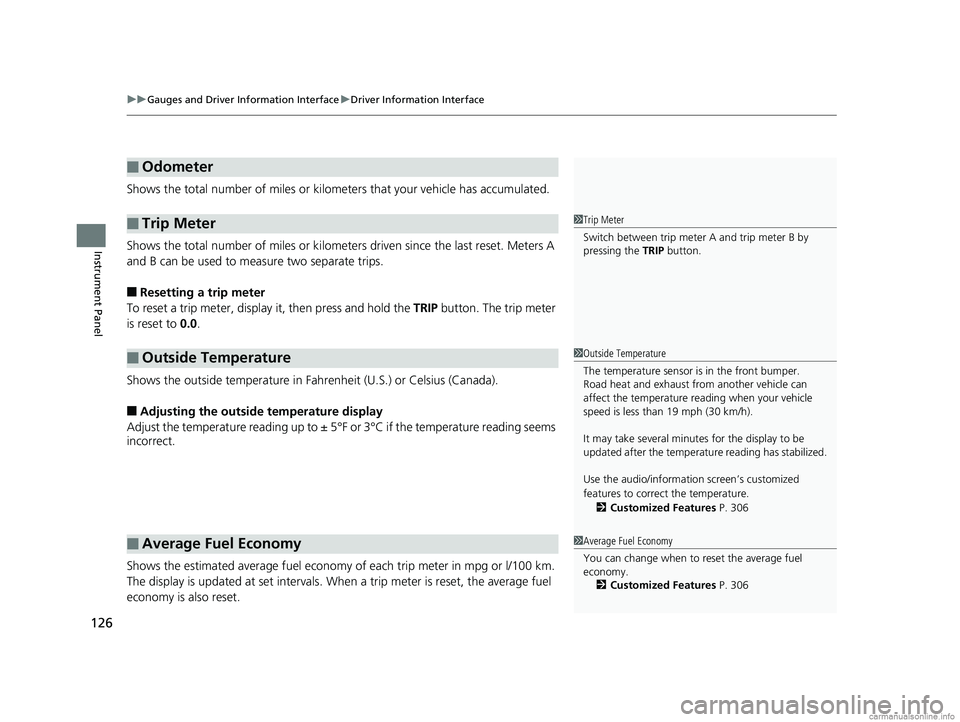
uuGauges and Driver Information Interface uDriver Information Interface
126
Instrument Panel
Shows the total number of miles or kilome ters that your vehicle has accumulated.
Shows the total number of miles or kilomete rs driven since the last reset. Meters A
and B can be used to measure two separate trips.
■Resetting a trip meter
To reset a trip meter, display it, then press and hold the TRIP button. The trip meter
is reset to 0.0.
Shows the outside temperature in Fahr enheit (U.S.) or Celsius (Canada).
■Adjusting the outside temperature display
Adjust the temperature reading up to ± 5° F or 3°C if the temperature reading seems
incorrect.
Shows the estimated average fuel economy of each trip meter in mpg or l/100 km.
The display is updated at set intervals. When a trip meter is reset, the average fuel
economy is also reset.
■Odometer
■Trip Meter
■Outside Temperature
■Average Fuel Economy
1 Trip Meter
Switch between trip meter A and trip meter B by
pressing the TRIP button.
1Outside Temperature
The temperature sensor is in the front bumper.
Road heat and exhaust from another vehicle can
affect the temperature reading when your vehicle
speed is less than 19 mph (30 km/h).
It may take several minutes for the display to be
updated after the temperature reading has stabilized.
Use the audio/information screen’s customized
features to correct the temperature.
2 Customized Features P. 306
1Average Fuel Economy
You can change when to reset the average fuel
economy.
2 Customized Features P. 306
18 CLARITY PHEV CSS-31TRW6000.book 126 ページ 2017年12月25日 月曜日 午後2時22分
Page 451 of 591
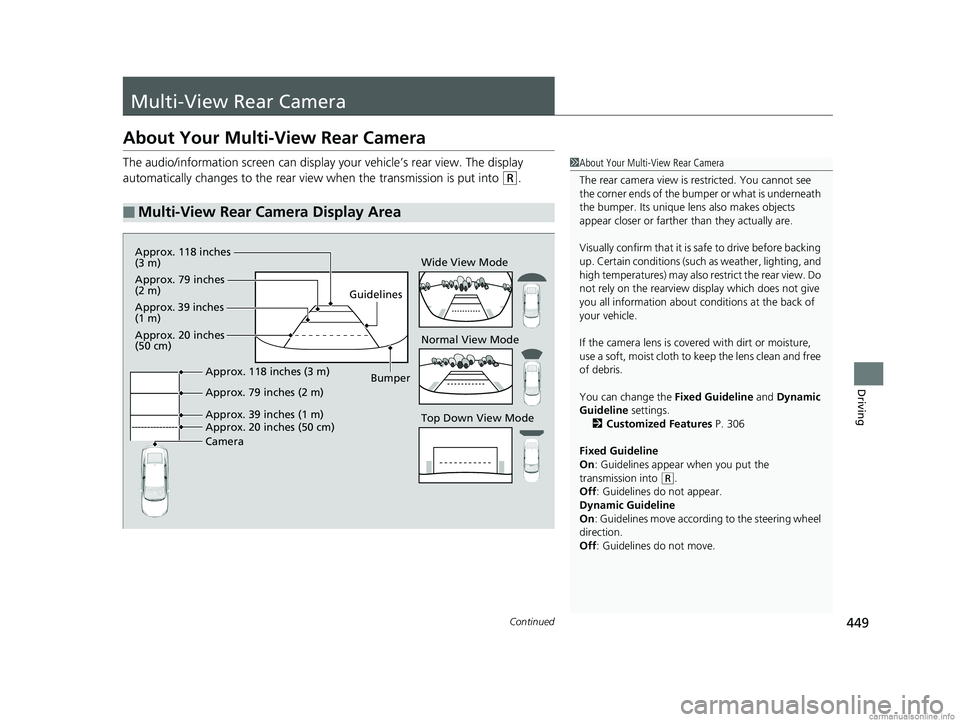
449Continued
Driving
Multi-View Rear Camera
About Your Multi-View Rear Camera
The audio/information screen can display your vehicle’s rear view. The display
automatically changes to the rear view when the transmission is put into
(R.
■Multi-View Rear Camera Display Area
1About Your Multi-View Rear Camera
The rear camera view is restricted. You cannot see
the corner ends of the bum per or what is underneath
the bumper. Its unique le ns also makes objects
appear closer or farther than they actually are.
Visually confirm that it is safe to drive before backing
up. Certain conditions (such as weather, lighting, and
high temperatures) may also restrict the rear view. Do
not rely on the rearview display which does not give
you all information about conditions at the back of
your vehicle.
If the camera lens is cove red with dirt or moisture,
use a soft, moist cloth to keep the lens clean and free
of debris.
You can change the Fixed Guideline and Dynamic
Guideline settings.
2 Customized Features P. 306
Fixed Guideline
On : Guidelines appear when you put the
transmission into
( R.
Off : Guidelines do not appear.
Dynamic Guideline
On : Guidelines move according to the steering wheel
direction.
Off : Guidelines do not move.
Top Down View Mode Normal View Mode Wide View Mode
Guidelines
Bumper
Camera Approx. 20 inches (50 cm) Approx. 39 inches (1 m) Approx. 79 inches (2 m) Approx. 118 inches (3 m)
Approx. 118 inches
(3 m)
Approx. 79 inches
(2 m)
Approx. 39 inches
(1 m)
Approx. 20 inches
(50 cm)
18 CLARITY PHEV CSS-31TRW6000.book 449 ページ 2017年12月25日 月曜日 午後2時22分
Page 518 of 591
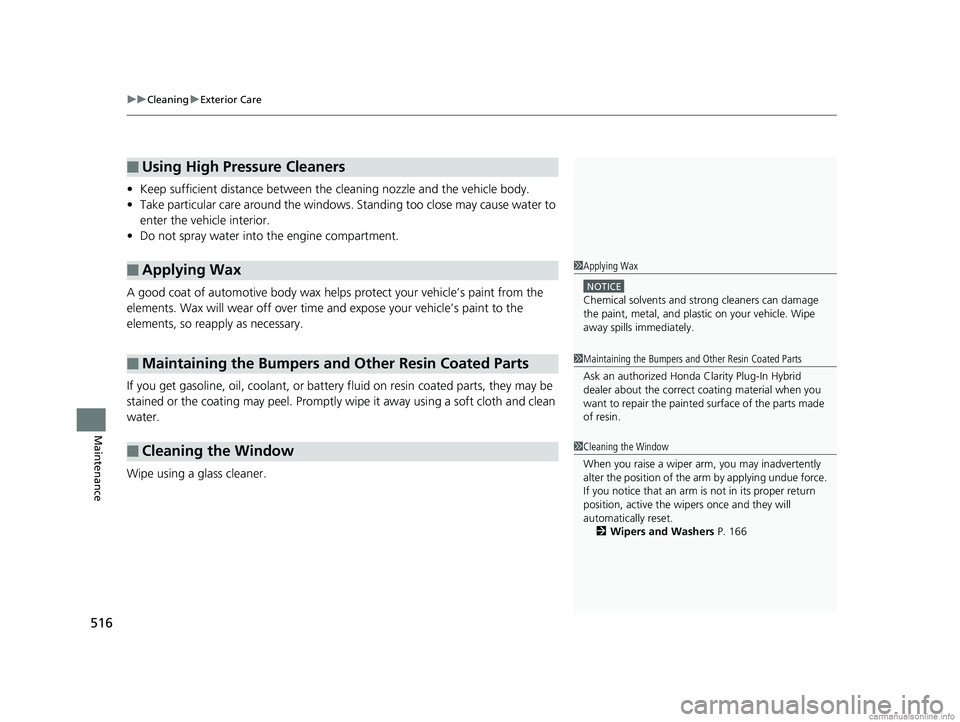
uuCleaning uExterior Care
516
Maintenance
• Keep sufficient distance between the cleaning nozzl e and the vehicle body.
• Take particular care around the windows. St anding too close may cause water to
enter the vehicle interior.
• Do not spray water into the engine compartment.
A good coat of automotive body wax helps protect your vehicle’s paint from the
elements. Wax will wear off over time and expose your vehicle’s paint to the
elements, so reapply as necessary.
If you get gasoline, oil, coolant, or battery fluid on resin coated parts, they may be
stained or the coating may peel. Promptly wipe it away using a soft cloth and clean
water.
Wipe using a glass cleaner.
■Using High Pressure Cleaners
■Applying Wax
■Maintaining the Bumpers and Other Resin Coated Parts
■Cleaning the Window
1 Applying Wax
NOTICE
Chemical solvents and st rong cleaners can damage
the paint, metal, and plasti c on your vehicle. Wipe
away spills immediately.
1 Maintaining the Bumpers an d Other Resin Coated Parts
Ask an authorized Honda Clarity Plug- In Hybrid
dealer about the correct coating material when you
want to repair the painted surface of the parts made
of resin.
1 Cleaning the Window
When you raise a wiper arm, you may inadvertently
alter the position of the arm by applying undue force.
If you notice that an arm is not in its proper return
position, active the wipers once and they will
automatically reset. 2 Wipers and Washers P. 166
18 CLARITY PHEV CSS-31TRW6000.book 516 ページ 2017年12月25日 月曜日 午後2時22分
Page 563 of 591
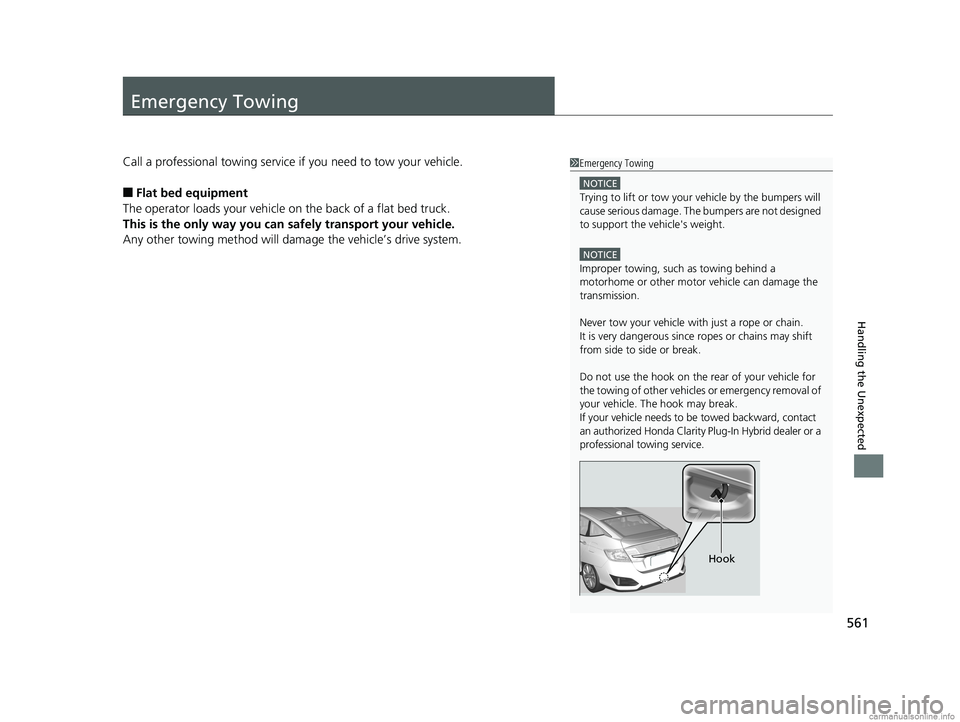
561
Handling the Unexpected
Emergency Towing
Call a professional towing service if you need to tow your vehicle.
■Flat bed equipment
The operator loads your vehicle on the back of a flat bed truck.
This is the only way you can safely transport your vehicle.
Any other towing method will dama ge the vehicle’s drive system.
1Emergency Towing
NOTICE
Trying to lift or tow your vehicle by the bumpers will
cause serious damage. The bumpers are not designed
to support the vehicle's weight.
NOTICE
Improper towing, such as towing behind a
motorhome or other motor vehicle can damage the
transmission.
Never tow your vehicle with just a rope or chain.
It is very dangerous since ropes or chains may shift
from side to side or break.
Do not use the hook on the rear of your vehicle for
the towing of other vehicles or emergency removal of
your vehicle. The hook may break.
If your vehicle needs to be towed backward, contact
an authorized Honda Clarity Plug-In Hybrid dealer or a
professional towing service.
Hook
18 CLARITY PHEV CSS-31TRW6000.book 561 ページ 2017年12月25日 月曜日 午後2時22分