Page 201 of 591

Continued199
uuClimate Control System uUsing Automatic Climate Control
Controls
You can operate the climate control system from outside the vehicle.
■To turn on the system
1. Press the lock button.
u Some exterior lights flash.
2. Within about five seconds, press and hold
the climate button.
u Some exterior lights flash.
u After a few seconds, some exterior lights
flash six times and the climate control
system is turned on.
■To turn off the system
Press and hold th e climate button.
u Some exterior lights flash and the climate
control system is turned off.
■Turning the Climate Control System On and Off with the
Remote1Turning the Climate Control System On and Off with the Remote
The climate control system does not operate when
any of the following conditions are met.
•A door or the hood is not closed.
•The power mode is set to any mode other than
OFF.
•The brake pedal is being depressed.
•The High Voltage battery level is low.
When you use the climate control system while the
vehicle is charging, it is recommended that you set
the charging level to 240 volt charge.
3WARNING
Make sure that no one is inside the vehicle
when you use the remote climate control
system. After a certain period of time has
elapsed, the system sh uts off temporarily.
During this time, the in terior of the vehicle
may heat up or cool down depending on
ambient temperatures. If a child is left
inside the vehicle, extreme temperature
exposure can result in death or serious
injury of the child.
Climate
Button Lock
Button
18 CLARITY PHEV CSS-31TRW6000.book 199 ページ 2017年12月25日 月曜日 午後2時22分
Page 202 of 591
uuClimate Control System uUsing Automatic Climate Control
200
Controls
1Turning the Climate Control System On and Off with the Remote
The climate control system automatically turned off
when any of the following conditions are met.
•The system has been operated for more than 30
minutes.
•The High Voltage battery level becomes low.
•A door or the hood is opened.
•The power mode is set to any mode other than
OFF.
•The brake pedal is being depressed.
If the charging connector is unplugged, the High
Voltage battery is used to power the climate control
system.
18 CLARITY PHEV CSS-31TRW6000.book 200 ページ 2017年12月25日 月曜日 午後2時22分
Page 208 of 591
206
uuAudio System uAudio System Theft Protection
Features
Audio System Theft Protection
The audio system is disabled when it is di sconnected from the power source, such as
when the 12-volt battery is disconnected or goes dead. In certain conditions, the
system may display a code entry screen. If this occurs, reactivate the audio system.
■Reactivating th e audio system
1. Set the power mode to ON.
2. Turn on the audio system.
3. Select and hold the audio system power icon for more than two seconds.
u The audio system is reac tivated when the audio co ntrol unit establishes a
connection with the vehicle control unit. If the control unit fails to recognize
the audio unit, you must go to an authorized Honda Clarity Plug-In Hybrid
dealer and have the audio unit checked.
18 CLARITY PHEV CSS-31TRW6000.book 206 ページ 2017年12月25日 月曜日 午後2時22分
Page 217 of 591
Continued215
uuAudio System Basic Operation uAudio/Information Screen
Features
■Energy flow screen
The energy flow screen shows th e vehicle’s power flow, and range.1Energy flow screen
While the vehicle is stat ionary with the engine
running, the following may appear on the display.
Driving Range by Fuel
High Voltage Battery
Level Gauge
Engine Icon
Driving Range by High
Voltage Battery
18 CLARITY PHEV CSS-31TRW6000.book 215 ページ 2017年12月25日 月曜日 午後2時22分
Page 218 of 591
uuAudio System Basic Operation uAudio/Information Screen
216
Features
Shows the engine and High Voltage battery power flow, indicating what is
supplying power to the vehicle and/or charging the battery.
u The indicator for the power transmission appears in blue, and for the battery
charging operation, in green.
DisplayColor of
indicatorsVehicle’s Condition
Blue
While Driving:
Power is being supplied by the
engine.
Blue
While Driving:
Power is being supplied by the
High Voltage battery.
Blue
While Driving:
Power is being supplied by the
High Voltage battery and
engine.
1 Energy flow screen
While the engine provides propulsion directly to the
wheels, the icon appears in the power flow
monitor on the screen.
18 CLARITY PHEV CSS-31TRW6000.book 216 ページ 2017年12月25日 月曜日 午後2時22分
Page 219 of 591
217
uuAudio System Basic Operation uAudio/Information Screen
Continued
Features
DisplayColor of
indicatorsVehicle’s Condition
Green
While Decelerating:
High Voltage battery is being
charged by regenerative
braking and engine.
Green
While Decelerating:
High Voltage battery is being
charged by regenerative
braking.
When the engine is running,
the engine icon is turned on.
Blue and Green
While Driving:
Power is being supplied and
the High Voltage battery is
being charged by the engine.
18 CLARITY PHEV CSS-31TRW6000.book 217 ページ 2017年12月25日 月曜日 午後2時22分
Page 220 of 591
218
uuAudio System Basic Operation uAudio/Information Screen
Features
DisplayColor of
indicatorsVehicle’s Condition
Green
When Stopped:
The vehicle is idle and the High
Voltage battery is being
charged by the engine.
18 CLARITY PHEV CSS-31TRW6000.book 218 ページ 2017年12月25日 月曜日 午後2時22分
Page 368 of 591
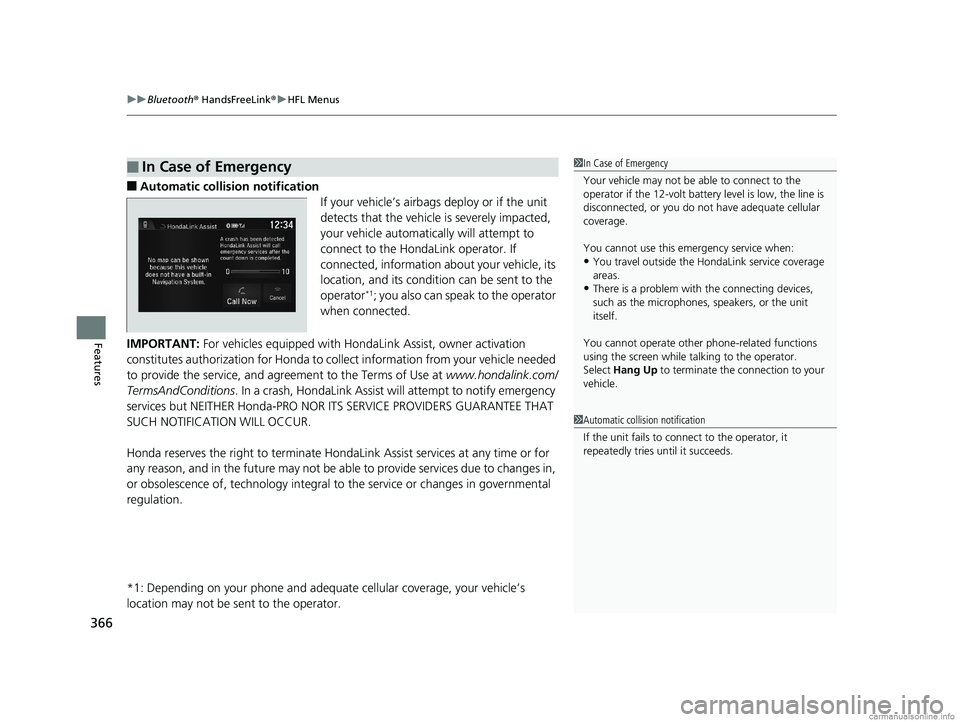
uuBluetooth ® HandsFreeLink ®u HFL Menus
366
Features
■Automatic collisi on notification
If your vehicle’s airbags deploy or if the unit
detects that the vehicle is severely impacted,
your vehicle automatically will attempt to
connect to the HondaLink operator. If
connected, information about your vehicle, its
location, and its condition can be sent to the
operator
*1; you also can speak to the operator
when connected.
IMPORTANT: For vehicles equipped with Hond aLink Assist, owner activation
constitutes authorization for Honda to co llect information from your vehicle needed
to provide the service, and agr eement to the Terms of Use at www.hondalink.com/
TermsAndConditions . In a crash, HondaLink Assist w ill attempt to notify emergency
services but NEITHER Honda-PRO NOR ITS SERVICE PROVIDERS GUARANTEE THAT
SUCH NOTIFICATION WILL OCCUR.
Honda reserves the right to terminate HondaLink Assist services at any time or for
any reason, and in the future may not be ab le to provide services due to changes in,
or obsolescence of, technology integral to the service or changes in governmental
regulation.
*1: Depending on your phone and adequate cellular coverage, your vehicle’s
location may not be sent to the operator.
■In Case of Emergency1 In Case of Emergency
Your vehicle may not be able to connect to the
operator if the 12-volt battery level is low, the line is
disconnected, or you do not have adequate cellular
coverage.
You cannot use this emergency service when:
•You travel outside the HondaLink service coverage
areas.
•There is a problem with the connecting devices,
such as the microphones, speakers, or the unit
itself.
You cannot operate othe r phone-related functions
using the screen while talking to the operator.
Select Hang Up to terminate the connection to your
vehicle.
1 Automatic collision notification
If the unit fails to connect to the operator, it
repeatedly tries until it succeeds.
18 CLARITY PHEV CSS-31TRW6000.book 366 ページ 2017年12月25日 月曜日 午後2時22分