2018 HONDA CLARITY PLUG-IN remote start
[x] Cancel search: remote startPage 462 of 591
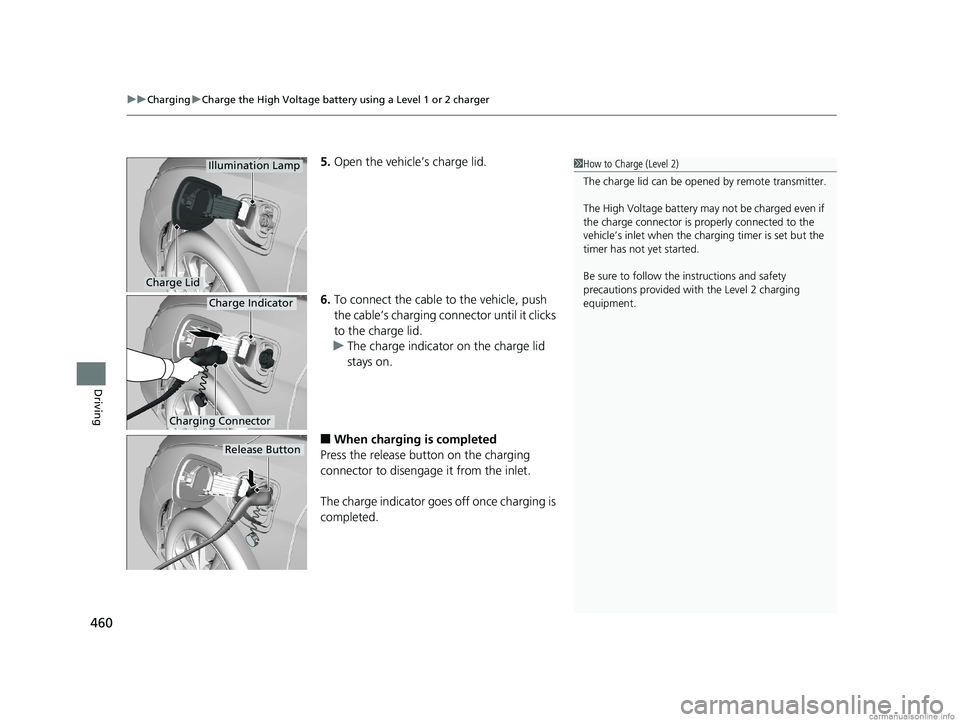
uuCharging uCharge the High Voltage battery using a Level 1 or 2 charger
460
Driving
5. Open the vehicle’s charge lid.
6. To connect the cable to the vehicle, push
the cable’s charging connector until it clicks
to the charge lid.
u The charge indicator on the charge lid
stays on.
■When charging is completed
Press the release button on the charging
connector to disengage it from the inlet.
The charge indicator goes off once charging is
completed.
Charge Lid
Illumination Lamp1 How to Charge (Level 2)
The charge lid can be open ed by remote transmitter.
The High Voltage battery may not be charged even if
the charge connector is properly connected to the
vehicle’s inlet when the charging timer is set but the
timer has not yet started.
Be sure to follow the instructions and safety
precautions provided with the Level 2 charging
equipment.
Charging Connector
Charge Indicator
Release Button
18 CLARITY PHEV CSS-31TRW6000.book 460 ページ 2017年12月25日 月曜日 午後2時22分
Page 465 of 591
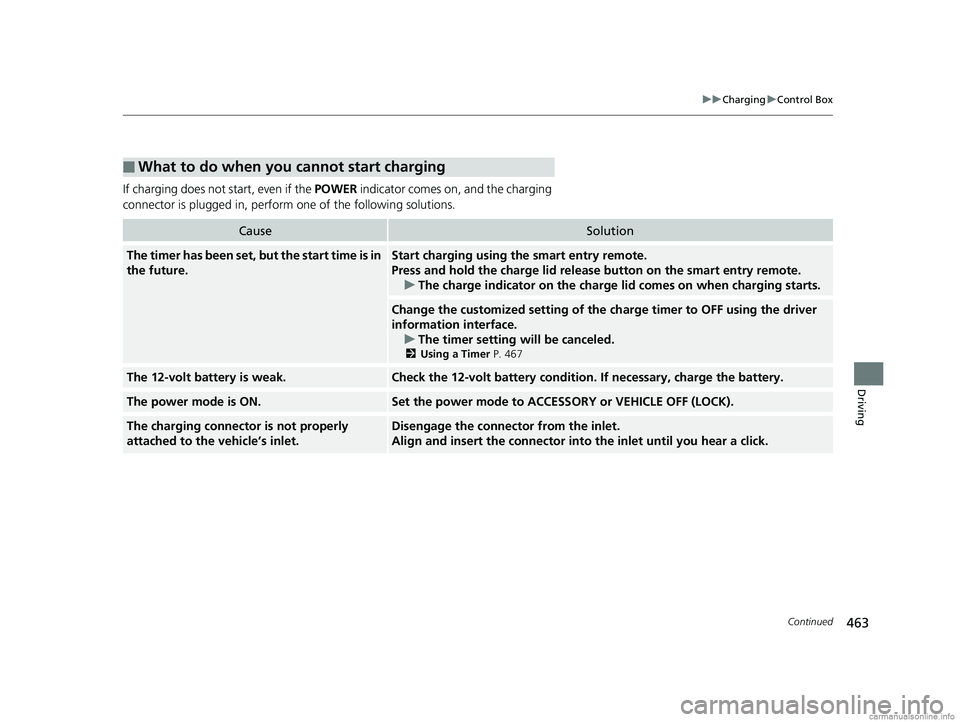
463
uuCharging uControl Box
Continued
Driving
If charging does not start, even if the POWER indicator comes on, and the charging
connector is plugged in, perform one of the following solutions.
■What to do when you cannot start charging
CauseSolution
The timer has been set, but the start time is in
the future.Start charging using the smart entry remote.
Press and hold the charge lid release button on the smart entry remote.
u The charge indicator on the charge lid comes on when charging starts.
Change the customized setting of the ch arge timer to OFF using the driver
information interface.
u The timer setting wi ll be canceled.
2Using a Timer P. 467
The 12-volt battery is weak.Check the 12-volt battery condition. If necessary, charge the battery.
The power mode is ON.Set the power mode to ACCESS ORY or VEHICLE OFF (LOCK).
The charging connector is not properly
attached to the vehicle’s inlet. Disengage the connector from the inlet.
Align and insert the connector into the inlet until you hear a click.
18 CLARITY PHEV CSS-31TRW6000.book 463 ページ 2017年12月25日 月曜日 午後2時22分
Page 523 of 591
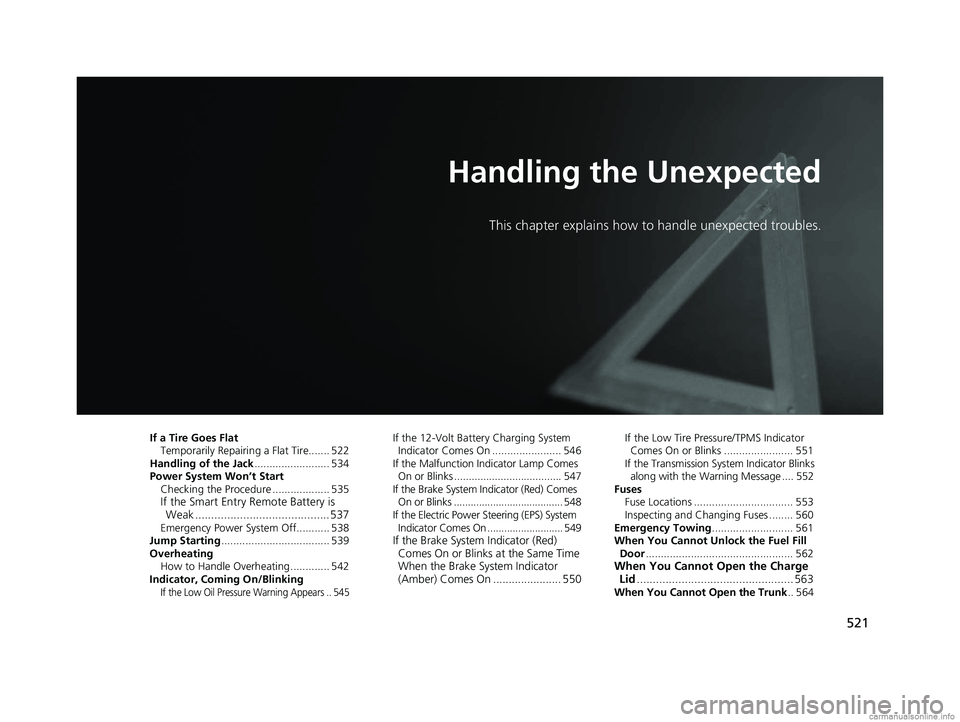
521
Handling the Unexpected
This chapter explains how to handle unexpected troubles.
If a Tire Goes FlatTemporarily Repairi ng a Flat Tire....... 522
Handling of the Jack ......................... 534
Power System Won’t Start Checking the Procedure ................... 535
If the Smart Entry Remote Battery is Weak .......................................... 537
Emergency Power System Off........... 538
Jump Starting .................................... 539
Overheating How to Handle Overheating ............. 542
Indicator, Coming On/Blinking
If the Low Oil Pressure Warning Appears .. 545
If the 12-Volt Battery Charging System Indicator Comes On ....................... 546
If the Malfunction Indicator Lamp Comes
On or Blinks ..................................... 547
If the Brake System Indicator (Red) Comes On or Blinks ....................................... 548
If the Electric Power Steering (EPS) System Indicator Comes On ........................... 549
If the Brake System Indicator (Red) Comes On or Blinks at the Same Time
When the Brake System Indicator
(Amber) Comes On ...................... 550
If the Low Tire Pressure/TPMS Indicator
Comes On or Blinks ....................... 551
If the Transmission System Indicator Blinks
along with the Warning Message .... 552
Fuses Fuse Locations ................................. 553
Inspecting and Changing Fuses ........ 560
Emergency Towing ........................... 561
When You Cannot Unlock the Fuel Fill
Door ................................................. 562
When You Cannot Open the Charge
Lid ................................................. 563
When You Cannot Open the Trunk .. 564
18 CLARITY PHEV CSS-31TRW6000.book 521 ページ 2017年12月25日 月曜日 午後2時22分
Page 537 of 591
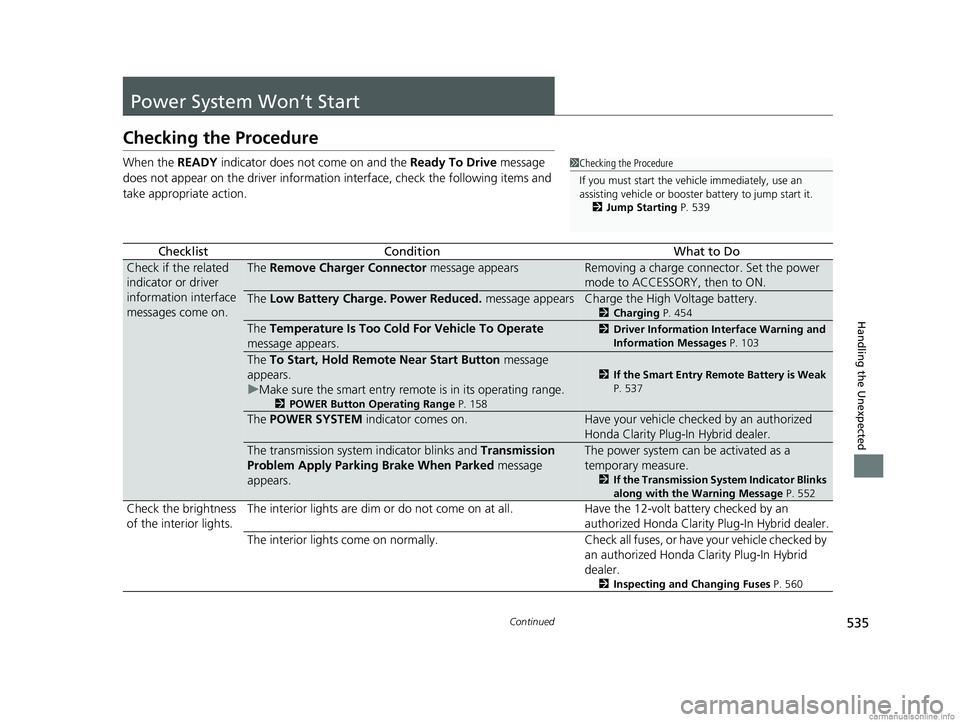
535Continued
Handling the Unexpected
Power System Won’t Start
Checking the Procedure
When the READY indicator does not come on and the Ready To Drive message
does not appear on the driver informatio n interface, check the following items and
take appropriate action.
ChecklistConditionWhat to Do
Check if the related
indicator or driver
information interface
messages come on.The Remove Charger Connector message appearsRemoving a charge connector. Set the power
mode to ACCESSORY, then to ON.
The Low Battery Charge . Power Reduced. message appearsCharge the High Voltage battery.
2Charging P. 454
The Temperature Is Too Cold For Vehicle To Operate
message appears.2 Driver Information Interface Warning and
Information Messages P. 103
The To Start, Hold Remote Near Start Button message
appears.
u Make sure the smart entry remote is in its operating range.
2 POWER Button Operating Range P. 158
2If the Smart Entry Remote Battery is Weak
P. 537
The POWER SYSTEM indicator comes on.Have your vehicle checked by an authorized
Honda Clarity Plug-In Hybrid dealer.
The transmission system indicator blinks and Transmission
Problem Apply Parking Brake When Parked message
appears.The power system can be activated as a
temporary measure.
2 If the Transmission System Indicator Blinks
along with the Warning Message P. 552
Check the brightness
of the interior lights. The interior lights are dim or do not come on at
all. Have the 12-volt battery checked by an
authorized Honda Clarity Plug-In Hybrid dealer.
The interior lights come on normally. Check all fuses, or have your vehicle checked by
an authorized Honda Clarity Plug-In Hybrid
dealer.
2 Inspecting and Changing Fuses P. 560
1Checking the Procedure
If you must start the vehi cle immediately, use an
assisting vehicle or booster battery to jump start it.
2 Jump Starting P. 539
18 CLARITY PHEV CSS-31TRW6000.book 535 ページ 2017年12月25日 月曜日 午後2時22分
Page 539 of 591
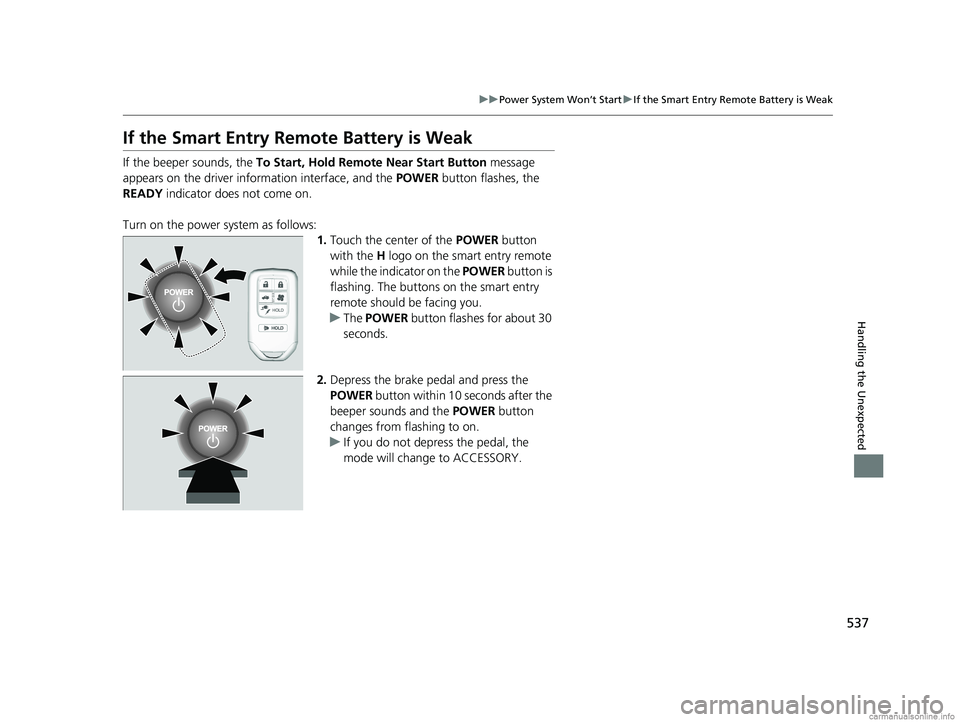
537
uuPower System Won’t Start uIf the Smart Entry Remote Battery is Weak
Handling the Unexpected
If the Smart Entry Remote Battery is Weak
If the beeper sounds, the To Start, Hold Remote Near Start Button message
appears on the driver info rmation interface, and the POWER button flashes, the
READY indicator does not come on.
Turn on the power system as follows: 1.Touch the center of the POWER button
with the H logo on the smart entry remote
while the indicator on the POWER button is
flashing. The buttons on the smart entry
remote should be facing you.
u The POWER button flashes for about 30
seconds.
2. Depress the brake pedal and press the
POWER button within 10 seconds after the
beeper sounds and the POWER button
changes from flashing to on.
u If you do not depress the pedal, the
mode will change to ACCESSORY.
18 CLARITY PHEV CSS-31TRW6000.book 537 ページ 2017年12月25日 月曜日 午後2時22分
Page 585 of 591

583
Index
Indicators.................................................... 86
12-Volt Battery Charging System ...... 90, 546
Adaptive Cruise Control (ACC) with Low Speed Follow (LSF) ................. 100, 400
Anti-lock Brake System (ABS) .................... 93
Automatic Brake Hold ....................... 87, 435
Automatic Brake Hold System ........... 87, 435
Collision Mitigati on Braking System
TM
(CMBSTM) ...................................... 101, 102
Deceleration Paddle Selector ..................... 91
ECON Mode ............................................. 98
Electric Power Steering (EPS) System ......... 94
EV............................................................. 89
Gear Position ............................................ 91
High Beam ................................................ 97
HV ............................................................ 89
HV Charge ................................................ 89
Immobilizer System ................................... 97
Lane Keeping Assist System
(LKAS) ........................................... 101, 417
Lights On .................................................. 97
Low Fuel ................................................... 91
Low Tire Pressure/TPMS ............ 96, 425, 427
Malfunction Indicator Lamp ...................... 90
Parking Brake and Brake System
(Amber) .......................................... 88, 550
Parking Brake and Brake System (Red) ..................... 86, 87, 548, 550
POWER SYSTEM ....................................... 88
READY ...................................................... 90
Road Departure Mitigation (RDM) ............. 99 Seat Belt Reminder .............................. 49, 93
Security System Alarm ............................... 98
SPORT Mode ..................................... 98, 389
Supplemental Restraint System ............ 66, 94
System Message ........................................ 98
Transmission System .................................. 92
Turn Signal and Haza
rd Warning ............... 97
Vehicle Stability Assist (VSA ®)
System............................................. 95, 422
VSA ® OFF .......................................... 95, 423
Information ............................................... 565
Instant Fuel Economy ............................... 127
Instrument Panel ........................................ 85
Interior Lights ........................................... 183
Interior Rearview Mirror .......................... 173
iPod ........................................................... 255
J
Jacking Points ........................................... 534
Jump Starting ........................................... 539
K
Key Number Tag ....................................... 138
Keyless Lockout Prevention ..................... 145
Keys ........................................................... 137
Lockout Prevention .................................. 145
Number Tag ............................................ 138
Rear Door Won’t Open ............................ 148
Remote Transmitter ................................. 143 Types and Functions ................................ 137
Kickdown .................................................. 381
L
Lane Keeping Assist System (LKAS) ......... 415
LaneWatchTM............................................ 429
Language (HFL) ........................................ 337
LATCH (Child Seats) .................................... 74
Lights ................................................. 162, 494
Automatic ............................................... 163
Bulb Replacement ................................... 494
Daytime Running Lights........................... 165
High Beam Indicator .................................. 97
Interior .................................................... 183
Light Switches ......................................... 162
Lights On Indicator .................................... 97
Turn Signals ............................................ 161
Load Limits ................................................ 373
Locking/Unlocking .................................... 137
Auto Door Locking/Unlocking.................. 149
Childproof Door Locks............................. 148
From Inside ............................................. 146
From Outside .......................................... 139
Keys ........................................................ 137
Using a Key ............................................. 144
Lockout Prevention System ..................... 145
Low Battery Charge (12-Volt) .................. 546
Low Fuel Indicator ...................................... 91
Low Smart Entry Remote Signal
Strength .................................................. 138
18 CLARITY PHEV CSS-31TRW6000.book 583 ページ 2017年12月25日 月曜日 午後2時22分
Page 586 of 591

584
Index
Lower Anchors............................................ 74
Luggage (Maximum Load Limit) .............. 373
M
Maintenance............................................. 471
12-Volt Battery ........................................ 508
Brake Fluid............................................... 492
Cleaning .................................................. 513
Climate Control System ........................... 511
Coolant ................................................... 488
Maintenance Minder
TM............................ 475
Oil ........................................................... 483
Precautions .............................................. 472
Radiator................................................... 489
Remote Transmitter ................................. 510
Replacing Light Bulbs ............................... 494
Safety ...................................................... 473
Service Items............................................ 477
Tires ........................................................ 499
Transmission Fluid.................................... 492
Under the Hood....................................... 480
Malfunction Indicator Lamp ...................... 90
Map Lights ................................................ 184
Maximum Load Limit ................................ 373
Meters, Gauges ......................................... 121
Mirrors ....................................................... 173
Adjusting ................................................. 173
Door ........................................................ 174
Exterior .................................................... 174
Interior Rearview...................................... 173 Modifications (and Accessories)
.............. 519
Motor ........................................................ 568
Jump Starting .......................................... 539
MP3 ........................................................... 264
Multi-View Rear Camera .......................... 449
N
Numbers (Identification).......................... 568
O
Odometer................................................. 126
Oil (Engine) ............................................... 482
Adding .................................................... 484
Checking................................................. 483
Displaying Oil Life .................................... 475
Recommended Engine Oil ....................... 482
Viscosity .................................................. 482
Warning .................................................. 545
Open Source Licences ............................... 305
Opening Trunk ...................................................... 564
Opening/Closing Hood....................................................... 481
Power Windows ...................................... 156
Trunk ...................................................... 150
Operating the Switches Around the Steering Wheel ....................................... 158
Outside Temperature Display .................. 126
Overheating .............................................. 542
P
Pandora®.................................................. 262
Panic Mode ............................................... 155
Parking ..................................................... 447
Parking Brake ........................................... 431
Parking Brake and Brake System Indicator (Red) ........................................ 550
Passenger Front Airbag Off Indicator ....... 67
Passing Indicators ..................................... 162
Playing Bluetooth ® Audio ....................... 267
POWER Button ......................................... 158
Power Flow Monitor ................................ 132
Power System Turning on .............................................. 376
POWER SYSTEM Indicator ......................... 88
Power Windows ....................................... 156
POWER/CHARGE Gauge .......................... 122
Precautions While Driving Rain ........................................................ 380
Pregnant Women ....................................... 52
Puncture (Tire) ......................................... 522
R
Radiator.................................................... 489
Radio (FM/AM) ......................................... 243
Radio (SiriusXM ®)..................................... 247
Radio Data System (RDS) ......................... 245
Range ................................................ 121, 129
RDS (Radio Data System) ......................... 245
Readiness Codes (Emissions Testing) ...... 572
18 CLARITY PHEV CSS-31TRW6000.book 584 ページ 2017年12月25日 月曜日 午後2時22分