2018 HONDA CLARITY PLUG-IN heating
[x] Cancel search: heatingPage 544 of 591
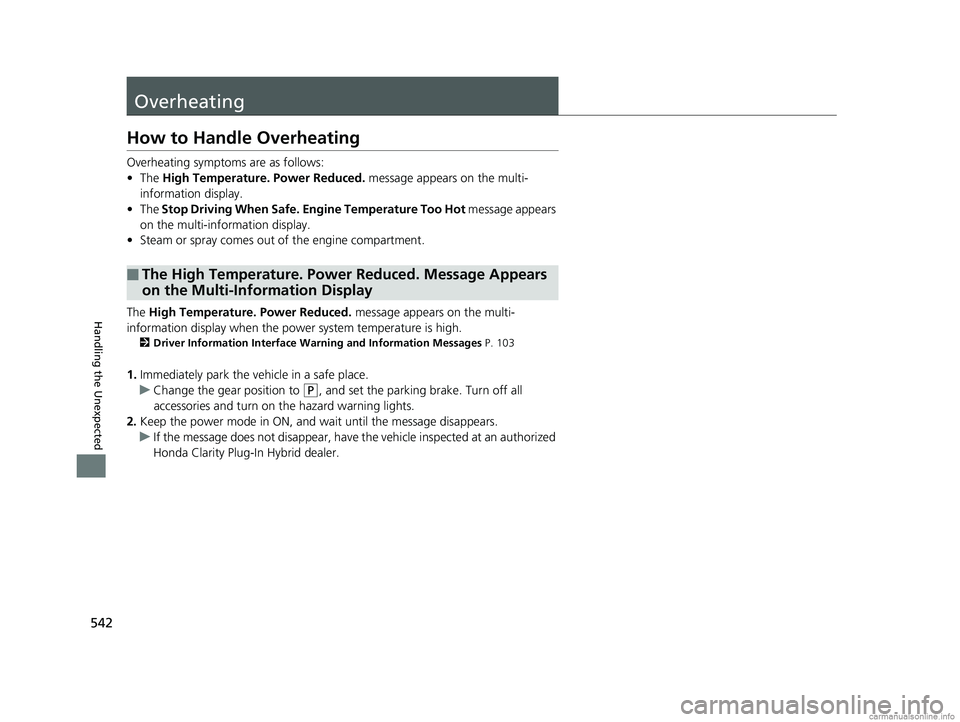
542
Handling the Unexpected
Overheating
How to Handle Overheating
Overheating symptoms are as follows:
•The High Temperature. Power Reduced. message appears on the multi-
information display.
• The Stop Driving When Safe. En gine Temperature Too Hot message appears
on the multi-information display.
• Steam or spray comes out of the engine compartment.
The High Temperature. Power Reduced. message appears on the multi-
information display when the powe r system temperature is high.
2Driver Information Interface Warning and Information Messages P. 103
1.Immediately park the vehicle in a safe place.
u Change the gear position to
(P, and set the parking brake. Turn off all
accessories and turn on the hazard warning lights.
2. Keep the power mode in ON, and wait until the message disappears.
u If the message does not disappear, have th e vehicle inspected at an authorized
Honda Clarity Plug-In Hybrid dealer.
■The High Temperature. Power Reduced. Message Appears
on the Multi-Information Display
18 CLARITY PHEV CSS-31TRW6000.book 542 ページ 2017年12月25日 月曜日 午後2時22分
Page 545 of 591

Continued543
uuOverheating uHow to Handle Overheating
Handling the Unexpected
■First thing to do
1. Immediately park the vehicle in a safe place.
2. Turn off all accessories and turn on the hazard warning lights.
u No steam or spray present: Keep the power system on and open the hood.
u Steam or spray is present: Turn off the power system and wait until it
subsides. Then open the hood.
■The Stop Driving When Safe. Engine Temperature Too Hot
Message Appears on the Multi-Information Display1 The Stop Driving When Safe. Engine Temperature Too
Hot Message Appears on the Multi-Information Display
NOTICE
Continuing to drive with the Stop Driving When
Safe. Engine Temperature Too Hot message on
the multi-information display may damage the
engine.
3WARNING
Steam and spray from an overheated
engine can seri ously scald you.
Do not open the hood if steam is coming
out.
18 CLARITY PHEV CSS-31TRW6000.book 543 ページ 2017年12月25日 月曜日 午後2時22分
Page 546 of 591
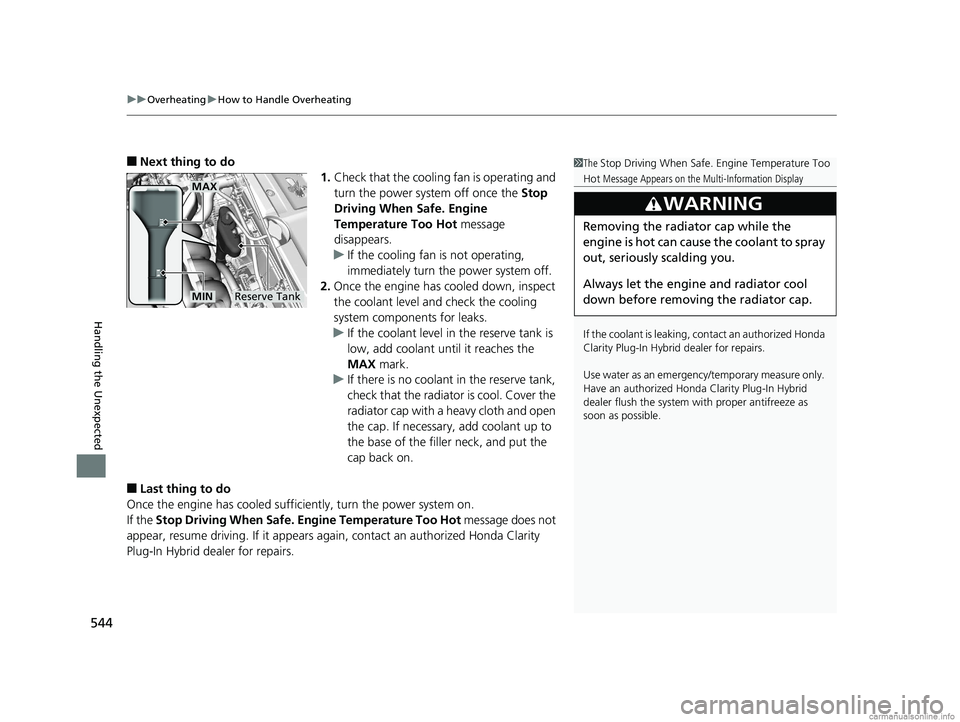
uuOverheating uHow to Handle Overheating
544
Handling the Unexpected
■Next thing to do
1.Check that the cooling fan is operating and
turn the power system off once the Stop
Driving When Safe. Engine
Temperature Too Hot message
disappears.
u If the cooling fan is not operating,
immediately turn the power system off.
2. Once the engine has cooled down, inspect
the coolant level an d check the cooling
system components for leaks.
u If the coolant level in the reserve tank is
low, add coolant until it reaches the
MAX mark.
u If there is no coolan t in the reserve tank,
check that the radiator is cool. Cover the
radiator cap with a heavy cloth and open
the cap. If necessary, add coolant up to
the base of the filler neck, and put the
cap back on.
■Last thing to do
Once the engine has cooled sufficiently, turn the power system on.
If the Stop Driving When Safe. En gine Temperature Too Hot message does not
appear, resume driving. If it appears ag ain, contact an authorized Honda Clarity
Plug-In Hybrid dealer for repairs.
1 The Stop Driving When Safe. Engine Temperature Too
Hot Message Appears on the Multi-Information Display
If the coolant is leaking, contact an authorized Honda
Clarity Plug-In Hybrid dealer for repairs.
Use water as an emergency/temporary measure only.
Have an authorized Honda Clarity Plug-In Hybrid
dealer flush the system wi th proper antifreeze as
soon as possible.
3WARNING
Removing the radiator cap while the
engine is hot can cause the coolant to spray
out, seriously scalding you.
Always let the engine and radiator cool
down before removing the radiator cap.
Reserve Tank
MAX
MIN
18 CLARITY PHEV CSS-31TRW6000.book 544 ページ 2017年12月25日 月曜日 午後2時22分
Page 583 of 591

581
Index
Control Box.............................................. 461
Controls .................................................... 135
Coolant (Engine) ...................................... 488
Adding to the Radiator ........................... 489
Adding to the Reserve Tank .................... 488
Overheating ............................................ 542
Creeping (Transmission) .......................... 381
Cup Holders .............................................. 187
Customer Service Information ................ 577
Customized Features ....................... 133, 306
D
Daytime Running Lights .......................... 165
Dead Battery (12-Volt) ............................. 539
Deceleration Paddle Selector .................. 390
Deceleration Paddl e Selector Indicator....... 91
Defrosting the Windshield and
Windows ................................................. 197
Devices that Emit Radio Waves ............... 569
Dimming
Headlights .............................................. 162
Rearview Mirror ...................................... 173
Dipstick (Engine Oil) ................................ 483
Directional Signals (Turn Signal) ............. 161
Display Button .......................................... 211
Door Mirrors ............................................. 174
Doors ........................................................ 137
Auto Door Locking.................................. 149
Auto Door Unlocking .............................. 149
Door Open Message ................................. 46 Keys ........................................................ 137
Locking/Unlocking the Doors from the
Inside............................................... 25, 146
Locking/Unlocking the Doors from the Outside.................................................. 139
Lockout Prevention System ...................... 145
DOT Tire Quality Grading ........................ 502
Drive Cycle Score/Lifetime Points ............ 131
Driver Information Interface ................... 124
Driver’s Knee Airbag .................................. 61
Driving ....................................................... 369
Braking .................................................... 431
Shifting Gear ........................................... 382
Transmission ............................................ 381
Turning on the Power .............................. 376
Driving Position Memory System ............. 170
Dust and Pollen Filter ............................... 512
E
Eco Assist® System ...................................... 20
Eco Drive Display ...................................... 130
ECON Mode .............................................. 388
Elapsed Time ............................................. 127
Electric Power Steering (EPS) System Indicator .................................................... 94
Electronic Stability Control (ESC) ............. 422
Emergency ................................................ 561
Emissions Testing (Readiness Codes) ....... 572
Energy Flow Screen .................................. 215 Engine
Coolant ................................................... 488
Oil ........................................................... 482
Engine Coolant ......................................... 488
Adding to the Radiator ............................ 489
Adding to the Reserve Tank..................... 488
Overheating ............................................ 542
Engine Oil ................................................. 482
Adding .................................................... 484
Checking................................................. 483
Recommended Engine Oil ....................... 482
EPS (Electric Power Steering) System ........ 94
EV Indicator ................................................ 89
Exhaust Gas Hazard (Carbon Monoxide) .. 82
Expanded View Driver’s Mirror ............... 174
Exterior Care (Cleaning) ........................... 515
Exterior Mirrors ........................................ 174
F
Features.................................................... 203
Filters Dust and Pollen ....................................... 512
Oil ........................................................... 485
Flat Tire ..................................................... 522
Floor Mats ................................................. 514
Fluids
Brake ...................................................... 492
Engine Coolant ....................................... 488
Transmission ........................................... 492
Windshield Washer ................................. 493
18 CLARITY PHEV CSS-31TRW6000.book 581 ページ 2017年12月25日 月曜日 午後2時22分
Page 586 of 591

584
Index
Lower Anchors............................................ 74
Luggage (Maximum Load Limit) .............. 373
M
Maintenance............................................. 471
12-Volt Battery ........................................ 508
Brake Fluid............................................... 492
Cleaning .................................................. 513
Climate Control System ........................... 511
Coolant ................................................... 488
Maintenance Minder
TM............................ 475
Oil ........................................................... 483
Precautions .............................................. 472
Radiator................................................... 489
Remote Transmitter ................................. 510
Replacing Light Bulbs ............................... 494
Safety ...................................................... 473
Service Items............................................ 477
Tires ........................................................ 499
Transmission Fluid.................................... 492
Under the Hood....................................... 480
Malfunction Indicator Lamp ...................... 90
Map Lights ................................................ 184
Maximum Load Limit ................................ 373
Meters, Gauges ......................................... 121
Mirrors ....................................................... 173
Adjusting ................................................. 173
Door ........................................................ 174
Exterior .................................................... 174
Interior Rearview...................................... 173 Modifications (and Accessories)
.............. 519
Motor ........................................................ 568
Jump Starting .......................................... 539
MP3 ........................................................... 264
Multi-View Rear Camera .......................... 449
N
Numbers (Identification).......................... 568
O
Odometer................................................. 126
Oil (Engine) ............................................... 482
Adding .................................................... 484
Checking................................................. 483
Displaying Oil Life .................................... 475
Recommended Engine Oil ....................... 482
Viscosity .................................................. 482
Warning .................................................. 545
Open Source Licences ............................... 305
Opening Trunk ...................................................... 564
Opening/Closing Hood....................................................... 481
Power Windows ...................................... 156
Trunk ...................................................... 150
Operating the Switches Around the Steering Wheel ....................................... 158
Outside Temperature Display .................. 126
Overheating .............................................. 542
P
Pandora®.................................................. 262
Panic Mode ............................................... 155
Parking ..................................................... 447
Parking Brake ........................................... 431
Parking Brake and Brake System Indicator (Red) ........................................ 550
Passenger Front Airbag Off Indicator ....... 67
Passing Indicators ..................................... 162
Playing Bluetooth ® Audio ....................... 267
POWER Button ......................................... 158
Power Flow Monitor ................................ 132
Power System Turning on .............................................. 376
POWER SYSTEM Indicator ......................... 88
Power Windows ....................................... 156
POWER/CHARGE Gauge .......................... 122
Precautions While Driving Rain ........................................................ 380
Pregnant Women ....................................... 52
Puncture (Tire) ......................................... 522
R
Radiator.................................................... 489
Radio (FM/AM) ......................................... 243
Radio (SiriusXM ®)..................................... 247
Radio Data System (RDS) ......................... 245
Range ................................................ 121, 129
RDS (Radio Data System) ......................... 245
Readiness Codes (Emissions Testing) ...... 572
18 CLARITY PHEV CSS-31TRW6000.book 584 ページ 2017年12月25日 月曜日 午後2時22分
Page 588 of 591

586
Index
Tires........................................................... 499
Air Pressure ..................................... 500, 567
Chains ..................................................... 507
Checking and Maintaining ....................... 499
Flat Tire (Puncture) ................................... 522
Inspection ................................................ 499
Labeling................................................... 500
Regulations.............................................. 502
Rotation .................................................. 506
Summer................................................... 507
Temporary Tire Repair Kit......................... 523
Wear Indicators ....................................... 504
Winter ..................................................... 507
Towing a Trailer ........................................ 375
Towing Your Vehicle ................................ 375
Emergency............................................... 561
TPMS (Tire Pressure Monitoring
System) .................................................... 425
Transmission ................................ 31, 381, 382
Creeping ................................................. 381
Fluid ........................................................ 492
Gear Position Indicator....................... 91, 384
Indicator .................................................... 92
Number ................................................... 568
Operating the Shift Button................. 31, 384
Shifting.................................................... 382
Warning Message .................................... 552
Trip Meter ................................................. 126
Troubleshooting ....................................... 521
Blown Fuse ...................................... 553, 556
Brake Pedal Vibrates .................................. 37 Buzzer Sounds When Opening Door.......... 37
Cannot Start Charging ............................ 463
Emergency Towing .................................. 561
Flat Tire/Puncture .................................... 522
Noise When Braking .................................. 39
Overheating ............................................ 542
Power System Won’t Start ....................... 535
Rear Door Won’t Open...................... 37, 148
Unable to Open the Charge Lid ............... 563
Unable to Unlock the Fuel Fill Door.......... 562
Warning Indicators .................................... 86
Trunk ......................................................... 150
Lid........................................................... 150
Light Bulbs .............................................. 566
Unable to Open....................................... 564
Turn Signals .............................................. 161
Indicators (Instrument Panel) ..................... 97
Turn-by-Turn Directions ........................... 127
Turning on the Power .............................. 376
Does Not Activate ................................... 535
Jump Starting .......................................... 539
U
Under-Floor Storage Area ....................... 190
Unlocking the Doors ................................ 139
Unlocking the Front Doors from the
Inside ................................................. 25, 146
USB Flash Drives ............................... 264, 290
USB Ports ................................................... 205 Using the Smart Entr
y with Push Button
Start System ............................................ 139
V
Vanity Mirrors .............................................. 9
Vehicle Identification Number ................ 568
Vehicle Monitoring System ......................... 3
Vehicle Stability Assist (VSA ®) ................. 422
Off Button .............................................. 423
Off Indicator ..................................... 95, 423
System Indicator ............................... 95, 422
Viscosity (Oil) ............................................ 482
Voice Control Operation ......................... 239
Audio Commands ................................... 241
Climate Control Commands.................... 242
General Commands ................................ 242
Music Search Commands ........................ 242
On Screen Commands ............................ 242
Phone Commands .................................. 241
Useful Commands .................................. 241
Voice Portal Screen ................................. 240
Voice Recognition ................................... 239
VSA ® (Vehicle Stability Assist) ................. 422
W
Wallpaper................................................. 223
Warning and Information Messages ...... 103
Warning Indicator On/Blinking ............... 545
Warning Labels .......................................... 83
18 CLARITY PHEV CSS-31TRW6000.book 586 ページ 2017年12月25日 月曜日 午後2時22分