Page 546 of 591
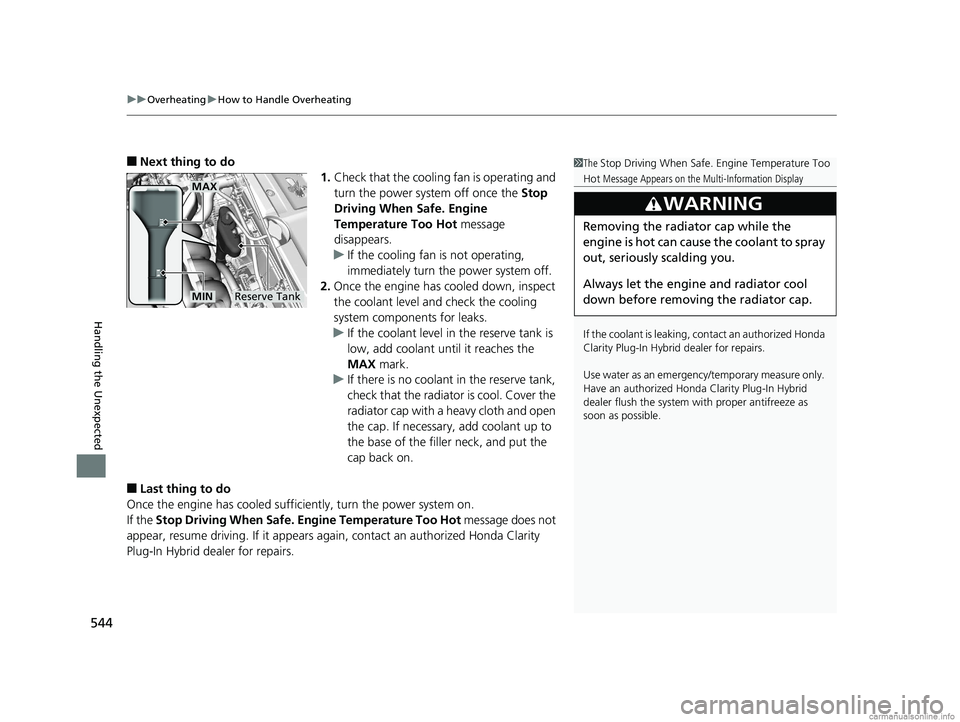
uuOverheating uHow to Handle Overheating
544
Handling the Unexpected
■Next thing to do
1.Check that the cooling fan is operating and
turn the power system off once the Stop
Driving When Safe. Engine
Temperature Too Hot message
disappears.
u If the cooling fan is not operating,
immediately turn the power system off.
2. Once the engine has cooled down, inspect
the coolant level an d check the cooling
system components for leaks.
u If the coolant level in the reserve tank is
low, add coolant until it reaches the
MAX mark.
u If there is no coolan t in the reserve tank,
check that the radiator is cool. Cover the
radiator cap with a heavy cloth and open
the cap. If necessary, add coolant up to
the base of the filler neck, and put the
cap back on.
■Last thing to do
Once the engine has cooled sufficiently, turn the power system on.
If the Stop Driving When Safe. En gine Temperature Too Hot message does not
appear, resume driving. If it appears ag ain, contact an authorized Honda Clarity
Plug-In Hybrid dealer for repairs.
1 The Stop Driving When Safe. Engine Temperature Too
Hot Message Appears on the Multi-Information Display
If the coolant is leaking, contact an authorized Honda
Clarity Plug-In Hybrid dealer for repairs.
Use water as an emergency/temporary measure only.
Have an authorized Honda Clarity Plug-In Hybrid
dealer flush the system wi th proper antifreeze as
soon as possible.
3WARNING
Removing the radiator cap while the
engine is hot can cause the coolant to spray
out, seriously scalding you.
Always let the engine and radiator cool
down before removing the radiator cap.
Reserve Tank
MAX
MIN
18 CLARITY PHEV CSS-31TRW6000.book 544 ページ 2017年12月25日 月曜日 午後2時22分
Page 547 of 591
545
Handling the Unexpected
Indicator, Coming On/Blinking
If the Low Oil Pressure Warning Appears
■Reasons for the Warning to appear
Appears when the engine oil pressure is low.
■What to do as soon as the warning
appears
1. Immediately park the vehicle on level
ground in a safe place.
2. If necessary, turn the hazard warning lights
on.
■What to do after parking the vehicle
1. Stop the engine and let it sit for
approximately three minutes.
2. Open the hood and ch eck the oil level.
2Oil Check P. 483
3.Start the engine and check the low oil
pressure warning.
u The warning disappears: Start driving
again.
u The warning does not disappear within
10 seconds: Immediately stop the engine
and contact an authorized Honda Clarity
Plug-In Hybrid dealer for repairs.
1If the Low Oil Pressure Warning Appears
NOTICE
Running the engine with low oil pressure can cause
serious mechanical damage almost immediately.
18 CLARITY PHEV CSS-31TRW6000.book 545 ページ 2017年12月25日 月曜日 午後2時22分
Page 549 of 591
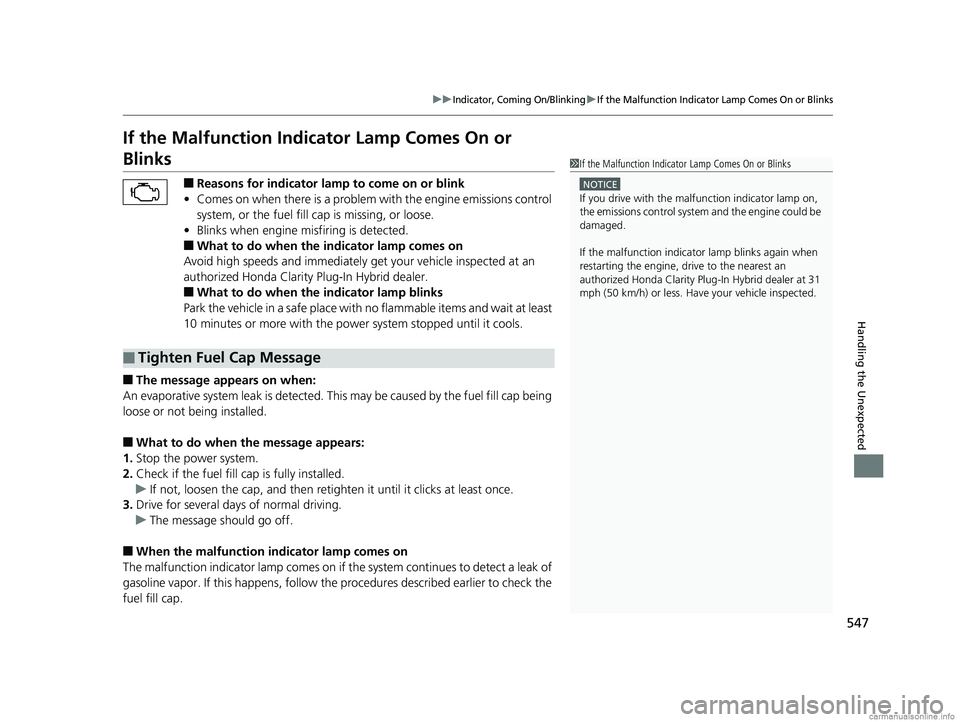
547
uuIndicator, Coming On/BlinkinguIf the Malfunction Indicator Lamp Comes On or Blinks
Handling the Unexpected
If the Malfunction Indicator Lamp Comes On or
Blinks
■Reasons for indicator lamp to come on or blink
• Comes on when there is a problem with the engine emissions control
system, or the fuel fill cap is missing, or loose.
• Blinks when engine misfiring is detected.
■What to do when the indicator lamp comes on
Avoid high speeds and immediately get your vehicle inspected at an
authorized Honda Clarity Plug-In Hybrid dealer.
■What to do when the indicator lamp blinks
Park the vehicle in a safe place with no flammable items and wait at least
10 minutes or more with the power system stopped until it cools.
■The message appears on when:
An evaporative system leak is detected. This may be caused by the fuel fill cap being
loose or not being installed.
■What to do when the message appears:
1. Stop the power system.
2. Check if the fuel fill cap is fully installed.
u If not, loosen the cap, and then retighten it until it clicks at least once.
3. Drive for several days of normal driving.
u The message should go off.
■When the malfunction indicator lamp comes on
The malfunction indicator lamp comes on if the system continues to detect a leak of
gasoline vapor. If this happens, follow the procedures described earlier to check the
fuel fill cap.
■Tighten Fuel Cap Message
1 If the Malfunction Indicato r Lamp Comes On or Blinks
NOTICE
If you drive with the malf unction indicator lamp on,
the emissions control system and the engine could be
damaged.
If the malfunction indicator lamp blinks again when
restarting the engine, drive to the nearest an
authorized Honda Clarity Plug- In Hybrid dealer at 31
mph (50 km/h) or less. Have your vehicle inspected.
18 CLARITY PHEV CSS-31TRW6000.book 547 ページ 2017年12月25日 月曜日 午後2時22分
Page 555 of 591

553Continued
Handling the Unexpected
Fuses
Fuse Locations
If any electrical devices are not working, set
the power mode to VEHICLE OFF (LOCK),
and check to see if any applicable fuse is
blown.
There are three fuse boxes in the engine
compartment.
Fuse locations are shown on the fuse box
cover. Locate the fuse in question by the
fuse number and box cover number.
■Fuse box A
Located near the windshield washer
reservoir. Push the tabs to open the box.
■Engine Compartment Fuse
Box
Tab
■Circuit protected and fuse rating
Circuit ProtectedAmps
1BATTERY175 A
2
EPS70 A
ESB40 A
IG MAIN (SMART)30 A
ABS/VSA MOTOR40 A
WIPER MOTOR 130 A
ABS/VSA FSR40 A
−30 A
3
Engine EWP30 A
SUB FUSE BOX 2-130 A
SUB FUSE BOX 3-230 A
IG MAIN 230 A
4 IG COIL 15 A
5H/L LO MAIN15 A
6EVTC 20 A
7DTWP10 A
8 DBW 15 A
9VBU10 A
10 STOP LIGHT 7.5 A
11IGP15 A
12 FUSE BOX MAIN 1 60 A
FUSE BOX MAIN 2 40 A
FUSE BOX MAIN 3 50 A
H/L HI MAIN 30 A
SMALL MAIN 20 A
SUB FUSE BOX 4 (30 A) −30 A
WIPER MOTOR 2 30 A −30 A
−30 A
13HEATER MOTOR40 A
14 REAR DEFROSTER 40 A
15−−
16 BATT SNSR 7.5 A
17ES EWP15 A
18 A/C MAIN/DRL 10 A
19ES VLV7.5 A
20 HORN 10 A
21BACK UP10 A
22 AUDIO 15 A
23IGPS (LAF)10 A
24 R H/L LO 7.5 A
25L H/L LO7.5 A
26 IGPS 10 A
Circuit ProtectedAmps
18 CLARITY PHEV CSS-31TRW6000.book 553 ページ 2017年12月25日 月曜日 午後2時22分
Page 556 of 591
554
uuFuses uFuse Locations
Handling the Unexpected
■Fuse box B
Tab
Pull up the cover on the + terminal, then
remove it while pulling out the tab as
shown.
Replacement of engine compartment fuses
should be done by an authorized Honda
Clarity Plug-In Hybrid dealer.■Circuit protected and fuse rating
Circuit ProtectedAmps
aMAIN200 A
bRB MAIN 170 A
cRB MAIN 280 A
d GLOW 60 A
18 CLARITY PHEV CSS-31TRW6000.book 554 ページ 2017年12月25日 月曜日 午後2時22分
Page 562 of 591

560
uuFusesuInspecting and Changing Fuses
Handling the Unexpected
Inspecting and Changing Fuses
1.Set the power mode to VEHICLE OFF
(LOCK). Turn headlight s and all accessories
off.
2. Check the fuses on the battery in the
engine compartment.
u If the fuse is blown, have it replaced by
an authorized Honda Clarity Plug-In
Hybrid dealer.
3. Remove the fuse box cover.
4. Check the large fuse in the engine
compartment.
u If the fuse is blown, use a Phillips-head
screwdriver to remove the screw, and
replace it with a new one.
5. Inspect the small fuses in the engine
compartment and the vehicle interior.
u If there is a blown fuse, remove it with
the fuse puller, and replace it with a new
one.1Inspecting and Changing Fuses
NOTICE
Replacing a fuse with on e that has a higher rating
greatly increases the chances of damaging the
electrical system.
Replace the fuse with a spare fuse of the same
specified amperage.
Confirm the specified amperage using the charts on
P. 553 to 559.
There is a fuse puller on the back of the cover of the
engine compartment fuse box A.
12-Volt Battery
Blown Fuse
Fuse Puller
18 CLARITY PHEV CSS-31TRW6000.book 560 ページ 2017年12月25日 月曜日 午後2時22分
Page 564 of 591
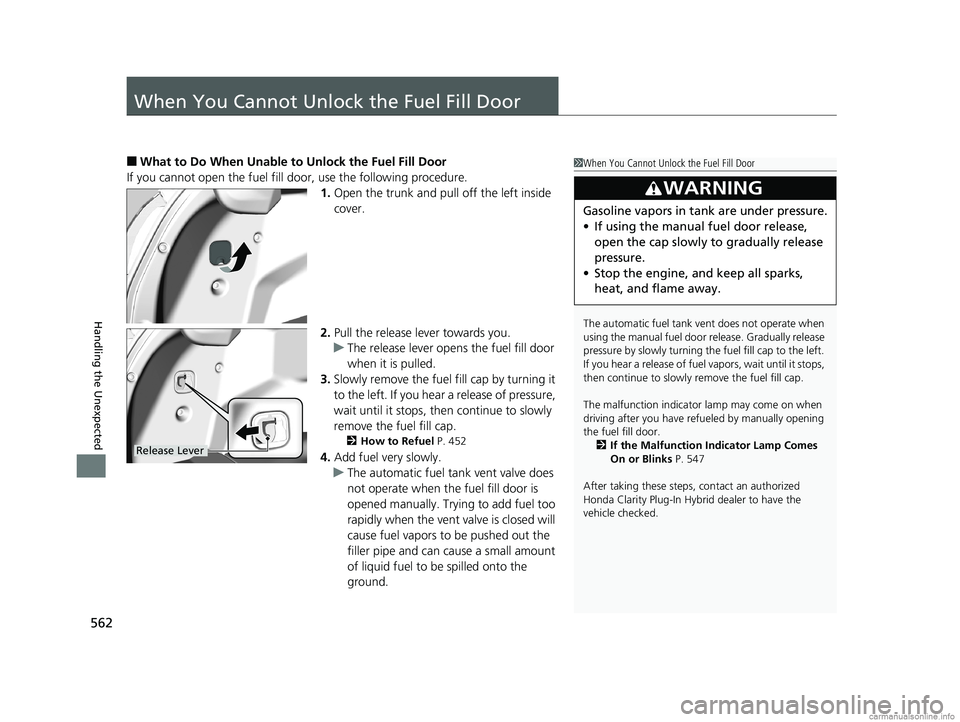
562
Handling the Unexpected
When You Cannot Unlock the Fuel Fill Door
■What to Do When Unable to Unlock the Fuel Fill Door
If you cannot open the fuel fill door, use the following procedure. 1.Open the trunk and pull off the left inside
cover.
2. Pull the release lever towards you.
u The release lever opens the fuel fill door
when it is pulled.
3. Slowly remove the fuel fill cap by turning it
to the left. If you hear a release of pressure,
wait until it stops, then continue to slowly
remove the fuel fill cap.
2 How to Refuel P. 452
4.Add fuel very slowly.
u The automatic fuel tank vent valve does
not operate when the fuel fill door is
opened manually. Trying to add fuel too
rapidly when the vent valve is closed will
cause fuel vapors to be pushed out the
filler pipe and can cause a small amount
of liquid fuel to be spilled onto the
ground.
1When You Cannot Unlock the Fuel Fill Door
The automatic fuel tank ve nt does not operate when
using the manual fuel door release. Gradually release
pressure by slowly turning th e fuel fill cap to the left.
If you hear a release of fuel vapors, wait until it stops,
then continue to slowly remove the fuel fill cap.
The malfunction indicator lamp may come on when
driving after you have refueled by manually opening
the fuel fill door.
2 If the Malfunction Indicator Lamp Comes
On or Blinks P. 547
After taking these steps, contact an authorized
Honda Clarity Plug-In Hybrid dealer to have the
vehicle checked.
3WARNING
Gasoline vapors in tank are under pressure.
• If using the manual fuel door release,
open the cap slowly to gradually release
pressure.
• Stop the engine, and keep all sparks,
heat, and flame away.
Release Lever
18 CLARITY PHEV CSS-31TRW6000.book 562 ページ 2017年12月25日 月曜日 午後2時22分
Page 567 of 591
565
Information
This chapter includes your vehicle’s specifications, locations of identification numbers, and other
information required by regulation.
Specifications .................................... 566
Identification Numbers Vehicle Identification Number (VIN), Engine Number, Motor Number, and
Transmission Number..................... 568
Devices that Emit Radio Waves ....... 569
Reporting Safety Defects ................. 571
Emissions Testing ............................. 572
Testing of Readiness Codes.............. 572
Warranty Coverages ........................ 573
Authorized Manuals ......................... 576
Customer Service Information ......... 577
18 CLARITY PHEV CSS-31TRW6000.book 565 ページ 2017年12月25日 月曜日 午後2時22分