Page 7 of 591
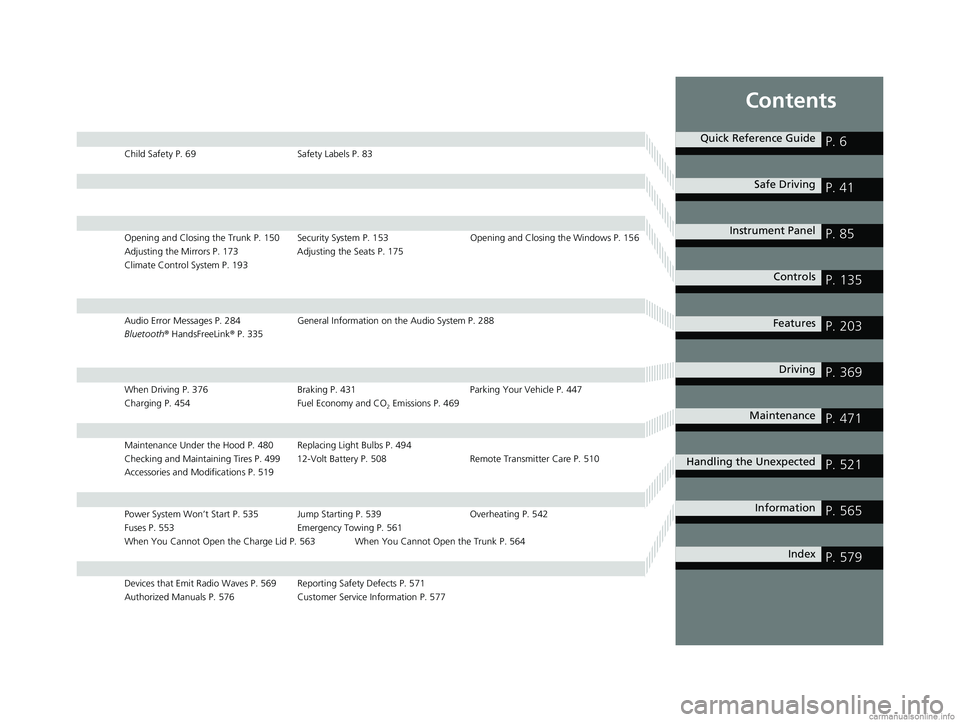
Contents
Child Safety P. 69Safety Labels P. 83
Opening and Closing the Trunk P. 150 Security System P. 153 Opening and Closing the Windows P. 156
Adjusting the Mirrors P. 173 Adjusting the Seats P. 175
Climate Control System P. 193
Audio Error Messages P. 284 General Information on the Audio System P. 288
Bluetooth ® HandsFreeLink ® P. 335
When Driving P. 376 Braking P. 431Parking Your Vehicle P. 447
Charging P. 454 Fuel Economy and CO
2 Emissions P. 469
Maintenance Under the Hood P. 480 Replacing Light Bulbs P. 494
Checking and Maintaining Tires P. 499 12-Volt Battery P. 508 Remote Transmitter Care P. 510
Accessories and Modifications P. 519
Power System Won’t Start P. 535 Jump Starting P. 539 Overheating P. 542
Fuses P. 553 Emergency Towing P. 561
When You Cannot Open the Charge Lid P. 563 When You Cannot Open the Trunk P. 564
Devices that Emit Radio Waves P. 569 Reporting Safety Defects P. 571
Authorized Manuals P. 576 Customer Service Information P. 577
Quick Reference GuideP. 6
Safe DrivingP. 41
Instrument PanelP. 85
ControlsP. 135
FeaturesP. 203
DrivingP. 369
MaintenanceP. 471
Handling the UnexpectedP. 521
InformationP. 565
IndexP. 579
18 CLARITY PHEV CSS-31TRW6000.book 7 ページ 2017年12月25日 月曜日 午後2時22分
Page 10 of 591
Visual Index
8
Quick Reference Guide❙Power Window Switches (P 156)
❙Trunk Opener (P 150)
❙Driver’s Knee Airbag (P 61)
❙Door Mirror Controls (P 174)
❙Power Door Lock Master Switch (P 148)
❙Fuel Fill Door Release Button (P 452)
❙Memory Buttons* (P 171)
❙SET Button* (P 171)
❙Interior Fuse Box (P 556)
❙Automatic Brake Hold Button (P 435)
❙Driver’s Front Airbag (P 57)
❙Passenger’s Front Airbag (P 57)
❙SPORT Button (P 389)
❙Glove Box (P 185)
❙Electric Parking Brake Switch (P 431)
❙Shift Button
Electronic Gear Selector
(P 382)
❙Accessory Power Socket (P 189)
❙Hood Release Handle (P 481)
❙ECON Button (P 388)
❙HV Button (P 16)
❙Rearview Mirror (P 173)
18 CLARITY PHEV CSS-31TRW6000.book 8 ページ 2017年12月25日 月曜日 午後2時22分
Page 12 of 591
Visual Index
10
Quick Reference Guide❙Maintenance Under the Hood (P 480)
❙Windshield Wipers (P 166, 496)
❙Tires (P 499, 522)
❙Door Lock/Unlock Control (P 139)
❙Power Door Mirrors (P 174)
❙Headlights (P 162, 494)
❙Front Turn Signal Lights (P 161, 494)
❙How to Refuel (P 452)
❙High-Mount Brake Light (P 495)
❙Emergency Trunk Release Lever (P 152)
❙Opening/Closing the Trunk (P 150)
❙Tail/Rear Side Marker Lights (P 495)
❙Brake Lights (P 495)
❙Rear Turn Signal Lights (P 495)
❙Back-Up Lights (P 495)
❙Taillights (P 495)
❙Trunk Release Button (P 151)
❙Rear License Plate Light (P 495)
❙Multi-View Rear Camera (P 449)
❙Parking/Daytime Running Lights (P 162, 165, 494)
❙Front Side Marker Lights (P 162, 494)
❙How to Charge (P 455)
18 CLARITY PHEV CSS-31TRW6000.book 10 ページ 2017年12月25日 月曜日 午後2時22分
Page 38 of 591
36
Quick Reference Guide
Handling the Unexpected (P 521)
Flat Tire (P 522)
● Park in a safe location and repair the flat
tire using the temporary tire repair kit.
Indicators Come On
(P 545)
●Identify the indicator and consult the
owner’s manual.
Power System Won’t Start
(P 535)
● If the 12-volt battery is dead, jump start
using a booster battery.
Blown Fuse
(P 553)
● Check for a blown fuse if an electrical
device does not operate.
Overheating (P 542)
● Park in a safe location. If you do not see
steam under the hood, open the hood,
and let the power system cool down.
Emergency Towing
(P 561)
●Call a professional towing service if you
need to tow your vehicle.
18 CLARITY PHEV CSS-31TRW6000.book 36 ページ 2017年12月25日 月曜日 午後2時22分
Page 143 of 591
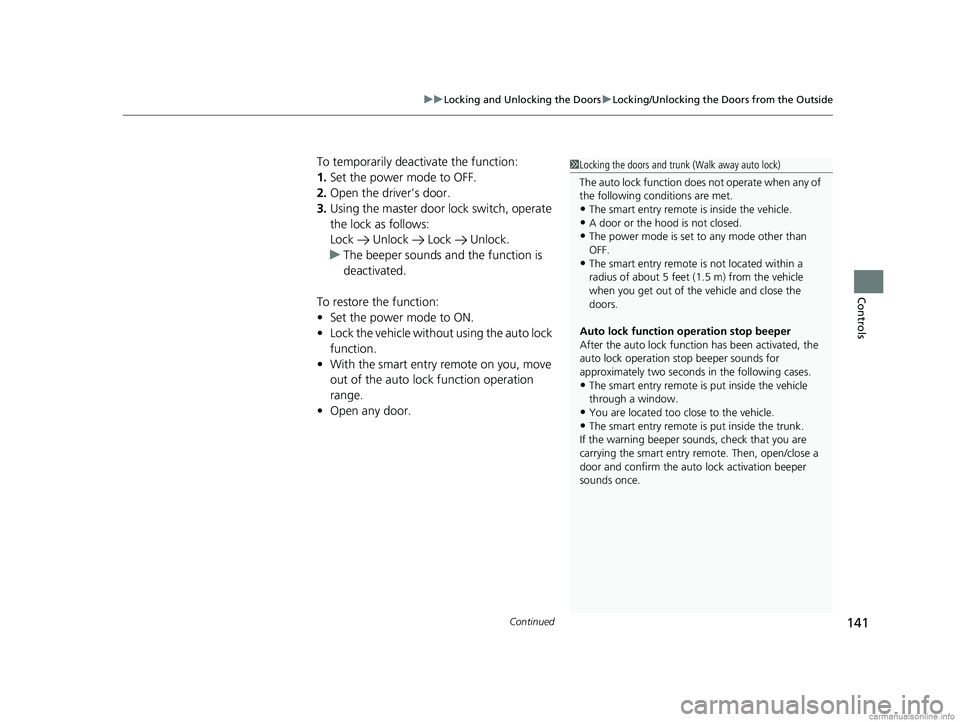
Continued141
uuLocking and Unlocking the Doors uLocking/Unlocking the Doors from the Outside
Controls
To temporarily deactivate the function:
1. Set the power mode to OFF.
2. Open the driv er’s door.
3. Using the master door lock switch, operate
the lock as follows:
Lock Unlock Lock Unlock.
u The beeper sounds an d the function is
deactivated.
To restore the function:
• Set the power mode to ON.
• Lock the vehicle without using the auto lock
function.
• With the smart entry remote on you, move
out of the auto lock function operation
range.
• Open any door.1Locking the doors and trunk (Walk away auto lock)
The auto lock function does not operate when any of
the following conditions are met.
•The smart entry remote is inside the vehicle.
•A door or the hood is not closed.
•The power mode is set to any mode other than
OFF.
•The smart entry remote is not located within a
radius of about 5 feet (1 .5 m) from the vehicle
when you get out of the vehicle and close the
doors.
Auto lock function operation stop beeper
After the auto lock function has been activated, the
auto lock operation stop beeper sounds for
approximately two seconds in the following cases.
•The smart entry remote is put inside the vehicle
through a window.
•You are located too close to the vehicle.
•The smart entry remote is put inside the trunk.
If the warning beeper sounds, check that you are
carrying the smart entry remote. Then, open/close a
door and confirm the auto lock activation beeper
sounds once.
18 CLARITY PHEV CSS-31TRW6000.book 141 ページ 2017年12月25日 月曜日 午後2時22分
Page 155 of 591

153Continued
Controls
Security System
Immobilizer System
The immobilizer system prevents a key that has not been pre-registered from
starting the power system. Each key cont ains electronic transmitters that use
electronic signals to verify the key.
Pay attention to the follo wing when pressing the POWER button:
• Do not allow objects that emit strong radio waves near the POWER button.
• Make sure the key is not covered by or touching a metal object.
• Do not bring a key from another vehicle’s immobilizer system near the POWER
button.
• Do not put the key near magnetic items. Electronic devices, such as televisions
and audio systems emit strong magnetic fields. Note that even a key chain can
become magnetic.
Security System Alarm
The security system alarm activates when the trunk, hood or doors are forcibly
opened. The alarm does not activate if the trunk or doors are opened with the key,
remote transmitter or smart entry system.
However, the alarm activates if a door is opened with the key and then the hood is
opened before the power mode is set to ON.
■When the security system alarm activates
The horn sounds intermittently and some exterior lights flash.
■To deactivate the security system alarm
Unlock the vehicle using the key, remote transmitter or smart entry system. The
system, along with the horn and flashing lights, is deactivated.
1 Immobilizer System
NOTICE
Leaving the key in the vehicl e can result in theft or
accidental movement of the vehicle.
Always take the key with you whenever you leave the
vehicle unattended.
Do not alter the system or add other devices to it.
Doing so may damage the system and make your
vehicle inoperable.
Canadian models only: Apply and hold the brake
pedal before turning the vehicle on the first time after
the 12-volt battery ha s been disconnected.
1Security System Alarm
Do not alter the system or add other devices to it.
Doing so may damage the system and make your
vehicle inoperable.
The security alarm continues for a maximum of two
minutes until the security system alarm deactivates.
18 CLARITY PHEV CSS-31TRW6000.book 153 ページ 2017年12月25日 月曜日 午後2時22分
Page 156 of 591

uuSecurity System uSecurity System Alarm
154
Controls
■Setting the security system alarm
The security system alarm automatically sets when the following conditions have
been met:
• The power mode is set to VEHICLE OFF (LOCK).
• The hood is closed.
• All doors and the trunk are locked from outside with the key, remote transmitter
or smart entry system.
■When the security system alarm sets
The security system alarm indicator in the instrument panel blinks. When the
blinking interval changes after about 15 seconds, the security system alarm is set.
■To cancel the security system alarm
The security system alarm is canceled when the vehicle is unlocked using the remote
transmitter, smart entry system, or the power mode is set to ON. The security system
alarm indicator goes off at the same time.
1 Security System Alarm
Do not set the security system alarm when someone
is in the vehicle or a window is open. The system can
accidentally activate when:
•Unlocking the door with the lock tab.•Opening the trunk with the trunk opener or the
emergency trunk opener.
•Opening the hood with the hood release.
If the 12-volt battery goes dead after you have set the
security system alarm, the security alarm may go off
once the 12-volt battery is recharged or replaced.
If this occurs, deactivate the security system alarm by
unlocking a door using the key, remote transmitter or
smart entry system.
18 CLARITY PHEV CSS-31TRW6000.book 154 ページ 2017年12月25日 月曜日 午後2時22分
Page 202 of 591
uuClimate Control System uUsing Automatic Climate Control
200
Controls
1Turning the Climate Control System On and Off with the Remote
The climate control system automatically turned off
when any of the following conditions are met.
•The system has been operated for more than 30
minutes.
•The High Voltage battery level becomes low.
•A door or the hood is opened.
•The power mode is set to any mode other than
OFF.
•The brake pedal is being depressed.
If the charging connector is unplugged, the High
Voltage battery is used to power the climate control
system.
18 CLARITY PHEV CSS-31TRW6000.book 200 ページ 2017年12月25日 月曜日 午後2時22分