2018 HONDA CLARITY PLUG IN HYBRID belt
[x] Cancel search: beltPage 2 of 591
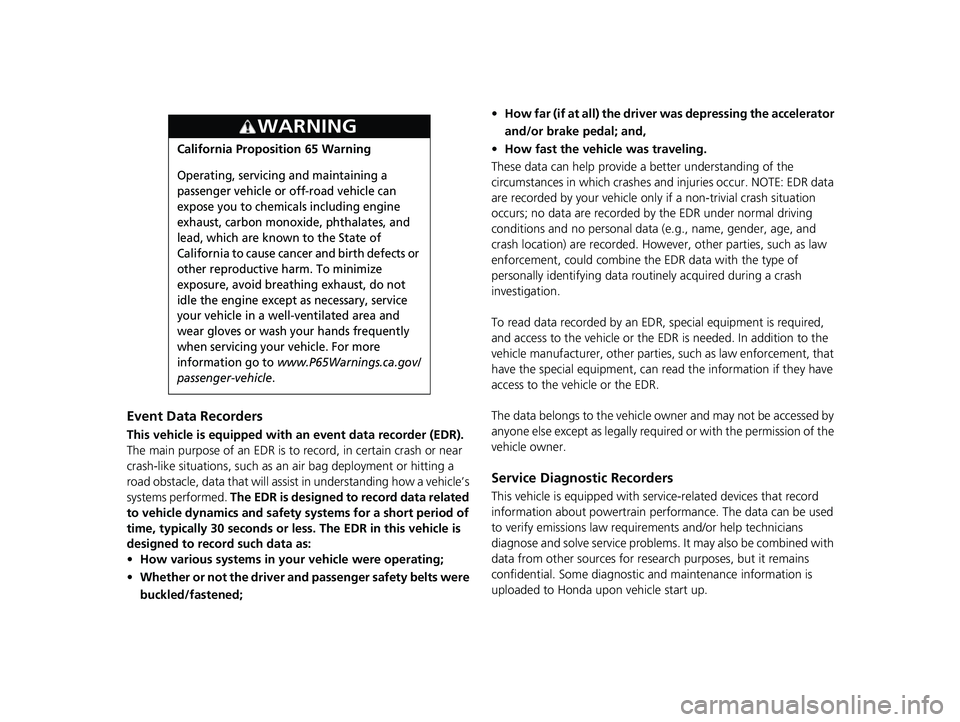
Event Data Recorders This vehicle is equipped with an event data recorder (EDR).
The main purpose of an EDR is to record, in certain crash or near
crash-like situations, such as an air bag deployment or hitting a
road obstacle, data that will assist in understanding how a vehicle’s
systems performed. The EDR is designed to record data related
to vehicle dynamics and safety systems for a short period of
time, typically 30 seconds or le ss. The EDR in this vehicle is
designed to record such data as:
• How various systems in your vehicle were operating;
• Whether or not the driver and passenger safety belts were
buckled/fastened; 3
WARNING California Proposition 65 Warning
Operating, servicing and maintaining a
passenger vehicle or off-road vehicle can
expose you to chemicals including engine
exhaust, carbon monoxide, phthalates, and
lead, which are known to the State of
California to cause cancer and birth defects or
other reproductive harm. To minimize
exposure, avoid breathing exhaust, do not
idle the engine except as necessary, service
your vehicle in a well-ventilated area and
wear gloves or wash your hands frequently
when servicing your vehicle. For more
information go to
www.P65Warnings.ca.gov/
passenger-vehicle . • How far (if at all) the driver was depressing the accelerator
and/or brake pedal; and,
• How fast the vehicle was traveling.
These data can help provide a better understanding of the
circumstances in which crashes and injuries occur. NOTE: EDR data
are recorded by your vehicle only if a non-trivial crash situation
occurs; no data are recorded by the EDR under normal driving
conditions and no personal data (e.g., name, gender, age, and
crash location) are recorded. Howeve r, other parties, such as law
enforcement, could co mbine the EDR data with the type of
personally identifying data rout inely acquired during a crash
investigation.
To read data recorded by an ED R, special equipment is required,
and access to the vehicle or the EDR is needed. In addition to the
vehicle manufacturer, other parties, such as law enforcement, that
have the special equipment, can re ad the informatio n if they have
access to the vehicle or the EDR.
The data belongs to the vehicle ow ner and may not be accessed by
anyone else except as legally requir ed or with the permission of the
vehicle owner.
Service Diagnostic Recorders This vehicle is equipped with se rvice-related devices that record
information about powertrain perfo rmance. The data can be used
to verify emissions law requirem ents and/or help technicians
diagnose and solve service problems. It may also be combined with
data from other sources for res earch purposes, but it remains
confidential. Some diagnostic and maintenance information is
uploaded to Honda upon vehicle start up.18 CLARITY PHEV CSS-31TRW6000.book 0 ページ 2017年8月31日 木曜日 午後2時4 9分
Page 3 of 591

California Perchlorate Conta mination Prevention ActThe airbags, seat belt tensioners , and CR type batteries in this
vehicle may contain perchlorate materials - special handling may
apply. See www.dtsc.ca.gov/hazard ouswaste/perchlorate/
As you read this manual, you will find information that is preceded
by a symbol. This information is intended to help you avoid
damage to your vehicle, othe r property, or the environment.NOTICE
Software End User License Agreement Your vehicle comes equipped with software, which is governed by
the End User License Agreement in Owner’s Manual, and which
contains a binding arbitration clau se. Please refer to the End User
License Agreement for the terms and conditions governing your
use of the installed software, as well as the applic ations, services,
functions, and content provided through the software. Your use of
the installed software will serve as your consent to the terms and
conditions of the End User License Agreement.
You may opt out within 30 days of your initial use of the Software
by sending a signed, written noti ce to HONDA at American Honda
Motor Co., Inc. Honda Automobile Customer Services Mail Stop
100-5E-8A, 1919 Torrance Blvd. Torrance, CA 90501-2746.
Privacy Notice This vehicle may share location an d usage information. To manage
this setting, visit www.hondalink.com/vehicle-data-choices .18 CLARITY PHEV CSS-31TRW6000.book 1 ページ 2017年8月31日 木曜日 午後2時4 9分
Page 6 of 591

Contents
This owner’s manual should be co nsidered a permanent part of the
vehicle and should remain with the vehicle when it is sold.
This owner’s manual covers all models of your vehicle. You may find
descriptions of equipment and features that are not on your
particular model.
Images throughout this owner’s manu al (including the front cover)
represent features and equipment that are available on some, but
not all, models. Your particular mo del may not have some of these
features.
This owner’s manual is for vehicles sold in the United States and
Canada.
The information and specifications in cluded in this publication were
in effect at the time of approval for printing. Honda Motor Co., Ltd.
reserves the right, however, to discontinue or change specifications
or design at any time without notice and without incurring any
obligation. 2 Safe Driving P. 41For Safe Driving P. 42 Seat Belts P. 47 Airbags P. 54
2 Instrument Panel P. 85Indicators P. 86 Gauges and Driver Information Interface P. 121
2 Controls P. 135 Clock P. 136 Locking and Unlocking the Doors P. 137
Operating the Switches Ar ound the Steering Wheel P. 158
Interior Lights/Interior Convenience Items P. 183
2 Features P. 203 Audio System P. 204 Audio System Basic Operation P. 210
Customized Features P. 306 HomeLink ® Universal Transceiver *
P. 332
2 Driving P. 369 Before Driving P. 370 Towing a Trailer P. 375
Multi-View Rear Camera P. 449 Refueling P. 451
2 Maintenance P. 471Before Performing Maintenance P. 472 Maintenance Minder TM
P. 475
Checking and Maintaining Wiper Blades P. 496
Climate Control System Main tenance P. 511 Cleaning P. 513
2 Handling the Unexpected P. 521If a Tire Goes Flat P. 522 Handling of the Jack P. 534
Indicator, Coming On/Blinking P. 545
When You Cannot Unlock the Fuel Fill Door P. 562
2 Information P. 565Specifications P. 566 Identi fication Numbers P. 568
Emissions Testing P. 572 Warranty Coverages P. 57318 CLARITY PHEV CSS-31TRW6000.book 6 ページ 2017年8月31日 木曜日 午後2時4 9分
Page 11 of 591
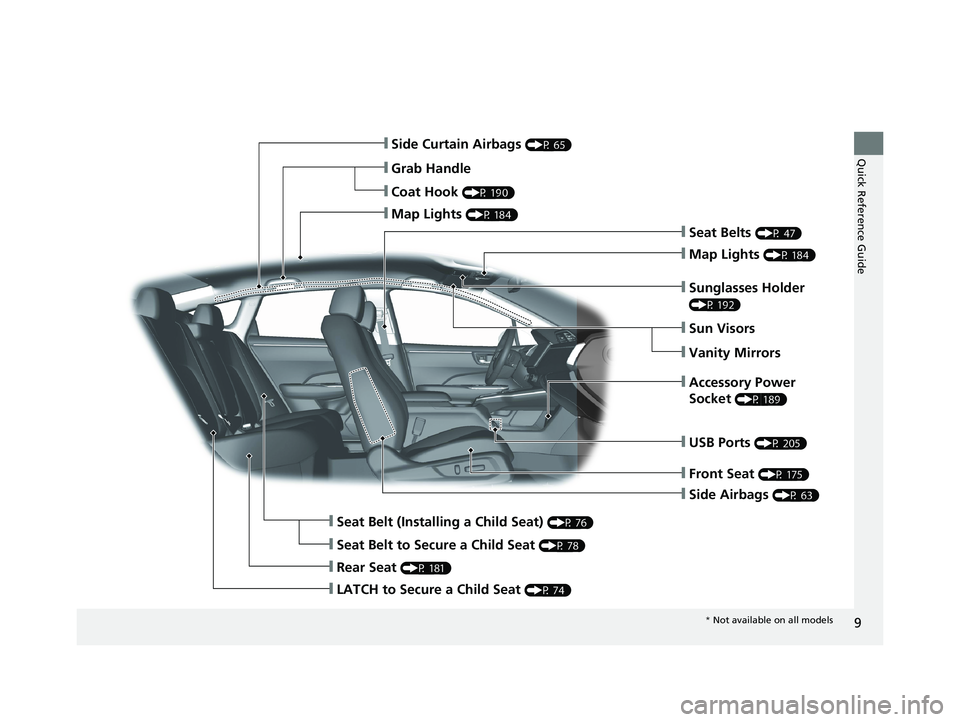
9
Quick Reference Guide
❙ Side Airbags (P 63)❙ Side Curtain Airbags (P 65)
❙ Seat Belts (P 47)
❙ Seat Belt (Installing a Child Seat) (P 76)
❙ Rear Seat (P 181)❙ Coat Hook (P 190)
❙ Map Lights (P 184)
❙ Sun Visors
❙ Vanity Mirrors
❙ Seat Belt to Secure a Child Seat (P 78)❙ Map Lights (P 184)
❙ Grab Handle
❙ Sunglasses Holder (P 192)
❙ Accessory Power
Socket (P 189)
❙ Front Seat (P 175)
❙ USB Ports (P 205)
❙ LATCH to Secure a Child Seat (P 74)
* Not available on all models18 CLARITY PHEV CSS-31TRW6000.book 9 ページ 2017年8月31日 木曜日 午後2時4 9分
Page 24 of 591

22
Quick Reference Guide Safe Driving (P 41)
Airbags (P 54)
● Your vehicle is fitted with ai rbags to help protect you and
your passengers during a moderate-to-severe collision.
Child Safety (P 69)
● All children 12 and younger should be seated in the rear seat.
● Smaller children should be properly restra ined in a forward-facing child seat.
● Infants must be properly restraine d in a rear-facing child seat.
Before Driving Checklist (P 46)
● Before driving, check that the front seats, head restraints,
steering wheel, and mirrors have been properly adjusted.
Seat Belts (P 47)
● Fasten your seat belt and sit upright well
back in the seat.
● Check that your passengers are wearing
their seat belts correctly.
Fasten your lap belt as
low as possible.Exhaust Gas Hazard (P 82)
● Your vehicle emits dangerous exhaust gases that contain
carbon monoxide. Do not run the engine in confined
spaces where carbon monoxide gas can accumulate.18 CLARITY PHEV CSS-31TRW6000.book 22 ページ 2017年8月31日 木曜日 午後2時 49分
Page 25 of 591
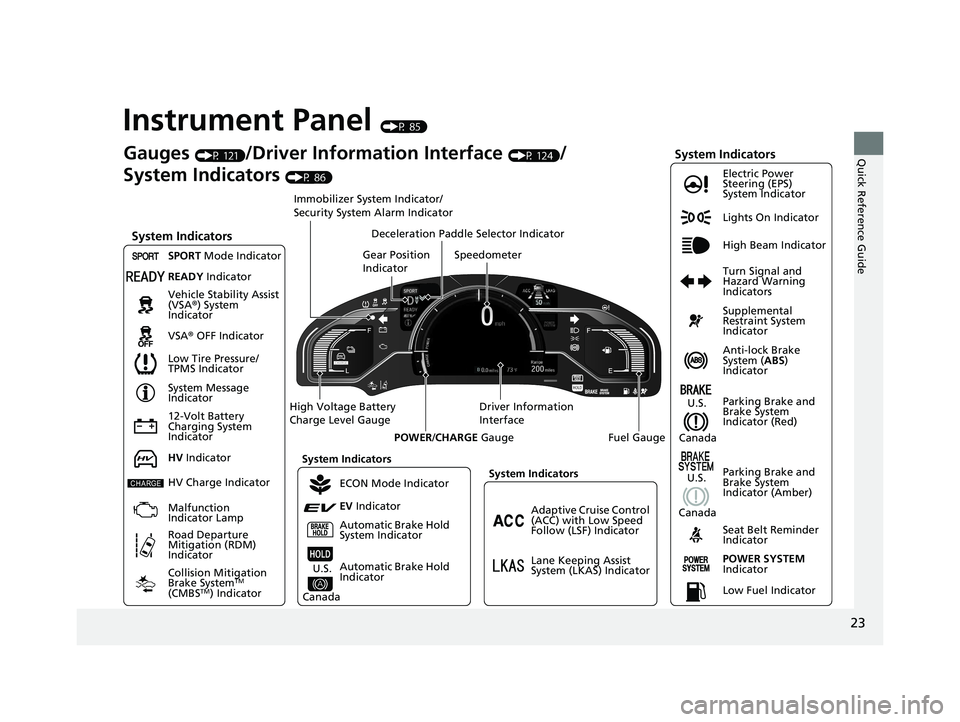
23
Quick Reference Guide
Instrument Panel (P 85)
Lights On Indicator
System Indicators
12-Volt Battery
Charging System
Indicator Anti-lock Brake
System ( ABS )
IndicatorVehicle Stability Assist
(VSA ® ) System
Indicator
VSA ® OFF Indicator Electric Power
Steering (EPS)
System Indicator
System Indicators High Beam Indicator
Seat Belt Reminder
IndicatorSystem Indicators
System Message
Indicator
Parking Brake and
Brake System
Indicator (Red)Supplemental
Restraint System
Indicator
Gauges (P 121)
/Driver Information Interface (P 124)
/
System Indicators (P 86)
Low Tire Pressure/
TPMS Indicator Turn Signal and
Hazard Warning
IndicatorsSpeedometer
Automatic Brake Hold
System Indicator Parking Brake and
Brake System
Indicator (Amber)SPORT Mode Indicator
Collision Mitigation
Brake System TM
(CMBS TM
) IndicatorRoad Departure
Mitigation (RDM)
Indicator Immobilizer System Indicator/
Security System Alarm Indicator
Automatic Brake Hold
IndicatorREADY Indicator
POWER SYSTEM
IndicatorGear Position
Indicator
Fuel GaugeDriver Information
InterfaceHigh Voltage Battery
Charge Level Gauge
POWER / CHARGE Gauge
Low Fuel IndicatorAdaptive Cruise Control
(ACC) with Low Speed
Follow (LSF) Indicator
Lane Keeping Assist
System (LKAS) IndicatorDeceleration Paddle Selector Indicator
System Indicators
ECON Mode Indicator
EV Indicator
U.S.
CanadaHV Indicator
HV Charge Indicator
Malfunction
Indicator Lamp U.S.
Canada U.S.
Canada18 CLARITY PHEV CSS-31TRW6000.book 23 ページ 2017年8月31日 木曜日 午後2時 49分
Page 40 of 591
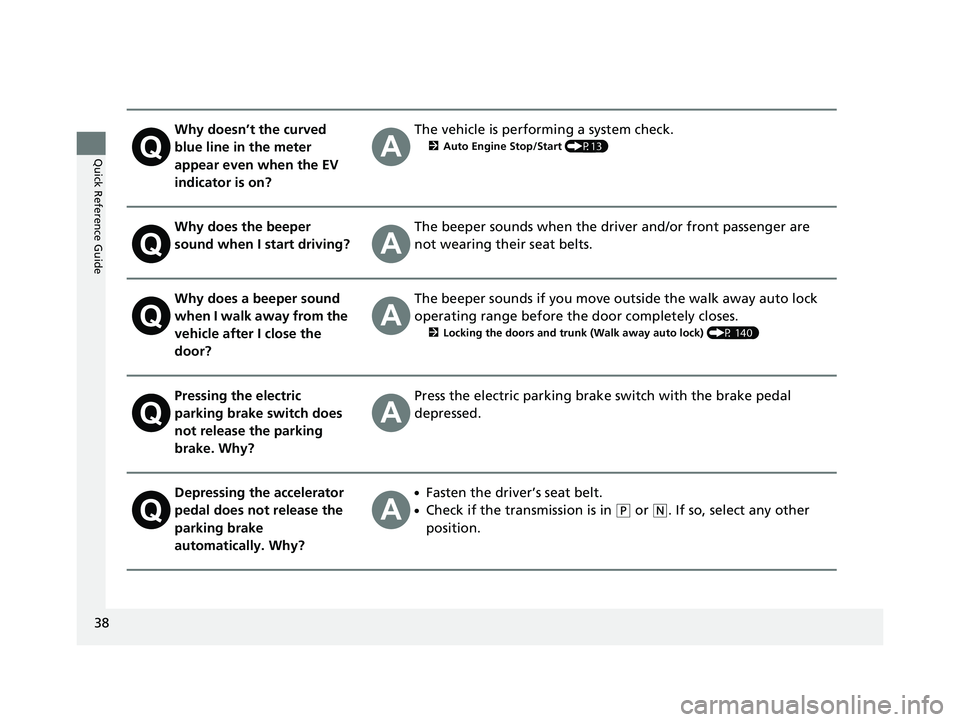
38
Quick Reference Guide Why doesn’t the curved
blue line in the meter
appear even when the EV
indicator is on? The vehicle is performing a system check. 2 Auto Engine Stop/Start (P13)
Why does the beeper
sound when I start driving? The beeper sounds when the driver and/or front passenger are
not wearing their seat belts.
Why does a beeper sound
when I walk away from the
vehicle after I close the
door? The beeper sounds if you move outside the walk away auto lock
operating range before the door completely closes. 2 Locking the doors and trunk (Walk away auto lock) (P 140)
Pressing the electric
parking brake switch does
not release the parking
brake. Why? Press the electric parking brake switch with the brake pedal
depressed.
Depressing the accelerator
pedal does not release the
parking brake
automatically. Why? ●
Fasten the driver’s seat belt. ●
Check if the transmission is in ( P
or ( N
. If so, select any other
position.18 CLARITY PHEV CSS-31TRW6000.book 38 ページ 2017年8月31日 木曜日 午後2時 49分
Page 41 of 591

39
Quick Reference Guide
Why does the gear position
automatically change to ( P
when I open the driver's
door to check for parking
space lines when
reversing? ●
Fasten the driver’s seat belt. ●
Close the driver's door and manually change the gear
position.
u When opening the driver’s door
(P 385)
Why do I hear a screeching
sound when I apply the
brake pedal? The brake pads may need to be replaced. Have your vehicle
inspected by an authorized Honda Clarity Plug-In Hybrid dealer.
I’m seeing an amber
indicator of a tire with an
exclamation point. What is
that? The Tire Pressure Monitoring Syst em (TPMS) needs attention. If
you recently inflated or changed a tire, you have to recalibrate
the system.
u TPMS Calibration
(P 425)18 CLARITY PHEV CSS-31TRW6000.book 39 ページ 2017年8月31日 木曜日 午後2時 49分