Page 332 of 591
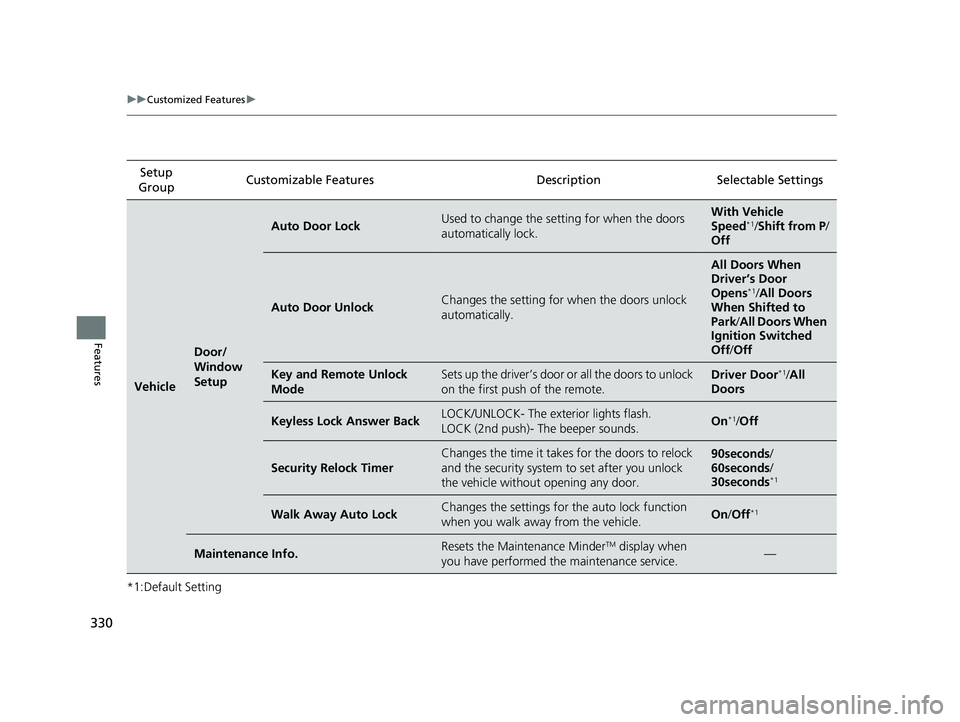
330 uu Customized Features u
Features *1:Default Setting Setup
Group Customizable Features Desc ription Selectable Settings
Vehicle Door/
Window
Setup Auto Door Lock Used to change the se tting for when the doors
automatically lock. With Vehicle
Speed *1
/ Shift from P /
Off
Auto Door Unlock Changes the setting for when the doors unlock
automatically. All Doors When
Driver’s Door
Opens *1
/ All Doors
When Shifted to
Park / All Doors When
Ignition Switched
Off / Off
Key and Remote Unlock
Mode Sets up the driver’s door or all the doors to unlock
on the first push of the remote. Driver Door *1
/ All
Doors
Keyless Lock Answer Back LOCK/UNLOCK- The exterior lights flash.
LOCK (2nd push)- The beeper sounds. On *1
/ Off
Security Relock Timer Changes the time it takes for the doors to relock
and the security system to set after you unlock
the vehicle without opening any door. 90seconds /
60seconds /
30seconds *1
Walk Away Auto Lock Changes the settings for the auto lock function
when you walk away from the vehicle. On / Off *1
Maintenance Info. Resets the Maintenance Minder TM
display when
you have performed the maintenance service. —18 CLARITY PHEV CSS-31TRW6000.book 330 ページ 2017年8月31日 木曜日 午後2時49分
Page 337 of 591
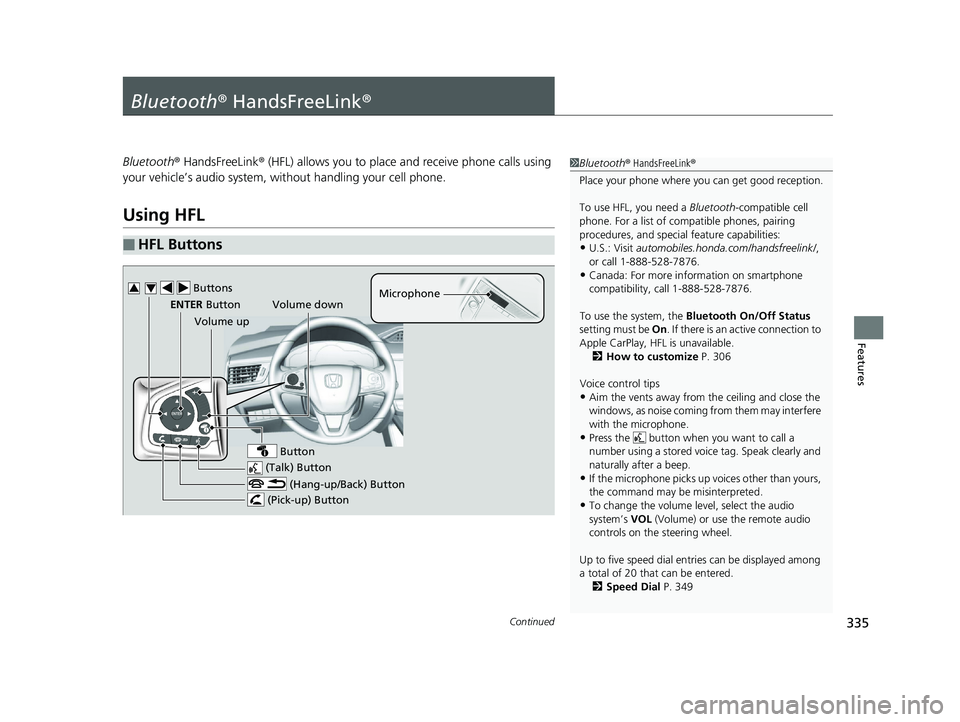
335Continued
Features
Bluetooth ® HandsFreeLink ®Bluetooth ® HandsFreeLink ® (HFL) allows you to place and receive phone calls using
your vehicle’s audio system, without handling your cell phone.
Using HFL ■ HFL Buttons 1 Bluetooth ® HandsFreeLink ®
Place your phone where y ou can get good reception.
To use HFL, you need a Bluetooth -compatible cell
phone. For a list of compatible phones, pairing
procedures, and special feature capabilities:
• U.S.: Visit automobiles.honda.com /handsfreelink/ ,
or call 1-888-528-7876.
• Canada: For more info rmation on smartphone
compatibility, call 1-888-528-7876.
To use the system, the Bluetooth On/Off Status
setting must be On . If there is an active connection to
Apple CarPlay, H FL is unavailable.
2 How to customize P. 306
Voice control tips
• Aim the vents away from the ceiling and close the
windows, as noise coming fr om them may interfere
with the microphone.
• Press the button when you want to call a
number using a stored voic e tag. Speak clearly and
naturally after a beep.
• If the microphone picks up vo ices other than yours,
the command may be misinterpreted.
• To change the volume level, select the audio
system’s VOL (Volume) or use the remote audio
controls on the steering wheel.
Up to five speed dial en tries can be displayed among
a total of 20 that can be entered.
2 Speed Dial P. 349 (Talk) ButtonVolume up Microphone
(Hang-up/Back) Button
(Pick-up) ButtonENTER Button
Button Buttons3 4
Volume down18 CLARITY PHEV CSS-31TRW6000.book 335 ページ 2017年8月31日 木曜日 午後2時49分
Page 372 of 591
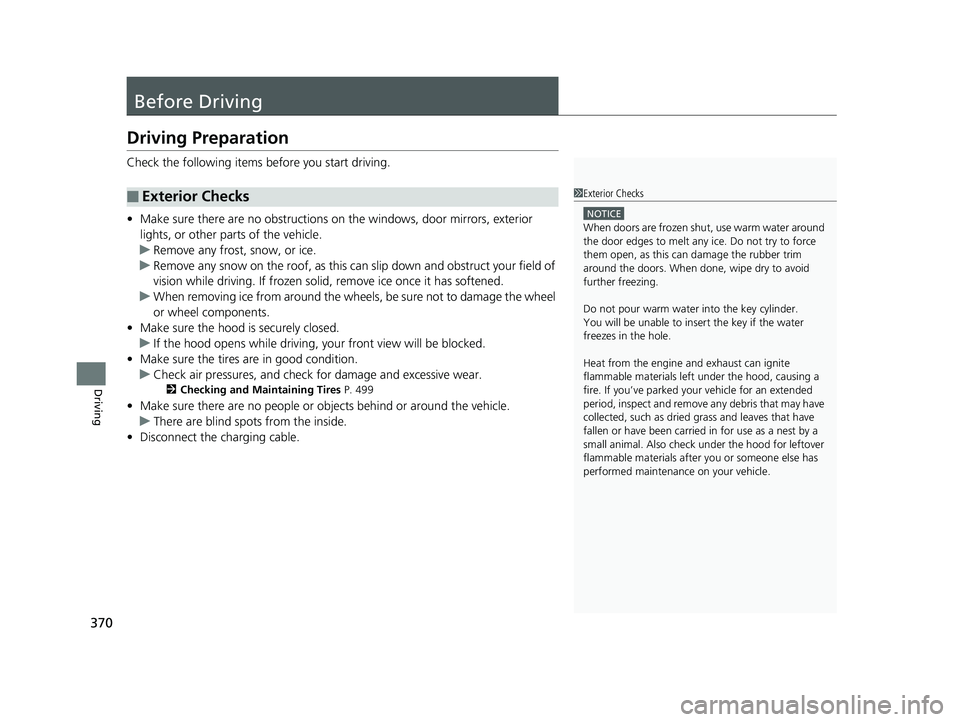
370
Driving Before Driving Driving Preparation Check the following items before you start driving.
• Make sure there are no obstructions on th e windows, door mirrors, exterior
lights, or other parts of the vehicle.
u Remove any frost, snow, or ice.
u Remove any snow on the roof, as this can slip down and obstruct your field of
vision while driving. If frozen solid , remove ice once it has softened.
u When removing ice from around the wheel s, be sure not to damage the wheel
or wheel components.
• Make sure the hood is securely closed.
u If the hood opens while driving, your front view will be blocked.
• Make sure the tires are in good condition.
u Check air pressures, and check for damage and excessive wear.2 Checking and Maintaining Tires P. 499
• Make sure there are no people or ob jects behind or around the vehicle.
u There are blind spots from the inside.
• Disconnect the charging cable.■ Exterior Checks 1 Exterior Checks NOTICE
When doors are frozen s hut, use warm water around
the door edges to melt any ice. Do not try to force
them open, as this can damage the rubber trim
around the doors. When done, wipe dry to avoid
further freezing.
Do not pour warm water into the key cylinder.
You will be unable to insert the key if the water
freezes in the hole.
Heat from the engine and exhaust can ignite
flammable material s left under the hood, causing a
fire. If you’ve parked y our vehicle for an extended
period, inspect and remove any debris that may have
collected, such as dried grass and leaves that have
fallen or have been carried in for use as a nest by a
small animal. Also check under the hood for leftover
flammable materials after you or someone else has
performed maintenance on your vehicle.18 CLARITY PHEV CSS-31TRW6000.book 370 ページ 2017年8月31日 木曜日 午後2時49分
Page 473 of 591
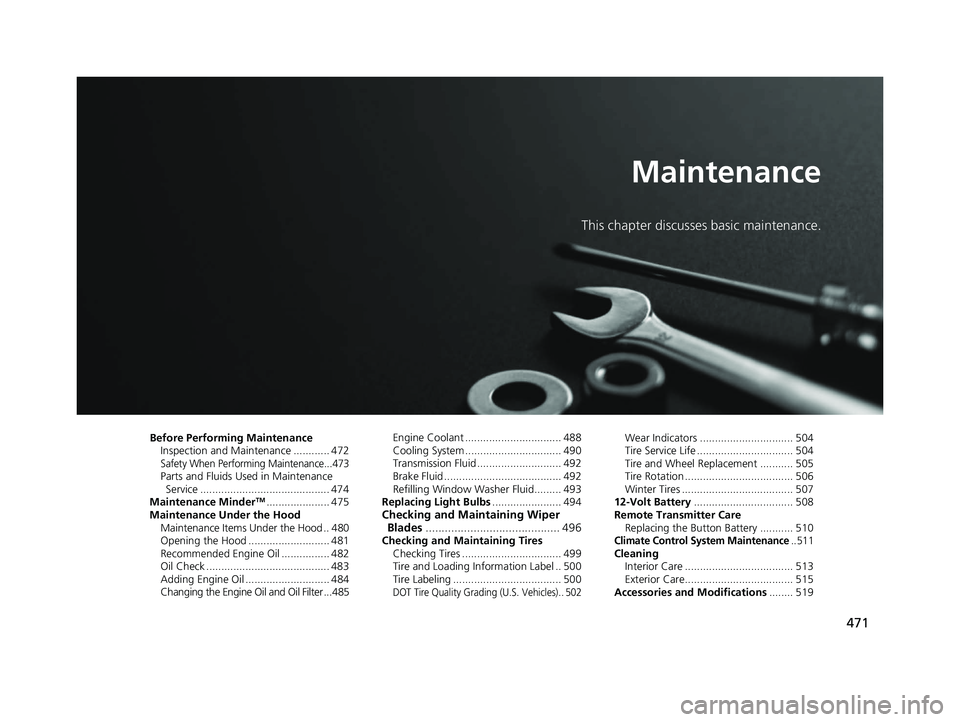
471Maintenance This chapter discusses basic maintenance.
Before Performing Maintenance
Inspection and Maintenance ............ 472
Safety When Performing Maintenance...473
Parts and Fluids Used in Maintenance
Service ........................................... 474
Maintenance Minder TM
..................... 475
Maintenance Under the Hood
Maintenance Items Under the Hood .. 480
Opening the Hood ........................... 481
Recommended Engine Oil ................ 482
Oil Check ......................................... 483
Adding Engine Oil ............................ 484
Changing the Engine Oil and Oil Filter ...485 Engine Coolant ................................ 488
Cooling System ................................ 490
Transmission Fluid ............................ 492
Brake Fluid ....................................... 492
Refilling Window Washer Fluid......... 493
Replacing Light Bulbs ....................... 494
Checking and Maintaining Wiper
Blades .......................................... 496
Checking and Maintaining Tires
Checking Tires ................................. 499
Tire and Loading Information Label .. 500
Tire Labeling .................................... 500
DOT Tire Quality Grading (U.S. Vehicles).. 502 Wear Indicators ............................... 504
Tire Service Life ................................ 504
Tire and Wheel Replacement ........... 505
Tire Rotation .................................... 506
Winter Tires ..................................... 507
12-Volt Battery ................................. 508
Remote Transmitter Care
Replacing the Button Battery ........... 510
Climate Control System Maintenance .. 511
Cleaning
Interior Care .................................... 513
Exterior Care.................................... 515
Accessories and Modifications ........ 51918 CLARITY PHEV CSS-31TRW6000.book 471 ページ 2017年8月31日 木曜日 午後2時49分
Page 493 of 591
491uu Maintenance Under the Hood u Cooling System
Maintenance
1. Check the fluid level in the tank from the
window.
2. If the coolant level has dropped below the
MIN level, have your ve hicle serviced at an
authorized Honda Clarity Plug-In Hybrid
dealer.
u Only a properly trained technician can
refill the coolant and check the system
for leaks.■ Checking the Coolant Level for the High Voltage Battery
and Related Parts MAX
MIN Window
Expansion Tank18 CLARITY PHEV CSS-31TRW6000.book 491 ページ 2017年8月31日 木曜日 午後2時49分
Page 495 of 591
493uu Maintenance Under the Hood u Refilling Window Washer Fluid
Maintenance
Refilling Window Washer Fluid Check the amount of window washer fluid using the washer fluid level gauge on the
cap.
If the level is low, fill the washer reservoir.
If the washer fluid is low, the washer level
indicator comes on.
Pour the washer fluid carefully. Do not overflow the reservoir. 1 Refilling Window Washer Fluid NOTICE
Do not use engine antifreeze or a vinegar/water
solution in the windshield washer reservoir.
Antifreeze can damage y our vehicle’s paint. A
vinegar/water solution ca n damage the windshield
washer pump.
Use only commercially avai lable windshield washer
fluid.
Avoid prolonged use of hard water to prevent lime
scale build up.
Level Gauge Canadian models18 CLARITY PHEV CSS-31TRW6000.book 493 ページ 2017年8月31日 木曜日 午後2時49分
Page 498 of 591
496
Maintenance Checking and Mainta ining Wiper BladesChecking Wiper Blades If the wiper blade rubber has deteriorated, it will leave streaks and the hard surfaces
of the blade may scratch the window glass.
Changing the Wiper Blade Rubber 1. Set the power mode to VEHICLE OFF
(LOCK).
2. While holding the wiper switch in the
MIST position, set the power mode to ON,
then to VEHICLE OFF (LOCK).
u Both wiper arms are set to the
maintenance position as shown in the
image.
3. Lift both wiper arms. 1 Changing the Wiper Blade Rubber NOTICE
Avoid dropping the wiper arm onto the windshield, it
may damage the wiper arm and/or the windshield.
When you raise a wiper arm, you may inadvertently
alter the position of the arm by applying undue force.
If you notice that an arm is not in its proper return
position, active the wipers once and they will
automatically reset.
2 Wipers and Washers P. 16618 CLARITY PHEV CSS-31TRW6000.book 496 ページ 2017年8月31日 木曜日 午後2時49分
Page 510 of 591
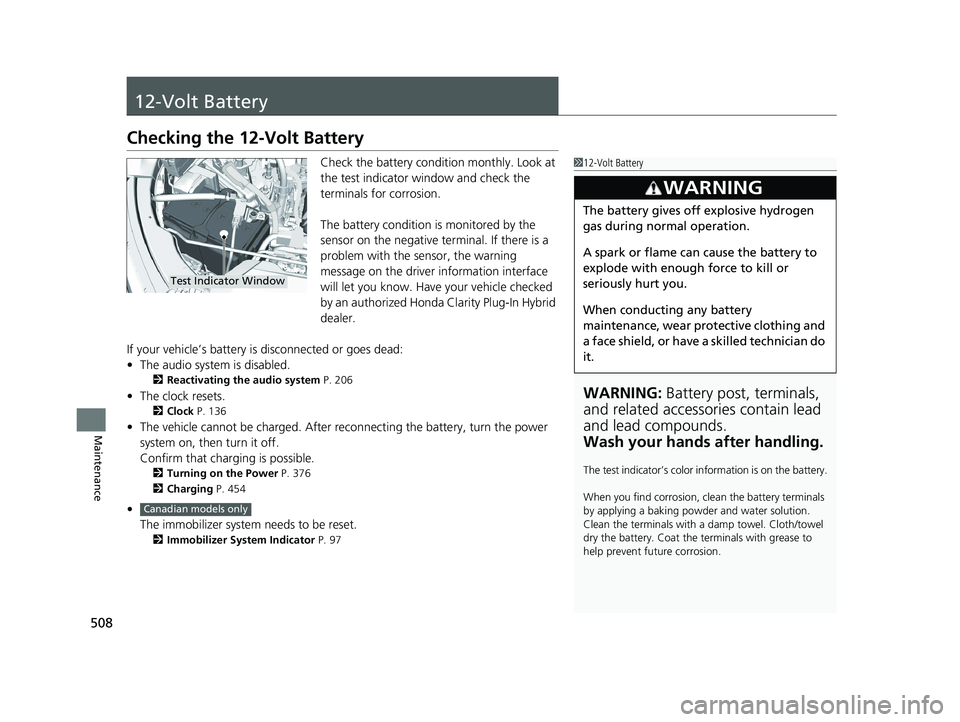
508
Maintenance 12-Volt Battery Checking the 12-Volt Battery Check the battery condition monthly. Look at
the test indicator window and check the
terminals for corrosion.
The battery condition is monitored by the
sensor on the negative terminal. If there is a
problem with the sensor, the warning
message on the driver information interface
will let you know. Have your vehicle checked
by an authorized Honda Clarity Plug-In Hybrid
dealer.
If your vehicle’s battery is disconnected or goes dead:
• The audio system is disabled. 2 Reactivating the audio system P. 206
• The clock resets. 2 Clock P. 136
• The vehicle cannot be charged. After re connecting the batte ry, turn the power
system on, then turn it off.
Confirm that charging is possible. 2 Turning on the Power P. 376
2 Charging P. 454
•
The immobilizer system needs to be reset. 2 Immobilizer System Indicator P. 97 1 12-Volt Battery
WARNING: Battery post, terminals,
and related accessories contain lead
and lead compounds.
Wash your hands after handling. The test indicator’s color in formation is on the battery.
When you find corrosion, cl ean the battery terminals
by applying a baking powder and water solution.
Clean the terminals with a damp towel. Cloth/towel
dry the battery. Coat the terminals with grease to
help prevent future corrosion.3
WARNING The battery gives off explosive hydrogen
gas during normal operation.
A spark or flame can cause the battery to
explode with enough force to kill or
seriously hurt you.
When conducting any battery
maintenance, wear prot ective clothing and
a face shield, or have a skilled technician do
it.Test Indicator Window
Canadian models only18 CLARITY PHEV CSS-31TRW6000.book 508 ページ 2017年8月31日 木曜日 午後2時49分