Page 408 of 591
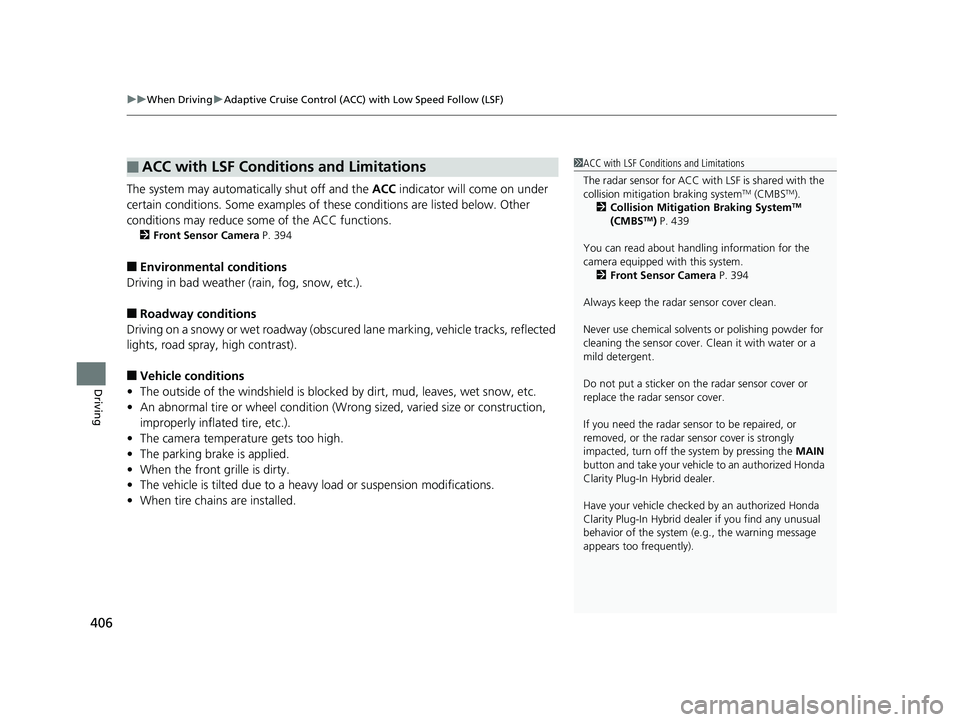
uu When Driving u Adaptive Cruise Control (ACC) with Low Speed Follow (LSF)
406
Driving The system may automatically shut off and the ACC indicator will come on under
certain conditions. Some examples of th ese conditions are listed below. Other
conditions may reduce some of the ACC functions. 2 Front Sensor Camera P. 394
■ Environmental conditions
Driving in bad weather (r ain, fog, snow, etc.).
■ Roadway conditions
Driving on a snowy or wet roadway (obscure d lane marking, vehicle tracks, reflected
lights, road spray, high contrast).
■ Vehicle conditions
• The outside of the windshie ld is blocked by dirt, m ud, leaves, wet snow, etc.
• An abnormal tire or wheel condition (Wrong sized, varied size or construction,
improperly inflated tire, etc.).
• The camera temperature gets too high.
• The parking brake is applied.
• When the front grille is dirty.
• The vehicle is tilted due to a heav y load or suspension modifications.
• When tire chains are installed.■ ACC with LSF Conditions and Limitations 1 ACC with LSF Conditions and Limitations
The radar sensor for ACC with LSF is shared with the
collision mitigation braking system TM
(CMBS TM
).
2 Collision Mitigation Braking System TM
(CMBS TM
) P. 439
You can read about handling information for the
camera equipped with this system.
2 Front Sensor Camera P. 394
Always keep the radar sensor cover clean.
Never use chemical solvents or polishing powder for
cleaning the sensor cover. Clean it with water or a
mild detergent.
Do not put a sticker on the radar sensor cover or
replace the radar sensor cover.
If you need the radar sensor to be repaired, or
removed, or the radar se nsor cover is strongly
impacted, turn off the system by pressing the MAIN
button and take your vehicl e to an authorized Honda
Clarity Plug-In Hybrid dealer.
Have your vehicle checked by an authorized Honda
Clarity Plug-In Hybrid deal er if you find any unusual
behavior of the system (e.g., the warning message
appears too frequently).18 CLARITY PHEV CSS-31TRW6000.book 406 ページ 2017年8月31日 木曜日 午後2時49分
Page 409 of 591
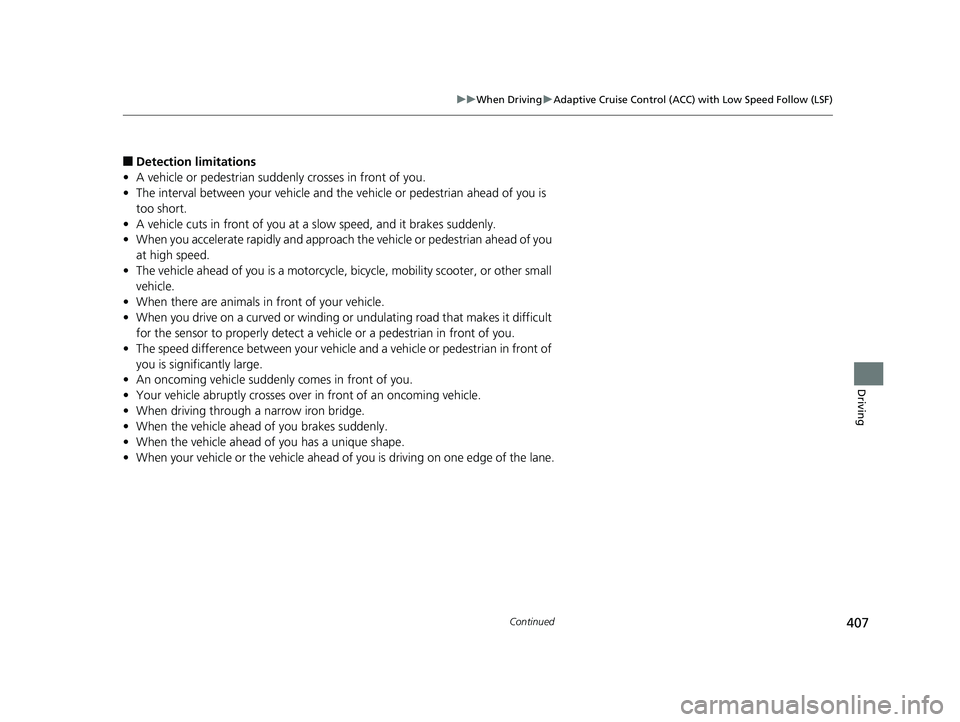
407uu When Driving u Adaptive Cruise Control (ACC) with Low Speed Follow (LSF)
Continued
Driving
■ Detection limitations
• A vehicle or pedestrian suddenly crosses in front of you.
• The interval between your vehicle and the vehicle or pedestrian ahead of you is
too short.
• A vehicle cuts in front of you at a slow speed, and it brakes suddenly.
• When you accelerate rapidly and approach the vehicle or pedestrian ahead of you
at high speed.
• The vehicle ahead of you is a motorcycle, bicycle, mobility scooter, or other small
vehicle.
• When there are animals in front of your vehicle.
• When you drive on a curved or winding or undulating road that makes it difficult
for the sensor to properly detect a vehicle or a pedestrian in front of you.
• The speed difference between your vehicle an d a vehicle or pedestrian in front of
you is significantly large.
• An oncoming vehicle suddenly comes in front of you.
• Your vehicle abruptly crosses over in front of an oncoming vehicle.
• When driving through a narrow iron bridge.
• When the vehicle ahead of you brakes suddenly.
• When the vehicle ahead of you has a unique shape.
• When your vehicle or the vehicle ahead of you is driving on one edge of the lane. 18 CLARITY PHEV CSS-31TRW6000.book 407 ページ 2017年8月31日 木曜日 午後2時49分
Page 410 of 591
uu When Driving u Adaptive Cruise Control (ACC) with Low Speed Follow (LSF)
408
Driving Increase or decrease the vehicle speed using the RES/+ or −/SET button on the
steering wheel.
• Each time you press the RES/+ or −/SET button, the vehicle sp eed is increased or
decreased by about 1 mph or 1 km/h accordingly.
• If you press and hold the RES/+ or −/SET button, the vehicle speed increases or
decreases by about 5 mph or 5 km/h accordingly.■ To Adjust the Vehicle Speed 1 To Adjust the Vehicle Speed
If a vehicle detected ahead is going at a speed slower
than your increased set speed, ACC with LSF may not
accelerate your vehicle. This is to maintain the set
interval between your vehi cle and the vehicle ahead.
You can switch the displayed set speed
measurements on the driver information interface
between mph and km/h.
2 Gauges P. 121To increase speed
To decrease speed18 CLARITY PHEV CSS-31TRW6000.book 408 ページ 2017年8月31日 木曜日 午後2時49分
Page 411 of 591
409uu When Driving u Adaptive Cruise Control (ACC) with Low Speed Follow (LSF)
Continued
Driving
Press the (interval) button to change the
ACC with LSF foll owing-interval.
Each time you press th e button, the following-
interval (the interval behind a vehicle detected
ahead of you) setting cycles through extra
long, long, middle, and short following-
intervals.
Determine the most appropriate following-
interval setting based on your specific driving
conditions. Be sure to adhere to any
following-interval requirements set by local
regulation.■ To Set or Change Following-Interval Interval Button18 CLARITY PHEV CSS-31TRW6000.book 409 ページ 2017年8月31日 木曜日 午後2時49分
Page 412 of 591
410 uu When Driving u Adaptive Cruise Control (ACC) with Low Speed Follow (LSF)
Driving The higher your vehicle’s following-speed is, the longer the short, middle, long or
extra long following-interval becomes. See the following examples for your
reference.
When your vehicle stops automatically beca use a vehicle detected ahead of you has
stopped, the interval between the two vehi cles will vary based on the ACC with LSF
interval setting. Following-interval When the Set Speed is:
50 mph (80 km/h) 65 mph (104 km/h)
Short 83 feet
25 meters
1.1 sec 100 feet
31 meters
1.1 sec
Middle 110 feet
33 meters
1.5 sec 142 feet
43 meters
1.5 sec
Long 154 feet
47 meters
2.1 sec 200 feet
61 meters
2.1 sec
Extra
Long 204 feet
62 meters
2.8 sec 265 feet
81 meters
2.8 sec18 CLARITY PHEV CSS-31TRW6000.book 410 ページ 2017年8月31日 木曜日 午後2時49分
Page 413 of 591
Continued
411uu When Driving u Adaptive Cruise Control (ACC) with Low Speed Follow (LSF)
Driving
To cancel ACC with LSF, do any of the
following:
• Press the CANCEL button.
• Press the MAIN button.
u ACC with LSF indicator goes off.
• Depress the brake pedal.
u When the LSF function has stopped the
vehicle, you cannot cancel ACC with LSF
by depressing the brake pedal.■ To Cancel 1 To Cancel
Resuming the prior set speed: After you have
canceled ACC with LSF, you can resume the prior set
speed while it is still displayed. Press the RES/+
button.
The set speed cannot be set or resumed when ACC
with LSF has been turned off using the MAIN button.
Press the MAIN button to activate the system, then
set the desired speed.CANCEL
Button
MAIN
Button18 CLARITY PHEV CSS-31TRW6000.book 411 ページ 2017年8月31日 木曜日 午後2時49分
Page 414 of 591
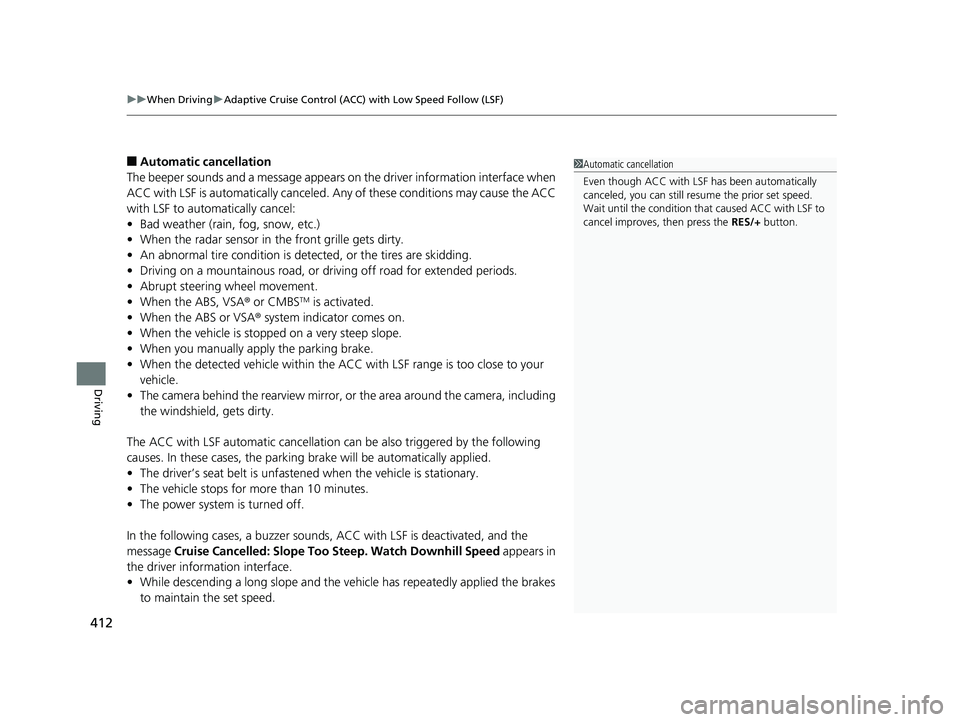
uu When Driving u Adaptive Cruise Control (ACC) with Low Speed Follow (LSF)
412
Driving ■ Automatic cancellation
The beeper sounds and a message appears on the driver information interface when
ACC with LSF is automatically canceled. An y of these conditions may cause the ACC
with LSF to automatically cancel:
• Bad weather (rain, fog, snow, etc.)
• When the radar sensor in the front grille gets dirty.
• An abnormal tire condition is detected, or the tires are skidding.
• Driving on a mountainous road, or driving off road for extended periods.
• Abrupt steering wheel movement.
• When the ABS, VSA ® or CMBS TM
is activated.
• When the ABS or VSA ® system indicator comes on.
• When the vehicle is stopped on a very steep slope.
• When you manually apply the parking brake.
• When the detected vehicle within the ACC with LSF range is too close to your
vehicle.
• The camera behind the rearview mirror, or the area around the camera, including
the windshield, gets dirty.
The ACC with LSF automatic cancellation can be also triggered by the following
causes. In these cases, the parking brake will be automatically applied.
• The driver’s seat belt is unfasten ed when the vehicl e is stationary.
• The vehicle stops for mo re than 10 minutes.
• The power system is turned off.
In the following cases, a buzzer sounds, ACC with LSF is deactivated, and the
message Cruise Cancelled: Slope Too Steep. Watch Downhill Speed appears in
the driver information interface.
• While descending a long slope and the vehi cle has repeatedly applied the brakes
to maintain the set speed. 1 Automatic cancellation
Even though ACC with LSF has been automatically
canceled, you can still resu me the prior set speed.
Wait until the condition that caused ACC with LSF to
cancel improves, then press the RES/+ button.18 CLARITY PHEV CSS-31TRW6000.book 412 ページ 2017年8月31日 木曜日 午後2時49分
Page 415 of 591
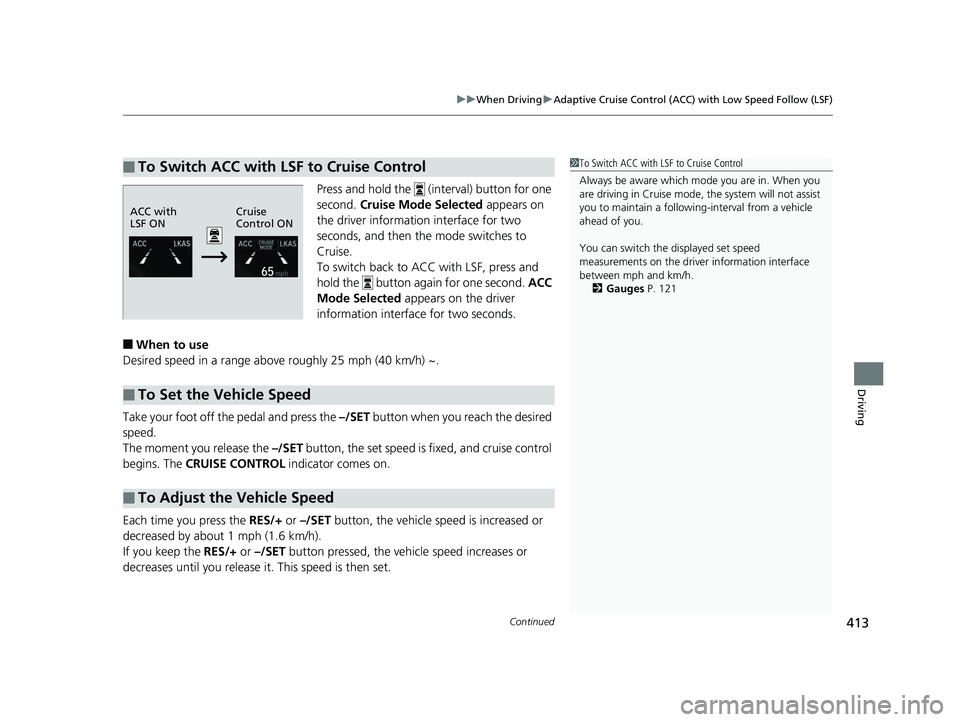
Continued
413uu When Driving u Adaptive Cruise Control (ACC) with Low Speed Follow (LSF)
Driving
Press and hold the (interval) button for one
second. Cruise Mode Selected appears on
the driver informatio n interface for two
seconds, and then the mode switches to
Cruise.
To switch back to ACC with LSF, press and
hold the button again for one second. ACC
Mode Selected appears on the driver
information interfac e for two seconds.
■ When to use
Desired speed in a range above roughly 25 mph (40 km/h) ~.
Take your foot off the pedal and press the –/SET button when you reach the desired
speed.
The moment you release the –/SET button, the set speed is fixed, and cruise control
begins. The CRUISE CONTROL indicator comes on.
Each time you press the RES/+ or –/SET button, the vehicle speed is increased or
decreased by about 1 mph (1.6 km/h).
If you keep the RES/+ or –/SET button pressed, the vehicle speed increases or
decreases until you release it . This speed is then set.■ To Switch ACC with LSF to Cruise Control 1 To Switch ACC with LSF to Cruise Control
Always be aware which mode you are in. When you
are driving in Cruise mode, the system will not assist
you to maintain a following-interval from a vehicle
ahead of you.
You can switch the displayed set speed
measurements on the driver information interface
between mph and km/h.
2 Gauges P. 121ACC with
LSF ON Cruise
Control ON
■ To Set the Vehicle Speed
■ To Adjust the Vehicle Speed 18 CLARITY PHEV CSS-31TRW6000.book 413 ページ 2017年8月31日 木曜日 午後2時49分