2018 HONDA CLARITY PLUG IN HYBRID transmission
[x] Cancel search: transmissionPage 161 of 591

159uu Operating the Switches Around the Steering Wheel u POWER Button
Continued
Controls
If you leave the vehicle for 30 to 60 minutes with the transmission in ( P
and the
power mode in ACCESSORY, the vehicle au tomatically goes into the mode to
VEHICLE OFF (LOCK) to avoid draining the 12-volt battery.
If you open the driver’s door when the power mode is set to ACCESSORY, a warning
beep sounds.
■ Automatic Power Off
■ Power Mode Reminder 18 CLARITY PHEV CSS-31TRW6000.book 159 ページ 2017年8月31日 木曜日 午後2時49分
Page 173 of 591
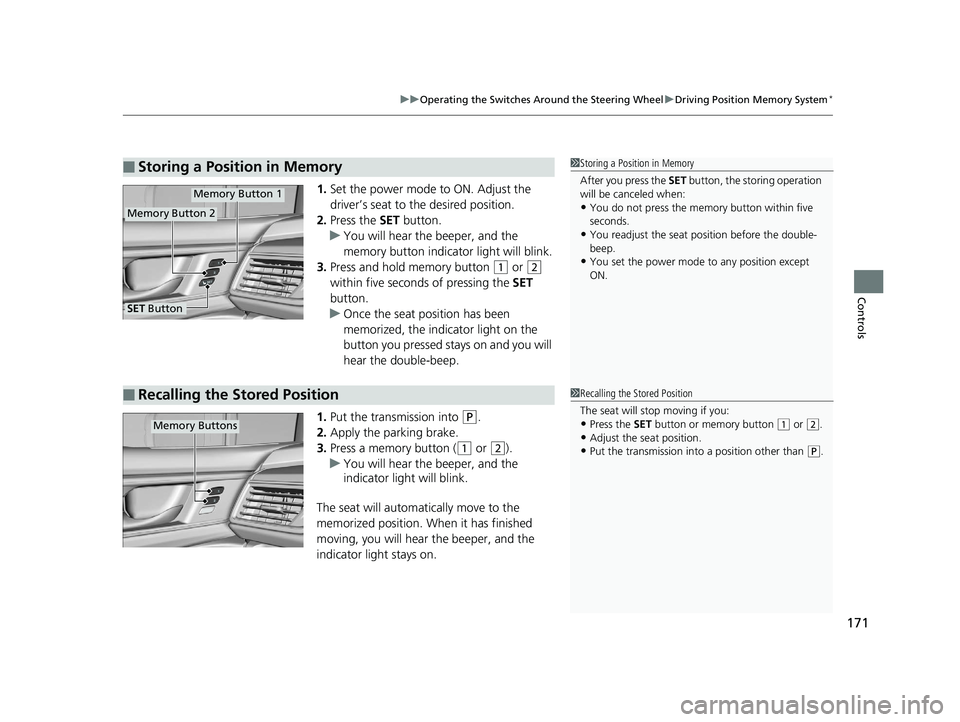
171uu Operating the Switches Around the Steering Wheel u Driving Position Memory System *
Controls
1. Set the power mode to ON. Adjust the
driver’s seat to the desired position.
2. Press the SET button.
u You will hear the beeper, and the
memory button indicator light will blink.
3. Press and hold memory button ( 1
or ( 2
within five seconds of pressing the SET
button.
u Once the seat position has been
memorized, the indicator light on the
button you pressed stays on and you will
hear the double-beep.
1. Put the transmission into ( P
.
2. Apply the parking brake.
3. Press a memory button ( ( 1
or ( 2
).
u You will hear the beeper, and the
indicator light will blink.
The seat will automatically move to the
memorized position. When it has finished
moving, you will hear the beeper, and the
indicator light stays on.■ Storing a Position in Memory 1 Storing a Position in Memory
After you press the SET button, the storing operation
will be canceled when:
• You do not press the memory button within five
seconds.
• You readjust the seat position before the double-
beep.
• You set the power mode to any position except
ON.Memory Button 1
Memory Button 2
SET Button
■ Recalling the Stored Position 1 Recalling the Stored Position
The seat will st op moving if you:
• Press the SET button or memory button ( 1
or ( 2
.
• Adjust the seat position.
• Put the transmission into a position other than ( P
.Memory Buttons18 CLARITY PHEV CSS-31TRW6000.book 171 ページ 2017年8月31日 木曜日 午後2時49分
Page 175 of 591
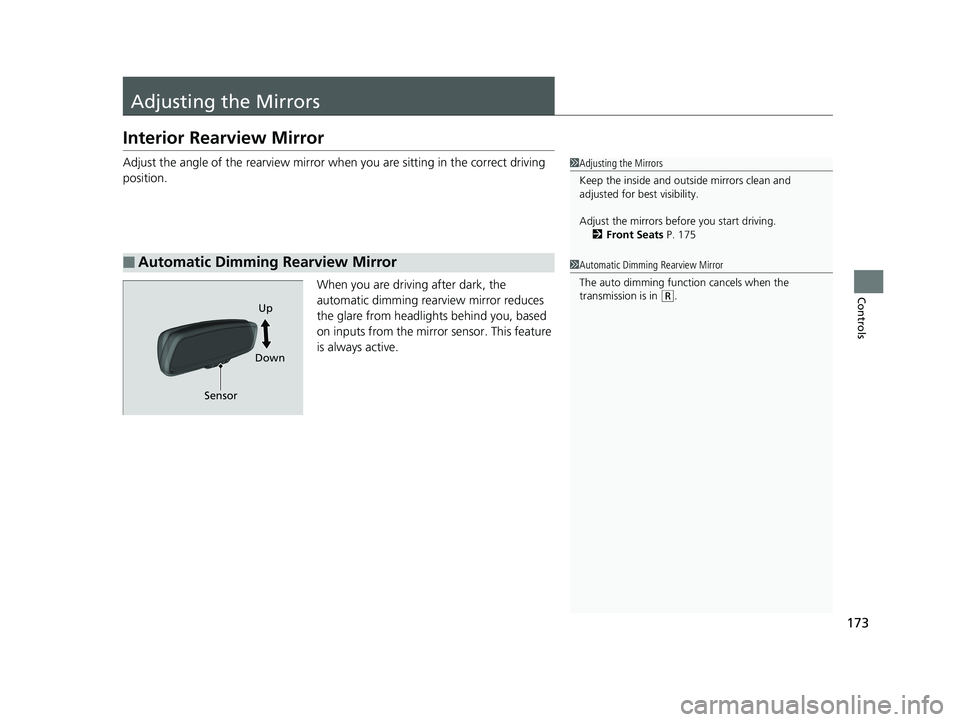
173
Controls
Adjusting the Mirrors Interior Rearview Mirror Adjust the angle of the rearview mirror wh en you are sitting in the correct driving
position.
When you are driving after dark, the
automatic dimming rear view mirror reduces
the glare from headlights behind you, based
on inputs from the mirror sensor. This feature
is always active.
■ Automatic Dimming Rearview Mirror 1 Adjusting the Mirrors
Keep the inside and out side mirrors clean and
adjusted for best visibility.
Adjust the mirrors befo re you start driving.
2 Front Seats P. 175
1 Automatic Dimming Rearview Mirror
The auto dimming function cancels when the
transmission is in ( R
.
Sensor Up
Down18 CLARITY PHEV CSS-31TRW6000.book 173 ページ 2017年8月31日 木曜日 午後2時49分
Page 218 of 591
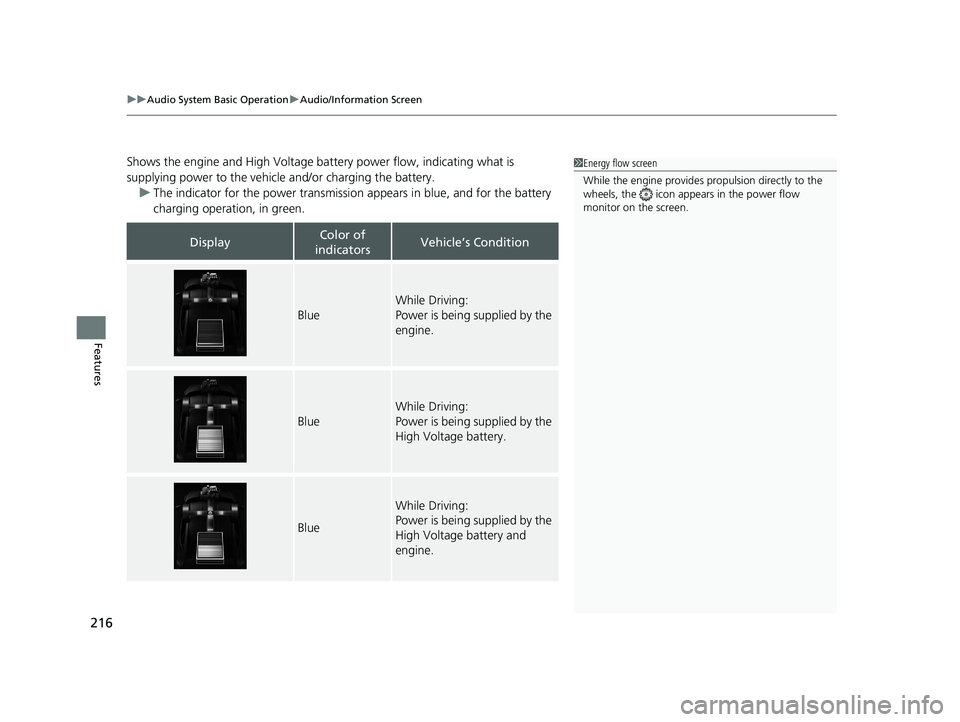
uu Audio System Basic Operation u Audio/Information Screen
216
Features Shows the engine and High Voltage battery power flow, indicating what is
supplying power to the vehicle and/or charging the battery.
u The indicator for the power transmission appears in blue, and for the battery
charging operation, in green.
Display Color of
indicators Vehicle’s Condition
Blue While Driving:
Power is being supplied by the
engine.
Blue While Driving:
Power is being supplied by the
High Voltage battery.
Blue While Driving:
Power is being supplied by the
High Voltage battery and
engine. 1 Energy flow screen
While the engine provides propulsion directly to the
wheels, the icon appears in the power flow
monitor on the screen.18 CLARITY PHEV CSS-31TRW6000.book 216 ページ 2017年8月31日 木曜日 午後2時49分
Page 280 of 591
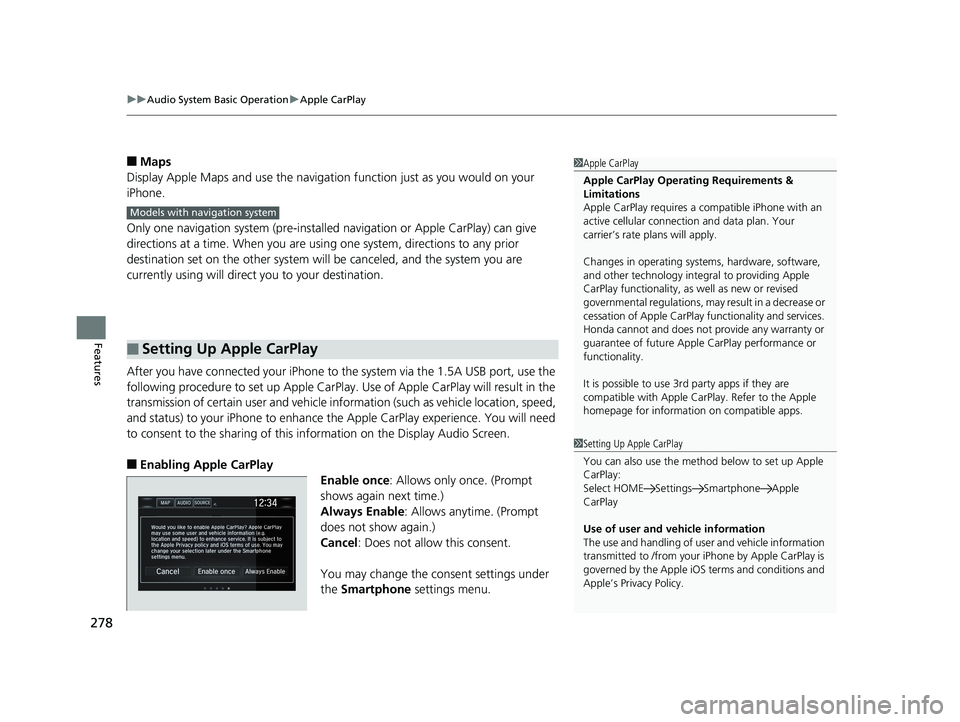
uu Audio System Basic Operation u Apple CarPlay
278
Features ■ Maps
Display Apple Maps and use the navigation function just as you would on your
iPhone.
Only one navigation system (pre-installed navigation or Apple CarPlay) can give
directions at a time. When you are using one system, directions to any prior
destination set on the other system wi ll be canceled, and the system you are
currently using will direct you to your destination.
After you have connected your iPhone to the system via the 1.5A USB port, use the
following procedure to set up Apple CarPlay. Use of Apple CarPlay will result in the
transmission of certain user and vehicle information (such as vehicle location, speed,
and status) to your iPhone to enhance th e Apple CarPlay experience. You will need
to consent to the sharing of this information on the Display Audio Screen.
■ Enabling Apple CarPlay
Enable once : Allows only once. (Prompt
shows again next time.)
Always Enable : Allows anytime. (Prompt
does not show again.)
Cancel : Does not allow this consent.
You may change the consent settings under
the Smartphone settings menu.■ Setting Up Apple CarPlay 1 Apple CarPlay
Apple CarPlay Operating Requirements &
Limitations
Apple CarPlay requi res a compatible iPhone with an
active cellular connecti on and data plan. Your
carrier’s rate plans will apply.
Changes in operating system s, hardware, software,
and other technology integral to providing Apple
CarPlay functionality, as well as new or revised
governmental regulations, may result in a decrease or
cessation of Apple CarPlay functionality and services.
Honda cannot and does not pr ovide any warranty or
guarantee of future Appl e CarPlay perf ormance or
functionality.
It is possible to use 3r d party apps if they are
compatible with Apple CarPlay. Refer to the Apple
homepage for information on compatible apps.Models with navigation system
1 Setting Up Apple CarPlay
You can also use the method below to set up Apple
CarPlay:
Select HOME Settings Smartphone Apple
CarPlay
Use of user and vehicle information
The use and handling of user and vehicle information
transmitted to /from your iPhone by Appl e CarPlay is
governed by the Apple iOS terms and conditions and
Apple’s Privacy Policy.18 CLARITY PHEV CSS-31TRW6000.book 278 ページ 2017年8月31日 木曜日 午後2時49分
Page 299 of 591
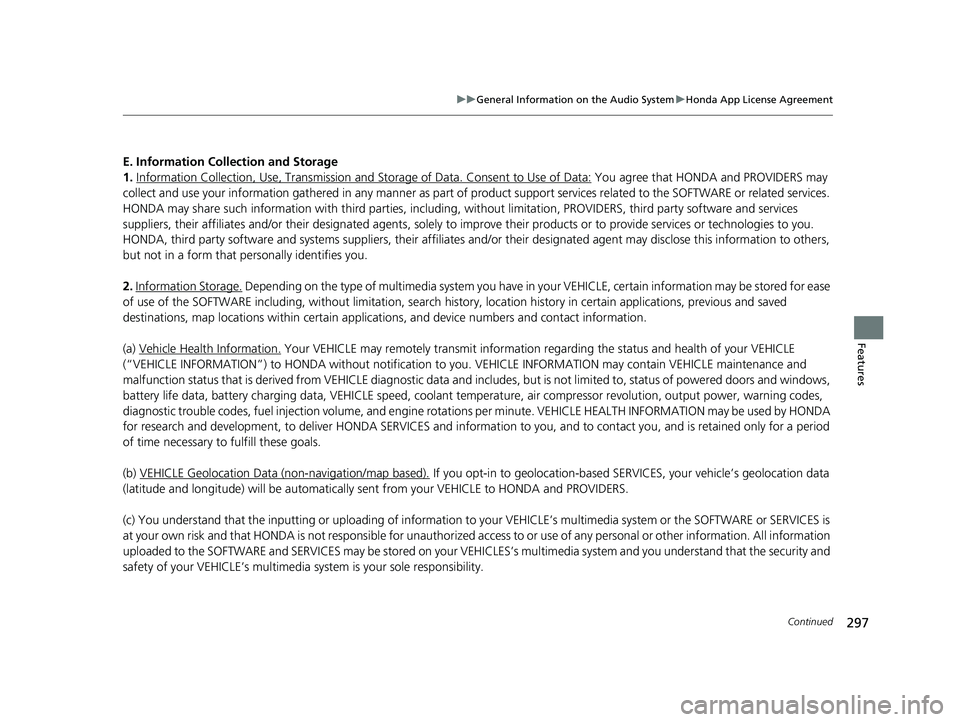
297uu General Information on the Audio System u Honda App License Agreement
Continued
Features
E. Information Collection and Storage
1. Information Collection , Use, Transmission and Storage of Data. Consent to Use of Data: You agree that HONDA and PROVIDERS may
collect and use your information gathered in any manner as part of product support serv ices related to the SOFTWARE or related services.
HONDA may share such information with third parties, including, without limitation, PR OVIDERS, third party software and service s
suppliers, their affiliates and/or their designated agents, solely to improve their products or to provide services or technolo gies to you.
HONDA, third party software and syst ems suppliers, their affiliates and/or their de signated agent may disc lose this information to others,
but not in a form that pe rsonally identifies you.
2. Information Storage.
Depending on the type of multimedia system you have in your VEHICLE, certain informat ion may be stored for ease
of use of the SOFTWARE including, without limitation, search hi story, location history in certain applications, previous and sa ved
destinations, map locations within certain applicat ions, and device numbers and contact information.
(a) Vehicle Health Information.
Your VEHICLE may remotely transmit information re garding the status and health of your VEHICLE
(“VEHICLE INFORMATION”) to HONDA without notification to you. VEHICLE INFORMATION may contain VEHICLE maintenance and
malfunction status that is derived from VEHICLE diagnostic data and includes, but is not limited to, status of powered doors an d windows,
battery life data, battery charging data, VE HICLE speed, coolant temperature, air comp ressor revolution, output power, warning codes,
diagnostic trouble codes, fuel injection volume, and engine rota tions per minute. VEHICLE HEALTH INFORMATION may be used by HON DA
for research and development, to deliver HONDA SERVICES and informat ion to you, and to contact you, and is retained only for a period
of time necessary to fulfill these goals.
(b) VEHICLE Geolocation Data (non-navigation/map based).
If you opt-in to geolocation-based SERVICES, your vehicle’s geolocation data
(latitude and longitude) will be automatically sent from your VEHICLE to HONDA and PROVIDERS.
(c) You understand that the inputting or uploading of information to your VEHICLE’s multimedia sy stem or the SOFTWARE or SERVIC ES is
at your own risk and that HONDA is not responsible for unauthori zed access to or use of any personal or other information. All information
uploaded to the SOFTWARE and SERVICES may be stored on your VEHICLES’s multimedia system and you understand that the security a nd
safety of your VEHICLE’s multimedia system is your sole responsibility.18 CLARITY PHEV CSS-31TRW6000.book 297 ページ 2017年8月31日 木曜日 午後2時49分
Page 302 of 591
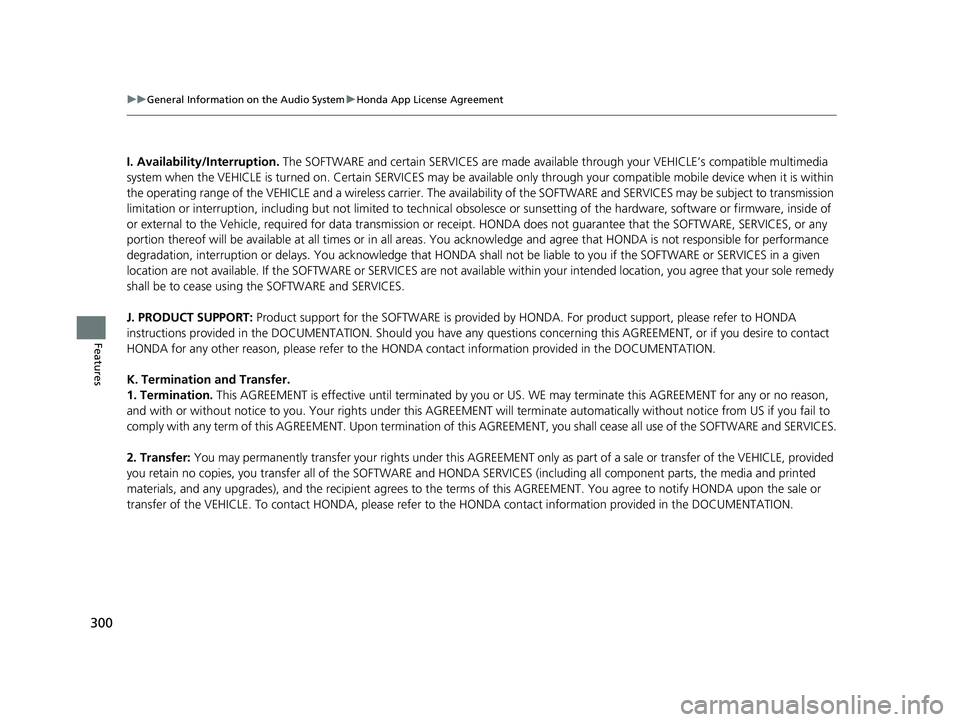
300 uu General Information on the Audio System u Honda App License Agreement
Features I. Availability/Interruption. The SOFTWARE and certain SERVICES are made availa ble through your VEHICLE’s compatible multimedia
system when the VEHICLE is turned on. Certai n SERVICES may be available only through your compatible mobile device when it is w ithin
the operating range of the VEHICLE and a wireless carrier. The availability of the SOFTWARE and SERVICES may be subject to tran smission
limitation or interruption, including but not limited to technica l obsolesce or sunsetting of the hardware, software or firmware, inside of
or external to the Vehicle, required for data transmission or receipt. HONDA does not guarantee that the SOFTWARE, SERVICES, or any
portion thereof will be av ailable at all times or in all areas. You acknowle dge and agree that HONDA is not responsible for per formance
degradation, interruption or delays. You acknowledge that HONDA shall not be liable to you if the SOFTWARE or SERVICES in a giv en
location are not available. If the SOFTWARE or SERVICES are not available within your intended location, you agree that your so le remedy
shall be to cease using the SOFTWARE and SERVICES.
J. PRODUCT SUPPORT: Product support for the SOFTWARE is provided by HONDA. For pro duct support, please refer to HONDA
instructions provided in the DOCUMENTATION. Should you have any que stions concerning this AGREEMENT, or if you desire to contac t
HONDA for any other reason, please refer to the HONDA contact information provid ed in the DOCUMENTATION.
K. Termination and Transfer.
1. Termination. This AGREEMENT is effective until terminated by you or US. WE may term inate this AGREEMENT fo r any or no reason,
and with or without notice to you. Your rights under this AGRE EMENT will terminate automatically without notice from US if you fail to
comply with any term of this AGREEMENT. Upon termination of this AGREEMENT, you sh all cease all use of the SOFTWARE and SERVICE S.
2. Transfer: You may permanently transfer your rights under this AGREEMENT only as part of a sale or transfer of the VEHICLE, provided
you retain no copies, you transfer all of the SOFTWARE and HO NDA SERVICES (including all component parts, the media and printed
materials, and any upgrades), and the recipi ent agrees to the terms of this AGREEMEN T. You agree to notify HONDA upon the sale or
transfer of the VEHICLE. To contact HONDA, please refer to the HONDA contact info rmation provided in the DOCUMENTATION.18 CLARITY PHEV CSS-31TRW6000.book 300 ページ 2017年8月31日 木曜日 午後2時49分
Page 330 of 591
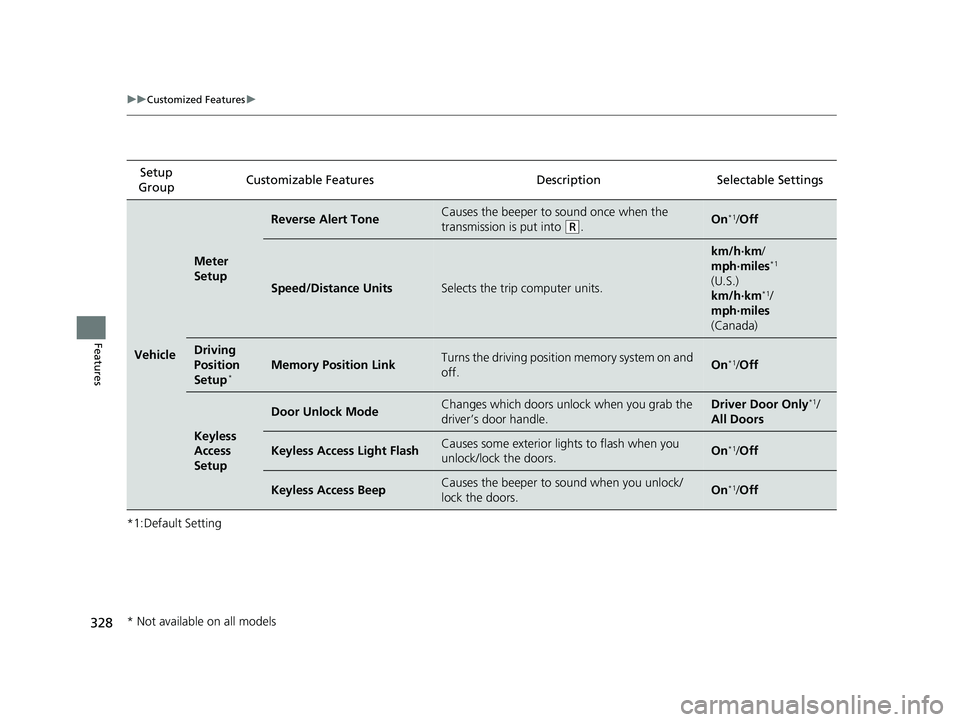
328 uu Customized Features u
Features *1:Default Setting Setup
Group Customizable Features Desc ription Selectable Settings
Vehicle Meter
Setup Reverse Alert Tone Causes the beeper to sound once when the
transmission is put into ( R
. On *1
/ Off
Speed/Distance Units Selects the trip computer units. km/h∙km /
mph∙miles *1
(U.S.)
km/h∙km *1
/
mph∙miles
(Canada)
Driving
Position
Setup *
Memory Position Link Turns the driving position memory system on and
off. On *1
/ Off
Keyless
Access
Setup Door Unlock Mode Changes which doors unlock when you grab the
driver’s door handle. Driver Door Only *1
/
All Doors
Keyless Access Light Flash Causes some exterior lig hts to flash when you
unlock/lock the doors. On *1
/ Off
Keyless Access Beep Causes the beeper to sound when you unlock/
lock the doors. On *1
/ Off
* Not available on all models 18 CLARITY PHEV CSS-31TRW6000.book 328 ページ 2017年8月31日 木曜日 午後2時49分